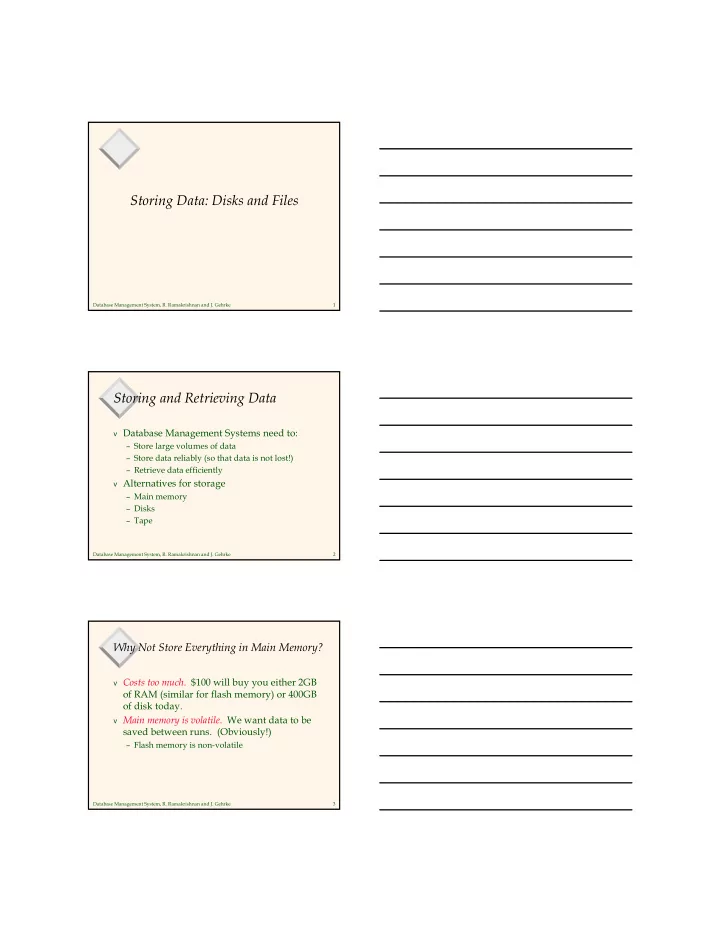
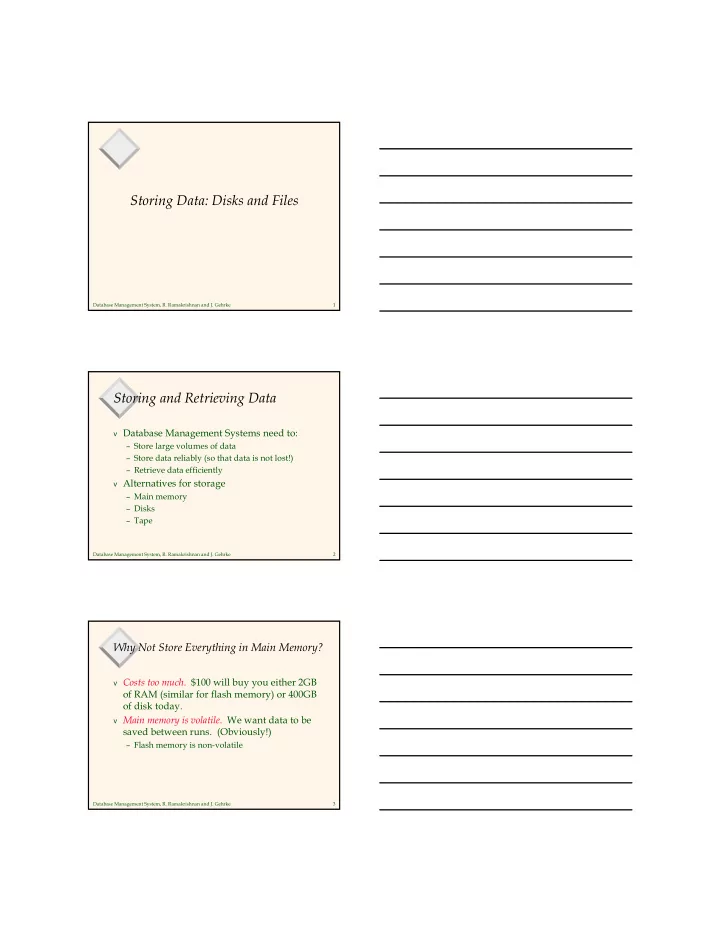
Storing Data: Disks and Files Database Management System, R. Ramakrishnan and J. Gehrke 1 Storing and Retrieving Data v Database Management Systems need to: – Store large volumes of data – Store data reliably (so that data is not lost!) – Retrieve data efficiently v Alternatives for storage – Main memory – Disks – Tape Database Management System, R. Ramakrishnan and J. Gehrke 2 Why Not Store Everything in Main Memory? v Costs too much . $100 will buy you either 2GB of RAM (similar for flash memory) or 400GB of disk today. v Main memory is volatile . We want data to be saved between runs. (Obviously!) – Flash memory is non-volatile Database Management System, R. Ramakrishnan and J. Gehrke 3
Why Not Store Everything in Tapes? v No random access . Data has to be accessed sequentially – Not a great idea when accessing a small portion of a terabyte of data v Slow! Data access times are larger than for disks Database Management System, R. Ramakrishnan and J. Gehrke 4 Disks v Secondary storage device of choice – Cheap – Stable storage medium – Random access to data v Main problem – Data read/write times much larger than for main memory – Positioning time in order of milliseconds u How many instructions could a 3 GHz CPU process during that time… Database Management System, R. Ramakrishnan and J. Gehrke 5 Solution 1: Techniques for making disks faster v Intelligent data layout on disk – Put related data items together v Redundant Array of Inexpensive Disks (RAID) – Achieve parallelism by using many disks Database Management System, R. Ramakrishnan and J. Gehrke 6
Solution 2: Buffer Management v Keep “currently used” data in main memory – How do we do this efficiently? v Typical (simplified) storage hierarchy: – Main memory (RAM) for currently used data – Disks for the main database (secondary storage) – Tapes for archiving older versions of the data (tertiary storage) Database Management System, R. Ramakrishnan and J. Gehrke 7 Outline v Disk technology and how to make disk read/writes faster v Buffer management v Storing “database files” on disk Database Management System, R. Ramakrishnan and J. Gehrke 8 Components of a Disk Spindle Tracks Disk head v The platters spin (say, 10K rpm). v The arm assembly is Sector moved in or out to position a head on a desired track. Tracks under heads make a cylinder (imaginary!). Platters Arm movement v Only one head reads/writes at any one time. Arm assembly v Block size is a multiple of sector size (which is fixed). Database Management System, R. Ramakrishnan and J. Gehrke 9
Accessing a Disk Page v Time to access (read/write) a disk block: – seek time ( moving arms to position disk head on track ) – rotational delay ( waiting for block to rotate under head ) – transfer time ( actually moving data to/from disk surface ) v Seek time and rotational delay dominate. – Seek time varies from about 1 to 20msec – Rotational delay varies from 0 to 10msec – Transfer rate is about 0.1-0.5msec per 4KB page v Key to lower I/O cost: reduce seek/rotation delays! Hardware vs. software solutions? Database Management System, R. Ramakrishnan and J. Gehrke 10 Arranging Pages on Disk v ` Next ’ block concept: – blocks on same track, followed by – blocks on same cylinder, followed by – blocks on adjacent cylinder v Blocks in a file should be arranged sequentially on disk (by `next’), to minimize seek and rotational delay. v For a sequential scan, pre-fetching several pages at a time is a big win! Database Management System, R. Ramakrishnan and J. Gehrke 11 RAID v Redundant Array of Inexpensive Disks – A.k.a. Redundant Array of Independent Disks v Disk Array: Arrangement of several disks that gives abstraction of a single, large disk. v Goals: Increase performance and reliability. v Two main techniques: – Data striping: Data is partitioned; size of a partition is called the striping unit. Partitions are distributed over several disks. – Redundancy: More disks -> more failures. Redundant information allows reconstruction of data if a disk fails. Two main approaches: parity and mirroring. Database Management System, R. Ramakrishnan and J. Gehrke 12
Parity v Add 1 redundant block for every n blocks of data – XOR of the n blocks v Example: D1, D2, D3, D4 are data blocks – Compute DP as D1 XOR D2 XOR D3 XOR D4 – Store D1, D2, D3, D4, DP on different disks – Can recover any one of them from the other four by XORing them Database Management System, R. Ramakrishnan and J. Gehrke 13 RAID Levels v Level 0: No redundancy – Striping without parity v Level 1: Mirrored (two identical copies) – Each disk has a mirror image (check disk) – Parallel access: reduces positioning time, but transfer only from one disk. u Maximum transfer rate = transfer rate of one disk – Write involves two disks. Database Management System, R. Ramakrishnan and J. Gehrke 14 RAID Levels (Contd.) v Level 0+1: Striping and Mirroring – Parallel reads. – Write involves two disks. – Maximum transfer rate = aggregate bandwidth – Combines performance of RAID 0 with redundancy of RAID 1. v Example: 8 disks – Divide into two sets of 4 disks – Each set is a RAID 0 array – One set mirrors the other Database Management System, R. Ramakrishnan and J. Gehrke 15
RAID Levels (Contd.) v Level 3: Bit-Interleaved Parity – Striping Unit: One bit. One check disk. – Each read and write request involves all disks; disk array can process one request at a time. Database Management System, R. Ramakrishnan and J. Gehrke 16 RAID Levels (Contd.) v Level 4: Block-Interleaved Parity – Striping Unit: One disk block. One check disk. – Parallel reads possible for small requests, large requests can utilize full bandwidth – Writes involve modified block and check disk Database Management System, R. Ramakrishnan and J. Gehrke 17 RAID Levels (Contd.) v Level 5: Block-Interleaved Distributed Parity – Similar to RAID Level 4, but parity blocks are distributed over all disks – Eliminates check disk bottleneck, one more disk for higher read parallelism Database Management System, R. Ramakrishnan and J. Gehrke 18
In-Class Exercise v How does the striping granularity (size of a stripe) affect performance, e.g., RAID 3 vs. RAID 4? Database Management System, R. Ramakrishnan and J. Gehrke 19 In-Class Exercise v How does the striping granularity (size of a stripe) affect performance, e.g., RAID 3 vs. RAID 4? v Smaller stripe -> file is broken into more and smaller pieces -> small files are distributed over more disks - > faster transfer when reading that file (parallel I/O) v Disadvantage: when reading multiple files, each disk has more requests, leading to worse positioning time (seek + rotational delay) v Write performance: need not (!) read whole stripe to re-compute parity – NewParity = (OldData XOR NewData) XOR OldParity Database Management System, R. Ramakrishnan and J. Gehrke 20 Which RAID to Choose? v RAID 0: great performance at low cost, limited reliability v RAID 0+1 (better than 1): small storage subsytems (cost of mirroring limited), or when write performance matters v RAID 3 (better than 2): large transfer requests of contiguous blocks, bad for small requests of single blocks v RAID 5 (better than 4): good general-purpose solution Database Management System, R. Ramakrishnan and J. Gehrke 21
Which RAID to Choose? Corrected. v RAID 0: great performance at low cost, limited reliability v RAID 0+1 (better than 1): small storage subsytems (cost of mirroring limited), or when write performance matters v RAID 5 (better than 3, 4): good general- purpose solution Database Management System, R. Ramakrishnan and J. Gehrke 22 RAID Comparison (www.storagereview.com) This is just a rule-of-thumb comparison: don’t worry about half a star difference, RAID 3 is overrated etc. Database Management System, R. Ramakrishnan and J. Gehrke 23 Disk Space Management v Lowest layer of DBMS software manages space on disk. v Higher levels call upon this layer to: – allocate/de-allocate a page – read/write a page v Request for a sequence of pages must be satisfied by allocating the pages sequentially on disk! Higher levels don’t need to know how this is done, or how free space is managed. Database Management System, R. Ramakrishnan and J. Gehrke 24
Outline v Disk technology and how to make disk read/writes faster v Buffer management v Storing “database files” on disk Database Management System, R. Ramakrishnan and J. Gehrke 25 Buffer Management in a DBMS Page Requests from Higher Levels BUFFER POOL disk page free frame MAIN MEMORY DISK choice of frame dictated DB by replacement policy v Data must be in RAM for DBMS to operate on it! v Table of <frame#, pageid> pairs is maintained. Database Management System, R. Ramakrishnan and J. Gehrke 26 When a Page is Requested ... v If requested page is not in pool: – Choose a frame for replacement – If frame is dirty, write it to disk – Read requested page into chosen frame v Pin the page and return its address. * If requests can be predicted (e.g., sequential scans) pages can be pre-fetched several pages at a time! Database Management System, R. Ramakrishnan and J. Gehrke 27
Recommend
More recommend