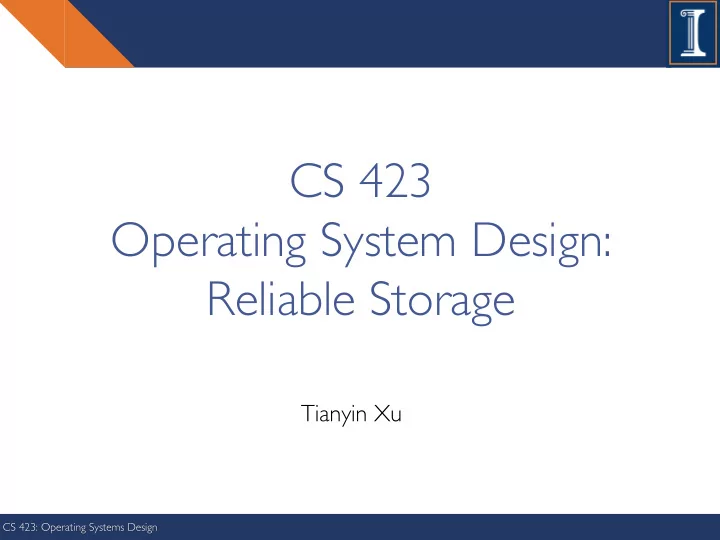
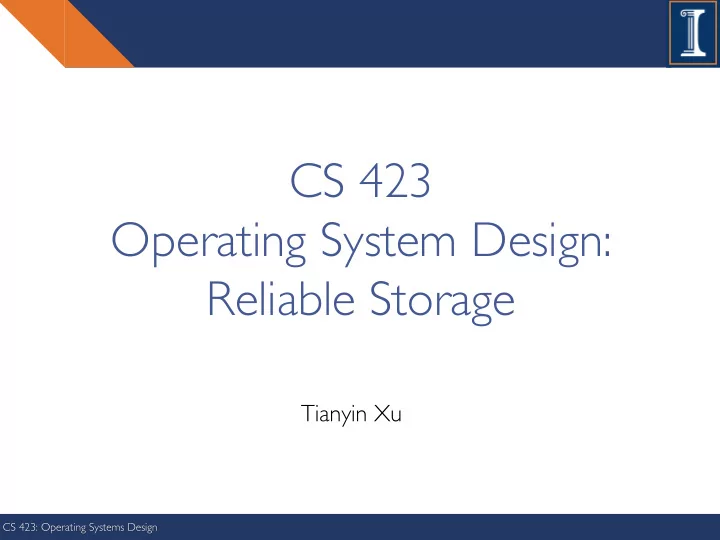
CS 423 Operating System Design: Reliable Storage Tianyin Xu CS 423: Operating Systems Design
Storage is hard ; - ( “In each cluster's first year, it's typical that 1,000 individual machine failures will occur; thousands of hard drive failures will occur ; one power distribution unit will fail, bringing down 500 to 1,000 machines for about 6 hours; 20 racks will fail, each time causing 40 to 80 machines to vanish from the network; 5 racks will "go wonky," with half their network packets missing in action; and the cluster will have to be rewired once, affecting 5 percent of the machines at any given moment over a 2-day span, Dean said. And there's about a 50 percent chance that the cluster will overheat, taking down most of the servers in less than 5 minutes and taking 1 to 2 days to recover.” - Jeff Dean, Google Fellow (2008) CS 423: Operating Systems Design 2
Storage Goals ■ Storage reliability: data fetched is what you stored ■ Problem when machines randomly fail! ■ Storage availability: data is there when you want it ■ Problem when disks randomly fail! ■ More disks => higher probability of some disk failing ■ Data available ~ Prob(disk working)^k ■ If failures are independent and data is spread across k disks ■ For large k, probability system works -> 0 CS 423: Operating Systems Design 3
File System Reliability ■ What can happen if disk loses power or software crashes? ■ Some operations in progress may complete ■ Some operations in progress may be lost ■ Overwrite of a block may only partially complete ■ File systems need durability (as a minimum!) ■ Data previously stored can be retrieved (maybe after some recovery step), regardless of failure CS 423: Operating Systems Design 4
Storage Reliability Problem ■ Single logical file operation can involve updates to multiple physical disk blocks ■ inode, indirect block, data block, bitmap, … ■ At a physical level, operations complete one at a time ■ Want concurrent operations for performance ■ How do we guarantee consistency regardless of when crash occurs? CS 423: Operating Systems Design 5
Transaction Concept ■ A transaction is a grouping of low-level operations that are related to a single logical operation ■ Transactions are atomic — operations appear to happen as a group, or not at all (at logical level) At physical level of course, only a single disk/flash write is atomic ■ ■ Transactions are durable — operations that complete stay completed Future failures do not corrupt previously stored data ■ ■ (In-Progress) Transactions are isolated — other transactions cannot see the results of earlier transactions until they are committed ■ Transactions exhibit consistency — sequential memory model CS 423: Operating Systems Design 6
Logging File Systems ■ Instead of modifying data structures on disk directly, write changes to a journal/log ■ Intention list: set of changes we intend to make ■ Log/Journal is append-only ■ Once changes are on log, safe to apply changes to data structures on disk ■ Recovery can read log to see what changes were intended ■ Once changes are copied, safe to remove log CS 423: Operating Systems Design 7
Redo Logging ■ Prepare ■ Recovery Write all changes (in Read log ■ ■ transaction) to log Redo any operations for ■ ■ Commit committed transactions Garbage collect log Single disk write to make ■ ■ transaction durable ■ Redo / Write Back Copy changes to disk ■ ■ Garbage collection Reclaim space in log ■ CS 423: Operating Systems Design 8
Redo Logging Before transaction start CS 423: Operating Systems Design 9
Redo Logging After Updates are Logged CS 423: Operating Systems Design 10
Redo Logging After commit logged COMMIT CS 423: Operating Systems Design 11
Redo Logging After write back COMMIT CS 423: Operating Systems Design 12
Redo Logging After garbage collection CS 423: Operating Systems Design 13
Redo Logging Questions ■ What happens if machine crashes… ■ Before transaction start? ■ After transaction start, before operations are logged? ■ After operations are logged, before commit? ■ After commit, before write back? ■ After write back before garbage collection? ■ What happens if machine crashes during recovery? CS 423: Operating Systems Design 14
Redo Logging Performance ■ Log written sequentially ■ Often kept in flash storage ■ Asynchronous write back ■ Any order as long as all changes are logged before commit, and all write backs occur after commit ■ Can process multiple transactions ■ Transaction ID in each log entry ■ Transaction completed iff its commit record is in log CS 423: Operating Systems Design 15
Transaction Isolation ■ What if grep starts after changes are logged but before they are commited? Process A moves file from x to y Process B greps across x and y mv x/file y/ grep x/* y/* CS 423: Operating Systems Design 16
Transaction Isolation ■ What if grep starts after changes are logged but before they are commited? Process A moves file from x to y Process B greps across x and y mv x/file y/ grep x/* y/* ■ Two Phase Locking: Release locks only AFTER transaction commit. ■ Prevents a process from seeing results of a transaction that might not commit! Process A moves file from x to y Process B greps across x and y Lock x, y Lock x, y mv x/file y/ grep x/* y/* Commit & Release x, y Release x, y CS 423: Operating Systems Design 17
Serializability ■ With two phase locking and redo logging, transactions appear to occur in a sequential order (serializability) ■ Either: grep then move or move then grep ■ Other implementations can also provide serializability ■ e.g., Optimistic concurrency control: abort any transaction that would conflict with serializability ■ Begin : Record a timestamp marking tx begin ■ Modify : Read DB, tentative write changes to data ■ Validate : Check whether other transactions used data ■ Commit/Rollback : If no conflict, change takes effect. If there is a conflict resolve (e.g., abort tx). CS 423: Operating Systems Design 18
Reliability Attempt #1: Careful Ordering ■ Sequence operations in a specific order Careful design to allow sequence to be interrupted safely ■ ■ Post-crash recovery Read data structures to see if there were any operations in progress ■ Clean up/finish as needed ■ ■ Approach taken in FAT, FFS (fsck), and many app-level recovery schemes (e.g., Word) CS 423: Operating Systems Design 19
Reliability Attempt #1: Careful Ordering FAT: Append Data to File ■ Add data block ■ Add pointer to data block ■ Update file tail to point to new MFT entry ■ Update access time at head of file CS 423: Operating Systems Design 20
Reliability Attempt #1: Careful Ordering FAT: Append Data to File ■ Add data block ■ Add pointer to data block ■ Update file tail to point to new MFT entry ■ Update access time at head of file Recovery ■ Scan MFT ■ If entry is unlinked, delete data block ■ If access time is incorrect, update CS 423: Operating Systems Design 21
Reliability Attempt #1: Careful Ordering FAT: Create New File ■ Allocate data block ■ Update MFT entry to point to data block ■ Update directory with file name -> file number ■ What if directory spans multiple disk blocks? ■ Update modify time for directory CS 423: Operating Systems Design 22
Reliability Attempt #1: Careful Ordering FAT: Create New File ■ Allocate data block ■ Update MFT entry to point to data block ■ Update directory with file name -> file number ■ What if directory spans multiple disk blocks? ■ Update modify time for directory Recovery ■ Scan MFT ■ If any unlinked files (not in any directory), delete ■ Scan directories for missing update times CS 423: Operating Systems Design 23
Reliability Attempt #1: Careful Ordering FFS: Create New File ■ Allocate data block ■ Write data block ■ Allocate inode ■ Write inode block ■ Update bitmap of free blocks ■ Update directory with file name -> file number ■ Update modify time for directory CS 423: Operating Systems Design 24
Reliability Attempt #1: Careful Ordering FFS: Create New File ■ Allocate data block ■ Write data block ■ Allocate inode ■ Write inode block ■ Update bitmap of free blocks ■ Update directory with file name -> file number ■ Update modify time for directory Recovery ■ Scan inode table ■ If any unlinked files (not in any directory), delete ■ Compare free block bitmap against inode trees ■ Scan directories for missing update/access times Recovery time is proportional to size of disk! CS 423: Operating Systems Design 25
Reliability Attempt #1: Careful Ordering FFS: Move a File ■ Remove filename from old directory ■ Add filename to new directory CS 423: Operating Systems Design 26
Reliability Attempt #1: Careful Ordering FFS: Move a File ■ Remove filename from old directory ■ Add filename to new directory Recovery ■ Scan all directories to determine set of live files ■ Consider files with valid inodes and not in any directory New file being created? ■ File move? ■ File deletion? ■ CS 423: Operating Systems Design 27
Recommend
More recommend