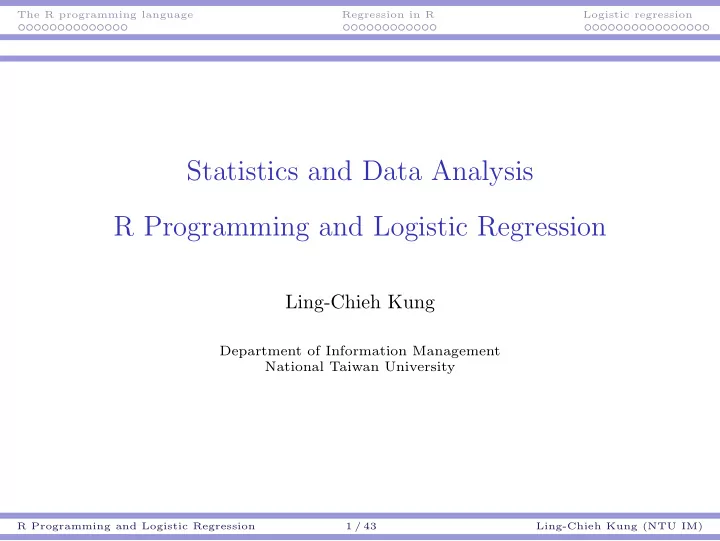
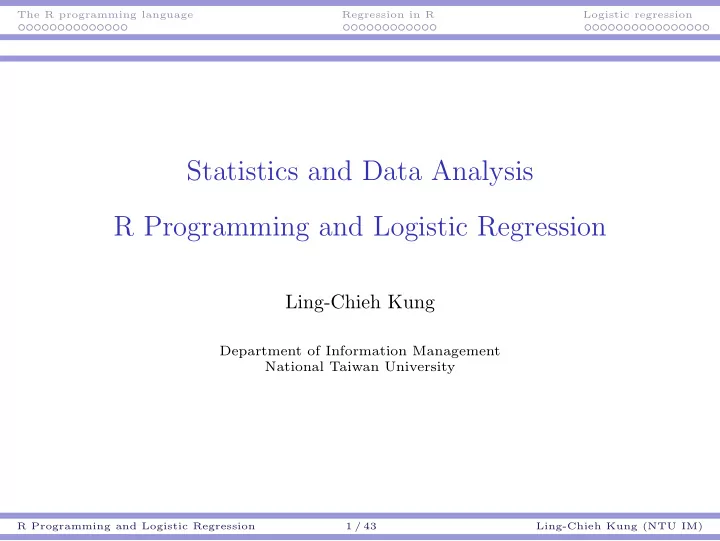
The R programming language Regression in R Logistic regression Statistics and Data Analysis R Programming and Logistic Regression Ling-Chieh Kung Department of Information Management National Taiwan University R Programming and Logistic Regression 1 / 43 Ling-Chieh Kung (NTU IM)
The R programming language Regression in R Logistic regression Road map ◮ The R programming language . ◮ Regression in R. ◮ Logistic regression. R Programming and Logistic Regression 2 / 43 Ling-Chieh Kung (NTU IM)
The R programming language Regression in R Logistic regression The R programming language ◮ R is a programming language for statistical computing and graphics. ◮ R is open source. ◮ R is powerful and flexible. ◮ It is fast. ◮ Most statistical methods have been implemented as packages. ◮ One may write her own R programs to complete her own task. ◮ http://www.r-project.org/ . ◮ To download, go to http://cran.csie.ntu.edu.tw/ , choose your platform, then choose the suggested one (the current version is 3.2.3). R Programming and Logistic Regression 3 / 43 Ling-Chieh Kung (NTU IM)
The R programming language Regression in R Logistic regression The programming environment ◮ When you run R, you should see this: R Programming and Logistic Regression 4 / 43 Ling-Chieh Kung (NTU IM)
The R programming language Regression in R Logistic regression Try it! ◮ Type some mathematical expressions! > 1 + 2 [1] 3 > 6 * 9 [1] 54 > 3 * (2 + 3) / 4 [1] 3.75 > log(2.718) [1] 0.9998963 > 10 ^ 3 [1] 1000 > sqrt(25) [1] 5 R Programming and Logistic Regression 5 / 43 Ling-Chieh Kung (NTU IM)
The R programming language Regression in R Logistic regression Let’s do statistics ◮ A wholesaler has 440 customers in Portugal: ◮ 298 are “horeca”s (hotel/restaurant/caf´ e). ◮ 142 are retails. ◮ These customers locate at different regions: ◮ Lisbon: 77. ◮ Oporto: 47. ◮ Others: 316. ◮ Data source: http://archive.ics.uci.edu/ml/ datasets/Wholesale+customers . R Programming and Logistic Regression 6 / 43 Ling-Chieh Kung (NTU IM)
The R programming language Regression in R Logistic regression Let’s do statistics ◮ The data: Channel Label Fresh Milk Grocery Frozen D. & P. Deli. 1 1 30624 7209 4897 18711 763 2876 1 1 11686 2154 6824 3527 592 697 . . . 2 3 14531 15488 30243 437 14841 1867 ◮ The wholesaler records the annual amount each customer spends on six product categories: ◮ Fresh, milk, grocery, frozen, detergents and paper, and delicatessen. ◮ Amounts have been scaled to be based on “monetary unit.” ◮ Channel: hotel/restaurant/caf´ e = 1, retailer = 2. ◮ Region: Lisbon = 1, Oporto = 2, others = 3. R Programming and Logistic Regression 7 / 43 Ling-Chieh Kung (NTU IM)
The R programming language Regression in R Logistic regression Data in a TXT file ◮ The data are provided in an MS Excel worksheet “wholesale.” ◮ Let’s copy and paste the data to a TXT file “wholesale.txt.” ◮ Copying data from Excel and pasting them to a TXT file will make data in columns separated by tabs . ◮ DO NOT modify anything after pasting even if data are not aligned perfectly. Just copy and paste. R Programming and Logistic Regression 8 / 43 Ling-Chieh Kung (NTU IM)
The R programming language Regression in R Logistic regression Reading data from a TXT file ◮ Let’s put the TXT file to your work directory . ◮ A file should be put in the work directory for R to read data from it. 1 ◮ To find the default work directory: 2 > getwd() [1] "C:/Users/user/Documents" ◮ To read the data into R, we execute: > W <- read.table("wholesale.txt", header = TRUE) ◮ W is a data frame that stores the data. ◮ <- assigns the right-hand-side values to the variable at its left. 1 Or one may use setwd() to choose an existing folder as the work directory. 2 The work directory on your computer may be different from mine. R Programming and Logistic Regression 9 / 43 Ling-Chieh Kung (NTU IM)
The R programming language Regression in R Logistic regression Browsing data ◮ To browse the data stored in a data frame: > W > head(W) > tail(W) ◮ To extract a row or a column: > W[1, ] > W ✩ Channel > W[, 1] ◮ What is this? > W[1, 2] R Programming and Logistic Regression 10 / 43 Ling-Chieh Kung (NTU IM)
The R programming language Regression in R Logistic regression Basic statistics ◮ The mean , median , max , and min expenditure on milk: > mean(W ✩ Milk) > median(W ✩ Milk) > max(W ✩ Milk) > min(W ✩ Milk) ◮ The sample standard deviation of expenditure on milk: > sd(W ✩ Milk) ◮ Counting : > length(W[1, ]) > length(W[, 1]) R Programming and Logistic Regression 11 / 43 Ling-Chieh Kung (NTU IM)
The R programming language Regression in R Logistic regression Basic statistics ◮ Correlation coefficient : > cor(W ✩ Milk, W ✩ Grocery) ◮ In fact, you may simply do: > W2 <- W[, 3:8] > cor(W2) ◮ 3:8 is a vector (3 , 4 , 5 , 6 , 7 , 8). ◮ W[, 3:8] is the third to the eighth columns of W . ◮ cor(W2) is the correlation matrix for pairwise correlation coefficients among all columns of W2 . R Programming and Logistic Regression 12 / 43 Ling-Chieh Kung (NTU IM)
The R programming language Regression in R Logistic regression Basic graphs: Scatter plots > plot(W ✩ Grocery, W ✩ Fresh) > plot(W ✩ Grocery, W ✩ D Paper) R Programming and Logistic Regression 13 / 43 Ling-Chieh Kung (NTU IM)
The R programming language Regression in R Logistic regression Basic graphs: histograms > hist(W ✩ Milk[which(W ✩ Region == 1)]) R Programming and Logistic Regression 14 / 43 Ling-Chieh Kung (NTU IM)
The R programming language Regression in R Logistic regression Writing scripts in a file ◮ It is suggested to write scripts (codes) in a file . ◮ This makes the codes easily modified and reusable. ◮ Multiple statements may be executed at the same time. ◮ These codes can be stored for future uses. ◮ To do so, open a new script file in R and then write codes line by line. ◮ Execute a line of codes by pressing “ Ctrl + R ” in Windows or “ Command + return (enter) ” in Mac. ◮ Select multiple lines of codes and then execute all of them together in the same way. ◮ In your file, put comments (personal notes of your program) after # . Characters after # will be ignored when executing a line of codes. ◮ The saved .R files can be edit by any plain text editor . ◮ E.g., Notepad in Windows. R Programming and Logistic Regression 15 / 43 Ling-Chieh Kung (NTU IM)
The R programming language Regression in R Logistic regression Road map ◮ The R programming language. ◮ Regression in R . ◮ Logistic regression. R Programming and Logistic Regression 16 / 43 Ling-Chieh Kung (NTU IM)
The R programming language Regression in R Logistic regression Regression in R ◮ Let’s do regression in R. First, let’s load the data: ◮ Copy all the data in the MS Excel worksheet “bike day.” ◮ Paste them into a TXT file with “bike.txt” as the file name. ◮ Put the file in the work directory. ◮ Execute B <- read.table("bike day.txt", header = TRUE) ◮ Take a look at B : head(B) mean(B ✩ cnt) cor(B ✩ cnt, B ✩ temp) hist(B ✩ cnt) ◮ Try them! pairs(B) pairs(B[, 10:16]) R Programming and Logistic Regression 17 / 43 Ling-Chieh Kung (NTU IM)
The R programming language Regression in R Logistic regression Simple regression ◮ Let’s build a simple regression model by using the function lm() : fit <- lm(B ✩ cnt ~ B ✩ instant) summary(fit) ◮ Put the dependent variable before the ~ operator. ◮ Put the independent variable after the ~ operator. ◮ We will obtain the regression report: Coefficients: Estimate Std. Error t value Pr(>|t|) (Intercept) 2392.9613 111.6133 21.44 <2e-16 *** B$instant 5.7688 0.2642 21.84 <2e-16 *** --- Signif. codes: 0 *** 0.001 ** 0.01 * 0.05 . 0.1 1 Residual standard error: 1507 on 729 degrees of freedom Multiple R-squared: 0.3954, Adjusted R-squared: 0.3946 F-statistic: 476.8 on 1 and 729 DF, p-value: < 2.2e-16 R Programming and Logistic Regression 18 / 43 Ling-Chieh Kung (NTU IM)
The R programming language Regression in R Logistic regression Multiple regression ◮ Let’s add more variables using the + operator: fit <- lm(B ✩ cnt ~ B ✩ instant + B ✩ workingday + B ✩ temp) summary(fit) ◮ The regression report: Coefficients: Estimate Std. Error t value Pr(>|t|) (Intercept) -280.3863 138.8325 -2.02 0.0438 * B$instant 5.0197 0.1925 26.07 <2e-16 *** B$workingday 145.3731 86.5121 1.68 0.0933 . B$temp 140.2238 5.4246 25.85 <2e-16 *** --- Signif. codes: 0 *** 0.001 ** 0.01 * 0.05 . 0.1 1 Residual standard error: 1086 on 727 degrees of freedom Multiple R-squared: 0.6871, Adjusted R-squared: 0.6858 F-statistic: 532.1 on 3 and 727 DF, p-value: < 2.2e-16 R Programming and Logistic Regression 19 / 43 Ling-Chieh Kung (NTU IM)
Recommend
More recommend