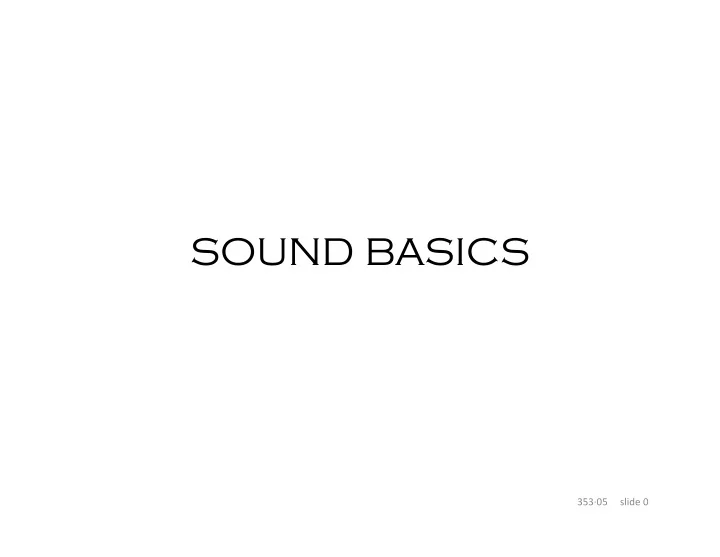
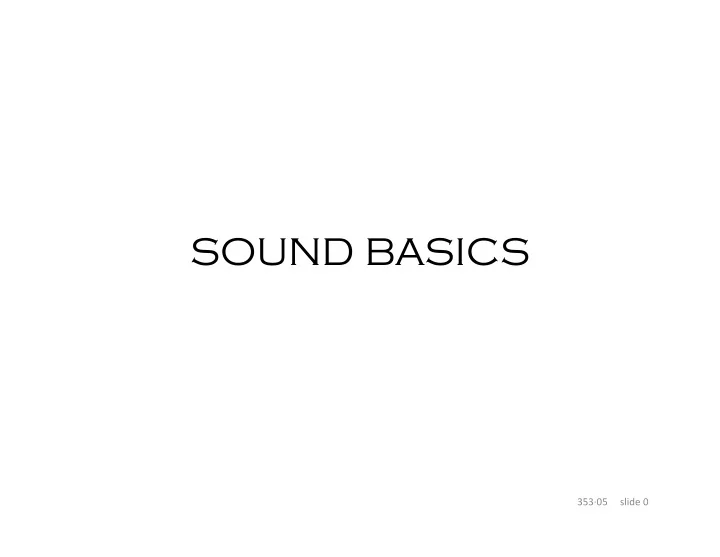
SOUND BASICS 353·√05 ¡ ¡ ¡ ¡ ¡slide ¡0 ¡
Key Notes · difference between Channels and Tracks · audio “pipeline” in FT353 Workflow · microphone pic up patterns · audio recorder set-up and record audio files · Record Levels @ -12dB (Post Mix @ -20dB ) · importance of mic placement and Gain control 353·√05 ¡ ¡ ¡ ¡ ¡slide ¡1 ¡
Channels vs. Tracks channel ¡ · conduit (space) in which audio signals pass through track · path in which audio signal is located (travels on) train ¡≈ ¡audio ¡ tunnel ¡≈ ¡channel ¡ switch ¡≈ ¡select ¡ track ¡≈ ¡track ¡ 353·√05 ¡ ¡ ¡ ¡ ¡slide ¡2 ¡
Audio Pipeline (FT353 worklfow) 2 channel recorder ¡ · 2 microphone inputs 2 track file · 2 separate audio wave patterns on 2 separate tracks ch2 ¡ ch1 ¡ right ¡ leH ¡ channel ¡1 ¡ track ¡1 ¡ track ¡1 ¡ track ¡2 ¡ channel ¡2 ¡ track ¡2 ¡ input: ¡ record: ¡ .wav ¡file: ¡ import: ¡ edit: ¡ output: ¡ 1 ¡-‑ ¡2 ¡ 1 ¡-‑ ¡2 ¡ 1 ¡-‑ ¡2 ¡ 1 ¡-‑ ¡2 ¡ 1 ¡– ¡24 ¡ 2 ¡ CHANNELS ¡ TRACKS ¡ TRACKS ¡ TRACKS ¡ TRACKS ¡ ¡CHANNELS ¡ 353·√05 ¡ ¡ ¡ ¡ ¡slide ¡3 ¡
Tascam 100MKii Setup blogs.bu.edu/jamie · TechSheet_100MKii Ⓑ Ⓒ Quick Set Quick Set-Up Up MENU SET Ⓓ Ⓔ 1. RESET to factory [MENU] ➀ ‣ SETUP ‣ INITIALIZE ‣ YES [ENTER] ➂ ➉ ➀ 2. SET record settings Ⓐ [MENU] ➀ ‣ REC SETTING ‣ FORMAT : WAV 24bit ‣ SAMPLE : 48k ➁ ➂ 3. FORMAT media ➄ ➅ [MENU] ➀ ‣ SETUP ‣ QUICK FORMAT ‣ YES [ENTER] ➂ SWITCH SET ➆ ➇ ➈ ‣ XLR Ⓐ SET Input ‣ H* (see Optional Set-Up) Ⓑ SET Mic Gain Ⓡ Ⓛ ‣ OFF Ⓒ SET +48v (Phantom Power) ‣ OFF Ⓓ SET Auto/Limiter Ⓕ ‣ OFF (see Optional Set-Up) Ⓔ SET Speaker Ⓖ Ⓗ ➃ ‣ MIC Ⓕ SET Mic/Line Optional set Optional set-up up 353·√05 ¡ ¡ ¡ ¡ ¡slide ¡4 ¡
Audio Record Level record levels · peak meter levels should read -12 dB gain control · adjust gain control to set levels ( NOT headphones) Ⓑ Ⓒ Ⓓ Ⓔ ➉ ➀ Ⓐ ➁ ➂ ➄ ➅ ➆ ➇ ➈ Ⓡ Ⓛ Ⓕ Ⓖ Ⓗ ➃ 353·√05 ¡ ¡ ¡ ¡ ¡slide ¡5 ¡
Microphone Pick-Up patterns pick-up pattern · direction in which microphone picks up (“hears”) sound waves omin-‑direcNonal ¡ cardioid ¡ super-‑cardioid ¡ (hyper-‑cardioid) ¡ 353·√05 ¡ ¡ ¡ ¡ ¡slide ¡6 ¡
Recording Sound 5 or lower ideal gain control · set gain control as low as possible levels · record @ -12dB microphone placement · place mic as close to subject as possible RECORD -12dB 353·√05 ¡ ¡ ¡ ¡ ¡slide ¡7 ¡
Technical Terms channel : conduit audio signal travels through track : location path audio of signal -12dB : desired record level gain : audio level control pick-up patterns : direction microphone picks up sound omni ; all directions cardiod ; in front and all sides hyper-cardiod ; in front(with increased sensitivity) and behind 353·√05 ¡ ¡ ¡ ¡ ¡slide ¡8 ¡
Recommend
More recommend