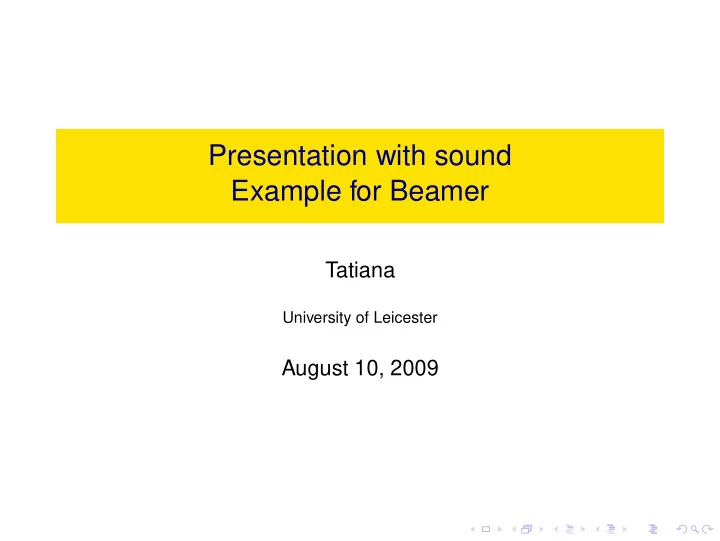
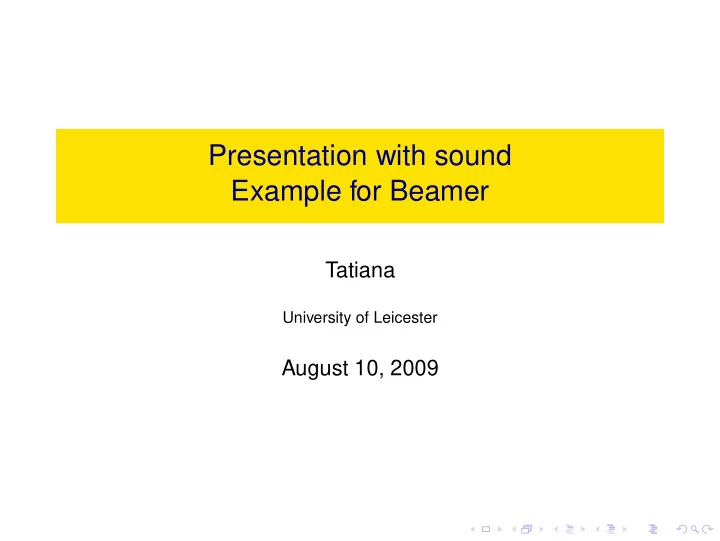
Presentation with sound Example for Beamer Tatiana University of Leicester August 10, 2009
Structure 1.Sound 2. Movie
Insert file as sound Sound file can be easily added to every slide of the presentation using command ∖ sound . see Manual page 130 It can be played from the very beginning of the slide...
Sound ... or it can be played if button (below) is pressed... button
Sound ... or it can be played using Beamer button and ∖ hyperlink command. Play Sound (press it) Or you can keep control in your hands and define where to play sound and duration...
Sound Theorem It is possible to play sound piece-wise present the 1st piece; 1 no sound on this piece; 2 present the last piece 3
Sound Theorem It is possible to play sound piece-wise present the 1st piece; 1 no sound on this piece; 2 present the last piece 3
Sound Theorem It is possible to play sound piece-wise present the 1st piece; 1 no sound on this piece; 2 present the last piece 3
Sound Theorem It is possible to play sound piece-wise present the 1st piece; 1 no sound on this piece; 2 present the last piece 3 And, finally, add some more comments
Insert sound as movie Sound file can be added using ∖ movie command. See Page 125 for more options. In this case it is possible to control the file with buttons play pause resume stop but you need more time for this slide to be on the screen ∖ transduration { 60 } ( This slide is staying on the screen for 60 seconds)
Final show must go on...
Recommend
More recommend