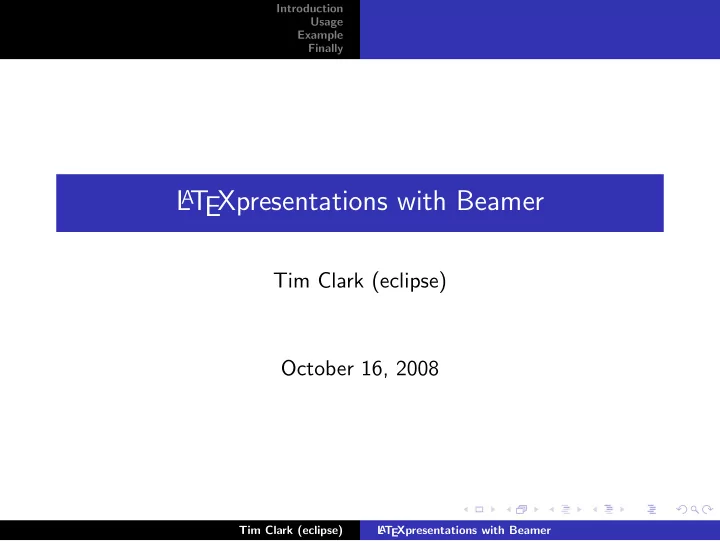
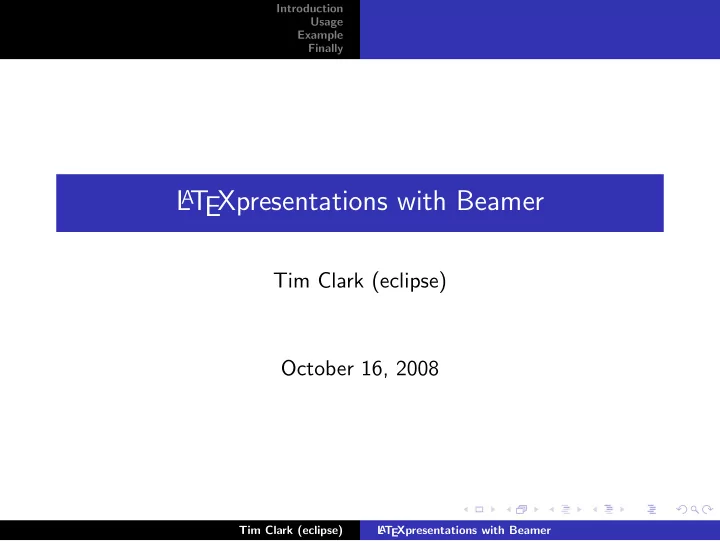
Introduction Usage Example Finally L A T EXpresentations with Beamer Tim Clark (eclipse) October 16, 2008 Tim Clark (eclipse) L A T EXpresentations with Beamer
Introduction Usage Example Finally What is Beamer? ◮ A L A T EXclass Tim Clark (eclipse) L A T EXpresentations with Beamer
Introduction Usage Example Finally What is Beamer? ◮ A L A T EXclass ◮ Used for making presentation slides Tim Clark (eclipse) L A T EXpresentations with Beamer
Introduction Usage Example Finally What is Beamer? ◮ A L A T EXclass ◮ Used for making presentation slides ◮ Supports all the usual L A T EXniceness Tim Clark (eclipse) L A T EXpresentations with Beamer
Introduction Usage Example Finally What is Beamer? ◮ A L A T EXclass ◮ Used for making presentation slides ◮ Supports all the usual L A T EXniceness ◮ Easy to use if you have already know how to do documents with L A T EX Tim Clark (eclipse) L A T EXpresentations with Beamer
Introduction Usage Example Finally What is Beamer? ◮ A L A T EXclass ◮ Used for making presentation slides ◮ Supports all the usual L A T EXniceness ◮ Easy to use if you have already know how to do documents with L A T EXOr if you dont Tim Clark (eclipse) L A T EXpresentations with Beamer
Introduction Usage Basic Example More Complex Finally Basic usage ◮ Presuming you already have L A T EXinstalled already Tim Clark (eclipse) L A T EXpresentations with Beamer
Introduction Usage Basic Example More Complex Finally Basic usage ◮ Presuming you already have L A T EXinstalled already ◮ First install beamer ( latex-beamer package in ubuntu) Tim Clark (eclipse) L A T EXpresentations with Beamer
Introduction Usage Basic Example More Complex Finally Basic usage ◮ Presuming you already have L A T EXinstalled already ◮ First install beamer ( latex-beamer package in ubuntu) ◮ Use \ documentclass { beamer } Tim Clark (eclipse) L A T EXpresentations with Beamer
Introduction Usage Basic Example More Complex Finally Basic usage ◮ Presuming you already have L A T EXinstalled already ◮ First install beamer ( latex-beamer package in ubuntu) ◮ Use \ documentclass { beamer } ◮ Put each silde in a \ frame { put slide here } Tim Clark (eclipse) L A T EXpresentations with Beamer
Introduction Usage Basic Example More Complex Finally Basic usage ◮ Presuming you already have L A T EXinstalled already ◮ First install beamer ( latex-beamer package in ubuntu) ◮ Use \ documentclass { beamer } ◮ Put each silde in a \ frame { put slide here } ◮ Or in a \ begin { frame } Put Slide Here \ end { frame } Tim Clark (eclipse) L A T EXpresentations with Beamer
Introduction Usage Basic Example More Complex Finally Basic usage ◮ Presuming you already have L A T EXinstalled already ◮ First install beamer ( latex-beamer package in ubuntu) ◮ Use \ documentclass { beamer } ◮ Put each silde in a \ frame { put slide here } ◮ Or in a \ begin { frame } Put Slide Here \ end { frame } ◮ Add a \ frametitle { put title here } into each slide to add slide titles Tim Clark (eclipse) L A T EXpresentations with Beamer
Introduction Usage Basic Example More Complex Finally Basic usage ◮ Presuming you already have L A T EXinstalled already ◮ First install beamer ( latex-beamer package in ubuntu) ◮ Use \ documentclass { beamer } ◮ Put each silde in a \ frame { put slide here } ◮ Or in a \ begin { frame } Put Slide Here \ end { frame } ◮ Add a \ frametitle { put title here } into each slide to add slide titles ◮ All other standard L A T EXcommands work as (almost) normal Tim Clark (eclipse) L A T EXpresentations with Beamer
Introduction Usage Basic Example More Complex Finally \ pause ◮ If you put \ pause between commands or text on a slide it spilts the slide into multiple sections Tim Clark (eclipse) L A T EXpresentations with Beamer
Introduction Usage Basic Example More Complex Finally \ pause ◮ If you put \ pause between commands or text on a slide it spilts the slide into multiple sections ◮ It is commonly used to create bullet points appear one at a time Tim Clark (eclipse) L A T EXpresentations with Beamer
Introduction Usage Basic Example More Complex Finally \ pause ◮ If you put \ pause between commands or text on a slide it spilts the slide into multiple sections ◮ It is commonly used to create bullet points appear one at a time ◮ But it can be used Tim Clark (eclipse) L A T EXpresentations with Beamer
Introduction Usage Basic Example More Complex Finally \ pause ◮ If you put \ pause between commands or text on a slide it spilts the slide into multiple sections ◮ It is commonly used to create bullet points appear one at a time ◮ But it can be used to spilt anywhere Tim Clark (eclipse) L A T EXpresentations with Beamer
Introduction Usage Basic Example More Complex Finally beamerthemesplit ◮ The layout this presentation uses Tim Clark (eclipse) L A T EXpresentations with Beamer
Introduction Usage Basic Example More Complex Finally beamerthemesplit ◮ The layout this presentation uses ◮ Use \ usepackage { beamerthemesplit } in the document header Tim Clark (eclipse) L A T EXpresentations with Beamer
Introduction Usage Basic Example More Complex Finally beamerthemesplit ◮ The layout this presentation uses ◮ Use \ usepackage { beamerthemesplit } in the document header ◮ Use \ section { First Section } to add sections for the list on the left Tim Clark (eclipse) L A T EXpresentations with Beamer
Introduction Usage Basic Example More Complex Finally beamerthemesplit ◮ The layout this presentation uses ◮ Use \ usepackage { beamerthemesplit } in the document header ◮ Use \ section { First Section } to add sections for the list on the left ◮ And use \ subsection { First Section } for the subsections on the right Tim Clark (eclipse) L A T EXpresentations with Beamer
Introduction Usage Example Finally Header \documentclass{beamer} \usepackage{beamerthemesplit} \title{Example Presentation} \author{Tim Clark (eclipse)} \begin{document} Tim Clark (eclipse) L A T EXpresentations with Beamer
Introduction Usage Example Finally Special Slides \frame{\titlepage} \section[Outline]{} \frame{\tableofcontents} Tim Clark (eclipse) L A T EXpresentations with Beamer
Introduction Usage Example Finally Slide \section{Introduction} \subsection{Overview of the Beamer Class} \frame { \frametitle{Features of the Beamer Class} \begin{itemize} \item Normal LaTeX class. \pause \item Easy overlays. \pause \item No external programs needed. \end{itemize} } Tim Clark (eclipse) L A T EXpresentations with Beamer
Introduction Usage Example Finally Slide 2 \section{Introduction} \subsection{Overview of the Beamer Class} \begin{frame} \frametitle{Features of the Beamer Class} \begin{itemize} \item Normal LaTeX class. \pause \item Easy overlays. \pause \item No external programs needed. \end{itemize} \end{frame} Tim Clark (eclipse) L A T EXpresentations with Beamer
Introduction Usage Example Finally End \end{document} Tim Clark (eclipse) L A T EXpresentations with Beamer
Introduction Usage Example Finally The Internet Slides and Source Availble at http://sucs.org/~eclipse Tim Clark (eclipse) L A T EXpresentations with Beamer
Introduction Usage Example Finally Questions? Any Questions? Tim Clark (eclipse) L A T EXpresentations with Beamer
Recommend
More recommend