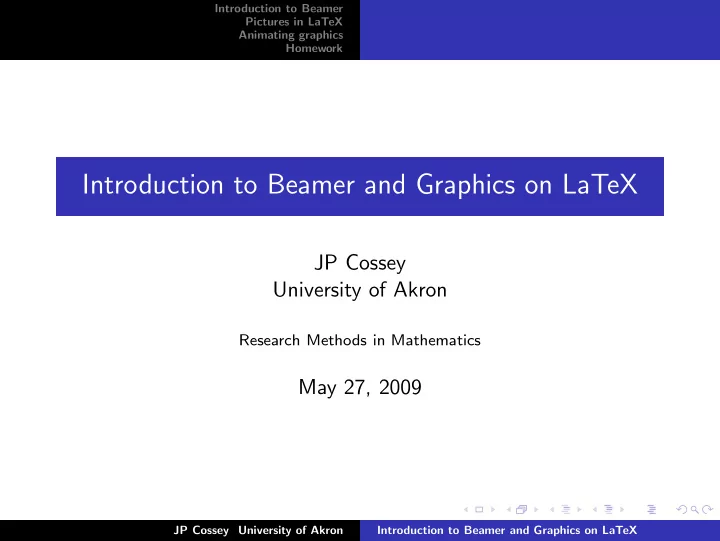
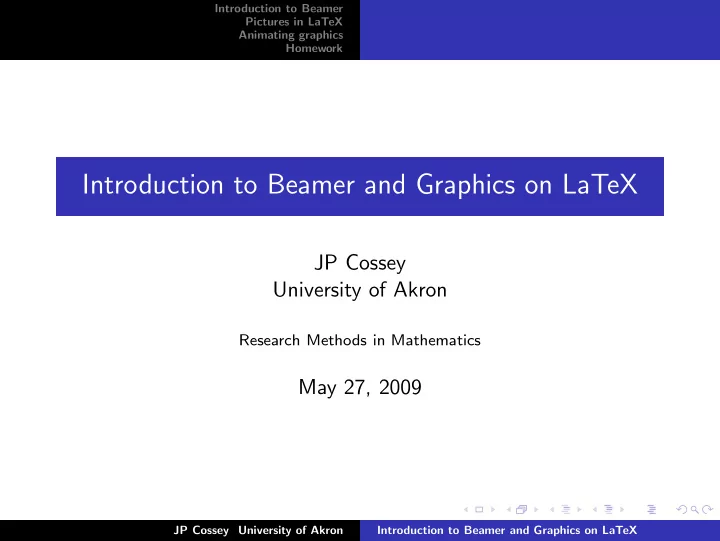
Introduction to Beamer Pictures in LaTeX Animating graphics Homework Introduction to Beamer and Graphics on LaTeX JP Cossey University of Akron Research Methods in Mathematics May 27, 2009 JP Cossey University of Akron Introduction to Beamer and Graphics on LaTeX
Introduction to Beamer LaTeX + Powerpoint = Beamer Pictures in LaTeX Title page, sections, and subsections Animating graphics Themes and color schemes Homework Text effects What is Beamer? Beamer is a version of LaTeX that allows you to make powerpoint-style presentations using standard LaTeX coding, with a few extra tweaks. JP Cossey University of Akron Introduction to Beamer and Graphics on LaTeX
Introduction to Beamer LaTeX + Powerpoint = Beamer Pictures in LaTeX Title page, sections, and subsections Animating graphics Themes and color schemes Homework Text effects What is Beamer? Beamer is a version of LaTeX that allows you to make powerpoint-style presentations using standard LaTeX coding, with a few extra tweaks. Obviously what you’re looking at now was done in Beamer. Beamer outputs .pdf files that are displayed by, for instance, Adobe Reader. JP Cossey University of Akron Introduction to Beamer and Graphics on LaTeX
Introduction to Beamer LaTeX + Powerpoint = Beamer Pictures in LaTeX Title page, sections, and subsections Animating graphics Themes and color schemes Homework Text effects How do I get my hands on Beamer? Beamer can be downloaded for free at: http://latex-beamer.sourceforge.net/ JP Cossey University of Akron Introduction to Beamer and Graphics on LaTeX
Introduction to Beamer LaTeX + Powerpoint = Beamer Pictures in LaTeX Title page, sections, and subsections Animating graphics Themes and color schemes Homework Text effects How do I get my hands on Beamer? Beamer can be downloaded for free at: http://latex-beamer.sourceforge.net/ The directions linked on that page walk you through downloading and installing beamer in a relatively painless way. (If I can do it, you can do it, I promise.) JP Cossey University of Akron Introduction to Beamer and Graphics on LaTeX
Introduction to Beamer LaTeX + Powerpoint = Beamer Pictures in LaTeX Title page, sections, and subsections Animating graphics Themes and color schemes Homework Text effects Can I just steal your files? Sure, feel free. The LaTeX code for this presentation is available on my webpage at: http://www.math.uakron.edu/ cossey (look in the “teaching” section) JP Cossey University of Akron Introduction to Beamer and Graphics on LaTeX
Introduction to Beamer LaTeX + Powerpoint = Beamer Pictures in LaTeX Title page, sections, and subsections Animating graphics Themes and color schemes Homework Text effects Can I just steal your files? Sure, feel free. The LaTeX code for this presentation is available on my webpage at: http://www.math.uakron.edu/ cossey (look in the “teaching” section) And these slides are available at that page as well. JP Cossey University of Akron Introduction to Beamer and Graphics on LaTeX
Introduction to Beamer LaTeX + Powerpoint = Beamer Pictures in LaTeX Title page, sections, and subsections Animating graphics Themes and color schemes Homework Text effects When should I use Beamer? When in my math career could/should I use Beamer? JP Cossey University of Akron Introduction to Beamer and Graphics on LaTeX
Introduction to Beamer LaTeX + Powerpoint = Beamer Pictures in LaTeX Title page, sections, and subsections Animating graphics Themes and color schemes Homework Text effects When should I use Beamer? When in my math career could/should I use Beamer? ◮ “chalk talk” versus Beamer JP Cossey University of Akron Introduction to Beamer and Graphics on LaTeX
Introduction to Beamer LaTeX + Powerpoint = Beamer Pictures in LaTeX Title page, sections, and subsections Animating graphics Themes and color schemes Homework Text effects When should I use Beamer? When in my math career could/should I use Beamer? ◮ “chalk talk” versus Beamer ◮ Time constraints? JP Cossey University of Akron Introduction to Beamer and Graphics on LaTeX
Introduction to Beamer LaTeX + Powerpoint = Beamer Pictures in LaTeX Title page, sections, and subsections Animating graphics Themes and color schemes Homework Text effects When should I use Beamer? When in my math career could/should I use Beamer? ◮ “chalk talk” versus Beamer ◮ Time constraints? ◮ Pictures? JP Cossey University of Akron Introduction to Beamer and Graphics on LaTeX
Introduction to Beamer LaTeX + Powerpoint = Beamer Pictures in LaTeX Title page, sections, and subsections Animating graphics Themes and color schemes Homework Text effects When should I use Beamer? When in my math career could/should I use Beamer? ◮ “chalk talk” versus Beamer ◮ Time constraints? ◮ Pictures? ◮ Culture JP Cossey University of Akron Introduction to Beamer and Graphics on LaTeX
Introduction to Beamer LaTeX + Powerpoint = Beamer Pictures in LaTeX Title page, sections, and subsections Animating graphics Themes and color schemes Homework Text effects Getting started Be sure you begin the file with \ documentclass { beamer } JP Cossey University of Akron Introduction to Beamer and Graphics on LaTeX
Introduction to Beamer LaTeX + Powerpoint = Beamer Pictures in LaTeX Title page, sections, and subsections Animating graphics Themes and color schemes Homework Text effects How are you making these slides? Each slide, or “frame”, begins with the command \ frame { and ends with } In between the brackets is everything you want on that particular slide. JP Cossey University of Akron Introduction to Beamer and Graphics on LaTeX
Introduction to Beamer LaTeX + Powerpoint = Beamer Pictures in LaTeX Title page, sections, and subsections Animating graphics Themes and color schemes Homework Text effects How are you making these slides? Each slide, or “frame”, begins with the command \ frame { and ends with } In between the brackets is everything you want on that particular slide. You can give frames titles with the command \ frametitle { Put your title here } JP Cossey University of Akron Introduction to Beamer and Graphics on LaTeX
Introduction to Beamer LaTeX + Powerpoint = Beamer Pictures in LaTeX Title page, sections, and subsections Animating graphics Themes and color schemes Homework Text effects For instance The commands to make the next slide are: \ frame { \ frametitle { Zippy is great... } ...but Bucky the Badger rules! } JP Cossey University of Akron Introduction to Beamer and Graphics on LaTeX
Introduction to Beamer LaTeX + Powerpoint = Beamer Pictures in LaTeX Title page, sections, and subsections Animating graphics Themes and color schemes Homework Text effects Zippy is great... ...but Bucky the Badger rules! JP Cossey University of Akron Introduction to Beamer and Graphics on LaTeX
Introduction to Beamer LaTeX + Powerpoint = Beamer Pictures in LaTeX Title page, sections, and subsections Animating graphics Themes and color schemes Homework Text effects The title page The command \ frame { titlepage } at the beginning of your file (right after \ begin { document } ) tells Beamer to set up your title page. JP Cossey University of Akron Introduction to Beamer and Graphics on LaTeX
Introduction to Beamer LaTeX + Powerpoint = Beamer Pictures in LaTeX Title page, sections, and subsections Animating graphics Themes and color schemes Homework Text effects The title page The command \ frame { titlepage } at the beginning of your file (right after \ begin { document } ) tells Beamer to set up your title page. Before the \ frame { titlepage } command, you could/should have things like: \ title { ... } \ author { ... } \ institution { ... } \ date { ... } JP Cossey University of Akron Introduction to Beamer and Graphics on LaTeX
Introduction to Beamer LaTeX + Powerpoint = Beamer Pictures in LaTeX Title page, sections, and subsections Animating graphics Themes and color schemes Homework Text effects Sections and subsections Notice the cool little section and subsection names at the top? This is really easy to do. You simply begin a section with the command \ section { section name } and every frame after that command is included in that section. Similarly with subsections. These are automatically placed at the top of every slide, or perhaps somewhere else, depending on the beamer “theme” you’re using. JP Cossey University of Akron Introduction to Beamer and Graphics on LaTeX
Introduction to Beamer LaTeX + Powerpoint = Beamer Pictures in LaTeX Title page, sections, and subsections Animating graphics Themes and color schemes Homework Text effects Beamer themes There are different beamer “themes” available. The theme for this presentation is called “split”, meaning in the header of this file I have the command \ usepackage { beamerthemesplit } . Here is a talk I made using the theme “berlin”, i.e. \ usepackage { beamerthemeberlin } . JP Cossey University of Akron Introduction to Beamer and Graphics on LaTeX
Recommend
More recommend