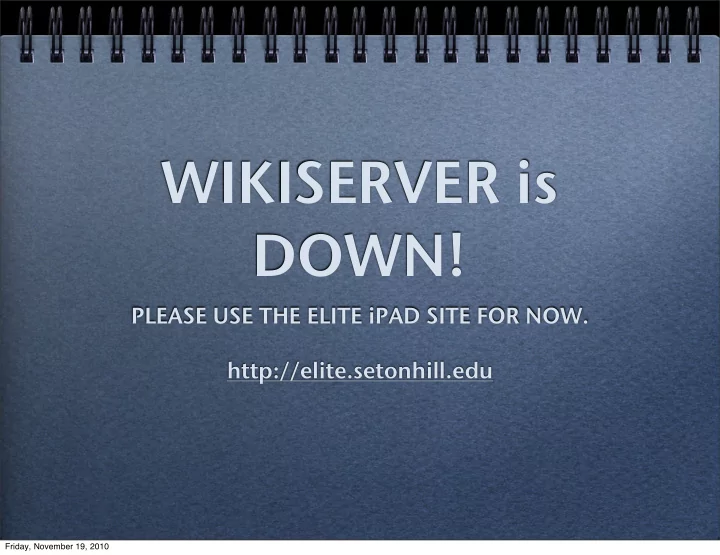
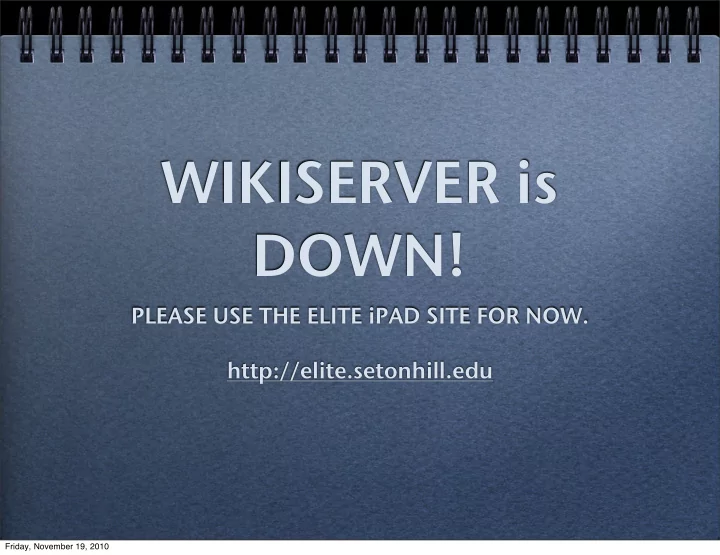
WIKISERVER is DOWN! PLEASE USE THE ELITE iPAD SITE FOR NOW. http://elite.setonhill.edu Friday, November 19, 2010
MultiMedia Tools Part 2 iPhoto Friday, November 19, 2010
Agenda for Today Friday, November 19, 2010
Agenda for Today Overview of iPhoto Understand how it can apply to your current workflow / pedagogy How to organize images in iPhoto file formats & Basic image info Hands on with iPhoto Friday, November 19, 2010
What is iPhoto Friday, November 19, 2010
What is iPhoto Application included with MAC OSX . It is part of the iLife suite of tools. iPhoto is an asset organizer, basic image editor, & a visual sharing tool Friday, November 19, 2010
Benefits of iPhoto Friday, November 19, 2010
Benefits of iPhoto *keeps Assets visually organized / increased efficiency with file management easily incorporates into other applications on the MAC ability to edit and share assets Friday, November 19, 2010
iPhoto applied in the classroom Friday, November 19, 2010
iPhoto applied in the classroom Image asset manager for multimedia development photojournalism / documentary Use as an idea prompt (inspire creative writing, movies with images) Use photos to document a process (diary, record of effort, research) Visual Storytelling Visual classification, categorization or compare & contrast, Friday, November 19, 2010
Collaboration with other tools & technologies Friday, November 19, 2010
Collaboration with other tools & technologies Combine with www. Storybird.com to tell a visual story Combine with wallwisher.com combine with XMind mind mapping software to generate ideas: http://www.xmind.net/ downloads/ Friday, November 19, 2010
Easily Share images Friday, November 19, 2010
Easily Share images Create & Share Slideshows as Quicktime files Upload directly to FaceBook & Flickr & MobileMe Email images Export images in a variety of formats from webpages, Quicktime, & slideshows Friday, November 19, 2010
Common File Formats & Information Friday, November 19, 2010
Common File Formats & Information Pixel = single point in an image Megapixel = 1 million pixels (# pixels from length x height of image) Also refers to # of camera sensors Common file formats GIF (Graphic Interchange format) large solid colors, simple logos, text, cartoons JPEG (Joint Photographic experts group) photos, images, artwork PNG (Portable Network Graphics) replacement to GIF, Can also carry Alpha channel for transparency Friday, November 19, 2010
Recommend
More recommend