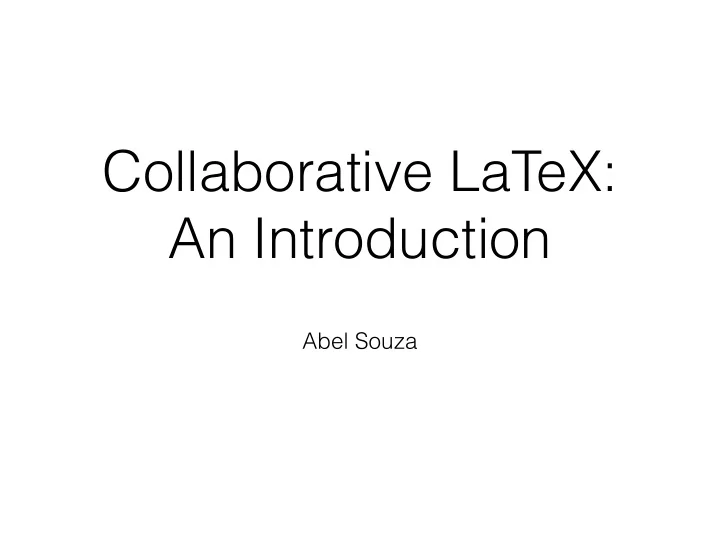
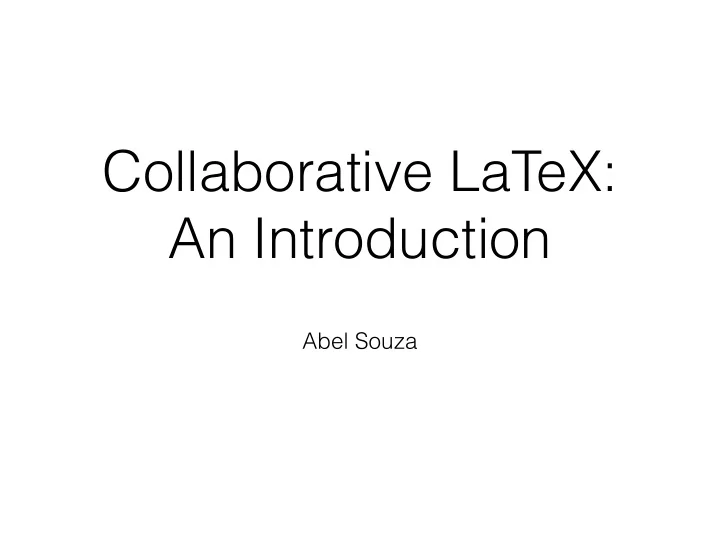
Collaborative LaTeX: An Introduction Abel Souza
LaTeX • LaTeX is a well known and utilised word processor for creating documents; • Although you have other options, like MS Word (WYSIWYG), with LaTeX one does not care about formatting, as everything is set in a specific template file; • Many environments for LaTeX: • TeXStudio, texmaker, Kate, … • More in https://en.wikipedia.org/wiki/ Comparison_of_TeX_editors
How do people collaborate? • Email; • Dropbox; • Overleaf, ShareLaTeX, Authorea,… • Use a Version Control System (VCS);
Version Control System • Have you ever: • Made a change, realised it was a mistake and wanted to revert back? • Lost documents and had an old backup? • Wanted to see differences between two versions of a document? • Wanted to review the history of changes? • Wanted to share your doc, or let other people work on it?
Version Control System • If you answered ‘Yes' to some of these questions, a VCS should make your life easier. • Quote: “A civilised tool for a civilised age”
Version Control System • Centralised • Designed with the intent that there is One True Source that is Blessed, and therefore Good. • CVS, SVN,… • Distributed • Designed with the intent that one repository is as good as any other, and that merges from one repository to another are just another form of communication. • Allows many collaborators to work on a given project without requiring them to share a common network; • Git
Repositories • Each VCS project must have a repository where the owner can keep all files and changes, which are later distributed to other people/collaborators; • GitHub, GitLab, BitBucket,…
GIT • Works with the concept of Branches and Merges: • Development line with a given purpose;
GIT Commands
Tools • Useful for those who do not want to memorize all these commands, but still want to use the advanced features and commands; • SmartGIT (All), SourceTree (Mac),…
SmartGIT • SmartGit is a Git client with support for GitHub (Pull Requests+Comments), SVN and Mercurial; • It runs on Mac OS X, Windows and Linux; • Free for academic purposes;
Small Demo
Recommend
More recommend