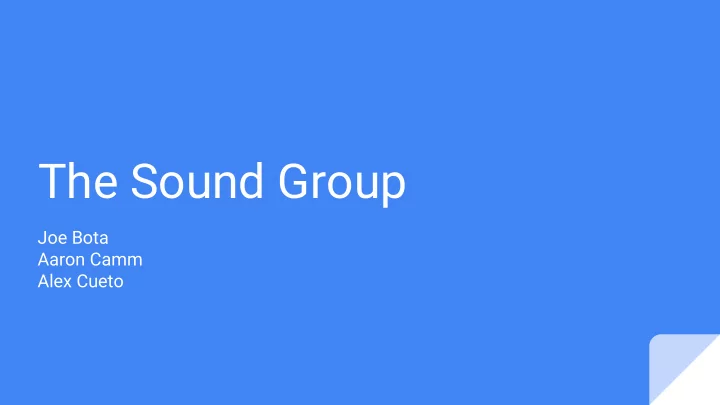
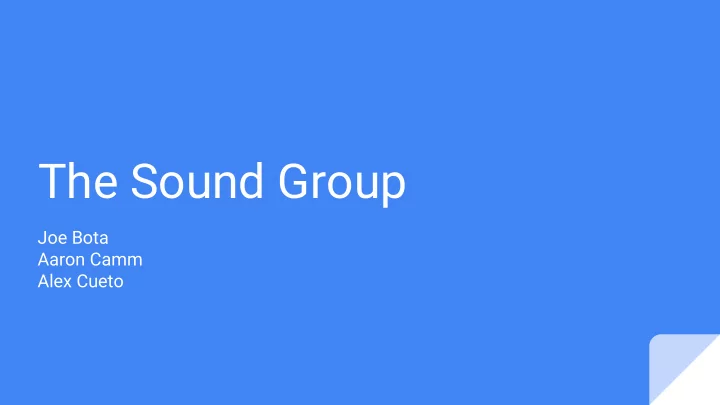
The Sound Group Joe Bota Aaron Camm Alex Cueto
Brief Overview ● The Physics of Sound Audio Formats ● Music and Dynamic Audio ● Of Our Presentation
The Physics of Sound Joe Bota
Properties that Affect Sound Propagation Attenuation ● ● Reflection Diffusion ● Absorption ● Refraction ● ● Diffraction
Attenuation ● This is the natural rate at which sound decays in strength. ● The simplest attenuation of sound can be represented by the Inverse-Square Law. Intensity = power / (4 * π * d ^ 2) power = power of sound source d = distance traveled
Reflection ● The degree and angle at which sound is deflected off of an obstacle. ● Can focus sound onto a central focal point or cause echoing. (eg. Smooth surfaces like marble have high reflection.)
Diffusion ● When a surface is not perfectly reflective, diffusion will occur, scattering the sound waves. This will weaken and obfuscate sound. ● (eg. Rocky surfaces with crags and rough edges cause sounds to diffuse.)
Absorption ● Sometimes, objects can absorb sound, causing them to lose energy and decay faster. This also causes a sound’s strength to ● decay faster. (eg. Foam has high absorption.)
Refraction ● Bending of sound when passing through an uneven medium. ● Very rare with sound. (eg. Sound passes over a lake, thus bending it towards the shore because of the water below.)
Diffraction ● The “shadow” that a sound casts when passing by an obstacle. ● A sound has reduced volume when not in the direct line of sight. (eg. A sound wraps around an object in order to reach the listener, thus resulting in the sound seeming further away.)
Basically, any game where immersion and sound are integral to the experience. Assassin’s Creed Metal Gear Solid P. T. Games that use some degree of sound propagation.
A “Ubisoft-esque” Approach to Sound Propagation This is an adaptation of a technique discussed at GDC 2012 by Jean-Francois Guay of Ubisoft Montreal. It is absent of some optimizations for the sake of simplicity. Uses attenuation and graph theory to emulate diffraction. ● ● Relatively low cost, even without optimizations. Can be implemented relatively easily into Unity. ●
Breakdown of the Methodology ● Populate the environment with nodes at each corner of geometry. ● Generate a graph between all nodes where edges do not collide with geometry ● Calculate the shortest distance between each node using an algorithm like Dijkstra’s algorithm. ● During gameplay, when a sound is emitted out-of-sight of the player, find all line-of-sight vertices near player and sound, and determine shortest path to each other. ● Use this distance to calculate intensity of sound and then emit sound from the vertex closest to the player from within the shortest path.
A Rough Implementation ● IsInRangeOf functions calculates whether a node can be reached directly via Raycast. This is what makes it valid. TotalDistance takes two indices of nodes and ● retrieves their distance along with each nodes’ distance from the player and sound source. ● activePlayerNode is the node in which a sound will ultimately emit. It is effectively the closest node to the player along the graph. PlayAudio plays a sound bit from the ● activePlayerNode and uses the closestDistance to determine the sound’s volume.
More Code Snippets ● nodeDistances is the distance between two nodes, given their indices. This is meant to be calculated upon the room’s instantiation. ● IsInRangeOfSource merely says whether a node can be reached without obstruction.
Quick Demo The formula for attenuation is linear instead of Inverse-Square, for the sake of simplicity. ● Does not account for height. This could be fixed by implementing some of the optimizations specified in ● Ubisoft’s powerpoint. A toolkit that does this much better than from scratch can be found here: https://www.assetstore.unity3d.com/en/#!/content/40200 (Unfortunately, it costs $25.)
Audio Encoding Aaron Camm
Audio Encoding - Sampling ● Majority of digital recording system work in the similar matter ○ Utilizes a system called Pulse Code Modulation (PCM) ● Audio signals is fed into an Analog-to-digital converter ○ Takes measurements of audio signal at regular intervals ○ stores each measurement as a number ● Measured data is sent to a Digital to Analog converter ○ Converter recreates audio signal from measured data that was recorded
Audio Encoding - Sampling Problem with storing PCM measurements ● ○ Aims to be the most accurate reproduction of audio Includes Audio data that humans can't hear ○ Results in a very large size ● ○ a 'CD - quality' audio (16 - bit, 44100 Hz sample) would be 10 mb per minute. The problem of file size is solved through an encoding method. ○
Audio Encoding- Types Audio is Encoded in three main types. ● ○ Lossless Uncompressed Encoding Ex: LPCM, PCM ■ ○ Lossless Compressed Encoding No Sound information is loss ■ ■ Ex: FLAC, ALAC Lossy Compressed Encoding ○ ■ Irrelevant sound information is discarded. Utilizes Psychoacoustic ● ■ Ex: MP3, Vorbis
Audio Encoding - Lossy Compression Removes Sound information that Human Ears' can't distinguish. ● Human can't hear sound below 20Hz or above 20kHz, approximately. ● ○ Frequencies between 1 to 5 kHz are best perceived at low volumes. Removing sound information that is being masked by another signal. ● when a loud signal occurs, other signals close in frequency or time are difficult to hear. ○
Audio Encoding - Lossy Compression (MP3) Separates a PCM waveform measurements in frames, ● ○ usually 576 samples each frame. Each frame is divided into a bandpass filters to set of 576 frequency ● ranges ○ These frequency bands are between 20 Hz and 20000 Hz, approximately
Audio Encoding - Lossy Compression (MP3) Performs Fast Fourier Transforms ● check to see if any sounds are at a close frequency to louder sounds. (Masking) ○ Modified Discrete Cosine Transform ● ○ frames are sorted based on their different "window" patterns (steady or constant) each steady pattern are described via 3 short windows (each 192 samples) ■ ■ each constant pattern is described with 1 long window (each 576 samples) each window is then turned into a set of spectral values ■ ● each value represent the energy across the range of frequencies.
Audio Encoding - Lossy Compression (MP3) Compresses the values through use of Quantization and Huffman coding. ● ○ 576 post-MDCT frequency bands are sorted to 22 scalefactor band divides each by a quantizer and rounding ■ ■ whether a band is rounded up or down is determined by the FFTs the lower the scale is, the less space it need ■ While quantizing, uses information in scalefactor to point to a shorter variable length ○ binary string (Hoffman Code) ■ shorter numbers are for less precise, and quickly taken from Huffman Tables The shorter binary string are used for the construction of the encoding ■
Audio Encoding - Lossy Compression (MP3) Simple Waveform of Chirp Sound from 20kHz to 22kHz, size is 2.5 MB in PCB encoding Same sound as above, encoded in MP3, size is 469 KBs
Making Sweet Music... ...except not really, because we’re not composers
● Chiptunes & PC Speakers Sequence audio - written in hex ○ VG Music History ○ Limited sound channels led to distinctive sounds in a Nutshell Relied on simple melodies ○ MIDI and Redbook ● ○ MIDI is sequence audio: The Next Generation Synthesized instruments controlled by keyboard ■ ■ Standardized equipment and software standards Redbook is the CD-audio standard ○ ■ Sounds like recorded audio because it is Early redbook audio in games difficult to sync and ■ doesn’t loop - just plays off disc Modern Digital Audio ● ○ Can be sequence or recorded Modern compression and digital audio recording means ○ we don’t have to rely on Redbook for recorded music Easy to edit, sync, and work with ○
Putting Music Into Unity AudioSources ● ○ Attach to gameObjects Can have multiple on each, Unity treats like an array ○ ○ A single AudioSource cannot string together AudioClips without a gap AudioClips ● ○ Played by AudioSources One AudioSource can play any number of AudioClips, but not simultaneously ○
Changing Properties of Audio Properties such as ● volume and pitch can change based on several factors as determined by the programmers
Changing Music in a Scene An AudioSource can stop playing a clip and play a new one, but there will ● be a gap This may change in later versions of Unity ○ Multiple AudioSources can be used with crossfading for clean transitions ● ● For ongoing seamless transitions, two simultaneous AudioSources can be used Dependent on sound editing for synchronization ○
Dynamic Sound Demo Volume and pitch changes ● ● Use of two simultaneous AudioSources on MusicManager object Used in games such as Super Mario 3D Land and the bit.trip series ● What if we could do more...
Recommend
More recommend