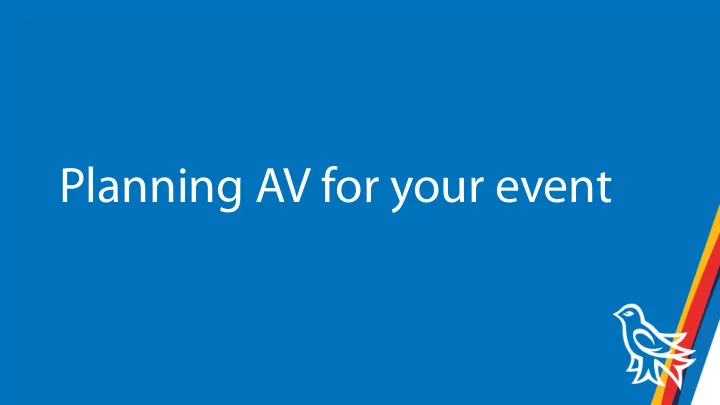
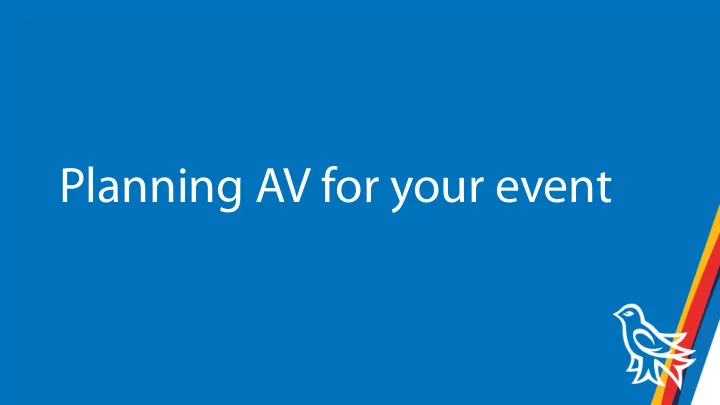
Planning AV for your event
All general use classrooms are equipped with: Sound system for laptop/video • Video-Data Projector (VDP) • DVD Player or optical drive • Upgraded rooms also have: Computer (Login with UVic NetLink ID) • Document Camera • Theatres include: Wireless lapel (lav) mic • More than one VDP • Some exceptions apply. Are you using a non-standard room?
Visit the room you are using We’ve updated more than 40 rooms on campus this year. Even if you’ve been in the room before, it might have changes!
Ask yourself: Do you require microphones for a panel discussion? • How many panelists will there be? • Will you be having audience questions? • Do you have a PowerPoint presentation tool? • Do you need flipcharts? • Do you need technical assistance? • Is your event during office hours (8 – 5, Monday – Friday)? • Try to answer these in your equipment order.
Less is more The less equipment you use, the less there is that can go wrong. Try to use a single computer and have presenters send their presentations ahead of time. Limit the amount of microphones you order, this saves costs and improves ease of use and sound quality.
Allow for set-up time If you order equipment from AV, book at least 30 minutes before your event to allow for equipment setup. Example: If your room isn’t free until 4, consider delaying your event start time until 4:30, and adding an extra half hour to the end of your booking. If you are unable to book setup time, consider ordering less equipment.
Book equipment early Visit uvic.ca/av and click the “Book AV” button. Order now! Our supply is limited, so we may run out of certain items. Try to book at least a week before your event, more if you are part of a large conference. AV accepts bookings up to a year or more in advance.
Book a demo • Contact Scheduling at 250-721-8128 and book a half-hour demo in the room sometime between 8:15 – 4:30, Monday to Friday. • Then contact AV at 250-721-8292 to tell us the when and where you reserved. • We will meet you there and show you how to use the room equipment. • This is a free service, book as many as you like! Visit uvic.ca/av/demos for more information.
General tips about microphones Meet with your presenters before your event and show them • how to use their microphone. Projecting your voice is not always enough! Some people • have hearing difficulties and mics help with accessibility. People often will not walk up to a mic. If you have mics for • audience questions, make sure you have volunteers who will bring them to audience members with questions. If you do not have audience mics, have your presenter repeat • the question into their microphone. View our online microphone tutorials! •
Handheld microphones Your mouth should be very close to the mic, within 1-3 • inches. “Orbit the mic.” The mouth should always point towards the • mic. If you turn your head, move your head so that your mouth is still facing the mic. Imagine the mic as an ice-cream cone, hold it close to your • mouth, not far away, and not pointed at your cheek. Wireless handheld microphones These can be used on a stand or taken out of the stand and • walked around with. Good for sharing between multiple presenters. • Remember to turn them off when not in use, as they drain • battery life quickly.
Lav/Lapel Microphones “Lapel” mics should not clip to the lapel at all. Having them • off to one side means that if you turn your head mic volume will change as your mouth moves closer and further away. Clip lapel mics to shirt collars, as close to the mouth and as • centered as possible. Over-the-ear/Earworn microphones Much better than lav/lapel mics, these discrete microphones • are worn over the ear and so do not require shirt collars to clip to. Works with every wardrobe choice. Mic always stays close to the mouth, providing good sound • quality and steady volume. Used in TED Talks! •
Recommend
More recommend