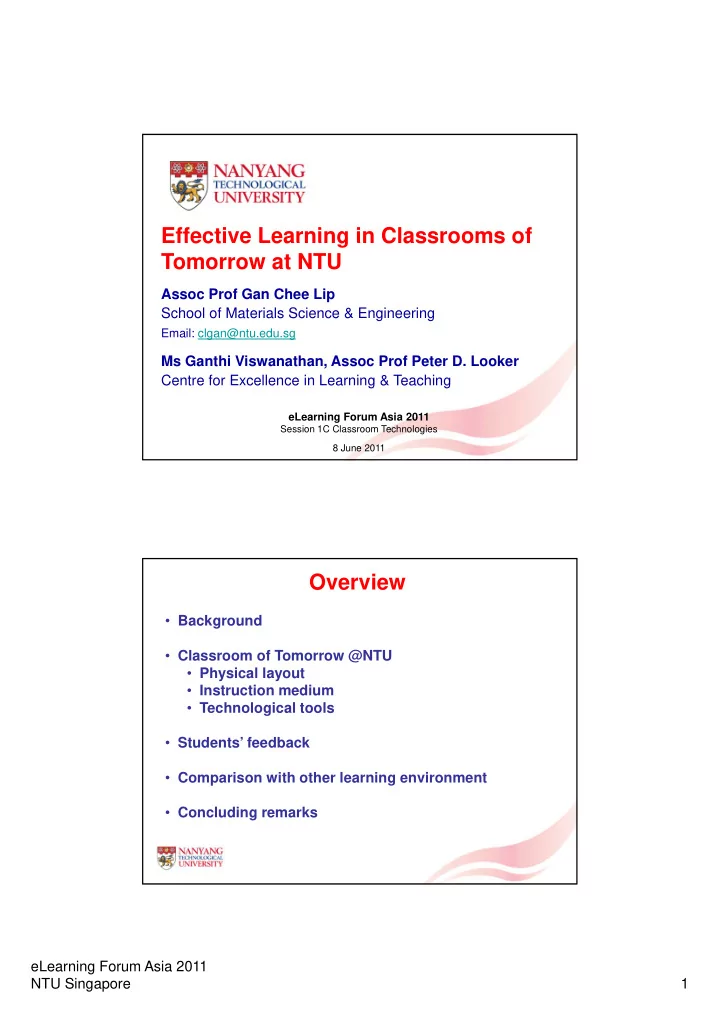
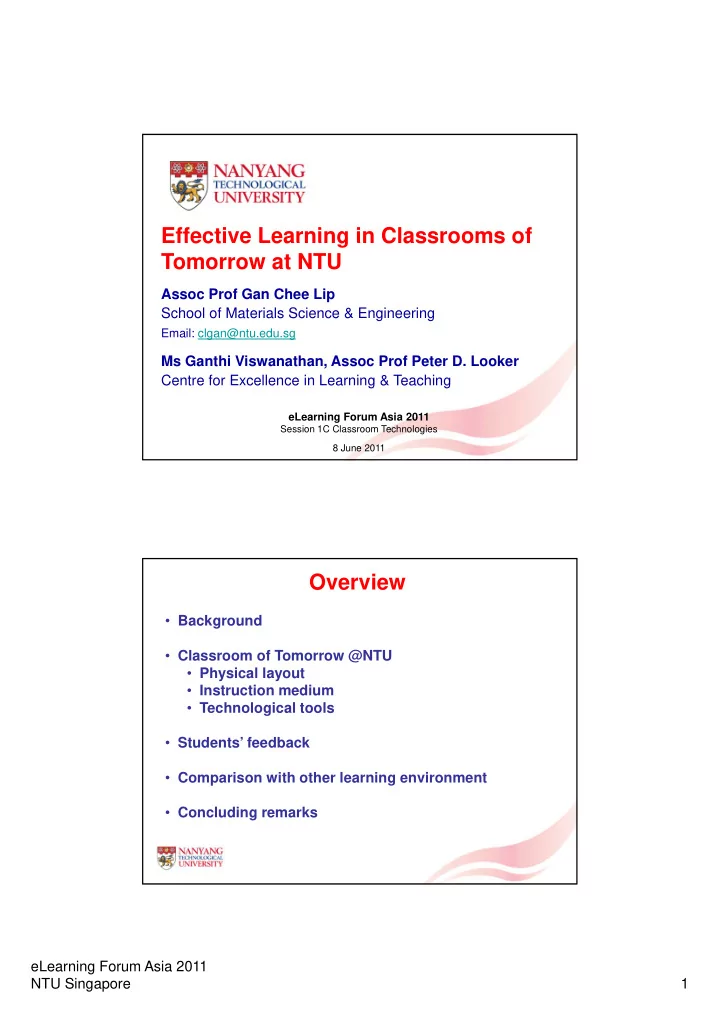
Effective Learning in Classrooms of Effective Learning in Classrooms of Tomorrow at NTU Assoc Prof Gan Chee Lip School of Materials Science & Engineering Email: clgan@ntu.edu.sg Ms Ganthi Viswanathan, Assoc Prof Peter D. Looker Centre for Excellence in Learning & Teaching eLearning Forum Asia 2011 Session 1C Classroom Technologies 8 June 2011 Overview • Background • Classroom of Tomorrow @NTU • Physical layout • Instruction medium • Technological tools • Students’ feedback • Comparison with other learning environment • Comparison with other learning environment • Concluding remarks eLearning Forum Asia 2011 NTU Singapore 1
Background Channel NewsAsia, Singapore Tonight (15 March 2011, 10pm) Background • New undergraduate curriculum from AY2011/12 onwards • Allows more time for group-based learning and self- reflection • New tutorial rooms that allow for small group discussions The Straits Times, Pg B6 (16 March 2011) eLearning Forum Asia 2011 NTU Singapore 2
Classroom of Tomorrow @NTU • Physical layout • Instruction medium • Technological tools Physical Layout 6 hexagonal discussion table for 6 students each eLearning Forum Asia 2011 NTU Singapore 3
Physical Layout • White board space for each group on all walls in new TR • Allows students to have face-to-face discussion • Space between tables allow tutor to move about to facilitate discussion among students Physical Layout • Facilitates 2 of the “Seven Principles for Good Practice in Undergraduate Education”* P ti i U d d t Ed ti ”* • encourages contact between students and faculty • develops reciprocity and cooperation among students *A.W. Chickering and Z.F. Gamson, Seven principles for good practice in undergraduate education, AAHE Bulletin, 39(7): 3-7. eLearning Forum Asia 2011 NTU Singapore 4
Instruction Medium Smart projector / whiteboard & 6 LCD screens Instruction Medium • Smart projector/screen allows visual annotation by tutor on projected images tutor on projected images • Visualizer in place of overhead projector • Individual LCD screen for each group that can be connected to individual laptop or sync with instructor’s eLearning Forum Asia 2011 NTU Singapore 5
Instruction Medium • Each group’s presentation can be shared on main screen and all LCDs as well screen and all LCDs as well • Facilitates another point in the “Seven Principles for Good Practice in Undergraduate Education”* • encourages active learning *A.W. Chickering and Z.F. Gamson, Seven principles for good practice in undergraduate education, AAHE Bulletin, 39(7): 3-7. Technological Tools • Tablet PCs enable writing of group discussion results and sharing through LCDs • Clickers require individual student response to questions posed eLearning Forum Asia 2011 NTU Singapore 6
Technological Tools • Tutor can assess group discussion and learning, as well as gauge understanding of the whole class • Individual performance can also be tracked in clicker software software • Facilitates another point in the “Seven Principles for Good Practice in Undergraduate Education”* • gives prompt feedback *A.W. Chickering and Z.F. Gamson, Seven principles for good practice in undergraduate education, AAHE Bulletin, 39(7): 3-7. Pedagogy-Space-Technology Framework • New pedagogy is enabled by technology and afforded by the space in the new tutorial rooms D. Radcliffe, H. Wilson, D. Powell, B. Tibbetts, Designing next generation places of learning: Collaboration at the pedagogy-space-technology nexus (2008). http://www.altc.edu.au/system/files/resources/grants_pp_projectreport_nextgene ration_uq_jan09.pdf. eLearning Forum Asia 2011 NTU Singapore 7
Students Survey and Feedback • Carried out for 3 classes of tutorials (2 from MSE and 1 from SCE) • To evaluate the impact of • renovated tutorial room space (tables, chairs, writing spaces) • technology in room (team LCD panels + interactive projector/Activboard) on their learning Enables me to interact well with my lecturer. Technology Room Space 93.6% 85.9% eLearning Forum Asia 2011 NTU Singapore 8
Enables me to discuss effectively with fellow students. Room Space Technology 84.6% 96.2% Enables me to do individual and group presentations. Technology Room Space 91.0% 88.5% eLearning Forum Asia 2011 NTU Singapore 9
Enables me to learn the subject matter effectively. Room Space Technology 83.4% 87.2% Enables me to enjoy the learning experiences. Technology Room Space 92.3% 87.2% eLearning Forum Asia 2011 NTU Singapore 10
Enables me to get to learn in different ways. Room Space Technology 83.4% 88.4% Quotes from Students • Very interactive and promote group work • Makes the class interactive and interesting • Clear explanations and interactive class • He encourages participation in the tutorial group in order to engage He encourages participation in the tutorial group in order to engage students in the tutorial • He dares to apply new technologies in his teaching, thus maximizing the learning experience and making it fresh. It also maximizes the interactions between students and teachers • His tutorial class is the MOST innovative and high tech • Clicker questions and use of different classrooms, other than the usual TRs which can be quite boring The new classrooms are more usual TRs which can be quite boring. The new classrooms are more interactive as it forces students to think and discuss and enhance the learning process eLearning Forum Asia 2011 NTU Singapore 11
Quotes from Students • Use of clicker and tablet pc • Interactive clicker usage. makes students pay attention and involved during tutorials • The involvement of clicker questions during tutorials is brilliant Gets The involvement of clicker questions during tutorials is brilliant. Gets me thinking • Makes lessons fun by using clickers • Use of clicker to know how well the students understand his tutorial • Use of clickers to make sure every students understand his tutorial • Uses clicker in a very productive way • I like the use of clickers even during tutorials. triggers thinking of students. and also clarifies more during tutorials when the pace of lectures can get a little too fast Comparative Study on Learning Spaces G. Viswanathan, C.L. Gan, P.D. Looker, A Comparative Study of Technology- enabled Small Group Learning Spaces: Student and Faculty preferences and perspectives , to be presented at 6 th International Conference on Teaching and Learning in Higher Education (TLHE 2011) . eLearning Forum Asia 2011 NTU Singapore 12
MSE E-Studio Flexible & casual setting for small group learning MSE E-Studio • Multiple projectors allow simultaneous display of tutor and students’ work and students work • More colourful and cozy environment with comfortable chairs • Smaller groups with all students facing tutor • Tables are too small eLearning Forum Asia 2011 NTU Singapore 13
MSE E-Space (computer lab) PCs for each student in computer-based learning MSE E-Space (computer lab) • Individual computer for each student allows everyone to research through internet simultaneously to research through internet simultaneously • However, students may be side-tracked by other websites eLearning Forum Asia 2011 NTU Singapore 14
Concluding Remarks • New tutorial room physical space and setup allow more interaction between students and tutor during class • Different available instruction medium (smart board, visualizer, LCD screens, whiteboard) provides variety to classes • Technological tools (tablet PCs and clickers) keeps the students engaged during class both as a group and an individual • New tutorial rooms are conceptualized based on the Pedagogy-Space-Technology framework which drives new teaching/learning behaviour Acknowledgements • Ganthi Viswanathan, A/P Peter D. Looker (CELT) • Dr Kumar Laxman, Ong Choon Teck (CELT) D K L O Ch T k (CELT) • Tan Kek Koon, Poh Boon Sheng (MSE) • MS3002 and MS3003 students eLearning Forum Asia 2011 NTU Singapore 15
Recommend
More recommend