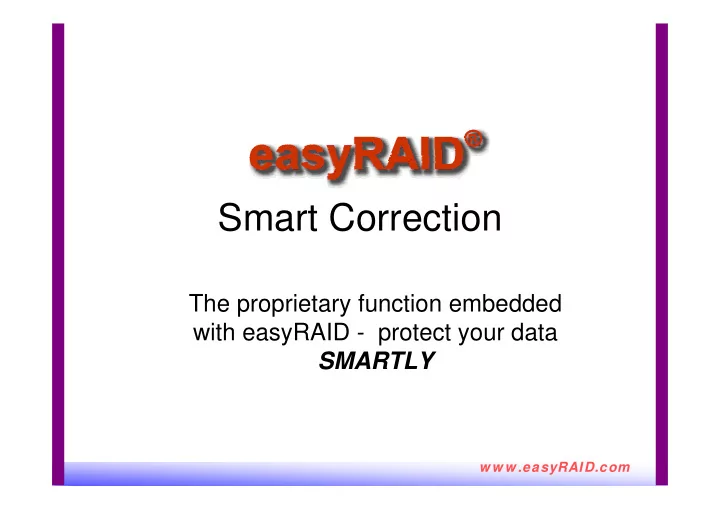
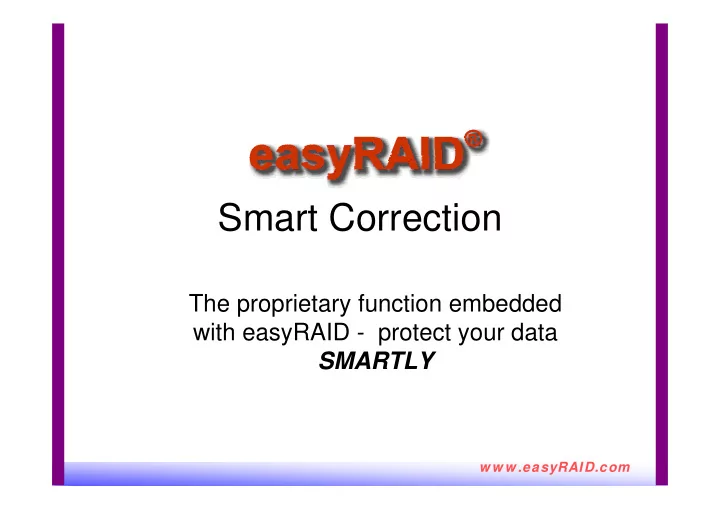
Smart Correction The proprietary function embedded with easyRAID - protect your data SMARTLY w w w .easyRAID.com
Disk Self Test Disk self test (DST) is used to test hard disk health while hard disks are installed in the disk array system. w w w .easyRAID.com
Disk Scrubbing Disk scrubbing (DS) scans for bad sectors or parity errors in array groups. Then disk array system reconstructs bad sectors from other sectors and reassigns the bad sectors to undamaged areas. At the same time disk scrubbing also detects parity inconsistencies and correct it. DS is a proactive approach to maintaining data integrity within operation time and keeping the RAID in health status. w w w .easyRAID.com
Disk Scrubbing w w w .easyRAID.com
Disk Scrubbing Report Disk Scrubbing Result: --1. Bad Block Check-- Disk # 1: Found 3 Bad Blocks, Recovered 3, Total 10+(3) Bad Blocks Disk # 2: Found 6 Bad Blocks, Recovered 6, Total 0+(6) Bad Blocks Disk # 3: Found 11 Bad Blocks, Recovered 10, Total 12+(11) Bad Blocks --2. RAID Parity Check (Overwrite Parity YES) -- RAID X: Found 3 Parity Errors, Overwrite Parity Or --2. RAID Parity Check (Overwrite Parity NO) -- RAID X: Found 3 Parity Errors, Overwrite Parity-NONE w w w .easyRAID.com
Disk Cloning / SMART Disk cloning (manual) copies data from a source hard disk to a clone hard disk, so as to swap a failing source hard disk with minimal performance impact. SMART (automatic) to use S.M.A.R.T. function default in HDD to predict hard disk failure and trigger cloning function before the hard disk fails . Once the suspected hard disk fails, the disk array system immediately switches to the cloned hard disk without waiting for an rebuild. This greatly reduces the possibility of a second hard disk failing while the RAID system is rebuilding. w w w .easyRAID.com
Disk Clone w w w .easyRAID.com
SMART w w w .easyRAID.com
SMART Correction Details w w w .easyRAID.com w w w .easyRAID.com
Recommend
More recommend