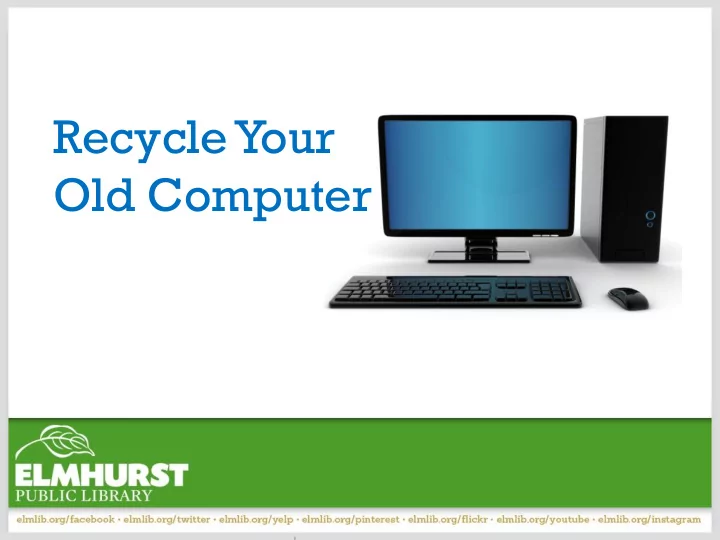
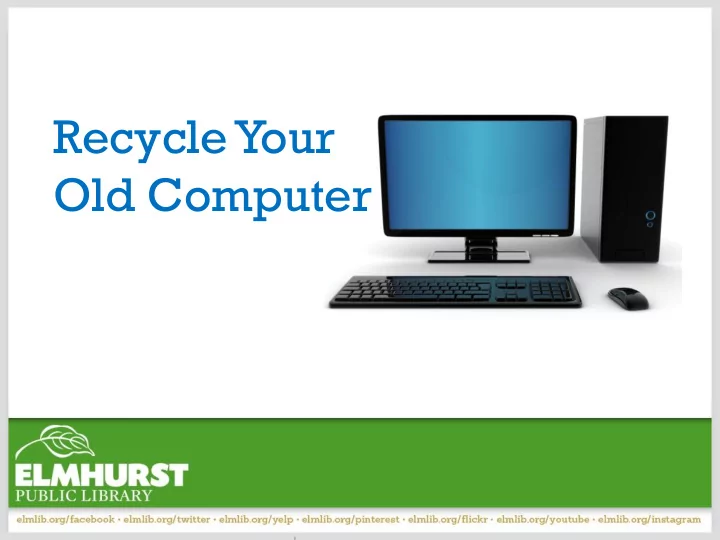
Recycle Your Old Computer
Today we’ll cover: • Why is it important? • What to do with your old computer • Software options • Hardware options • Ways to get paid • Recycling centers Rules
Electronics are made to go out of date typically five to seven years after they are purchased, so consequently, many people have a lot of electronic waste! Disposing of computers and other electronics improperly can hurt the environment and put your personal information at risk. Thankfully, there are several easy solutions that you do not have to be a computer expert to utilize. Here at EPL
Some important information about computer safety that many people do not know: 1. Deleting a file or application may not fully delete the file, as it is often possible to retrieve deleted files from a computer using special software. 2. There are many components of a computer that will stop a computer from functioning. Just because a computer no longer works does not mean that the memory or storage space are damaged in any way. Information Safety
3. Traditional waste disposal methods (in other words, your trashcan) are not always safe, and waste may travel through many hands before it makes its way into a landfill. 4. Most people store unprotected vital information, including passwords, credit card information, and personal information, on their hard drive. Information Safety
Electronic waste is extremely hazardous to the environment, local landfills, and is often shipped oversees where this waste degrades the health and the land of several countries. By properly disposing of batteries and electronics, we can be more responsible consumers and citizens. Environmental Factors
Electronic Products Recycling & Reuse Act Effective January 1, 2012 Illinois banned most e-waste from landfills. http://www.epa.illinois.gov/topics/waste-management/electronics-recycling/index This includes: TVs, Computers, Printers, VCRs, Cell Phones, Scanners, Video Game Consoles, etc. Many places that sell electronics now will recycle old electronics for free. (Best Buy) Some towns also have e-waste drop-off points. (Addison Township, Elmhurst, Bensenville ) http://www.elmhurst.org/index.aspx?NID=1266 IL Electronic Waste
The first thing to do when throwing out an old computer is to come up with a plan. The three largest options for getting rid of an old computer are: - Privately Sell - Trade - Recycle What to do with it?
Old electronics can be worth some money (but usually only if they are less than five years old). Some options for selling a computer include: Private Sales – eBay, Craigslist, classifieds, etc. Companies that purchase pre-used electronics – including Gazelle.com, actionpc.com. Sell your computer
Several Computer Companies also have recycling options including: Dell - http://www.dell.com/learn/us/en/uscorp1/dell- environment-recycling Dell suggests recycling computers at Goodwill. Recycling Programs
Apple - Recycling program: Apple products tend to have a higher resale value https://ww w.apple.co m/recycling / Recycling Programs
Microsoft- recycle products or trade-in for value on a new product : http://www.microsoft.com/en-us/store/locations/recycle Recycling Programs
HP- Offers a variety of options including Recycling, Trade-in, Donations, and Data Destruction http://www8.hp.com/us/en/hp-information/environment/product- recycling.html#.VMl0u9XF_ME Recycling Programs
Free Software to delete Contents of Hard Drive- This software erases the entire hard drive 3 to 14 times to make sure that data is truly inaccessible Darik’s Boot and Nuke – Free and Easy to use http://www.dban.org/ https://www.youtube.com/watch?v=ewisIDG-K-E Wipe Disk- Free and Easy to use http://www.diskwipe.org/ Kill Disk- Free and Easy to use http://www.killdisk.com/downloadfree.htm Erasing Software
To clear your computer’s information fully, you don’t need to be a computer expert to remove and dispose of it. The two parts of the computer that store information are the RAM and the Hard Drive. Hardware Removal
RAM is the computer’s short term memory. RAM is often stored in memory sticks that are easy to remove and upgrade. To remove, unhook the latches right and left of the memory stick. Consult a manual, the Internet, or a YouTube video to find your computer’s RAM. RAM Removal
The hard drive is the main storage location of information on a computer. Depending on whether you have a laptop or a desktop, the hard drive may be in drastically different locations or different sizes. Pretty much all hard drives will be in in a rectangular shape. Hard Drive Removal
Dismantling a hard drive is also a way to insure your data has been destroyed. Data is stored on the ‘platter’ or disk inside the hard drive. Scratching or bending the platter will destroy the hard drive. What you will need: -Multiple size hex screwdrivers -Pliers -Patience https://www.youtube.com/watch?v=tg0pkA mI0RM Destroy Hard Drive
http://www.samedaycomputers.com/wp- content/uploads/2011/09/desktop-computer-sale.jpg http://support.lenovo.com/us/en/documents/~/media/Images/Mi gratedAssets/pc/support/site_wss/d/d20_ram3.ashx?w=430&h=23 5 http://docs.oracle.com/cd/E19127-01/ultra27.ws/820- 6776/images/123263.gif Images from
Recommend
More recommend