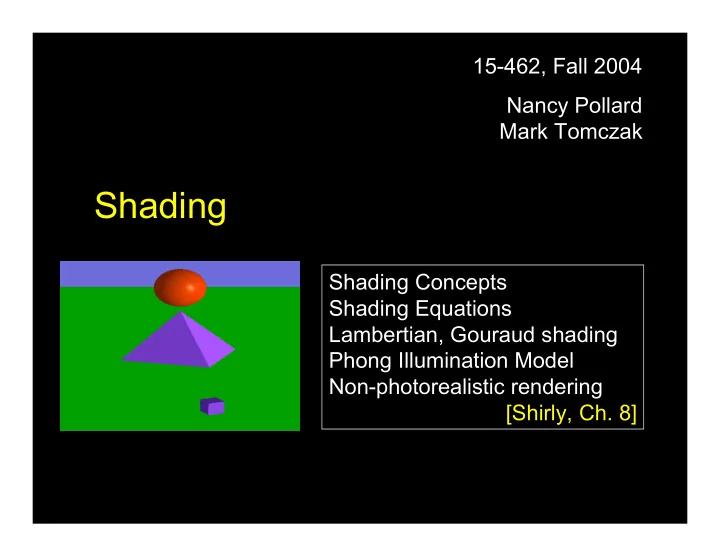
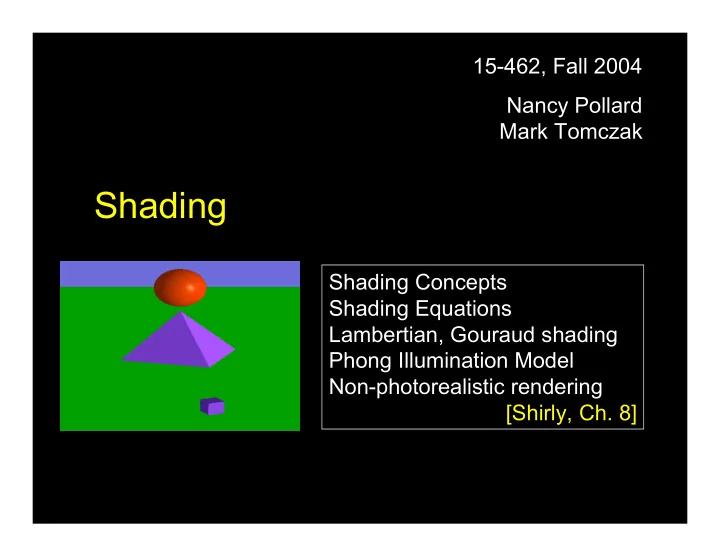
15-462, Fall 2004 Nancy Pollard Mark Tomczak Shading Shading Concepts Shading Equations Lambertian, Gouraud shading Phong Illumination Model Non-photorealistic rendering [Shirly, Ch. 8]
Announcements • Written assignment #2 due Tuesday – Handin at beginning of class • Programming assignment #2 out Tuesday
Why Shade? • Human vision uses shading as a cue to form, position, and depth • Total handling of light is very expensive • Shading models can give us a good approximation of what would “really” happen, much less expensively • Average and approximate
Outline • Lighting models (OpenGL oriented) – Light styles – Lambertian shading – Gouraud shading • Reflection models (Phong shading) • Non-Photorealistic rendering
Common Types of Light Sources • Ambient light: no identifiable source or direction • Point source: given only by point • Distant light: given only by direction • Spotlight: from source in direction – Cut-off angle defines a cone of light – Attenuation function (brighter in center) • Light source described by a luminance – Each color is described separately – I = [I r I g I b ] T (I for intensity) – Sometimes calculate generically (applies to r, g, b)
Ambient Light • Intensity is the same at all points • This light does not have a direction (or .. it is the same in all directions)
Point Source • Given by a point p 0 • Light emitted from that point equally in all directions • Intensity decreases with square of distance
One Limitation of Point Sources • Shading and shadows inaccurate • Example: penumbra (partial “soft” shadow)
Distant Light Source • Given by a vector v • Intensity does not vary with distance (all distances are the same .. infinite!)
Spotlight • Most complex light source in OpenGL • Light still emanates from point • Cut-off by cone determined by angle q
Spotlight Attenuation • Spotlight is brightest along l s • Vector v with angle f from p to point on surface • Intensity determined by cos f • Corresponds to projection of v onto I s • Spotlight exponent e determines rate of dropoff for e = 1 for e > 1 curve narrows
The Life of a Photon What can happen to a photon that interacts with an object?
Surface Reflection • When light hits an opaque surface some is absorbed, the rest is reflected (some can be transmitted too--but never mind for now) • The reflected light is what we see • Reflection is not simple and varies with material – the surface’s micro structure define the details of reflection – variations produce anything from bright specular reflection (mirrors) to dull matte finish (chalk) Incident Light Camera Reflected Light Surface
Basic Calculation • Calculate each primary color separately • Start with global ambient light • Add reflections from each light source • Clamp to [0, 1] • Reflection decomposed into – Ambient reflection – Diffuse reflection – Specular reflection • Based on ambient, diffuse, and specular lighting and material properties
Lambertian (Diffuse) Reflection • Diffuse reflector scatters light • Assume equally all direction • Called Lambertian surface • Diffuse reflection coefficient k d , 0 · k d · 1 • Angle of incoming light still critical
Lambert’s Law • Intensity depends on angle of incoming light • Recall l = unit vector to light n = unit surface normal q = angle to normal • cos q = l * n • I d = k n (l * n) L d • With attenuation: q = distance to light source, L d = diffuse component of light
Small problem… • Too dark! • Everything is very starkly lit • “Spooky” • Why?
Ambient Light • Reflected light (even diffuse reflection) reflects off of other surfaces • Light is scattered by the air; does not always travel a straight path • Modeling all that reflection and distortion would be very complicated • Simplify, Simplify --Henry David Thoreau
Ambient Reflection • Pretend some minimum light energy incident on every point in space from every direction • Intensity of ambient light uniform at every point • Ambient reflection coefficient k a , 0 <= k a <= 1 • May be different for every surface and r,g,b • Determines reflected fraction of ambient light • L a = ambient component of light source • Ambient intensity I a = k a L a • Note: L a is not a physically meaningful quantity
Specular Reflection • Specular reflection coefficient k s , 0 · k s · 1 • Shiny surfaces have high specular coefficient • Used to model specular highlights • Do not get mirror effect (need other techniques) specular reflection specular highlights
Shininess Coefficient • L s is specular component of light • r is vector of perfect reflection of l about n • v is vector to viewer • f is angle between v and r • I s = k s L s cos a f • a is shininess coefficient • Compute cos f = r * v • Requires |r| = |v| = 1 • Multiply distance term • Equation look familiar? Higher a is narrower
Flat Shading Assessment • Inexpensive to compute • Appropriate for objects with flat faces • Less pleasant for smooth surfaces
Flat Shading and Perception • Lateral inhibition : exaggerates perceived intensity • Mach bands : perceived “stripes” along edges
Interpolative Shading • Enable with glShadeModel(GL_SMOOTH); • Calculate color at each vertex • Interpolate color in interior • Compute during scan conversion (rasterization) • Much better image (see Assignment 1) • More expensive to calculate • Consider two types: Gouraud and Phong
Gouraud Shading • Special case of interpolative shading • How do we calculate vertex normals? • Gouraud: average all adjacent face normals • Requires knowledge about which faces share a vertex—adjacency info
Data Structures for Gouraud Shading • Sometimes vertex normals can be computed directly (e.g. height field with uniform mesh) • More generally, need data structure for mesh • Key: which polygons meet at each vertex
Icosahedron with Sphere Normals • Interpolation vs flat shading effect
One Subdivision
Two Subdivisions • Each time, multiply number of faces by 4
Three Subdivisions • Reasonable approximation to sphere
Lighting in OpenGL • Very similar to color – …But different
Enabling Lighting and Lights • Lighting in general must be enabled glEnable(GL_LIGHTING); • Each individual light must be enabled glEnable(GL_LIGHT0); • OpenGL supports at least 8 light sources – More depending on graphics card – What if you need more than the card supports?
Global Ambient Light • Set ambient intensity for entire scene GLfloat al[] = {0.2, 0.2, 0.2, 1.0}; glLightModelfv(GL_LIGHT_MODEL_AMBIENT, al); – The above is default • Also: properly light backs of polygons glLightModeli(GL_LIGHT_MODEL_TWO_SIDED, GL_TRUE)
Defining a Light Source • Use vectors {r, g, b, a} for light properties • Beware: light source will be transformed! GLfloat light_ambient[] = {0.2, 0.2, 0.2, 1.0}; GLfloat light_diffuse[] = {1.0, 1.0, 1.0, 1.0}; GLfloat light_specular[] = {1.0, 1.0, 1.0, 1.0}; GLfloat light_position[] = {-1.0, 1.0, -1.0, 0.0}; glLightfv(GL_LIGHT0, GL_AMBIENT, light_ambient); glLightfv(GL_LIGHT0, GL_DIFFUSE, light_diffuse); glLightfv(GL_LIGHT0, GL_SPECULAR, light_specular); glLightfv(GL_LIGHT0, GL_POSITION, light_position);
Point Source vs Directional Source • Directional light given by “position” vector GLfloat light_position[] = {-1.0, 1.0, -1.0, 0.0}; glLightfv(GL_LIGHT0, GL_POSITION, light_position); • Point source given by “position” point GLfloat light_position[] = {-1.0, 1.0, -1.0, 1.0}; glLightfv(GL_LIGHT0, GL_POSITION, light_position);
Spotlights • Create point source as before • Specify additional properties to create spotlight GLfloat sd[] = {-1.0, -1.0, 0.0}; glLightfv(GL_LIGHT0, GL_SPOT_DIRECTION, sd); glLightf (GL_LIGHT0, GL_SPOT_CUTOFF, 45.0); glLightf (GL_LIGHT0, GL_SPOT_EXPONENT, 2.0);
Defining Material Properties • Material properties stay in effect (like color) • Set both specular coefficients and shininess GLfloat mat_a[] = {0.1, 0.5, 0.8, 1.0}; GLfloat mat_d[] = {0.1, 0.5, 0.8, 1.0}; GLfloat mat_s[] = {1.0, 1.0, 1.0, 1.0}; GLfloat low_sh[] = {5.0}; glMaterialfv(GL_FRONT, GL_AMBIENT, mat_a); glMaterialfv(GL_FRONT, GL_DIFFUSE, mat_d); glMaterialfv(GL_FRONT, GL_SPECULAR, mat_s); glMaterialfv(GL_FRONT, GL_SHININESS, low_sh); • Diffuse component is analogous
Defining and Maintaining Normals • Define unit normal before each vertex glNormal3f(nx, ny, nz); glVertex3f(x, y, z); • Length changes under some transformations • Ask OpenGL to re-normalize (always works) glEnable(GL_NORMALIZE); • Ask OpenGL to re-scale normal (works for uniform scaling, rotate, translate) glEnable(GL_RESCALE_NORMAL);
A Demonstration
So what doesn’t it do? • Sphere can look a bit “off” close up • Specular reflection not quite right • Why? We interpolate colors linearly, but specular result is non-linear
Recommend
More recommend