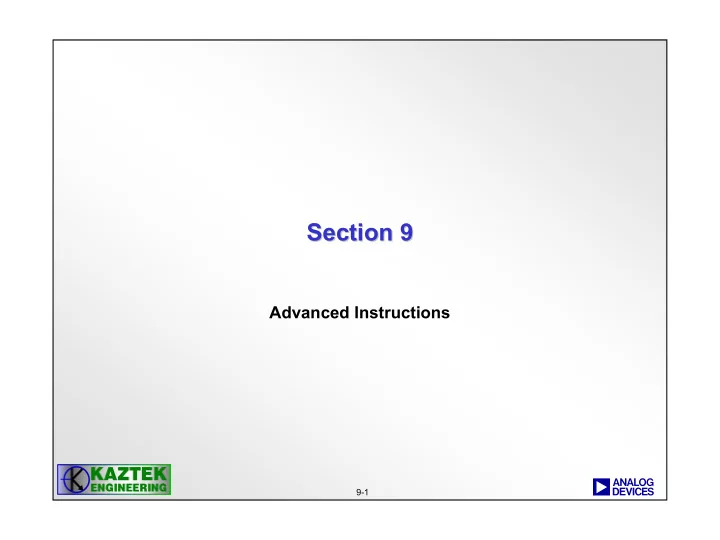
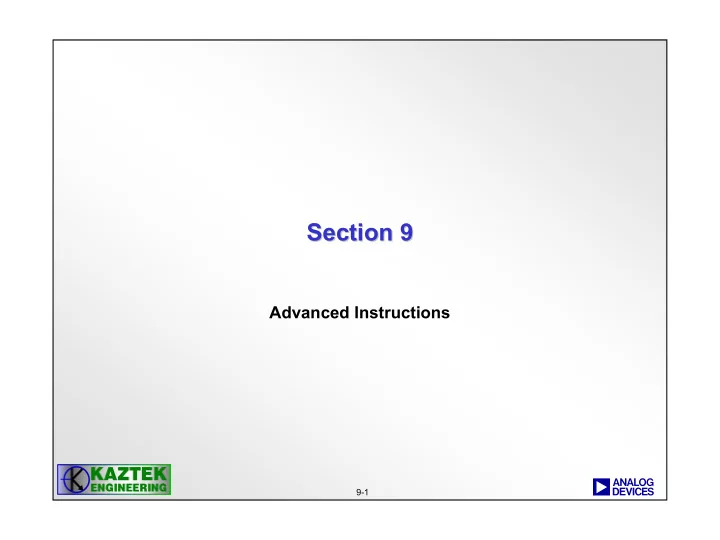
Section 9 Section 9 Advanced Instructions a 9-1 1
Instruction Set Overview Instruction Set Overview Program Flow Control Load/Store Move Stack Control Control Code Bit Management Logical Operations Bit Operations Shift/Rotate Operations Arithmetic Operations (Miscellaneous) External Event Management 8-Bit ALU Video Pixel Operations (Video Cache Control Pixel Operations) Issuing Parallel Instructions Vector Operations a 9-2 2
8- -Bit ALU Instructions Bit ALU Instructions 8 (Video Pixel Operations) (Video Pixel Operations) a 9-3 3
8- -Bit Video Bit Video ALUs ALUs 8 Four Video ALUs ALUs Four Video a 9-4 4
8- -Bit ALU Operations Bit ALU Operations 8 • Four 8-bit ALUs provide parallel computational power targeted mainly for video operations • Each 8-Bit ALU instruction takes one cycle to complete • These instructions may operate on one, two, three, or four 8-bit input pairs • For the computational instructions, inputs from the data register file are structured in two 32-bit words, formed from two 64-bit fields in the register pairs R3:2 and R1:0 64 bit/8 Byte Field 64 bit/8 Byte Field R3 R2 R1 R0 4 Bytes 4 Bytes Four 8-Bit Video ALUs 32 Data Register File a 9-5 5
I0 and I1 for Byte Alignment I0 and I1 for Byte Alignment • In instructions that use a register pair for input, we must choose a 4- byte field from an 8-byte meta-register (R3:2 or R1:0) • The least significant bits DAG register I0 (for src_reg_0, the first pair in the syntax) or I1 (for src_reg_1, the second pair in the syntax) is used for choosing the 4-byte field R3/R1 R2/R0 byte7 byte6 byte5 byte4 byte3 byte2 byte1 byte0 I0 LSBs = 00b byte3 byte2 byte1 byte0 I0 LSBs = 01b byte4 byte3 byte2 byte1 I0 LSBs = 10b byte5 byte4 byte3 byte2 I0 LSBs = 11b byte6 byte5 byte4 byte3 • In some instructions, the (r) option allows the order of the registers in each pair to be reversed, resulting in the register pairs (R2:3 or R0:1) a 9-6 6
Byte Alignment Exception Disable Byte Alignment Exception Disable • DISALGNEXCPT − Disable alignment exception on parallel load/store instructions − Affects only misaligned 32-bit load instructions that use I-register indirect addressing − General Form DISALGNEXCPT (used in parallel with memory loads) − Example // i0 is FF80 0001 (byte-aligned) // i1 is FF80 0008 (4-byte-aligned) // The instruction below will cause an exception due to alignment of i0 r1 = [i0++] || r3 = [i1++]; // The instruction below will disable this exception before doing the memory load DISALGNEXCPT || r1 = [i0++] || r3 = [i1++]; a 9-7 7
Addition Addition • BYTEOP16P (Quad 8-bit Add) − Adds eight unsigned bytes to result in four 16-bit words • General Form − (dest_reg_1, dest_reg_0) = BYTEOP16P(src_reg_0, src_reg_1) [( R )] − source data chosen by I0 and I1 from register pairs R3:2 and R1:0 31:24 23:16 15:8 7:0 aligned y3 y2 y1 y0 src_reg_0 aligned z3 z2 z1 z0 src_reg_1 dest_reg_0 y1+z1 y0+z0 dest_reg_1 y3+z3 y2+z2 • Example − (r1, r2) = BYTEOP16P(r3:2, r1:0); a 9-8 8
Addition Example Addition Example // i0 = 0x0000 0000 // i1 = 0x0000 0000 // r3 = 0x0F0D 0B09, r2 = 0x0705 0301 // r1 = 0x0E0C 0A08, r0 = 0x0604 0200 (r1, r2) = BYTEOP16P(r3:2, r1:0); 31:24 23:16 15:8 7:0 0x07 0x05 0x03 0x01 aligned src_reg_0 aligned 0x06 0x04 0x02 0x00 src_reg_1 r2 0x03 + 0x02 = 0x0005 0x01 + 0x00 = 0x0001 r1 0x07 + 0x06 = 0x000D 0x05 + 0x04 = 0x0009 a 9-9 9
Subtraction Subtraction • BYTEOP16M (Quad 8-bit Subtract) − Subtracts eight unsigned bytes to result in four sign-extended 16- bit words • General Form − (dest_reg_1, dest_reg_0) = BYTEOP16M(src_reg_0, src_reg_1) [( R )] − source data chosen by I0 and I1 from register pairs R3:2 and R1:0 31:24 23:16 15:8 7:0 aligned y3 y2 y1 y0 src_reg_0 aligned z3 z2 z1 z0 src_reg_1 dest_0 y1-z1 y0-z0 dest_1 y3-z3 y2-z2 • Example − (r1, r2) = BYTEOP16M(r3:2, r1:0); a 9-10 10
Subtraction Example Subtraction Example // i0 = 0x0000 0000 // i1 = 0x0000 0001 // r3 = 0x0F0D 0B09, r2 = 0x0705 0301 // r1 = 0x0C09 0908, r0 = 0x0604 0200 (r1, r2) = BYTEOP16M(r3:2, r1:0) (r); 31:24 23:16 15:8 7:0 0x0F 0x0D 0x0B 0x09 aligned src_reg_0 aligned 0x00 0x0C 0x09 0x09 src_reg_1 r2 0x0B - 0x09 = 0x0002 0x09 - 0x09 = 0x0000 r1 0x0F - 0x00 = 0x000F 0x0D - 0x0C = 0x0001 a 9-11 11
Addition with Clipping Addition with Clipping • BYTEOP3P (Dual 16-bit Add/Clip) − Adds two 8-bit unsigned values to two 16-bit signed values, and limits the result to the 8-bit range [0,255] • General Form − dest_reg = BYTEOP3P(src_reg_0, src_reg_1) ( opt ) − source data chosen by I0 and I1 from register pairs R3:2 and R1:0 31:24 23:16 15:8 7:0 aligned y1 y0 src_reg_0 aligned z3 z2 z1 z0 src_reg_1 0..0 y1+z3 0..0 y0+z1 dest_reg clipped to clipped to 8 bits 8 bits • Example − r3 = BYTEOP3P(r1:0, r3:2) (lo); • (lo) loads the lower bytes in the half-words • (hi) loads the upper bytes in the half-words a 9-12 12
Addition with Clipping Example Addition with Clipping Example // i0 = 0x0000 0001 // i1 = 0x0000 0002 // r3 = 0x0F0D 0B09, r2 = 0x0705 0301 // r1 = 0x0101 0100, r0 = 0x0100 FF01 r4 = BYTEOP3P(r1:0, r3:2) (lo); 31:24 23:16 15:8 7:0 aligned 0x0001 0x00FF src_reg_0 aligned 0x0B 0x09 0x07 0x05 src_reg_1 r4 0x00 (zero- 0x0001 + 0x00 (zero- 0x00FF + filled) 0x0B = 0x0C filled) 0x07 = 0x106 -> (clipped to 0xFF) a 9-13 13
Quad- -Byte Averaging (1) Byte Averaging (1) Quad • BYTEOP1P (Quad 8-bit Average – Byte) • Averages four unsigned byte pairs to produce four 8-bit results • General Form − dest_reg = BYTEOP1P(src_reg_0, src_reg_1) [( opt )] − source data chosen by I0 and I1 from register pairs R3:2 and R1:0 31:24 23:16 15:8 7:0 aligned y3 y2 y1 y0 src_reg_0 aligned z3 z2 z1 z0 src_reg_1 dest_reg avg(y3,z3) avg(y2,z2) avg(y1,z1) avg(y0,z0) • Example − r5 = BYTEOP1P(r1:0, r3:2); a 9-14 14
Quad- -Byte Averaging (1) Byte Averaging (1) Quad Example Example // i0 = 0x0000 0001 // i1 = 0x0000 0000 // r3 = 0x0F0D 0B09, r2 = 0x0705 0301 // r1 = 0x0E0C 0A08, r0 = 0x0604 0200 r5 = BYTEOP1P(r1:0, r3:2) (t); // (t) flag for result truncation 31:24 23:16 15:8 7:0 0x08 0x06 0x04 0x02 aligned src_reg_0 aligned 0x07 0x05 0x03 0x01 src_reg_1 R5 0x07 0x05 0x03 0x01 a 9-15 15
Quad- -Byte Averaging (2) Byte Averaging (2) Quad • BYTEOP2P (Quad 8-bit Average – Half-Word) − Averages two unsigned byte quadruples to produce two 8-bit results • General Form − dest_reg = BYTEOP2P(src_reg_0, src_reg_1) ( opt ) − source data chosen by I0 only from register pairs R3:2 and R1:0 31:24 23:16 15:8 7:0 aligned y3 y2 y1 y0 src_reg_0 aligned z3 z2 z1 z0 src_reg_1 dest_reg 0..0 avg(y3,y2,z 0..0 avg(y1,z1,y 3,z2) 0,z0) • Example − r6 = BYTEOP2P(r1:0, r3:2) (RNDL); • // RNDL = round up, and load the result into the lower bytes • The I0 register aligns both src_reg_0 and src_reg_1! a 9-16 16
Quad- -Byte Averaging (2) Example Byte Averaging (2) Example Quad • // i0 = 0x0000 0003 // the i0 register aligns both src_reg_0 and src_reg_1 • // r3 = 0x0F0D 0B09, r2 = 0x0705 0301 • // r1 = 0x0E0C 0A08, r0 = 0x0604 0200 • r6 = BYTEOP2P(r1:0, r3:2) (RNDL); 31:24 23:16 15:8 7:0 aligned 0x0D 0x0B 0x09 0x07 src_reg_0 0x0C 0x0A 0x08 0x06 aligned src_reg_1 R6 0x00 0x0C 0x00 0x08 a 9-17 17
Quad- -Byte Byte- -Sum Absolute Difference Sum Absolute Difference Quad (1) (1) • SAA (Quad 8-bit Subtract-Absolute-Accumulate) − Subtracts four pair of bytes, takes the absolute value of each difference, and accumulates each result into a 16-bit accumulator half − − N 1 N 1 ∑∑ = − SAD a ( i , j ) b ( i , j ) = = i 0 j 0 − N is typically 8 or 16 (corresponding to blocks of 8x8 and 16x16 pixel, respectively) − Useful for block-based video motion estimation a 9-18 18
Quad- -Byte Byte- -Sum Absolute Difference (2) Sum Absolute Difference (2) Quad • General Form − SAA(src_reg_0, src_reg_1) [( opt )] − source data chosen by I0 and I1 from register pairs R3:2 and R1:0 31:24 23:16 15:8 7:0 aligned a(i,j+3) a(i,j+2) a(i,j+1) a(i,j) src_reg_0 aligned b(i,j+3) b(i,j+2) b(i,j+1) b(i,j) src_reg_1 A0 (H:L) +=|a(i,j+1)-b(i,j+1| +=|a(i,j)-b(i,j)| +=|a(i,j+3)-b(i,j+3)| +=|a(i,j+2)-b(i,j+2)| A1 (H:L) • Example − // used in a loop that iterates over an image block − SAA(r1:0, r3:2) || r0 = [i0++] || r2 = [i1++]; a 9-19 19
Dual 16- -bit SAA Accumulator bit SAA Accumulator Dual 16 Extract Extract • Dual 16-bit Accumulator Extraction with Addition − Adds the two upper half-words and the two lower half-words of each accumulator, and places each result in a 32-bit data register − Used to format the data for the Quad 8-bit Subtract-Absolute- Accumulate instruction • General Form dest_reg_1 = a1.l + a1.h, dest_reg_0 = a0.l + a0.h • Example r4 = a1.l + a1.h, r7 = a0.l + a0.h; a 9-20 20
Quad- -Byte Pack Byte Pack Quad • BYTEPACK (Quad 8-bit Pack) − Prepares data for 8-bit ALU operations • General Form dest_reg = BYTEPACK(src_reg_0, src_reg_1) reg_0 byte1 byte0 reg_1 byte3 byte2 dest_reg byte3 byte2 byte1 byte0 • Example /* r3 = 0x0034 0012, r4 = 0x0078 0056 */ r2 = BYTEPACK(r3, r4); /* r2 = 0x7856 3412 */ a 9-21 21
Recommend
More recommend