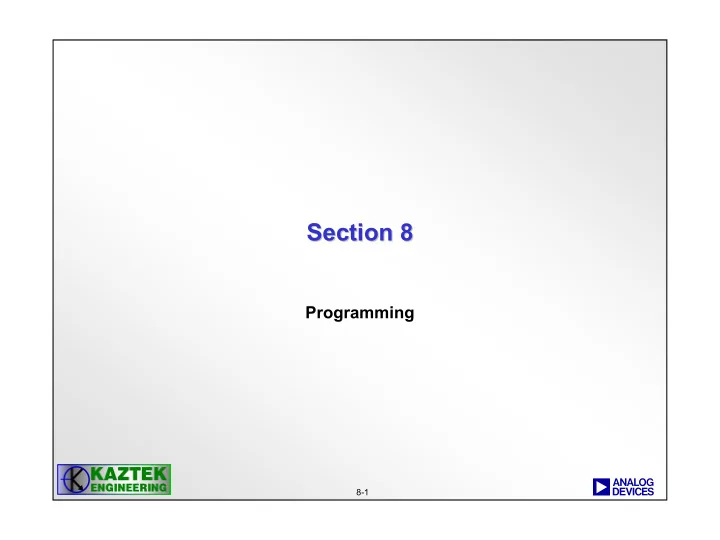
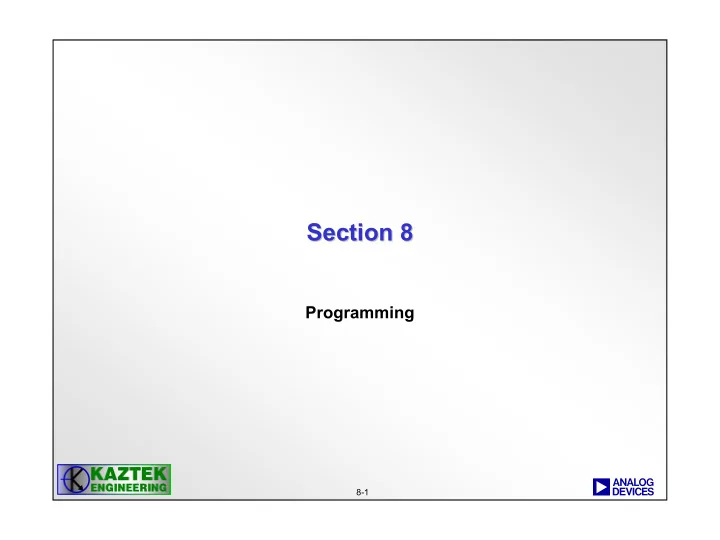
Section 8 Section 8 Programming a 8-1 1
Software Development Flow Software Development Flow Linker Description File Code Generation (.LDF) Generate Assembly Assembler Source (.ASM) Software Linker and / or Build System Generate C Process Verification C Compiler Source (.C) Hardware Evaluation EZ-Kit Lite VisualDSP Software Simulator Verification Target Verification ICE NO YES Working Code? ROM Production LOADER a 8-2 2
Project Development • Create a project – All development in VisualDSP++ occurs within a project. – The project file (.DPJ) stores your program’s build information: source files list and development tools option settings – A project group file (.DPG) contains a list of projects that make up an application (eg ADSP-BF561 dual core application) a 8-3 3
Select Target Processor Select Target Processor a 8-4 4
Startup Code Startup Code a 8-5 5
Finish Finish a 8-6 6
C/C++ Project - - Startup Code Startup Code C/C++ Project For pure assembly code applications, select ‘NO’ option. For C/C++ applications, select ‘YES’ to customize a run time header for you application. a 8-7 7
Setup of Configurable Memory Blocks in L1 Setup of Configurable Memory Blocks in L1 a 8-8 8
Wizard is Done Wizard is Done At a later time, the CRT Header can be modified by selecting Project Options/Startup Code Settings and making changes. When finished, the wizard creates a customized C Run Time Header. a 8-9 9
Project Development Steps • Create project source files – A project normally contains one or more C, C++, or assembly language source files. – After you create a project and define its target processor, you add new or existing files to the project by importing or writing them. – The VisualDSP++ Editor lets you create new files or edit any existing text file a 8-10 10
Project Development Steps • Define project build options – A project’s configuration setting controls its build. By default, the choices are Debug or Release. – Debug • Typically has more debug options set for the tools. • compiler generates debug information to allow source level debug. – Release • Typically has fewer or no debug options set for the tools • builds are usually optimised for performance a 8-11 11
VisualDSP++ Menu Reload the project Build the project Add source, header and .ldf files to your project. File specific options: Select file, press right mouse button, choose: File Options a 8-12 12
Software Development Flow Software Development Flow What Files Are Involved? What Files Are Involved? Source Files Object Files Executable (.C and .ASM) (.DOJ) (.DXE) Debugger (In-Circuit Emulator, Simulator, or EZKIT ) Linker Compiler & Assembler Loader / Splitter Boot Image Boot Code Boot Code Linker Linker (.LDR) (.DXE) (.DXE) Description Description File (.LDF) File (.LDF) a 8-13 13
Software Development Flow Software Development Flow What Files Are Involved? What Files Are Involved? Source Files Object Files Executable (.C and .ASM) (.DOJ) (.DXE) Debugger (In-Circuit Emulator, Simulator, or EZKIT ) Linker Compiler & Assembler Loader / Splitter Boot Image Boot Code Boot Code Linker Linker (.LDR) (.DXE) (.DXE) Description Description File (.LDF) File (.LDF) a 8-14 14
Software Build Process Software Build Process Step 1 - - Compiling & Assembling Compiling & Assembling Step 1 Source Files Object Files (.C and .ASM) (.DOJ) cFile1.DOJ C - Compiler C - Compiler asmFile1.DOJ cFile1.C .S Assembler asmFile1.ASM a 8-15 15
Software Build Process Software Build Process Step- -1 Example: Assembly Source 1 Example: Assembly Source Step asmFile1.DOJ asmFile1.ASM Object Section = data1 array[0] .section data1; array[1] ... .var array[10] ... array[9] .section code1; Assembler start:r0 = 0x1234; Assembler Object Section = code1 r1 = 0x5678; start: r2 = r1 + r2; r0 = 0x1234; jump start; r1 = 0x5678; r2 = r1 + r2; jump start; a 8-16 16
Software Build Process Software Build Process Step- -1 Example: C Source 1 Example: C Source Step cFile1.C cFile1.DOJ main() Object Section = program { _main: C-Compiler int j = 12; C-Compiler . . . int k = 0; r2 = r3 * r4; r0 = r0 + r2; k += j * 2; dm( _k ) = r0; func1(); ccall _func1; .S } _func1: r1 = dm( m3, i6 ) void func1(void) r1 = r1 + 1; . . . { int var1; Assembler Object Section = stack Assembler foo = 1; _j : 12 foo ++; _k : 0 } _var1: 1 a 8-17 17
Software Build Process Software Build Process Step 1 Example: C Source with Alternate Sections Step 1 Example: C Source with Alternate Sections foo.DOJ foo.C section (“extern”) int array[256]; Object Section = extern section (“foo”) void bar(void) { _array [00] int foovar; _array [01] … foovar = 1; _array [255] foovar ++; } Object Section = foo _bar : r0 = dm(_foovar); Assembler C-Compiler r0 = r0 + 1; Assembler C-Compiler Object Section = stack _foovar: 1 a 8-18 18
Directives Directives • Preprocessor Directives − #define - define a macro or constant − #undef - undo macro definition − #if, #endif - conditional assembly − #else, #elif - multiple conditional blocks − #ifdef, #ifndef - condition based on macro definition − #include - include source code from another file − #error - report an error message • Assembler directives − .ALIGN - specify alignment for code/data − .BYTE | .BYTE2 | .BYTE4 - define and initialize one-, two-, and four- byte data − .VAR - define and initialise 32-bit data object − .EXTERN - allow reference to global variable − .GLOBAL - change symbols scope to global − .SECTION - mark beginning of a section a 8-19 19
Assembler Assembler • Assembler operators − ~ - ones complement − - - unary minus − * - multiply − / - divide − % - modulus − + - addition − - - subtraction − << - shift left − >> - shift right − & - bitwise AND (preprocessor only) − | - bitwise inclusive OR − ^ - bitwise exclusive OR (preprocessor only) a 8-20 20
Assembler Assembler • Assembler operators (cont’d) − ADDRESS(symbol) - address of symbol − BITPOS(constant) - bit position − symbol - address pointer to symbol − LENGTH(symbol) - length of symbol a 8-21 21
Assembler Assembler • Assembler command line switches − -Dmacro [definition] - define macro − -g - generate debug information − -h - output list of assembler switches − -i directory - search directory for included files − -l filename - output named listing file − -li filename - output named listing file with #include files − -M - generate dependencies for #include and data files − -MM - generate make dependencies for #include and data files − -Mo filename - write make dependencies to file − -Mt filename - specify the make dependencies target name a 8-22 22
Assembler Assembler • Assembler command line switches (cont’d) − -micaswarn - treat multi-issue conflicts as warning − -o filename - output the named object file − -pp - run preprocessor only (do not assemble) − -proc processor - specify processor − -sp - assemble without preprocessing − -v - display information on each assembly phase − -version - display version information for assembler − -w - remove all assembler-generated warnings − -Wnumber - suppress any report of the specified warning a 8-23 23
Assembler Assembler file Header file Data File .asm .h .dat Preprocessor Intermediate .is Assembler Listing File Object File .doj (binary) .lst (ASCII) a 8-24 24
Assembler Property Page If you want to get the #include <defBF533.h> intermediate .is file, select #include “myheader.h” here #ifdef mydef R0 += 1; If chosen, you #else are able to mydef R0 += -1; debug in the source code #endif Depending on If chosen, a definitions, you listing file can select will be different codes created a 8-25 25
Section ections in Assembler Files s in Assembler Files S • The .SECTION directive marks the beginning of a logical section − data and code form the content of a section − Multiple sections may be used within a single source file − Any section name may be chosen .SECTION data_a; .BYTE data_array[N]; .SECTION data_b; .VAR coeff_array[N]; .VAR x = 0x12345689; .SECTION program; _main: P0.H=data_array; P0.L=data_array; L0=length(data_array); . . . a 8-26 26
The defBF533.h Header Files The defBF533.h Header Files • Allows Programmer to Use Symbols for Memory Mapped Registers • Located in: \\VisualDSP\Blackfin\include\ To include it use: #include <defBF533.h> or #include <defLPBlackfin.h> Example: P0.L = LO(TIMER0_CONFIG); P0.H = HI(TIMER0_CONFIG ); R0 = 0x2345(Z); W[P0] = R0.L; // Write 0x2345 to TIMER0_CONFIG • Operators LO( expression ) and HI (expression) must be used to load the 32-bit macros that are #define‘d in defBF533.h into 16-bit registers. NOTE: expression can be symbolic or constant a 8-27 27
Recommend
More recommend