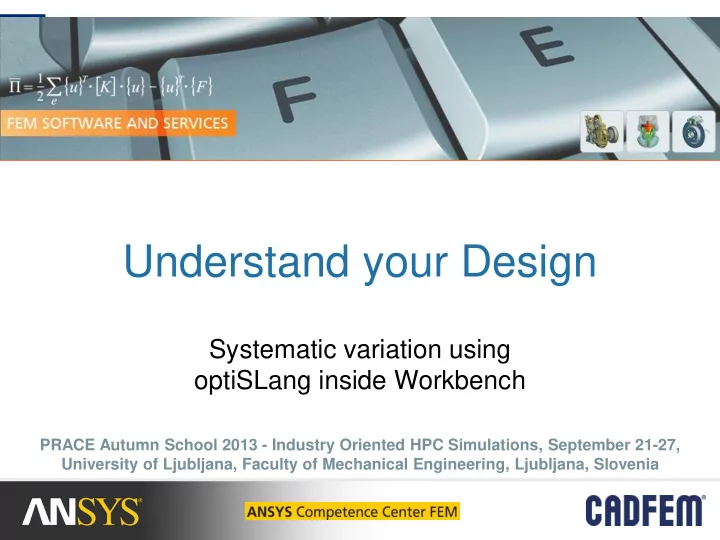
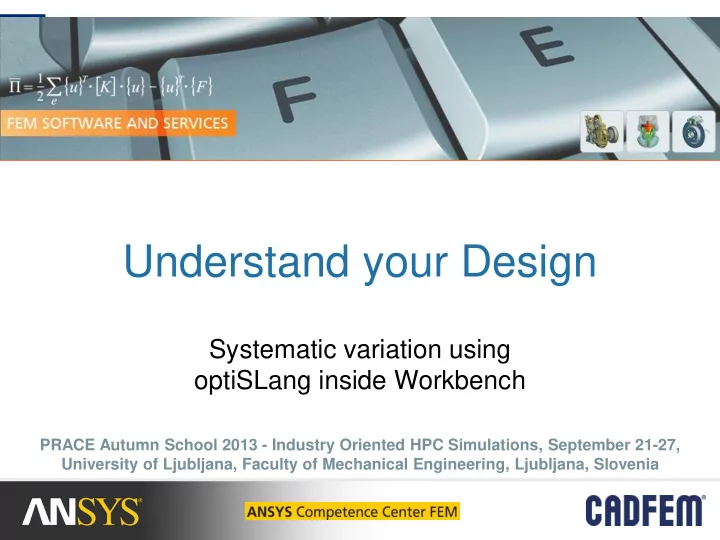
Understand your Design Systematic variation using optiSLang inside Workbench PRACE Autumn School 2013 - Industry Oriented HPC Simulations, September 21-27, University of Ljubljana, Faculty of Mechanical Engineering, Ljubljana, Slovenia
Understand your Design Example: Notch Parametrization force= const. 1000N cylinder_radius = 7 (5-8) thickening_length = 5 (2-6) cylinder_thickness = 3 (2-3.5) thickening_thickness = 8 (5-9) notch_thickness = 0.42 (0.3-0.5) notch_radius = 1 (0.6-1.2) ausrundung = 10 (4-12) Design Improvement goal: • Minimize the deformation and the mass. • The stress should not exceed 140 MPa.
Understand your Design Content Systematic variation using optiSLang inside Workbench Get a better understanding for the model behaviour Improve your design Dealing with tolerances Examples Sensitivity Analysis and Design Improvement of a notch - 2 -
Understand your Design Get a better understanding for the model behavior.
Understand your Design The developed modules Sensitivity, Optimization and Robustness provide user friendly wizards for each task
Understand your Design How it Works Drag and Drop optiSLang inside Workbench modules - 5 -
Understand your Design How it Works Define your parameter variation and criteria in a wizard - 6 -
Understand your Design Example: Notch CAD Parametrization in ANSYS DesignModeler
Understand your Design Example: Notch Reference Results
Understand your Design Example: Notch Drag & Drop a new sensitivity analysis in ANSYS
Understand your Design Example: Notch The Wizard opens to insert the given parameter variations.
Understand your Design Example: Notch A number of samples to calculate of 50 should be enough!
Understand your Design Example: Notch The post-processing gives you an overview over all sensitivity results
Understand your Design Example: Notch 4 of the 7 Parameters seem to have no recognizable Influence on the results. Two Paramers are more significant. One is minor significant.
Understand your Design Example: Notch Take a look at the different result modes: - See which parameters have an influence - Check the result variation. Does the variation reach critical stages? - How do I have to modify my parameters to get a desired value for the deformation.
Understand your Design Example: Notch Remember the optimization goal of minimizing mass and deformation by considering a maximum stress of 140 Mpa? Open the parallel coordinates plot to check your optimization possibilities!
Understand your Design Example: Notch Now check your forecast quality and deeper correlations by starting the optiSLang meta model of optimal prognosis! The model will be automatically reduced to the significant inputs. All noticable correlations will be determined. The forecast quality is estimated.
Understand your Design Example: Notch The correlations are determined more detailly
Understand your Design COPs Check the single CoPs to extract the significance of each input
Understand your Design Example: Notch As a summary, check the CoP Matrix: You can explain all of the variations perfectly just with 3 of 7 parameters! Any other parameter variation is not necessary – this saves time.
Understand your Design Example: Notch The deformation and the stress has nonlinear correlations to the input parameters. The mass is linear as is common.
Understand your Design Example: Notch Now let‘s improve our design! Just drag & drop the optimization on the MoP – use the information of the beginning analysis to improve your design in the most efficient way with as less calculation effort as it is possible.
Understand your Design Example: Notch The unimportant parameters are automatically filtered!
Understand your Design Example: Notch Let‘s insert our goals using the wizard
Understand your Design Example: Notch optiSLang suggests automatically the best suiting method! Therefore you do not have to care about different algorithms or sophisticated settings. This is done by the software!
Understand your Design Example: Notch What is the best compromise?
Understand your Design Example: Notch Check the effect of manufacturing tolerances! Vary the geometry by 1% and the Force by 5%
Understand your Design Example: Notch The correlation matrix indicates that the 5% variation of the force is dominant.
Understand your Design Example: Notch The variation is of the same magnitude as the input variation of the force
Recommend
More recommend