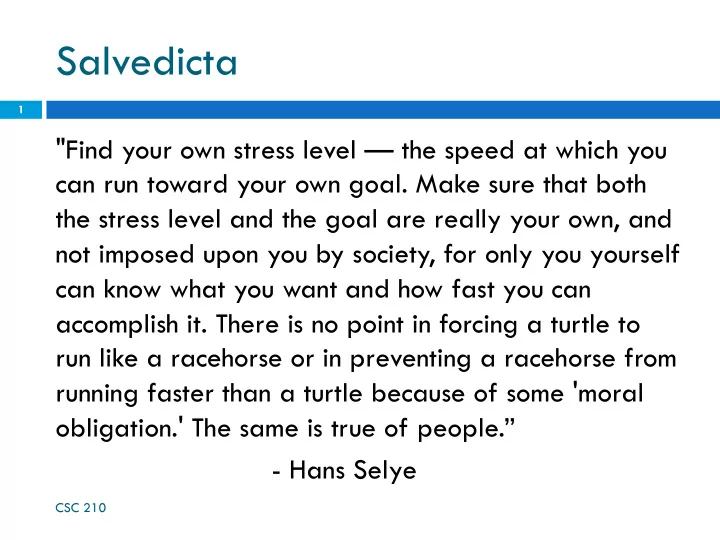
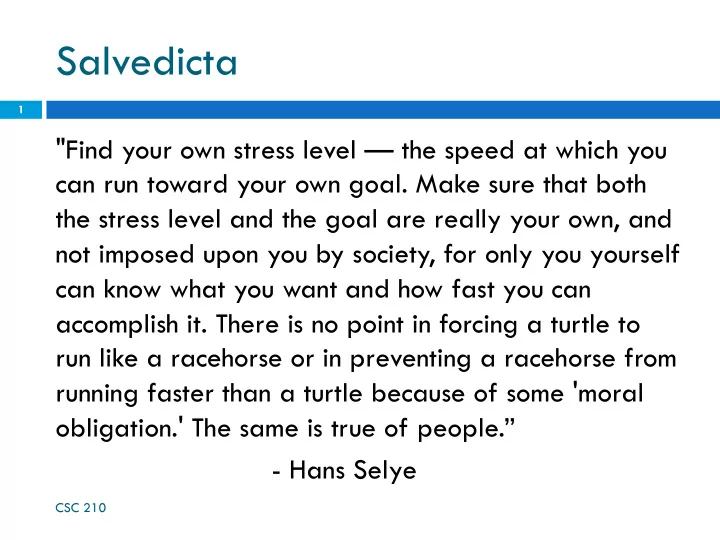
Salvedicta 1 "Find your own stress level — the speed at which you can run toward your own goal. Make sure that both the stress level and the goal are really your own, and not imposed upon you by society, for only you yourself can know what you want and how fast you can accomplish it. There is no point in forcing a turtle to run like a racehorse or in preventing a racehorse from running faster than a turtle because of some 'moral obligation.' The same is true of people.” - Hans Selye CSC 210
CSS for Styling 2 CSC 210
Announcements 3 ¨ Is there any team who has not completed Assignment 0? ¨ Tentative Deadline: Tonight at midnight ¤ Send a pointer to one user per group n to martin@cs.rochester.edu n Include team name ¨ The 3:25-4:40 Lab has been moved to Lattimore 210. ¤ There are no computers, so bring your laptops. ¤ Each team will need at least one laptop. CSC 210
Assignment 0 Complete? 4 Team Lab Done? Llama 12:30 Synapps 12:30 Scrum City 12:30 Backslash 2:15 C.O.D.E. 2:15 Hacklemore 2:15 SqlThePrql 2:15 Sk3m Team 3:25 ContraWeb 3:25 Cellar 3:25 Team RNG 3:25 Tautology 3:25 CSC 210 No Name
Amazon Web Service 5 ¨ You are using a free version of a commercial service ¤ They will charge you if you do things outside what is allowed for free. ¤ They hope to be able to charge you, so be careful. ¤ Do no run more than one server at a time, or they will charge you CSC 210
Amazon Web Service 6 ¨ Pro ¤ You are using a service that is one of the biggest could servers. It is what Xerox Research uses. ¤ It gives you a server than can be expanded simply by paying more money. ¤ If you set up your own web site, it is a decent choice. ¤ It gives you full access to a Linux server ¨ Con ¤ You are being marketed to ¤ There are other options. CSC 210
Unix 7 ¨ Unix is the foundation for all current operating systems ¤ Mac run a proprietary version of Unix ¤ Android is built from Linux ¤ Linux is the most common operating system for Web Servers ¤ Dos, on which Windows is based, was based on Unix. ¨ Learning Unix is a good thing. CSC 210
Emacs and Vi 8 ¨ Vi is a text editor that was included with one of the earliest versions of Unix and it found on all Unixes ¤ It is useful to know because you can edit files of any Unix machine ¨ Emacs is an early IDE (Integrated Development Environment) that has been included with Linux and its derivatives. ¤ Learning Emacs is useful because it does more than Vi. CSC 210
SCM and Git 9 ¨ Source Control Management (SCM) ¤ Working in a team requires sharing code ¤ SCM makes it possible for multiple people to edit files ¨ Git ¤ The SCM system we are using ¤ It is open source and commonly used. ¤ I am learning it myself, but have been told that it is the best one. It has team tools CSC 210
Recommendations for Team 10 ¨ Choose one person in the team to be the expert on: ¤ Unix ¤ Editor ¤ Git ¤ AWS ¨ Everyone will need to know how to use these things, but if one person reads the manual, he or she can answer questions when they come up. CSC 210
Turning in Assignments 11 ¨ For each assignment 1-5 ¤ Create a splashscreen.html that indicates what each person on the team did for the assignment ¤ The pointer you email goes to the splashscreen.html. ¤ A pointer from splashscreen.html to the assignment. ¨ Each team send a pointer to their server before 10:00 AM Tuesday Morning. ¤ Email the URL to martin@cs.rochester.edu CSC 210
Standup 12 ¨ What did you do? (Assignment 0 works?) ¨ What do you plan to do? (Get Assignment 0 working?) ¨ Barriers (Why Assignment 0 doesn’t work. Or “no barriers”) CSC 210
Questions 13 Any questions? CSC 210
Work on Assignment 0 14 Time to work with your Scrum Team CSC 210
CSS for Styling 15 CSC 210
The good, the bad and the… ugly! 16 <p> <font face="Arial"> Shashdot. </font> News for <b> nerds!! </b> You will <i> never </i> , <u> EVER </u> be <font size="+4" color="red"> BORED </font> here! </p> HTML ¡ Slashdot . ¡News ¡for ¡ nerds!! ¡ You ¡will ¡never, ¡ EVER ¡be ¡ BORED ¡ here! ¡ ¡ ¡ ¡ ¡ ¡ ¡ ¡ ¡ ¡ ¡ ¡ ¡ ¡ ¡ ¡ ¡ ¡ ¡ ¡ ¡ ¡ ¡ ¡ ¡ ¡ ¡ ¡ ¡ ¡ ¡ ¡ ¡ ¡ ¡ ¡ ¡ ¡ ¡ ¡ ¡ ¡ ¡ ¡ ¡ ¡ ¡ ¡ ¡ ¡ ¡ output ¡ ¨ Tags such as b, i, u, and font are discouraged in strict XHTML ¨ Why is this bad? CSC 210
Cascading Style Sheets (CSS) 17 ¨ Describes the appearance, layout, and presentation of information on a web page ¤ HTML describes the content of the page ¨ Describes how information is to be displayed, not what is being displayed ¨ Can be embedded in HTML document or placed into separate .css file CSC 210
Basic CSS rule syntax 18 selector { property : value ; property : value ; ... property: value; } CSS ¡ p { font-family: sans-serif; color: red; } CSS ¡ ¨ A CSS file consists of one or more rules ¨ Each rule starts with a selector ¨ A selector specifies an HTML element(s) and then applies style properties to them CSC 210 ¤ a selector of * selects all elements
Attaching a CSS file <link> 19 <head> ... <link href=" filename " type="text/css" rel="stylesheet" /> ... </head> HTML ¡ <link href="style.css" type="text/css" rel="stylesheet" /> <link href="http://www.google.com/uds/css/gsearch.css" rel="stylesheet" type="text/css" /> HTML ¡ ¨ A page can link to multiple style sheet files ¤ In case of a conflict (two sheets define a style for the same HTML element), the latter sheet's properties will be used CSC 210
Embedding style sheets: <style> 20 <head> <style type="text/css"> p { font-family: sans-serif; color: red; } h2 { background-color: yellow; } </style> </head> HTML ¡ ¨ CSS code can be embedded within the head of an HTML page ¨ B ad style and should be avoided when possible (why?) CSC 210
Inline styles: the style attribute 21 <p style="font-family: sans-serif; color: red;" > This is a paragraph</p> HTML ¡ This is a paragraph output ¡ ¨ Higher precedence than embedded or linked styles ¨ Used for one-time overrides and styling a particular element ¨ B ad style and should be avoided when possible (why?) CSC 210
CSS properties for colors 22 p { color: red; background-color: yellow; } CSS ¡ This paragraph uses the style above output ¡ property description color color of the element's text color that will appear behind the background-color element CSC 210
Specifying colors 23 p { color: red ; } h2 { color: rgb(128, 0, 196) ; } h4 { color: #FF8800 ; } CSS ¡ This paragraph uses the first style above This h2 uses the second style above. This h4 uses the third style above. output ¡ ¨ color names: aqua, black, blue, fuchsia, gray, green, lime, maroon, navy, olive, purple, red, silver, teal, white (white), yellow ¨ RGB codes: red, green, and blue values from 0 (none) to 255 (full) CSC 210 ¨ hex codes: RGB values in base-16 from 00 (0, none) to FF (255, full)
Grouping styles 24 p , h1, h2 { color: green; } h2 { background-color: yellow; } CSS ¡ This paragraph uses the above style. This h2 uses the above styles. ¡ ¡ ¡ ¡ ¡ ¡ ¡ ¡ ¡ ¡ ¡ ¡ ¡ ¡output ¡ ¨ A style can select multiple elements separated by commas ¨ The individual elements can also have their own styles CSC 210
CSS comments /*…*/ 25 /* This is a comment. It can span many lines in the CSS file. */ p { color: red; background-color: aqua; } CSS ¡ ¨ CSS (like HTML) is usually not commented as rigorously as programming languages such as Java ¨ The // single-line comment style is NOT supported in CSS ¨ The <!-- ... --> HTML comment style is also NOT supported in CSS CSC 210
CSS properties for fonts 26 property description font-family which font will be used font-size how large the letters will be drawn font-style used to enable/disable italic style font-weight used to enable/disable bold style Complete list of font properties (http://www.w3schools.com/css/css_reference.asp#font) CSC 210
font-family 27 p { font-family: Georgia; } h2 { font-family: "Courier New"; } CSS ¡ This paragraph uses the first style above. This h2 uses the second style above. ¡ ¡ ¡ ¡ ¡ ¡ ¡ ¡ ¡ ¡ ¡ ¡ ¡output ¡ ¨ Enclose multi-word font names in quotes CSC 210
Recommend
More recommend