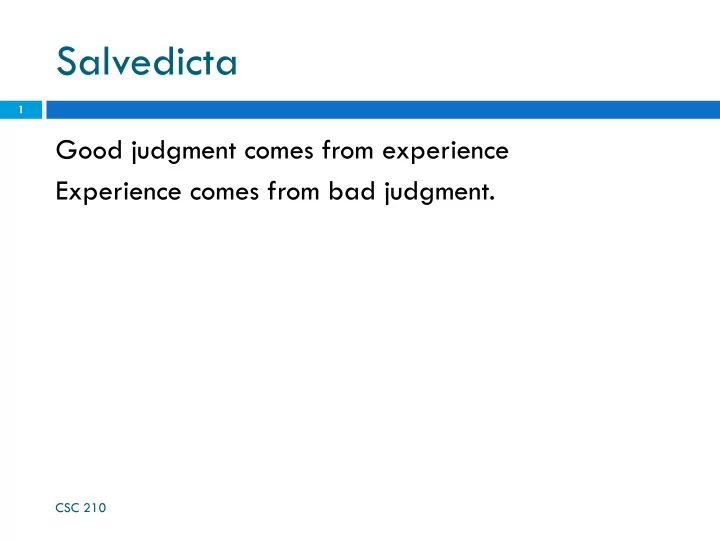
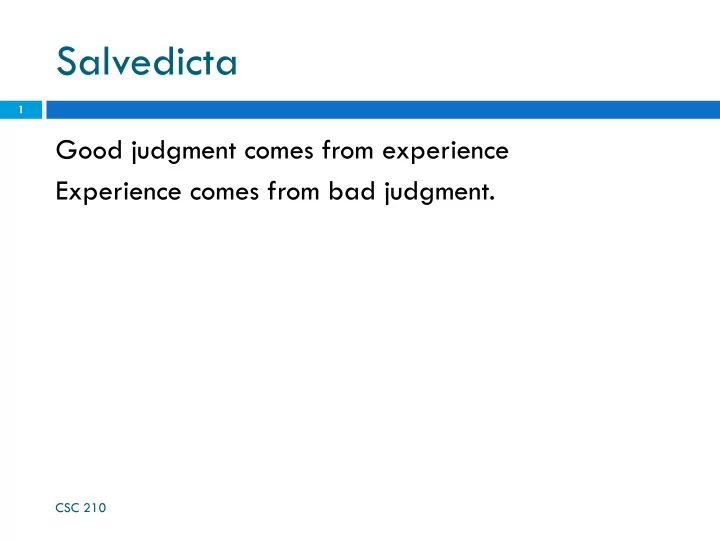
Salvedicta 1 Good judgment comes from experience Experience comes from bad judgment. CSC 210
More CSS 2 <link href=" filename " type="text/css" rel="stylesheet" /> CSC 210
Announcements 3 ¨ Assignment 1 ¤ Due: ??? ¨ Git ¤ Working on setting up new educational account ¤ You will need a personal account ¤ You will be able to coordinate code with your team CSC 210
Scrum Master 4 ¨ Communicates with the outside world ¨ Is not the leader ¨ From now on, the Scrum master will be turning in the assignments ¤ Format n Team Name n Team Members n URL that I can click to get to the web site n User Name n Password CSC 210
Scrum Master 5 Team Lab Scrum Master Llama 12:30 Charlie Henick Synapps 12:30 Jennifer Uviña Scrum City 12:30 Charlie Kellman Backslash 2:15 Andrew Nocka C.O.D.E. 2:15 Tad Spencer Hacklemore 2:15 Emily Ansley SqlThePrql 2:15 Thomas Tavolara Sk3m Team 3:25 Marcel Pawlowski ContraWeb 3:25 Kedar Shashidhar Cellar 3:25 Raghav Mehta Team RNG 3:25 Mohammad Syed Ahmed Tautology 3:25 Hua Zhou CSC 210 Lannister Rishi Sharma
SCM and Github 6 ¨ Sharing AWS accounts is problematic ¤ Those you share your account with can see you Credit Card number ¨ The correct way to share information is through an SCM ¤ Unfortunately, I don’t have a private account on Github ¨ Solution: git@betaweb.cs.rochester.edu CSC 210
AWS and Git 7 Scrum Master BetaWeb Team Member’s Computers AWS martin@cs.rochester.edu CSC 210
SCM: Code graph 8 ¨ Green is main branch ¤ E.g. working program ¨ Yellow are development branches ¤ These are complete images of the software ¤ I.e., where you develop the code until it work ¨ Red lines are merges of the new code with the old code CSC 210
Managing Team Code (Risky) 9 Trunk Trunk Trunk Alice Alice Alice Bob Bob Bob Carol Carol Carol CSC 210
Managing Team Code (Less Risky) 10 Trunk Trunk Trunk Trunk Trunk Alice Alice Alice Bob Bob Bob Carol Carol Carol Carol CSC 210
More CSS 11 <link href=" filename " type="text/css" rel="stylesheet" /> CSC 210
HTML id attribute 12 <p>Coding Horror! Coding Horror!</p> <p id="mission">Our mission is to combine programming and <q>human</q> factors with geekiness!</p> HTML ¡ Coding Horror! Coding Horror! Our mission is to combine programming and “human” factors with geekiness! ¡ ¡ ¡ ¡ ¡ ¡ ¡ ¡ ¡ ¡ ¡ ¡ ¡ ¡ ¡ ¡ ¡ ¡ ¡ ¡ ¡ ¡ ¡ ¡ ¡output ¡ ¨ A unique ID for an element on a page ¨ Each ID must be unique; can only be used once in the page CSC 210
Linking to sections of a web page 13 <p>Visit <a href= "http://www.textpad.com/download/index.html#downloads"> textpad.com</a> to get the TextPad editor.</p> <p><a href="#mission">View our Mission Statement</a></p> HTML ¡ Visit textpad.com to get the TextPad editor. View our Mission Statement ¡ ¡ ¡ ¡ ¡ ¡ ¡ ¡ ¡ ¡ ¡ ¡ ¡ ¡ ¡ ¡ ¡ ¡ ¡ ¡ ¡ ¡ ¡ ¡ ¡ ¡ ¡ ¡ ¡ ¡ ¡ ¡ ¡ ¡ ¡output ¡ ¨ Link target can include an ID at the end, preceded by a # ¨ Browser will load that page and scroll to element with given ID CSC 210
CSS ID selectors 14 #mission { font-style: italic; font-family: "Garamond", "Century Gothic", serif; } CSS ¡ Coding Horror! Coding Horror! Our mission is to combine programming and “human” factors with geekiness! ¡ ¡ ¡ ¡ ¡ ¡ ¡ ¡ ¡ ¡ ¡ ¡ ¡ ¡ ¡ ¡ ¡ ¡ ¡ ¡ ¡ ¡ ¡ ¡ ¡output ¡ ¨ Applies style only to the paragraph that has the ID of mission CSC 210
HTML class attribute 15 <p class="shout ">Coding Horror! Coding Horror!</p> <p class="special ">See our special deal on Droids!</p> <p class="special ">Today only!</p> HTML ¡ Coding Horror! Coding Horror! See our special deal on Droids! Today only! ¡ ¡ ¡ ¡ ¡ ¡ ¡ ¡ ¡ ¡ ¡ ¡ ¡ ¡ ¡ ¡ ¡ ¡ ¡ ¡ ¡ ¡ ¡output ¡ ¨ A way to group some elements and give a style to only that group ¨ Unlike an id, a class can be reused as much as you like on the page CSC 210
CSS class selectors 16 .special { background-color: yellow; font-weight: bold; } p.shout { color: red; font-family: cursive; } ¡ ¡ ¡ ¡ ¡ ¡ ¡ ¡ ¡ ¡ ¡ ¡ ¡ ¡ ¡ ¡ ¡ ¡ ¡ ¡ ¡ ¡ ¡ ¡ ¡ ¡ ¡ ¡ ¡ ¡ ¡ ¡ ¡ ¡ ¡ ¡ ¡ ¡ ¡ ¡ ¡ ¡ ¡ ¡ ¡CSS ¡ Coding Horror! Coding Horror! See our special deal on Droids! Today only! ¡ ¡ ¡ ¡ ¡ ¡ ¡ ¡ ¡ ¡ ¡ ¡ ¡ ¡ ¡ ¡ ¡ ¡ ¡ ¡ ¡ ¡ ¡output ¡ CSC 210
CSS class selectors 17 <p class="shout ">Coding Horror! Coding Horror!</p> <p class="special ">See our special deal on Droids!</p> <p class="special shout"> Today only!</p> HTML ¡ Coding Horror! Coding Horror! See our special deal on Droids! Today only! ¡ ¡ ¡ ¡ ¡ ¡ ¡ ¡ ¡ ¡ ¡ ¡ ¡ ¡ ¡ ¡ ¡ ¡ ¡ ¡ ¡ ¡ ¡output ¡ CSC 210
CSS ID selectors 18 a:link { color: #FF0000; } /* unvisited link */ a:visited { color: #00FF00; } /* visited link */ a:hover { color: #FF00FF; } /* mouse over link */ CSS ¡ Buy Early Buy Often! ¡ ¡ ¡ ¡ ¡ ¡ ¡ ¡ ¡ ¡ ¡ ¡ ¡ ¡ ¡ ¡ ¡output ¡ CSC 210
CSS ID selectors 19 class description :active an activated or selected element an element that has the keyboard :focus focus :hover an element that has the mouse over it :link a link that has not been visited :visited a link that has already been visited the first letter of text inside an :first-letter element :first-line the first line of text inside an element an element that is the first one to :first-child appear inside another CSC 210
Styling Page Sections 20 CSC 210
Why do we need page sections? 21 ¨ Style individual elements, groups of elements, sections of text or of the page ¨ Create complex page layouts CSC 210
Sections of a page <div> 22 <div class="shout"> <h2>Coding Horror! Coding Horror!</h2> <p class="special ">See our special deal on Droids!</p> <p>We'll beat any advertised price!</p> </div> HTML ¡ Coding Horror! Coding Horror! See our special deal on Droids! ¡ We’ll beat any advertised price! ¡ ¡ ¡ ¡ ¡ ¡ ¡ ¡ ¡ ¡ ¡ ¡ ¡ ¡ ¡ ¡ ¡ ¡ ¡ ¡ ¡ ¡ ¡ ¡ ¡ ¡ ¡ ¡ ¡ ¡ ¡ ¡ ¡ ¡ ¡ ¡output ¡ ¨ Tag used to indicate a logical section or area of a page ¨ Has no appearance by default, but you can apply styles to it CSC 210
Inline Sections <span> 23 <h2>Coding Horror! Coding Horror!</h2> <p>See our <span class="special“> spectacular </span> deal on Droids!</p> <p>We'll beat <span class="shout“> any advertised price </ span> !</p> HTML ¡ Coding Horror! Coding Horror! See our spectacular deal on Droids! ¡ We’ll beat any advertised price! ¡ ¡ ¡ ¡ ¡ ¡ ¡ ¡ ¡ ¡ ¡ ¡ ¡ ¡ ¡ ¡ ¡ ¡ ¡ ¡ ¡ ¡ ¡ ¡ ¡ ¡ ¡ ¡ ¡ ¡ ¡ ¡ ¡ ¡ ¡ ¡output ¡ ¨ has no onscreen appearance, but you can apply a style or ID to it, which will be applied to the text inside the span CSC 210
CSS context selectors 24 selector1 selector2 { properties } ¡ ¡ ¡ ¡ ¡ ¡ ¡ ¡ ¡ ¡ ¡ ¡ ¡ ¡ ¡ ¡ ¡ ¡ ¡ ¡ ¡ ¡ ¡ ¡ ¡ ¡ ¡ ¡ ¡ ¡ ¡ ¡ ¡ ¡ ¡ ¡ ¡ ¡ ¡ ¡ ¡ ¡ ¡ ¡ ¡CSS ¡ ¨ applies the given properties to selector2 only if it is inside a selector1 on the page selector1 > selector2 { properties } ¡ ¡ ¡ ¡ ¡ ¡ ¡ ¡ ¡ ¡ ¡ ¡ ¡ ¡ ¡ ¡ ¡ ¡ ¡ ¡ ¡ ¡ ¡ ¡ ¡ ¡ ¡ ¡ ¡ ¡ ¡ ¡ ¡ ¡ ¡ ¡ ¡ ¡ ¡ ¡ ¡ ¡ ¡ ¡ ¡CSS ¡ ¨ applies the given properties to selector2 only if it is directly inside a selector1 on the page CSC 210
Recommend
More recommend