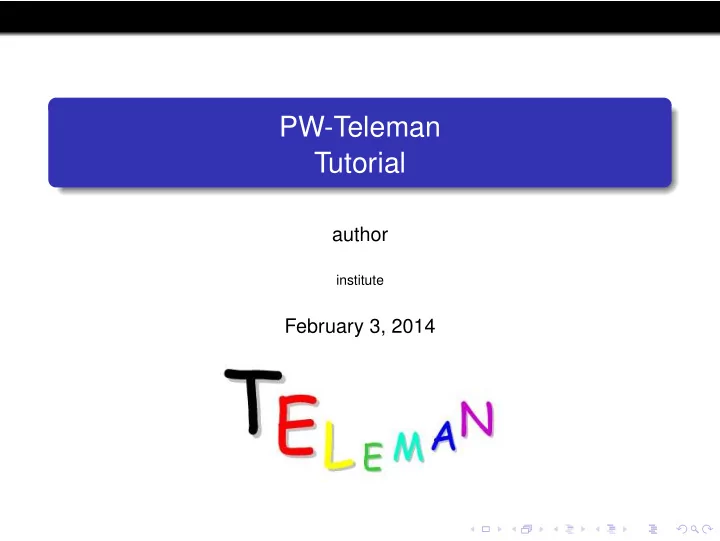
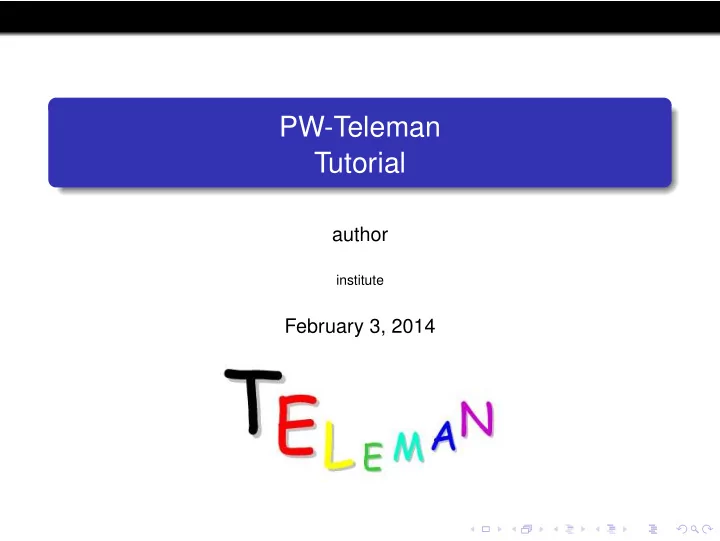
PW-Teleman Tutorial author institute February 3, 2014
Useful information about PW-Teleman: 1 prompt > cd $pw-teleman_dev-all_20131009/doc prompt > ls explain-init.pdf installation and description of the input files openmp_explain.txt instructions for the OpenMP version of the 3D code modif_dev-pgr.txt changes in the branch ’dev-pgr’ FFT.txt modified make commands ase-pwteleman.txt coupling of the PWTELEMAN code with ASE Several examples that illustrate some of the features 2 implemented in the code: prompt > cd $pw-teleman_dev-all_20131009/doc
Before you start the calculations Go to source_f90 directory : 1 cd pw-teleman_dev-all_20131009/code/source_f90/ Before compilation, you might want to update some settings, for detailed explanations see openmp_explain.txt . To use environment modules for compiling or running a code you 2 have to load a particular module module load <module name> Execute make command which you can modify in several ways 3 (see openmp_explain.txt ). In our example we compile the code with FFTW functions using parallelization for wavefunctions: ./make.sh 1 fftw The executable will be copied to the working directory which is 4 one level below the sub-directory source_f90 . The file called essai.par is the new executable.
Jellium model for Na8 - Real Time TDDFT Go the na8-jel directory 1 cd pw-teleman_dev-all_20131009/samples/na8-jel you should see following files: for005.na8-jel general input for settings, static and dynamics for005 defines the qualifier na8-jel for the other for005 files Open and read the sample file for005.na8-jel , there are 2 three namelists: &GLOBAL choice of the system, initialization of wave functions, convergence issues &DYNAMIC numerical and physical parameters for statics and dynamics, way of excitation, flags for observables &SURFACE In file openmp_explain.txt you can find complete description of the parameters used in the input.
Run the code using mpirun shell script: 1 mpirun [mpirun_options] ../../code/essai.par e.g.: mpirun -np 8 ../../code/essai.par (using 8 processors to run on) You will get several output files, e.g.: 2 for006.0na8-jel main output energies.na8-jel binding energy pdip.na8-jel dipole moments infosp.na8-jel dynamical informations pquad.na8-jel quadripol moments penergies.na8-jel energy informations
Let’s plot the results - Dipole moment To plot time vs dipole moment, copy pdip.na8-jel into pdip : cp pdip.na8-jel pdip Open pdip and remove six first lines to get the readable format to gnuplot, then: gnuplot> set xlabel ’Time step’ gnuplot> set ylabel ’Dipole moment’ gnuplot> unset key gnuplot> plot ’./pdip’ w l
Let’s plot the results - Dipole moment
Let’s plot the results- Absorption spectra To obtain the data for absorption spectra you need to compile and run a spectr2.F90 code: cd pw-teleman_dev-all_20131009/code/source_aux gfortran spectr2.F90 -o spectr ../../code/source_aux/spectr < pdip.na8-jel > spectra Data you need to plot absorption spectra will be collected in spectra , make the file readable to gnuplot and then: gnuplot> set xlabel ’Energy [eV]’ gnuplot> set ylabel ’oscillator strength’ gnuplot> unset key gnuplot> set xrange [0:5] gnuplot> plot ’./spectra’ u 2:3 w l
Let’s plot the results - Absorption spectra
Oscillatory motion of diatomic molecule - hydrogen Go the H2 directory 1 cd pw-teleman_dev-all_20131009/samples/H2 you should see following files: for005.H2 general input for settings, static and dynamics for005 defines the qualifier na8-jel for the other for005 files for005ion.H2 ionic configuration of cluster Open and read the sample file for005.H2 , there are three 2 namelists: &GLOBAL choice of the system, initialization of wave functions, convergence issues &DYNAMIC numerical and physical parameters for statics and dynamics, way of excitation, flags for observables &PERIO needed when ipsptype=1 In file openmp_explain.txt you can find complete description of the parameters used in the input.
Now open open sample file for005ion.H2 , you will see two lines: 0.09597562751811 0.09597562746044 -0.89554425290261 1 xyz 1.0 -1 0.09597905125029 0.09597905333623 0.89609579462877 1 xyz 1.0 1 where: x,y,z coordinates number of element in periodic system only init_lcao=1 : ordering of nodes in repeat initialization at this ion only init_lcao=1 : radius of initial Gaussian at this ion only init_lcao=1 : starting spin for initialization at this ion
In case when the number of the wavefunctions is too little the calculations might fail, thus, in this example we will run the code in serial. Go to source_f90 directory: 1 cd .. cd .. cd code/source_f90/ Execute make command and compile the code with FFTW 2 functions to produce serial code: ./make.sh 0 fftw The new executable called essai.seq will be in the directory code which is one level below the sub-directory source_f90 Go back to the H2 directory and run the code: 3 ../../code/essai.seq
You will get several output files, e.g.: 1 for006.0H2 main output energies.H2 binding energy pdip.H2 dipole moments infosp.H2 dynamical informations pvelion.H2 ionic velocities penergies.H2 energy informations pposion.H2 ionic positions The last one pposion.H2 will be needed to estimate the 2 oscillation period of diatomic hydrogen. Use plotting software to draw ’Positions vs Time’ graph, 3 e.g. with gnuplot: gnuplot> set ylabel ’Positions’ gnuplot> set xlabel ’Time’ gnuplot> set xrange [0:20] gnuplot> unset key gnuplot> plot ’./pposion.H2’u 1:5 w d
This will show following graph: From closer inspection you can see that the corresponds period of the oscillation is 4 ?s. TO BE CONTINUED
Coupling of the PWTELEMAN code with ASE ASE is an Atomistic Simulation Environment written in the Python programming language with the aim of setting up, steering, and analyzing atomistic simulations . The coupling of the PWTELEMAN code with ASE is still in progress. Useful informations about ASE: Overview click! What is Phyton? click! ASE and Phyton tutorials click! Documentation click!
PWTELEMAN-ASE : An example using Na First thing, you need to install ASE: 1 https://wiki.fysik.dtu.dk/ase/download.html Then, go to Na directory: 2 cd pw-teleman_dev-all_20131009/code/Python_ASE/Na/ You should see 3 following files : na.py pwtelemanscript.py pwtelemandynr.py Move the file pwtelemandynr.py to directory calculators : 3 mv pwtelemandynr.py [your_ase_path]/ase/calculators/ Place the file na.py in your working directory 4 Set pwteleman_SCRIPT environment variable as follow : 5 export pwteleman_SCRIPT=~/pwtelemanscript.py In the file pwtelemanscript.py , replace the location of 6 PWTELEMAN code by your actual path (line 3) Run the python script with the following command : 7 python na.py ASE will automatically generate the input files for the PWTELEMAN code (the for005* files) and then run the code itself.
Relaxation of ionic coordinates: PWTELEMAN-ASE coupling example of H2 Create a sub-directory H2py for example in samples : 1 cd pwteleman/pw-teleman_dev-all_20131009/samples/ mkdir H2py Copy the files na.py , pwtelemanscript.py and 2 pwtelemandynr.py to H2py cd H2py cp ../../code/Python_ASE/Na/pwtelemandynr.py . cp ../../code/Python_ASE/Na/pwtelemanscript.py . cp ../../code/Python_ASE/Na/na.py . Move the file pwtelemandynr.py to directory calculators : 3 mv pwtelemandynr.py [your_ase_path]/ase/calculators/ Set pwteleman_SCRIPT environment variable as follow : 4 export pwteleman_SCRIPT=~/pwtelemanscript.py In the file pwtelemanscript.py , replace the location of 5 PWTELEMAN code by your actual path (line 3)
Now prepare input with coordinates in XYZ chemical file format. The format is as follows: < of atoms> comment line atom1 x-coord1 y-coord1 z-coord1 atom2 x-coord2 y-coord2 z-coord2 ... atomN x-coordN y-coordN z-coordN For example: 2 H 0.0 0.0 -1.0 H 0.0 0.0 1.0 Call the file H2.xyz
Then you should rename the file na.py mv na.py h2.py and adapt it to the needs of this example of H2 using e.g. gedit: gedit h2.py h2=read(’h2.xyz’) from ase.calculators.pwteleman import pwteleman from ase.calculators.pwtelemandynr import pwtelemandynr h2.set_calculator(pwtelemandynr(isurf=0,dx=0.2354,dy=0.2354, dz=0.2354, kxbox=24,kybox=24,kzbox=48,nspdw=1,init_lcao=1,ismax=20, modecalc=’static’)) e = h2.get_potential_energy() print e traj=PickleTrajectory(’h2.traj’,’w’) dyn=QuasiNewton(h2).run(fmax=0.0001) e = h2.get_potential_energy() print e-4*13.6
The last step is to run a calculations: python h2.py All for005* files will be generated automatically by ASE and then the code will run itself. In file for005ion.pwteleman you can find the final coordinates after relaxation.
Absorption spectra of free cluster Na9+ Go the na9 directory 1 cd pw-teleman_dev-all_20131009/samples/na9 you should see following files: for005.na9 general input for settings, static and dynamics for005 defines the qualifier na9 for the other for005 files for005ion.na9 ionic configuration of cluster Open and read the sample file for005.na9 , the number of 2 electrons ( nclust ) should be set to 8 and the numer of cluster ions ( nion ) to 9 . Run the code: 3 ../../code/essai.seq To obtain the data for absorption spectra run a spectr2.F90 4 code: ../../code/source_aux/spectr < pdip.na9 > spectra
Recommend
More recommend