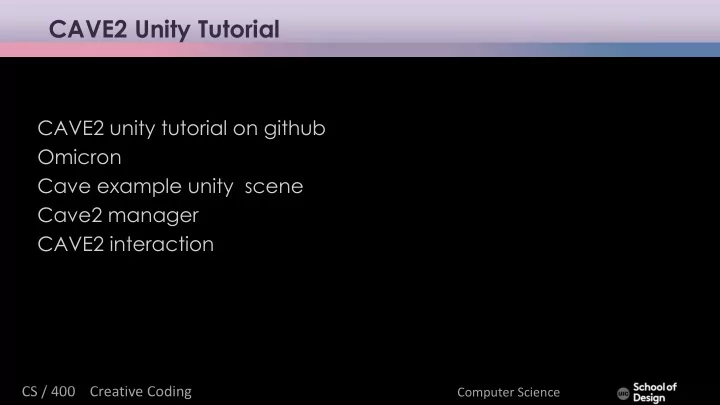
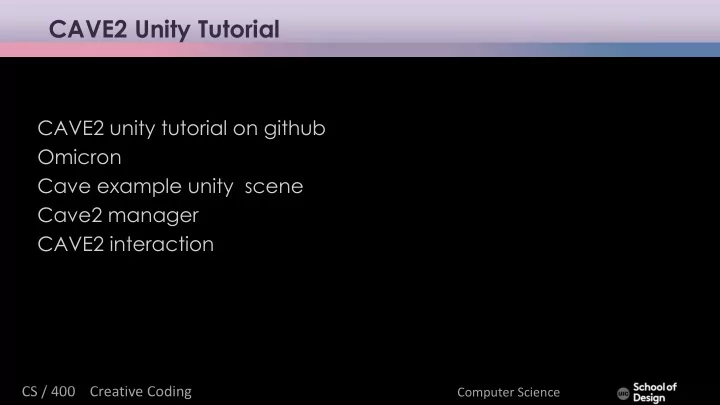
CAVE2 Unity Tutorial CAVE2 unity tutorial on github Omicron Cave example unity scene Cave2 manager CAVE2 interaction CS / 400 Creative Coding Computer Science
CAVE2 Unity Tutorial https://github.com/uic-evl/omicron-unity/wiki/CAVE2-Unity-Tutorial CS / 400 Creative Coding Computer Science
CAVE2 Unity Tutorial CAVE2 Example scene Assets > Scenes > CAVE2.Example.unity CS / 400 Creative Coding Computer Science
CAVE2 design 72 near-seamless passive stereo off-axis-optimized 3D LCD panels 36-node high-performance computer cluster 20-speaker surround audio system 10-camera optical tracking system 37 Megapixels in 3D or 74 Megapixels in 2D with a horizontal visual acuity of 20/20 – almost 10 times the 3D resolution of the original CAVE. CS / 400 Creative Coding Computer Science
CAVE2 design possible designs for CAVE2 The top designs use 46-inch micropolarized LCDs, the middle designs use 55- inch displays. concept drawing of the full-cylinder CAVE2 * CAVE2: a hybrid reality environment for immersive simulation and information analysisAuthor(s): A Febretti; A Nishimoto; T Thigpen; J Talandis; L Long; J. D. Pirtle; T Peterka; A Verlo; M Brown; D Plepys; D Sandin; L Renambot; A Johnson; J Leigh , Proc. SPIE 8649, The Engineering Reality of Virtual Reality 2013, 864903 (4 March 2013); doi: 10.1117/12.2005484 CS / 400 Creative Coding Computer Science
Micropolarized passive stereo the best combination of image quality and practicality A micropolarizer is a thin (0.8 mm) overlay that polarizes each pixel row in alternate directions view of the main components of a micropolarized LCD 3D display CS / 400 Creative Coding Computer Science
Micropolarized passive stereo The micropolarizing sheet consists of rows of alternating retarders, further separated by black lines called guard bands, on a glass substrate. When the micropolarizer is registered with the pixel grid, alternate pixel rows are polarized oppositely and are visible in each eye. Its strengths are simple construction, compatibility with thin-bezel displays, commercial availability, and good image quality normal to the display surface as well as off-axis in the direction parallel to the micropolarizer lines. CS / 400 Creative Coding Computer Science
Tracking optical motion tracking system ten Vicon Bonita infrared cameras Retroreflective markers are used to track the position and orientation of the primary viewer's head and the navigation controllers: Navigator googles and wanda Left: original CAVE2 tracking camera coverage. A few areas next to the displays are not covered by any camera. Right: enhanced tracking camera coverage CS / 400 Creative Coding Computer Science
Tracking initial camera configuration had all ten cameras focused on the center of CAVE2. This allowed for very accurate tracking within a six foot radius from the center of CAVE2. Since there is nearly an eleven foot radius of space within CAVE2, the tracked viewer would often walk within two feet of the displays and outside the trackable region. To compensate for this, we reoriented the cameras such that two cameras are focused on one of four sides of CAVE2. This setup allows for tracking within two feet of the display without the need for additional cameras, at the cost of slightly decreased reliability at close range. . CS / 400 Creative Coding Computer Science
Tracking Vicon tracker uses the Virtual-Reality Peripheral Network (VRPN) protocol to send tracker data to an input management service. This service may aggregate data from other available input sources (like controllers, touch surfaces or other tracking technologies like the Kinect) before broadcasting input events to CAVE2 applications using TCP/UDP socket communication. One of these applications is the CAVE2 System Display which shows the position and orientation of trackable objects, the status of the controllers, and the position of virtual sound objects currently playing inside CAVE2. This application also records when trackable objects are out of the camera view which is useful for calibrating the tracking camera configuration. . CS / 400 Creative Coding Computer Science
Audio system 20 Genelec 6010A speakers two 7050B subwoofers a total of 22 separate audio channels Each speaker is mounted at the top of each column of displays, tilted at approximately 45 degrees toward the floor. The result is a full ring of speakers along the top of CAVE2. The target is a hypothetical cylinder located at the center of CAVE2, with a diameter roughly matching the ideal viewing area for stereo 3d, and with a height corresponding to average viewer height. The subwoofers are located just outside CAVE2, offset 90 degrees from the center of the visual environment . CS / 400 Creative Coding Computer Science
Audio system 22 channels are connected to a digital-to-analog converter controlled by a standalone audio machine through a MADI interface. MADI (Multichannel Audio Digital Interface) is a communications protocol that allows the transmission of 64 channels of 24-bit audio at a sample rate of up to 48 kHz, via either coaxial of fiber optic cable. This protocol is particularly desirable due to the support of relatively long cable lengths. . CS / 400 Creative Coding Computer Science
Audio system The audio computer runs a custom sound server written in Supercollider, an open source programming language and environment for real-time audio synthesis and algorithmic composition. simple set of commands to interact with the CAVE2 Sound Server, which would facilitate playback and positioning of sound objects in virtual space. The sound server can be controlled through Open Sound Control (OSC) messages. detrimental acoustic effects of a large polygonal glass environment, installation of acoustic ceiling tiles & carpet tiles to mitigate the reflection of acoustic waves CS / 400 Creative Coding Computer Science .
Hybrid Reality Fully Immersive mode the entire CAVE2 is dedicated to one virtual simulation 2D mode the CAVE2 operates like a standard display wall, enabling users to work with large numbers of documents at the same time Hybrid mode some of the documents on the wall could represent immersive 3D windows that can be controlled with 3D user interfaces. CS / 400 Creative Coding Computer Science
Hybrid Reality Software HREs uses the Omegalib middlewareintegrated with SAGE to assist the development of applications on a hybrid 2D/3D system to: Support groups of observers within the system. The software allows multiple users to • perceive correct or nearly correct stereo in multiple applications. Simplify application development: Classic VR development toolkits are usually • accessible technical users only. Users with limited programming experience should be provided with a simplified development path to the system. Support a variety of visualization tools and interfaces without requiring developers to • reinvent the wheel (transforms, navigation, messaging) for each one of them. Modularize interaction metaphors & technologies (navigation, selection, touch • support, tracking, etc.), letting developers choose the most appropriate on a per- system or per-application basis. CS / 400 Creative Coding Computer Science
Hybrid Reality Software The Omegalib middleware stack Omegalib acts as an abstraction layer between the hybrid reality hardware and user applications. At the back end, Omegalib uses Equalizer to drive the display system. Equalizer is a toolkit for scalable parallel rendering based on OpenGL. CS / 400 Creative Coding Computer Science
Interaction The main interaction device within CAVE2 –wanda/s built using off-the-shelf game controllers (PS3 Move) The wands provide 8 digital and 3 analog input channels, plus 6-DOF tracking input and tracking data from the wands in processed and aggregated by a dedicated input server and streamed to CAVE2 applications using VRPN or the omicron protocol21. CS / 400 Creative Coding Computer Science
CAVE2 Interaction – Wand / Wanda™ VR Input Devices The wand is the major input device used to interact with and control a virtual reality (VR) experience in the CAVE and other VR systems. It is essentially a 3D mouse, with a receiving antenna attached which provides the computer with information about the wand’s position and orientation. buttons and a joystick CS / 400 Creative Coding Computer Science
Interaction – Wand / Wanda™ VR Input Devices The joystick is used primarily for navigation in combination with the position and orientation information. The buttons are used to set modes and select options. CS / 400 Creative Coding Computer Science
Interaction experimental prototype of an intuitive object manipulation interface called CAVESphere, based on a plexiglass sphere with embedded tracking markers The sphere also contains a camera and microphone, which we can use to detect finger taps on the sphere surface, providing simple touch input. CS / 400 Creative Coding Computer Science
Interaction The Porthole interface running on a tablet device, displaying vasculature data rendered on the CAVE2 cluster. Pothole is a dynamic HTML5 web interface which lets users control applications using a laptop, tablet or smartphone. CS / 400 Creative Coding Computer Science
Recommend
More recommend