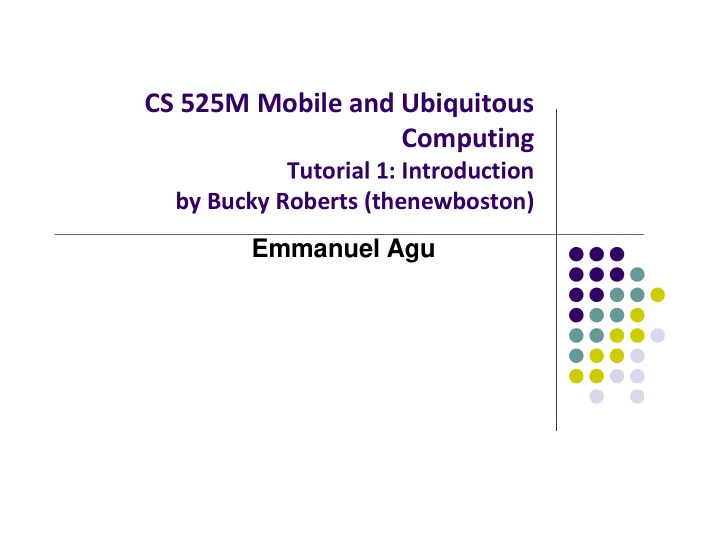
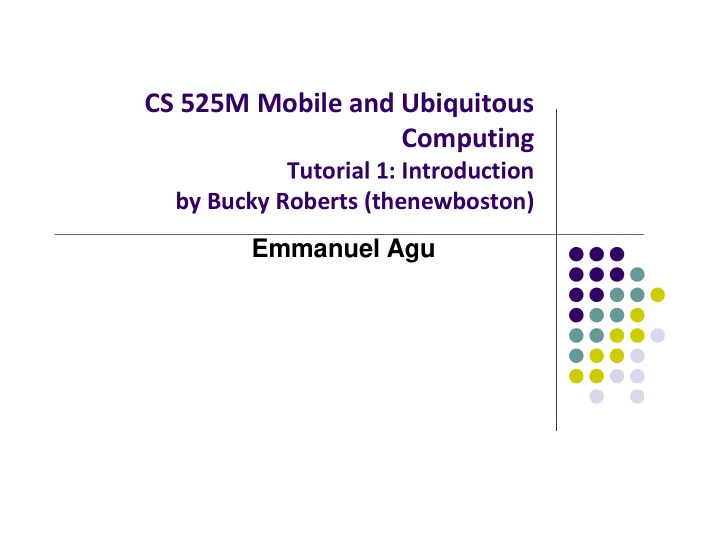
CS 525M Mobile and Ubiquitous Computing Tutorial 1: Introduction by Bucky Roberts (thenewboston) Emmanuel Agu
Tutorial 1: Introduction Updated from his previous tutorial, covers app development using Android Studio Tutorial 1: Introduction [9:49 mins] https://www.youtube.com/watch?v=QAbQgLGKd3Y Topics covered: Introduce Android Studio, Download/install Java JDK, Set JAVA_HOME environment variable
Install Java Development Kit (JDK) Android Apps programmed in Java Need Java Development Kit (JDK) Probably already installed on your machine If not, here are the steps: Google “Download Java JDK” Java SE download link from oracle usually the first result of search
Click on this Java SE link from Oracle
Pick the correct version for your machine (Linux, Windows, Mac, etc)
Run JDK Installer (.exe file)
Set JAVA_HOME Environment Variable Right ‐ click on computer Click on Advanced System Settings Click on “new”, set JAVA_HOME environment variable
References Bucky Roberts, Android App Development for Beginners ‐ Tutorial 1: Introduction [9:49 mins] https://www.youtube.com/watch?v=QAbQgLGKd3Y
Recommend
More recommend