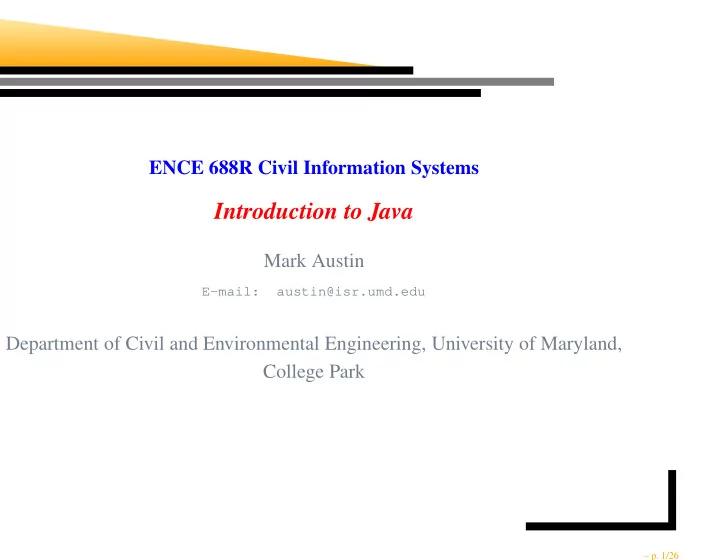
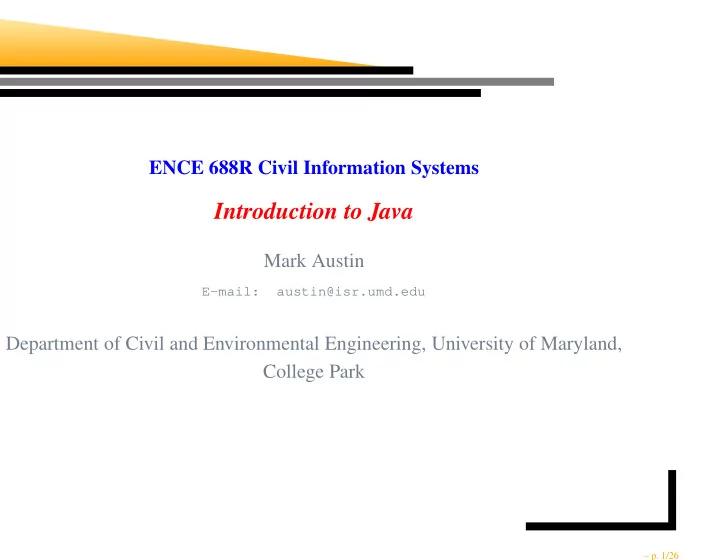
ENCE 688R Civil Information Systems Introduction to Java Mark Austin E-mail: austin@isr.umd.edu Department of Civil and Environmental Engineering, University of Maryland, College Park – p. 1/26
Lecture 2: Topics Part 1: History and Features • A Little History • The Java Buzzwords - How Java was sold in the mid 1990s. Part 2: First Java Application Program • Source code, compilation, execution. • Features of the source code. Part 3: First Java Applet Program • Source code, compilation, execution. • Features of the source code. – p. 2/26
Part 1. History and Features History and Features – p. 3/26
A Little History State of the World in 1990-1991 • Early 1990s. Microsoft is well on its way to ruling the software world. • Bill Gates talks about smart televisions and smart consumer devices (e.g., coffee makers). • At SUN Microsystems the original “Oak” programming language was written for ... ... the development of small multimedia applications embedded within consumer electronics devices such as toasters, microwave ovens, and personal digital assistants (PDAs). These so-called intelligent consumer devices have their own peculiar tasks to perform, and their day-to-day performance must be very reliable. • SUN’s development team is incorporated into a new company named FirstPerson. • FirstPerson fails because the marketplace for intelligent consumer electronic devices was not developing... – p. 4/26
A Little History State of the World in 1990-1991 • In the late 1980s, Tim Berners-Lee and co-workers develop the first version of the World Wide Web. • Soon thereafter, researchers at NCSA develop Mosaic, the first graphical browser for the Web. • The developers of Oak realized that ... ... an architecture-neutral language would be ideal for programming interactive applications on the Web because a program accessed within a web page could run anywhere and without having to be installed. • SUN developers add functionality to the language for networking tasks. • They also changed the name Oak to Java. – p. 5/26
Features Java Buzzwords Here’s how SUN Microsystems promoted Java in the mid 1990s ... • Simple • Object-Oriented • Network Savvy (Distributed) • Interpreted • Architecture Neutral → Portable • High Performance • Robust / Secure • Multi-Threaded – p. 6/26
Java Buzzword 1. Simple Claim: Learn Java, its simple! Simplicity in a programming language means ... ... leaving out features that are not needed and making the supported features work in a clear concise way. Implementation Strategy Experience in the development of other languages, such as C, indicates that a good way of achieving this goal is to ... ... keep the set of language structures and reserved words small, and then ... provide for additional functionality with software libraries. – p. 7/26
Java Buzzword 1. Simple Java 6 has only 50 reserved keywords. ’ ============================================================== abstract double int super assert else interface switch boolean enum long synchronized break extends native this byte for new throw case final package throws catch finally private transcient char float protected try class goto public void const if return volitile continue implements short while default import static do instanceof strictfp ============================================================== Note. The keywords goto and const are reserved, but not used in Java. Note. C has only 32 keywords. Support for input/ouput is provided by libraries. – p. 8/26
Java Buzzword 1. Simple Reality. Programming is hard ... ... it’s always hard. Packages in the Java Development Kit .... Java 1.0 (Jan. 1996). The first public release of Java contained 212 classes organized into 8 packages. Java 1.4 (Feb. 2002). The major release increased the number of classes to 2,991 classes and interfaces located in 135 packages. .... Java 1.7 (July, 2011). New support for dynamic languages. Java 1.8. Initial release, March 2014. 4240 packages. Java 1.9. Will add support for lambda expressions (a feature that you can play with in Python!). Initial release, July 2017. – p. 9/26
Java Buzzword 2. Object-Oriented Software Systems are created through the Composition of Objects Systems are System Objects interact by decomposed into sending messages to objects each other. * Object messages Models have Behavior and Structure Relationships Things Occurrences Characteristics of System behavior Characteristics of system structure and system structure system behavior Construct abstractions of system behavior and structure. – p. 10/26
Java Buzzword 2. Object-Oriented Working with Objects and Classes 1. Collections of objects share similar traits. They may store the same data and have the same structure and behavior. 2. Then, collections of objects will form relationships with other collections of objects. Pathway from Collections of Objects to Classes Common daa, structure, operations, behavior... Class Data Operations Behavior A class is a specification (or blueprint) of an object’s behavior and structure. – p. 11/26
Java Buzzword 2. Object-Oriented Generation of Objects from Class Specifications Objects Class Specifiction Generate Class Data Operations Behavior We say that ... ... each object is an instance of a class. – p. 12/26
Java Buzzword 3. Network Savvy Network Savvy (Distributed) The Protocol Stack.... – p. 13/26
Java Buzzword 3. Network Savvy Network Savvy (Distributed) Client/Server Architectures – p. 14/26
Java Buzzword 4. Interpreted Interpreted. Compiling and Running a Java Program. – p. 15/26
Java Buzzword 4. Interpreted Interpreted. Execution of Java bytecodes on various platforms. Java Bytecode Program Java Virtual Machine Java Virtual Machine Java Virtual Machine for UNIX. for Macintosh for Windows 95 Obviously, this is an old pic! – p. 16/26
Java Buzzword 6. Architecture Neutral Compiling, Downloading, and Executing a Java Applet – p. 17/26
Java Buzzword 7. High Performance High Performance Where does Java sit on the scale of performance? Just-in-time-compiler is now built into to the Java Virtual Machine! Current systems are 10-20% slower than C++. – p. 18/26
Java Buzzword 8. Robust / Secure Robust / Secure Restrictions on permissible operations can be enforced. By default, Applets are prohibited from: • Reading from the local disk • Writing to the local disk • Executing local programs • Opening network connections other than to the HTTP server that the applet came from • Discovering private info about user (username, directories, OS patch level, applications installed, etc.). – p. 19/26
Java Buzzword 9. Multi-Threaded Single Processor, Single Thread Multiple Processors, Multiple Threads – p. 20/26
First Java Application Program Part 2. First Java Application Program – p. 21/26
Program Development with Java Flowchart for Software Development in Java Use text editor or development enviroment to create source code files.... Libraries Data Algorithm Source code Bytecode Loader Java Virtual Compiler; javac Machine Syntax errors .... Algorithm errors ... Run−time errors .... Output – p. 22/26
First Java Application Program Source Code /* * ========================================= * Peace.java: My first java program .... * ========================================= */ public class Peace { public static void main ( String args[] ) { System.out.println( "*** Peace on Earth!" ); } } Compile and Run prompt >> javac Peace.java prompt >> java Peace *** Peace on Earth! prompt >> – p. 23/26
First Java Application Program Key Points. Writing and Running the Program • The source code contains a definition for a class called Peace . It needs to be in a file called Peace.java • The java compiler is called javac . • The java virtual machine is called java . • The command javac Peace.java compiles the source code into a bytecode file called Peace.class . • The command java Peace executes the bytecode. – p. 24/26
First Java Application Program Key Points. Source code • Java supports three styles of comment statement. The syntax /* ... */ is the C-style. • The fragment of code: public class Peace { ... body of the class .... } announces the class Peace and sets up the boundaries for the body of the class. • Peace contains one user-defined method called main() , i.e., public static void main ( String args[] ) { .... • The method declaration is defined by three keywords: (1) public → method can be accessed by the public, (2) static → it’s a class method – no need to create an object first, and (3) void → thet method does not return a value. • The statement: System.out.println( "*** Peace on Earth!" ); calls the method println, within the class out, within the System package. – p. 25/26
First Java Applet Program Part 3. First Java Applet Program See the Java Swing examples on the class web page .... – p. 26/26
Recommend
More recommend