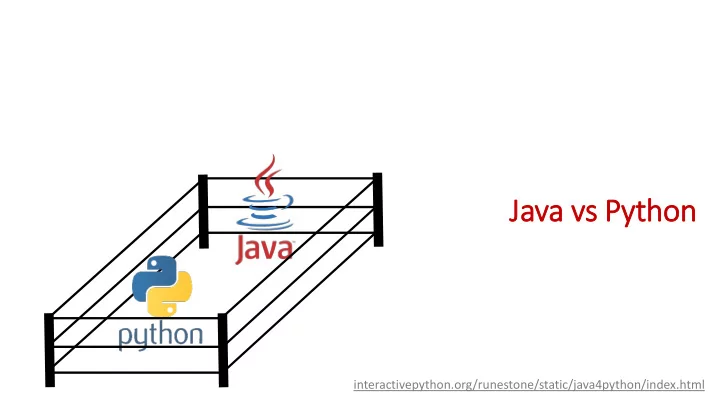
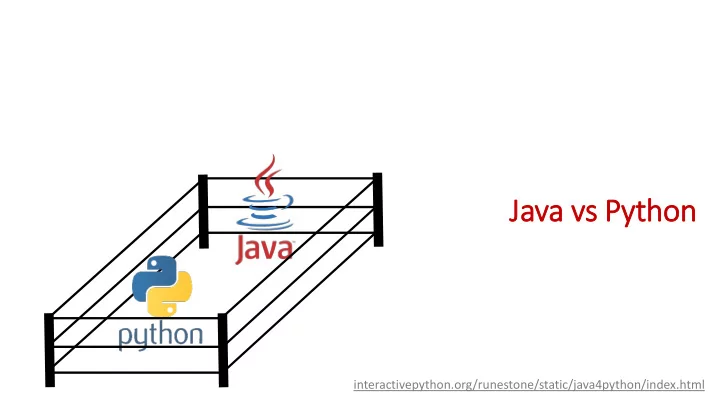
Ja Java vs Pyt ython interactivepython.org/runestone/static/java4python/index.html
Why should you know something about Ja Java? Java is an example of a statically typed object oriented language (like C and C++) opposed to Python’s being dynamically typed One of the most widespread used programming languages Used in other courses at the Department of Computer Science
Ja Java history ry Java 1.0 released 1995 by Sun Microsystems (acquired by Oracle 2010) PyPy is adopting the same ideas to Python ” Write Once, Run Anywhere” (Just-in-Time compilation) 1999 improved performance by the Java HotSpot Performance Engine Current version Java 12 (released March 2019) Java compiler generates Java bytecode that is executed on a Java virtual machine ( JVM )
In Installing Ja Java To compile Java programs into bytecode you need a compiler, e.g. from Java SE Development Kit ( JDK ): www.oracle.com/technetwork/java/javase/ downloads/ (you might need to add the JDK directory to your PATH, e.g. C:\Program Files\Java\jdk-12.0.1\bin) To only run compiled Java programs: java.com/download (If you use JDK, you should not download this)
Ja Java ID IDE Many available, some popular: IntelliJ IDEA, Eclipse, and NetBeans An IDE for beginners: BlueJ
Compiling and and running a Ja Java program HelloWorld.java HelloWorld .java public class HelloWorld { public static void main( String[] args ) { Java compiler System.out.println( "Hello World!" ); } ( javac ) } HelloWorld .class Java Virtual Machine ( java ) execution
: main Ja Java : name .java must be equal to the public class name A class can only be excuted using java name (without .class ) if the class has a class method main with signature public static void main(String[] args) (this is inherited from C and C++ sharing a lot of syntax with Java) Java convention is that class names should use CamelCase PrintArguments.java shell public class PrintArguments { > java PrintArguments x y z | x public static void main( String[] args ) { | y for (int i=0; i<args.length; i++) | z System.out.println( args[i] ); } }
a static method in a class is a class method method name (exists without creating objects) type of return value class name containing main there can be several classes ( void = no return value) in a file – but only one class must have same name as file should be public and have type of argument, same name as file PrintArguments.java array of string values public class PrintArguments { the main method must public static void main( String[] args ) { be public to be visible for (int i=0; i<args.length; i++) outside class name of argument System.out.println( args[i] ); } } For-loop equivalent to int i=0 while (i<args.length) { the print statement is found declare new int variable code in the System class locally inside for-loop i++; } java arrays are indexed from 0 to args.length – 1 and the length of an array object is fixed once created
Argument list also exists in Pyt ython... .. PrintArguments.py import sys print(sys.argv) shell > python PrintArguments.py a b 42 | ['PrintArguments.py', 'a', 'b', '42']
Primitive.java /** * A Java docstring to be processed using 'javadoc' */ // comment until end-of-line public class Primitive { public static void main( String[] args ) { int x; // type of variable must be declared before used x = 1; // remember ';' after each statement int y=2; // indentation does not matter int a=3, b=4; // multiple declarations and initialization System.out.println(x + y + a + b); int[] v={1, 2, 42, 3}; // array of four int System.out.println(v[2]); // prints 42, arrays 0-indexed /* multi-line comment that continues until here */ v = new int[3]; // new array of size three, containing zeros System.out.println(v[2]); if (x == y) { // if-syntax '(' and ')' mandatory a = 1; b = 2; } else { // use '{' and '}' to create block of statements a = 4; b = 3; // two statements on one line } }}
Why state types – Pyt ython works without... .. Just enforcing a different programming style (also C and C++) Helps users to avoid mixing up values of different types (Some) type errors can be TypeError.java public class TypeError { caught at compile time public static void main( String[] args ) { int x = 3; More efficient code execution String y = "abc"; System.out.println(x / y); } type_error.py } x = 3 shell y = "abc" > javac TypeError.java print("program running...") | javac TypeError.java print(x / y) | TypeError.java:5: error: bad operand types for Python shell binary operator '/' | program running... | System.out.println(x / y); | ... ^ | ----> 4 print(x / y) | first type: int | TypeError: unsupported operand type(s) for | second type: String | 1 error /: 'int' and 'str'
Basic Ja Java types BigIntegerTest.java import java.math.*; public class BigIntegerTest { public static void main( String[] args ) { Type Values BigInteger x = new BigInteger("2"); boolean true or false while (true) { // BigIntegers are immutable byte 8 bit integer x = x.multiply(x); // java.math.BigInteger.toString() char character (16-bit UTF) System.out.println(x); short 16 bit integer } } int 32 bit integer } long 64 bit integer shell float | 4 32 bit floating bout | 16 double 64 bit floating point | 256 | 65536 class BigInteger arbitrary precision integers | 4294967296 class String | 18446744073709551616 strings | 340282366920938463463374607431768211456 | ...
ConcatenateArrayLists.java import java.util.*; // java.util contains ArrayList Ja Java arrays public class ConcatenateArrayList { public static void main( String[] args ) { // ArrayList is a generic container The size of a builtin Java array can not ArrayList<String> a = new ArrayList<String>(); be modified when first created. If you ArrayList<String> b = new ArrayList<String>(); need a bigger array you have to ArrayList<String> c = new ArrayList<String>(); instantiate a new array. a.add("A1"); a.add("A2"); Or better use a standard collection b.add("B1"); class like ArrayList c.addAll(a); c.addAll(b); ArrayList is a generic class (type of for (String e : c) { // foreach over iterator content is given by < element type > ; System.out.println(e); generics available since Java 5) } } } The for-each loop was introduced in Java 5 shell | A1 | A2 | B1
Tired of writing all these types.. ... In Java 7 the “diamond operator” <> was introduced for type inference for generic instance creation to reduce verbosity In Java 10 the var keyword was introduced to type infer variables ArrayListTest.java import java.util.*; // java.util contains ArrayList public class ArrayListTest { public static void main( String[] args ) { // ArrayList is a generic container ArrayList<String> a = new ArrayList<String>(); // Full types List<String> b = new ArrayList<String>(); // ArrayList is subclass of class List ArrayList<String> c = new ArrayList<>(); // <> uses type inference List<String> d = new ArrayList<>(); // <> and ArrayList subclass of List var e = new ArrayList<String>(); // use var to infer type of variable }}
Functions.java public class Functions { Function arguments private static int f(int x) { return x * x; } private static int f(int x, int y) { return x * y; Must declare the number of } arguments and the types, and private static String f(String a, String b) { return a + b; // string concatenation the return type } The argument types are part of public static void main( String[] args ) { System.out.println(f(7)); the signature of the function System.out.println(f(3, 4)); Several functions can have the System.out.println(f("abc", "def")); } functions.py same name, but different type } def f(x, y=None): signatures shell if y == None: | 49 y = x | 12 if type(x) is int: | abcdef return x * y Python keyword arguments, else: return x + y * and ** do not exist in Java print(f(7), f(3, 4), f('abc', 'def'))
AClass.java Class class Rectangle { private int width, height; // declare attributes // constructor, class name, no return type Constructor = method with public Rectangle(int width, int height) { this.width = width; this.height = height; name equal to class name } this = referes to current public Rectangle(int side) { this.width = side; this.height = side; object (Python “ self ”) } Use private / public public int area() { on attributes / methods to return width * height; } give access outside class } Use new name (arguments) public class AClass { to create new objects public static void main( String[] args ) { Rectangle r = new Rectangle(6, 7); System.out.println(r.area()); } There can be multiple } constructors, but with shell distinct type signatures | 42
Recommend
More recommend