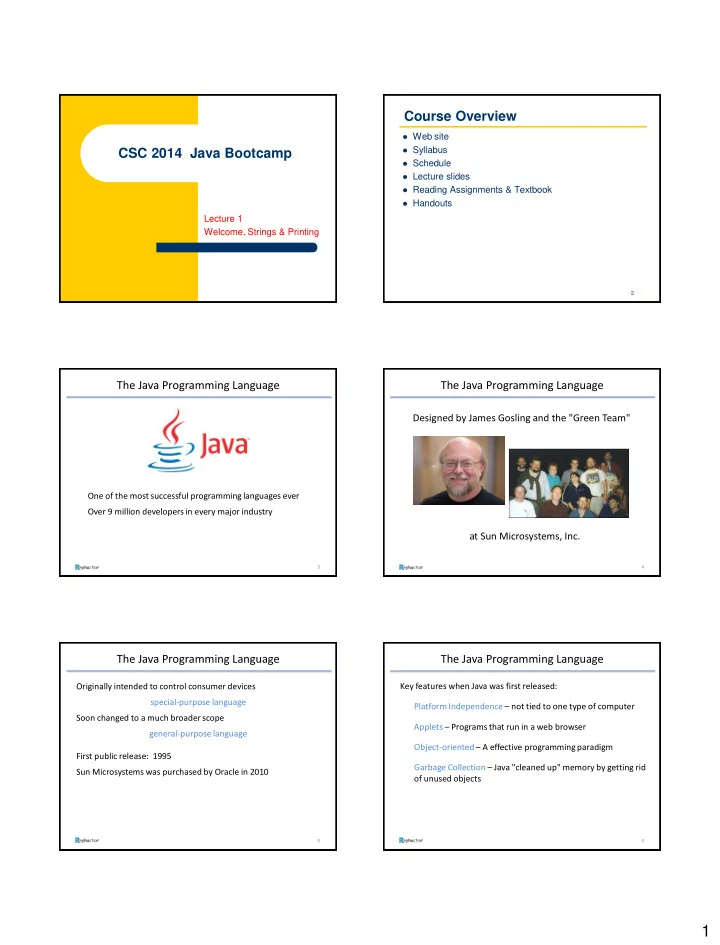
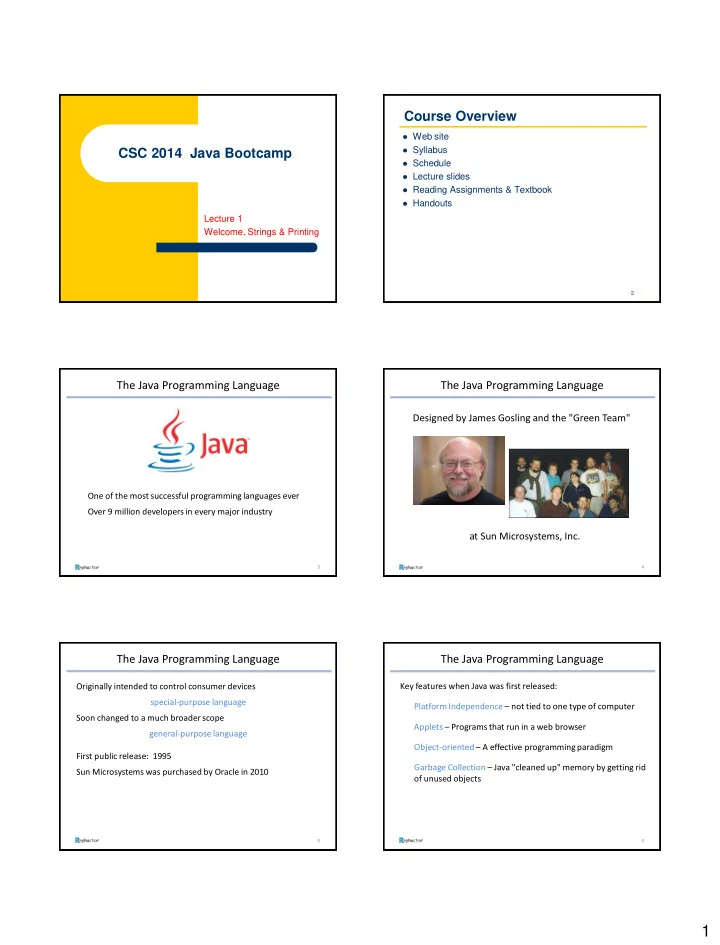
Course Overview Web site Syllabus CSC 2014 Java Bootcamp Schedule Lecture slides Reading Assignments & Textbook Handouts Lecture 1 Welcome, Strings & Printing 2 The Java Programming Language The Java Programming Language Designed by James Gosling and the "Green Team" One of the most successful programming languages ever Over 9 million developers in every major industry at Sun Microsystems, Inc. 3 4 The Java Programming Language The Java Programming Language Originally intended to control consumer devices Key features when Java was first released: special-purpose language Platform Independence – not tied to one type of computer Soon changed to a much broader scope Applets – Programs that run in a web browser general-purpose language Object-oriented – A effective programming paradigm First public release: 1995 Garbage Collection – Java "cleaned up" memory by getting rid Sun Microsystems was purchased by Oracle in 2010 of unused objects 5 6 1
Hello, World! Hello, World! System.out is an A program is a sequence of instructions expressed in a particular println is the name object representing the programming language such as Java of a method console window We'll start with a classic first example System.out.println("Hello, World!"); Program statement: System.out.println("Hello, World!"); A method is a group of program statements that can be called (or invoked) Output: The println method is part of a big library of code that Hello, World! we can make use of in any Java program 7 8 Hello, World! Hello, World! The main method is the starting point of any Java program Finally, every Java method must be defined in a class The header of the main method must be written like this public class HelloWorld { public static void main(String[] args) public static void main(String[] args) { { System.out.println("Hello, World!"); System.out.println("Hello, World!"); } } } For now, just consider this the scaffolding necessary to Similar to a method, a class has a class header and a class body write a main method Consistent indentation makes the program more readable The code between the { and } is called the method body Spaces and tabs in a program are called white space 9 10 Hello, World! Hello, World! Another example: Make use of the download and R & R buttons on code in the textbook public class Proverb { public static void main(String[] args) Download the program to your computer { System.out.println("Tell me and I forget."); System.out.println("Show me and I remember."); System.out.println("Involve me and I understand."); Run & Revise the code right in the browser } } Tell me and I forget. Show me and I remember. Involve me and I understand. 11 12 2
The print and println Methods The print and println Methods The System.out object prints output to the console window System.out.print("One, "); System.out.print("Two, "); The println method moves to the next line after it prints its System.out.println("Buckle my shoe."); output No argument System.out.println(); required System.out.print("Three, "); The print method does not System.out.print("Four, "); System.out.println("Close the door."); System.out.println("One"); System.out.print("Two"); System.out.println("Three"); One, Two, Buckle my shoe. Result: blank line Three, Four, Close the door. One TwoThree 13 14 The print and println Methods The print and println Methods The print and println methods can print any type of data Character strings cannot be broken across lines: System.out.println("No word in the English language System.out.println(25); rhymes with the words month or orange"); This is an example of method overloading – a method The plus sign can be used to perform string concatenation accepting different types of data System.out.println("No word in the English language " + Expressions in the arguments are evaluated and the results "rhymes with the words month or orange"); are sent to the method The two strings are joined into one long string which is passed System.out.println(38 + 31); to the method 69 15 16 The print and println Methods The print and println Methods Strings can be concatenated to numbers: The plus sign is an overloaded operator – it operates on different types of data System.out.println("The total is: " + 4321); It determines which operation to perform based on the types of its operands The number is converted to a string and the strings are joined The plus operator is evaluated left to right That's more helpful when using variables System.out.println("Concatenated: " + 123 + 456); System.out.println("The total is: " + total); Concatenated: 123456 System.out.println("Added: " + (123 + 456)); Added: 579 17 18 3
Comments and Programming Style Comments and Programming Style Comments explain a program's purpose and processing A multi-line comment begins with a /* and ends with a */ They are intended for the human reader – they have no effect on It might span multiple lines a program /* A multi-line comment that only spans one line */ A single-line comment begins with a // and continues until the end of the line /* A multi-line comment that spans multiple lines might be formatted like this. // This is a comment */ It might be put on the end of a line of code A variation of the multi-line comment begins with /** and is called a JavaDoc comment balance = balance – fees; // deduct monthly fees JavaDoc comments are used to generate online documentation 19 20 Comments and Programming Style Compiling and Executing a Java Program A software development environment is software that helps you /* * Demonstrates the use of comments. develop software */ public class SimpsonQuote create, run, organize, modify, test, debug { /* There are many options, some free and some not * Prints a quote from The Simpsons TV show. */ It's important to get comfortable with whatever development public static void main(String[] args) environment you use { // From the episode "Bart vs. Thanksgiving" System.out.println("Operator, what's the number " + There are only a few crucial tools you need initially – learn the "for 9-1-1?"); // season 2, ep 7 rest over time System.out.println(" - Homer Simpson"); } Two categories: command-line and integrated environments } 21 22 Compiling and Executing a Java Program Compiling and Executing a Java Program An integrated development environment is one large program A command-line environment is a suite of separate tools that combines the various tools executed as individual commands in a console window This one is Eclipse Others BlueJ DrJava JEdit jGRASP NetBeans The Java Development Kit (JDK) from Oracle is a free command-line environment 23 24 4
Compiling and Executing a Java Program Programming Errors The key is the relationship between two language aspects: Bytecode is a "low-level" version of a Java program – it's not something you edit directly syntax – the rules that determine how words and symbols can be combined Bytecode is not associated with any particular type of computer semantics – the meaning of a syntactic element That's what makes Java platform-independent An English sentence can be syntactically valid and have multiple The Java Virtual Machine is implemented in software designed to execute the bytecode semantic interpretations In a programming language, syntax determines semantics A Java program can be run on any computer with a JVM If a programming statement is syntactically valid, it has only one Java's original slogan: interpretation Write once, run anywhere. 25 26 Programming Errors Programming Errors Programming errors occur when we violate the language syntax The compiler analyzes a program and reports any syntax errors rules or when the semantics we set up are not what we intended There are three types of programming errors: missing public class Mistakes semicolon syntax errors { runtime errors pulbic static void main(String[] args) { logic errors System.out.println("No mistakes, just lessons.) } } Errors happen. They are a part of programming. Don't sweat it. Just learn how to deal with them. public missing spelled quote wrong mark 27 28 Programming Errors Programming Errors Syntax errors are reported in various ways depending on the A runtime error occurs when an operation can't be carried out for development environment some reason The program terminates (crashes) immediately Mistakes.java:3: <identifier> expected pulbic static void main(String[] args) In Java, a runtime error is usually represented by an exception ^ Mistakes.java:5: unclosed string literal System.out.println("No mistakes, just lessons.) System.out.println(123 / 0) ^ Mistakes.java:5: ';' expected System.out.println("No mistakes, just lessons.) Exception in thread "main" java.lang.ArithmeticException: / by zero ^ at DivisionAttempt.main(DivisionAttempt.java:5) Mistakes.java:7: reached end of file while parsing } ^ line number 4 errors 29 30 5
Recommend
More recommend