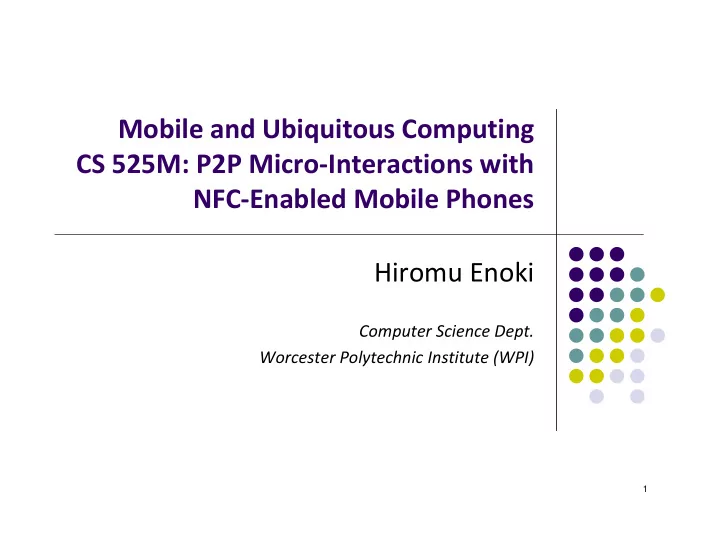
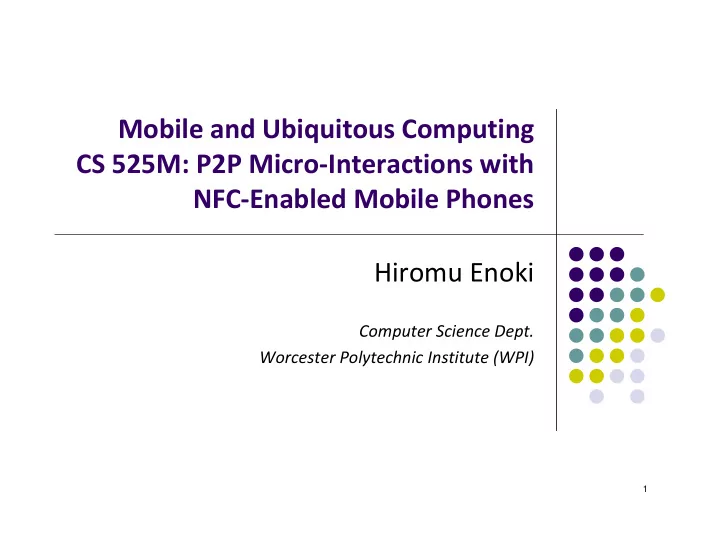
Mobile and Ubiquitous Computing CS 525M: P2P Micro ‐ Interactions with NFC ‐ Enabled Mobile Phones Hiromu Enoki Computer Science Dept. Worcester Polytechnic Institute (WPI) 1
Introduction Near ‐ Field Communication Standardized in Dec. 2003 (ISO/IEC 18092) Combination of three existing technologies 2
Introduction “ NFC is a short ‐ range wireless technology to exchange data among various devices with various usages.” ‐ SONY NFC Website 3
Introduction Frictionless Micro ‐ Interactions Sharing information with other devices Bluetooth? ‐ > Requires pairing Wi ‐ Fi ad hoc? ‐ > Requires settings IrDA? ‐ > Requires Aiming and Steadiness NFC No pre ‐ configuration Transaction in less than a second 4
Related Work Device to Phone Micro ‐ Interaction Reach Out and Touch: Using NFC and 2D Barcodes for Service Discovery and Interaction with Mobile Devices Comparison between NFC and QR codes for posters Bump application Phone to Phone Computer to Phone …and various other commercial products Rice ‐ cooker? Washing Machine? 5
Types of Micro ‐ Interactions Multi ‐ Party (e.g. Phone to Phone) By touching two phones, user can share files, contact information, and application Can download application on the fly Self across interactive devices (e.g. Phone to PC) Borrow keyboard on PC for phone Using password manager on phone Confirmation is not required, possible white ‐ list for security 6
Types of Micro ‐ Interactions Remote Control (e.g. Phone to TV or Car) Displaying a photo on TV Loading music preferences and seat position for a car Phone initiated interaction 7 From NFC & Smart WORLD 2013 – Kakaku.com Magazine
Methodology ‐ Junction Dodson et al. constructed multiple libraries for NFC and a platform Junction Junction was inspired by Android’s NFC implementation, using NDEF [1] messages Junction allows establishing a session (Wi ‐ Fi, Bluetooth) across devices after a NFC “touch” 8 [1] - NFC Data Exchange Format
Methodology ‐ Junction Junction uses a Interaction Manifest to represent dispatching application One way communication, avoiding request/response Contains: Platform Identifier (e.g. Android, iOS, Web) Platform ‐ specific application reference (installed and installable programs) Application arguments (Optional) Device modality for different devices 9 [1] - NFC Data Exchange Format
Methodology ‐ Junction Context ‐ rich Application on foreground wishes to use NDEF Context ‐ bare Application cannot or does not use NDEF Two context ‐ rich applications? Exchanges the applications’ Interaction Manifest Two context ‐ bare applications? Exchanges handover address and device type Prompts user what to do 10
Methodology ‐ Handover What about phones that does not have NFC? Affix a passive NFC/QR tag, and initiate a handover After handover, exchanges NDEF messages 11
Methodology ‐ Handover EasyNFC library for Android Requires Internet and Bluetooth permissions Simplifies connection between phones using NDEF LegacyNFC service for Android Listens on Bluetooth for NDEF handover responses Acts like a NFC chip for non ‐ NFC phones 12
Methodology ‐ Handover DesktopNFC service for PCs and TVs Supports Bluetooth and TCP/IP handovers Similar to LegacyNFC Activity Director Supporting application for previous libraries Upon receiving NDEF message If supporting application is installed, launch it If not, prompts to install application on Google Play 13
Results ‐ Applications TapBoard Can use PC keyboard to input text Uses connection handover to share a URL PocketSlides Scan NFC/QR tag for a display Phone is a remote control for display Uses connection handover 14 for sharing a URL
Results ‐ Applications Hot Potato Application that can share files from existing apps Larger files can be transferred with handover Supports “copy and paste” by handing a reference weHold’Em Uses Junction, JavaScript and HTML Touching phone invites player to game Touching the TV shows the chips and community cards 15
Future Work Security for NFC transactions Eavesdropping, Man ‐ in ‐ the ‐ middle attacks, losing the phone More devices with NFC support Train route information, Air conditioners? Micro ‐ Payments and Tickets Buying coffee with NFC prepaid card Train ticket, Airline ticket, Hotel check ‐ in, etc…. User Study??? 16
Conclusion Junction allows a simple method for micro ‐ interactions using NFC Not only for phones, but for any device with Internet or Bluetooth capabilities Libraries allow abstraction of NFC hardware from the application programmer Infinite possibilities of applications using NFC technology 17
Thank You! Questions? 18
References FeliCa – About NFC – Definition of NFC, http://www.sony.net/Products/felica/NFC/ NFC Sharing Between Android and Windows Phone 8, The Droid Guy, http://thedroidguy.com/2012/10/nfc ‐ sharing ‐ between ‐ android ‐ and ‐ windows ‐ phone ‐ 8/ O’Neill et al, Reach Out and Touch: Using NFC and 2D Barcodes for Service Discovery and Interaction with Mobile Devices, 2007 Dodson et al, P2P Micro ‐ Interactions with NFC ‐ Enabled Mobile Phones, 2011 19
Image Sources http://trendy.nikkeibp.co.jp/article/col/20060224/11 5585/?P=2 http://techon.nikkeibp.co.jp/article/NEWS/20110425 /191383/ http://k ‐ tai.impress.co.jp/static/special/doujou/2007/07/06/ http://magazine.kakaku.com/mag/pc/id=1101/ 20
Recommend
More recommend