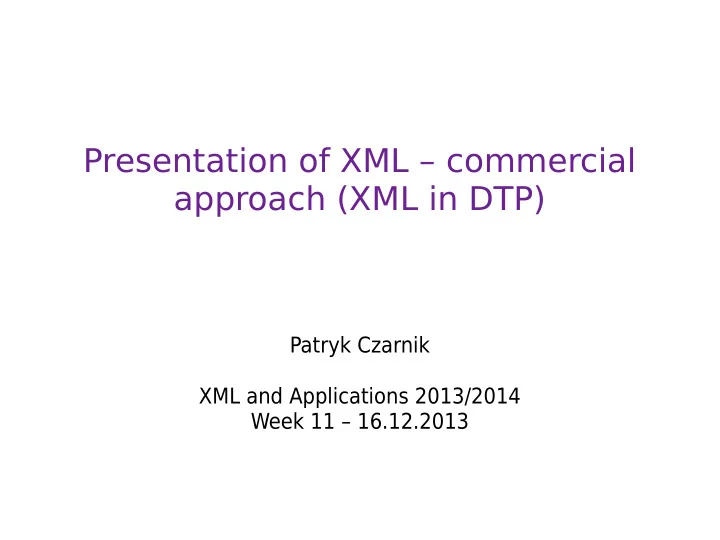
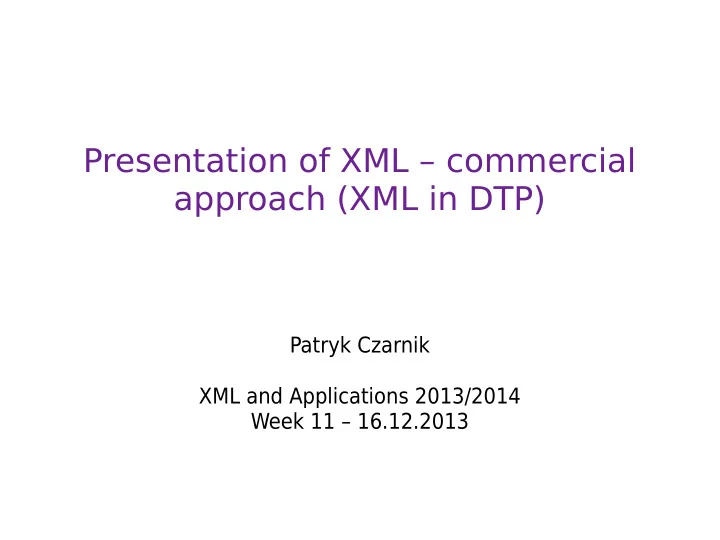
Presentation of XML – commercial approach (XML in DTP) Patryk Czarnik XML and Applications 2013/2014 Week 11 – 16.12.2013
Uwaga, nie trzeba uczyć się wszystkich szczegółów technicznych do egzaminu. 2 / 87
Desktop Publishing (DTP) Production of high-quality text&graphics material to be printed (main focus) or published in different ways Examples: press, marketing folders, user manuals Existing approaches to work: manual preparation of all materials in specialised tools semi-automated workflow, e.g.: manual preparation of templates (often by example documents) creation of actual documents by filling the tamplate with varying content frequent need of manual corrections after the template is filled with actual data fully automated production – rarely applied 3 / 87
DTP-related terms Template – a document baselining the structure, shape (page size, margins) and format (available styles, etc.) of documents T emplates are often used to produce series of documents varying in their content, but sharing a common structure and style. Page master – a template of a page, fixing its orientation, size, margins, and setting available regions on the page Depending on technology, page master may also set the content of static page regions, usually header and footer. A document may use several page masters, e.g. different masters for odd and even pages, and a separate one for the title page. Flow – a sequence of content distributed on document pages In advanced DTP, a document may have more than one flows. It is possible to have concurrent flows on the same page. 4 / 87
Why XML in DTP workflow? T ypical DTP tool formats: proprietary, closed, requiring commercial products to access documents Many tools and technologies making use of XML and extending particular tool functionality: general technologies supporting XML (XSL, XQuery) custom applications based on programming libraries CMS, report generators, Web Services, etc. specialised tools for particular XML applications (DITA, DocBook, RSS, MathML, SVG, ...) Communication between a “DTP tool world” and the external world 5 / 87
DTP and XML – different approaches XML as additional format required from time to time Save as XML... available (at least in tools presented today) XML as central format in workflow process structured application developed content stored in XML files DTP tools used as editors and formatting engines additional tools may consume XML (CMS, for instance) DTP tool for formatting purposes only XML created (manually or automatically) independently DTP tools used to open and “print” document (e.g. by exporting PDF) DTP tools and its templates play role analogous to stylesheets manual enhancements available in special cases which would not be possible using generic stylesheets, e.g. XSL-FO 6 / 87
T ools mentioned today Adobe FrameMaker especially useful for large and complex text documents advanced support for XML and structured documents constructs analogous to DTD and stylesheets Adobe InDesign especially useful for documents that have to look perfectly basic support for XML be means of filling a template with XML content 7 / 87
Adobe FrameMaker Word processor / desktop publishing tool One of first that advanced tools Acquired by Adobe in 1995 Especially popular for: complex documents, where structure important large documents, e.g. technical documentation T wo kinds of documents (and 2 ways of authoring): unstructured – flat, paragraph-based structure, similar to styles in popular word processors structured – tree-like structure, based on SGML and XML FrameMaker augments a structural approach to the content with a WYSIWYG editor convenience. 8 / 87
Basic XML features For any FM document File > Save As XML... Unstructured document XML structure based on styles and FM objects (tables etc.) Structured document XML structure directly reflecting document structure Structured document within registered structured application Read/write rules and XSLT postprocessing may additionally affect resulting XML. 9 / 87
Structured documents in FM Structured application FM concept analogous to XML application in XML world FM manages a set of registered structured applications XML documents opened / saved directly template and formatting rules from EDD define the formatting manual formatting available in FM, but lost when document saved as XML 10 / 87
Structured application EDD – Element Definition Document (or Elements Catalogue) document structure definition (elements, attributes) formatting and other rules ! not included in s.a. definition directly, rather through template DTD – may be generated from EDD structured template – FM document pagination, layout, header and footer, ... styles (“paragraph/character format tags”), variables, markers, cross-reference formats, ... Elements Catalogue imported from EDD ∘ Read/write rules – extra translations between XML and FM ∘ XSL T pre- and post-processing ∘ API client – custom executable application 11 / 87
Structured application structure :) EDD: T emplate: ● structure ● layout and pagination imported by ● rules ● styles catalog ● element catalog generates DTD read / write rules 12 / 87
Structured application dependencies cite: [1] 13 / 87
Element Definition Document FM document defining other documents structure EDD role corresponding to (in general XML applications): DTD or XML Schema – structure definition CSS or XSL (to some extent) – formatting rules Structure definition available elements, their type and acceptable content attributes, their type and optionality Particular elements marked as FM special objects (tables and table components, variables, markers, cross-references, ...) Rules for elements: formatting initial value or structure prefix and suffix 14 / 87
EDD based on existing XML application Options for EDD creation: from scratch based on existing DTD based on existing XML Schema If based on existing structure, some details to be added: formatting rules (DTD or XML Schema do not contain such) relation to FM special objects (tables, variables, etc.) Formatting rules may be created based on CSS. Though many details are not reflected and have to be recovered manually. 15 / 87
Element definition examples (EDD shown in document view) 16 / 87
Content model (General rule) Expression built from element names, <TEXT> token, parentheses, and: grouping symbols (between element names or () groups) , – sequence of subelements & – subelements in any order | – choice occurrence indicators (after element name or () group): ? – optional element (0-1 occurrence) * – any number of occurrence (0-unbounded) + – at least one occurrence (1-unbounded) no indicator – exactly one occurrence Examples: imię+, nazwisko Title, Abstract?, Section* 17 / 87
Kinds of elements Container element with no special meaning may contain elements or text (or both → mixed model ) CrossReference – FM cross-reference Footnote – FM footnote Equation , Graphic – anchored objects; XML would contain references to external entities Marker – FM marker SystemVariable – FM system variable reference Rubi , RubiGroup – Asian alphabets support 18 / 87
Kinds of elements (cntnd.) Table – FM table main element TableTitle , TableBody , TableHeading , TableFooting , TableRow – table components TableCell – table cell; may contain text and other elements (like Container ) but no table or table component 19 / 87
T ypes of attributes Choice – one of given values String – any text Integer – integer number Real – floating-point number in decimal (e.g. 0.0023 ) or exponential (e.g. 2.3e-3 ) notation Unique ID – value unique within document scope ID Reference – reference to Unique ID value somewhere in document Strings , Integers , Reals , Unique IDs , ID References – multi-value attributes 20 / 87
Document structure specification – what more? <ANY> or <EMPTY> as content model (General rule) ValidHighestLevel – element may be document root AutoInsertions , InsertChild , InsertNestedChild – automatic insertion of subelements InitialStructurePattern – initial content (on structure level) of table 21 / 87
EDD and DTD – similarities Document structure definition Container elements Content model specification ( | , * ? + ) Optional and required attributes Unique ID , ID Reference – ID, IDREF in DTD 22 / 87
EDD and DTD – differences EDD DTD FrameMaker-special element General-purpose elements kinds (tables, variables, etc.) (like EDD Container ) Numeric attribute types No numeric types (for XML) Multi-value attributes Space-separated NMTOKENS and IDREFS & – elements in any order Only choice and sequence Formatting rules No formatting specification No means for structure modularisation Parameter entities as means for DTD modularisation style modularisation available through format change lists 23 / 87
Recommend
More recommend