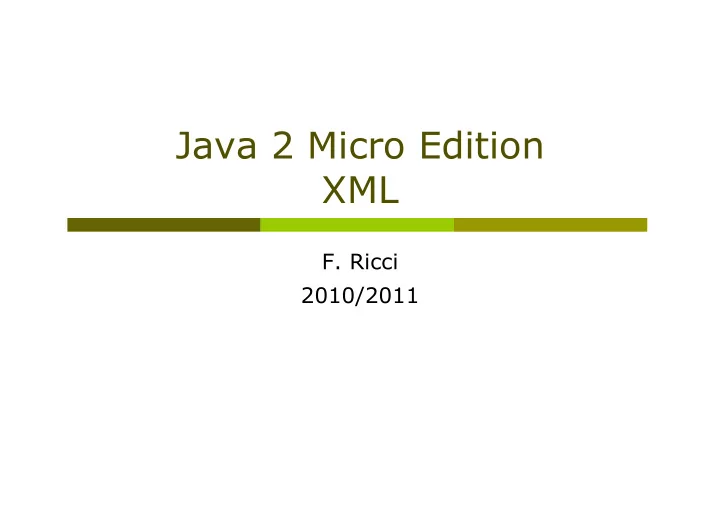
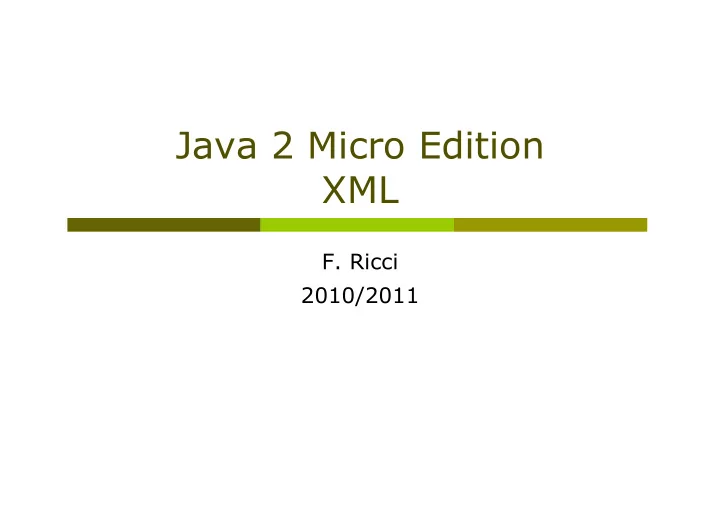
Java 2 Micro Edition XML F. Ricci 2010/2011
J2Me XML overview XML, REST Parsing XML : JSR 172: defines an XML parsing (JAXP) API and a JAX- RPC API (mostly used for Web Services, and currently not available on many devices) kXML2 : Parsing XML without JSR 172 REST: Simple URLs XML responses Good documentation RESTful Flickr Client
JSR 172 JSR 172: Java ME Web Services Access to remote SOAP / XML based web services Parsing XML data JSR 172 is a subset of JSR 63 JSR 63: Java API for XML Processing Requires only CLDC 1.0 Basic XML Parsing capabilities
API Features and Restrictions SAX 2.0 subset XML Namespaces UTF-8 and UTF-16 support No DOM handling No XSLT Transformations
Packages javax.xml.parsers To obtain and reference platform’s parser SAXParser, SAXParserFactory org.xml.sax Subset of SAX 2.0 API Classes and interfaces. Attributes, Locator, InputSource, … org.xml.sax.helpers Class to extend to receive parse events DefaultHandler
Parsing XML – using JSR 172 SAX parser ( S imple A PI for X ML) It’s a push parser (runs through an entire document, and generate a series of events as it goes) Get the parser: SAXParserFactory spf = SAXParserFactory.newInstance(); SAXParser = spf.newSAXParser(); Creating a Handler and give it a document: // InputStream in = … // DefaultHandler dh = … spf.parse(in, dh); Create your own handler by inheriting the DefaultHandler and override methods you want: startDocument(), endDocument(), startElement(), endElement(), characters()
Parsing RSS RSS is a simple XML format used for summaries of blogs, news Web sites, and other content. We’ll see a MIDlet that retrieves an RSS feed that contains the top ten songs sold in the iTunes music store. You could easily modify this MIDlet to retrieve other types of RSS feeds.
Ex: Parsing RSS with JSR 172 Download the file kb- ch21-nb.zip Unzip and open the project kb-ch21 from NetBeans
kXML2 : Parsing XML without JSR 172 Not many current devices have support for either of the JSR 172 APIs. However, if you just want to parse XML in a MIDlet, you can embed a small parser in your application. kXML 2 is an excellent choice: http://kxml.sourceforge.net/ kXML is a small XML pull parser, specially designed for constrained environments such as MIDP devices. Pull based XML parsing combines some of the advantages of SAX and DOM. The size of the XML parser adds directly to your MIDlet suite JAR file size, but the kXML 2 JAR file is only 43 KB. You can run kXML on any MIDP 2.0 device (kb-ch21-kxml source code) Using the kXML parser, org.kxml2.io.KXmlParser, is easy!
Ex: Parsing RSS with kXML2 Download the file kb- ch21-nb.zip Unzip and open the project kb-ch21-kxml from NetBeans
REST ( Re presentational S tate T ransfer) Simple URLs http://api.flickr.com/services/rest/? … XML responses <?xml version=“1.0” encoding=“utf-8” ?> <rsp stat = “ok”> <photos page = “1” …> <photo id = “09098098” … /> <photo id = “09098098” … /> … </photos> </rsp> Good documentation http://www.flickr.com/services/api/
Mobile client for Flickr Download the file kb-ch21-nb.zip Unzip and open the project kb-ch21 from NetBeans
Mobile client for Flickr API for flickr: http://www.flickr.com/services/api/ Flickr API MIDlet needs a Flickr API key that you can obtain from http://www.flickr.com/services/api/misc.api_keys.html Set this as value of the “flickr-apikey” attribute in the JAD of your project The MIDlet makes three calls into the Flickr API 1. flickr.people.findByUsername: returns a flickr user id 2. flickr.people.getPublicPhotos: returns a list of information about the public photos for a given flickr user id 3. Retrieve photos: using the URL scheme described in the flickr API documentation
FlickrUserHandler extends CheapHandler public class FlickrUserHandler extends CheapHandler { � private String mNSID; � public String getNSID() { return mNSID; } � public void processStart(String tree, Hashtable a) { � if (tree.equals("rsp|user")) { � Enumeration keys = a.keys(); � while (keys.hasMoreElements()) { � String name = (String)keys.nextElement(); � String value = (String)a.get(name); � if (name.equals("nsid")) � mNSID = value; � } � } � } � } �
flickr.people.getPublicPhotos private Vector lookupPictures(String nsid) � throws IOException, ParserConfigurationException, SAXException { � � Vector urls = null; � String cs = kURL + "method=flickr.people.getPublicPhotos&" + � "user_id=" + nsid + "&" + "api_key=" + mAPIKey; � HttpConnection hc = (HttpConnection)Connector.open(cs); � try { � InputStream in = hc.openInputStream(); � try { � FlickrPhotoListHandler fplh = new FlickrPhotoListHandler(); � parseToHandler(in, fplh); � urls = fplh.getPhotoURLs(); � } � finally { in.close(); } � } � finally { hc.close(); } � return urls; � } �
FlickrPhotoListHandler extends CheapHandler public void processStart(String tree, Hashtable a) { � if (tree.equals("rsp|photos|photo")) { � String id = getAttribute(a, "id"); � String secret = getAttribute(a, "secret"); � String server = getAttribute(a, "server"); � String farm = getAttribute(a, "farm"); � if (mPhotoURLs == null) mPhotoURLs = new Vector(); � String url = "http://farm" + farm + � ".static.flickr.com/" + � server + "/" + id + "_" + secret + "_t.jpg"; � mPhotoURLs.addElement(url); � } � } �
Load a single image private byte[] lookupPicture(String cs) throws IOException { � byte[] raw = null; � HttpConnection hc = HttpConnection)Connector.open(cs); � try { � InputStream in = hc.openInputStream(); � try { raw = readAll(in); } � finally { in.close(); } � } � finally { hc.close(); } � return raw; � } �
References Kicking Butt with MIDP and MSA: Available on Safari (Ch. 21): Kicking Butt with MIDP and MSA: Creating Great Mobile Applications Book Sources: http://kickbutt.jonathanknudsen.com/download.html http://kickbutt.jonathanknudsen.com/src/kb-ch21-nb.zip kXML2 parser: http://kxml.sourceforge.net http://www-128.ibm.com/developerworks/edu/wi-dw-wi- kxml-i.html (nice introduction) Devices JSR support: http://www.dpsoftware.org/filter.php SAX parser definition: http://en.wikipedia.org/wiki/Simple_API_for_XML
Recommend
More recommend