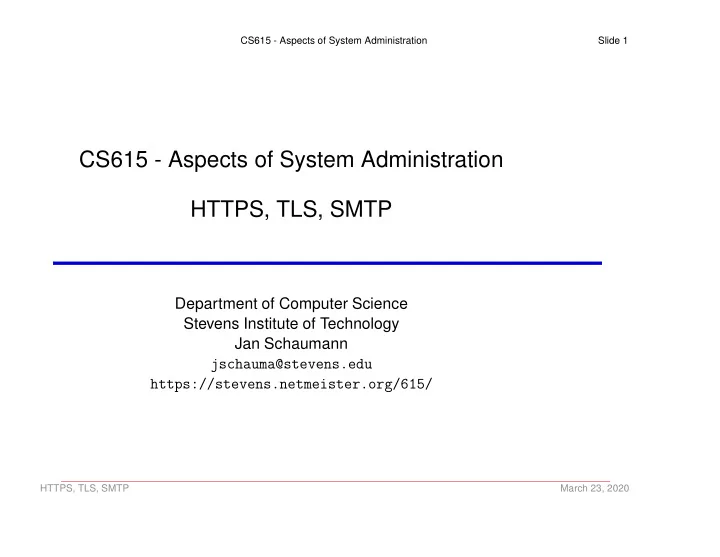
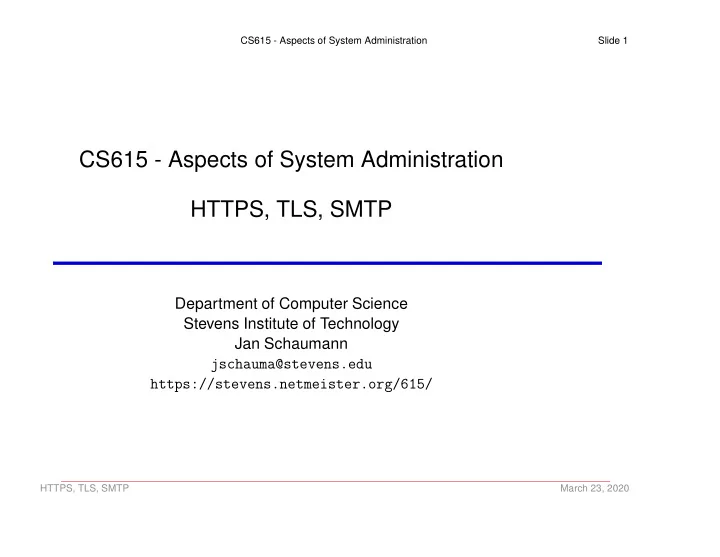
CS615 - Aspects of System Administration Slide 1 CS615 - Aspects of System Administration HTTPS, TLS, SMTP Department of Computer Science Stevens Institute of Technology Jan Schaumann jschauma@stevens.edu https://stevens.netmeister.org/615/ HTTPS, TLS, SMTP March 23, 2020
CS615 - Aspects of System Administration Slide 2 Team Missions Red team: https://is.gd/pbcgc5 https://is.gd/mJoJEV Black team: https://is.gd/xCRWDn https://is.gd/xa2LSp Blue team: https://is.gd/onqXl6 Green team: https://is.gd/7jGOn3 https://is.gd/pzrgaO https://is.gd/o4Gcqm HTTPS, TLS, SMTP March 23, 2020
CS615 - Aspects of System Administration Slide 3 HTTP http://ec2-54-82-75-174.compute-1.amazonaws.com/ HTTPS, TLS, SMTP March 23, 2020
CS615 - Aspects of System Administration Slide 4 HTTP $ sudo tcpdump -w post.pcap port 80 2>/dev/null & $ fg ^C $ sudo chmod a+r post.pcap Now use tcpdump(1) to extract the plain text data you sent to the web server from your pcap file. HTTPS, TLS, SMTP March 23, 2020
CS615 - Aspects of System Administration Slide 5 HTTP 14:14:35.348492 IP 172.16.1.20.52941 > 54.160.173.145.80: Flags [P.], seq 1:668, 0x0000: 4500 02cf 0000 4000 4006 a6d3 ac10 0114 E.....@.@....... 0x0010: 36a0 ad91 cecd 0050 6d61 ffbe ab1f 5284 6......Pma....R. 0x0020: 8018 080a 8dc1 0000 0101 080a 53ec 8097 ............S... 0x0030: 0000 0001 504f 5354 202f 6367 692d 6269 ....POST./cgi-bi 0x0040: 6e2f 706f 7374 2e63 6769 2048 5454 502f n/post.cgi.HTTP/ 0x0050: 312e 310d 0a48 6f73 743a 2065 6332 2d35 1.1..Host:.ec2-5 0x0060: 342d 3136 302d 3137 332d 3134 352e 636f 4-160-173-145.co 0x0070: 6d70 7574 652d 312e 616d 617a 6f6e 6177 mpute-1.amazonaw 0x0080: 732e 636f 6d0d 0a43 6f6e 6e65 6374 696f s.com..Connectio 0x0090: 6e3a 206b 6565 702d 616c 6976 650d 0a43 n:.keep-alive..C 0x00a0: 6f6e 7465 6e74 2d4c 656e 6774 683a 2037 ontent-Length:.7 0x00b0: 310d 0a43 6163 6865 2d43 6f6e 7472 6f6c 1..Cache-Control 0x00c0: 3a20 6d61 782d 6167 653d 300d 0a4f 7269 :.max-age=0..Ori 0x00d0: 6769 6e3a 2068 7474 703a 2f2f 6563 322d gin:.http://ec2- 0x00e0: 3534 2d31 3630 2d31 3733 2d31 3435 2e63 54-160-173-145.c 0x00f0: 6f6d 7075 7465 2d31 2e61 6d61 7a6f 6e61 ompute-1.amazona 0x0100: 7773 2e63 6f6d 0d0a 5570 6772 6164 652d ws.com..Upgrade- 0x0110: 496e 7365 6375 7265 2d52 6571 7565 7374 Insecure-Request 0x0120: 733a 2031 0d0a 444e 543a 2031 0d0a 436f s:.1..DNT:.1..Co [...] 0x0250: 6469 6e67 3a20 677a 6970 2c20 6465 666c ding:.gzip,.defl 0x0260: 6174 650d 0a41 6363 6570 742d 4c61 6e67 ate..Accept-Lang 0x0270: 7561 6765 3a20 656e 2d55 532c 656e 3b71 uage:.en-US,en;q 0x0280: 3d30 2e39 0d0a 0d0a 6a5f 7573 6572 6e61 =0.9....j_userna 0x0290: 6d65 3d6a 7363 6861 756d 6126 6a5f 7061 me=jschauma&j_pa 0x02a0: 7373 776f 7264 3d6e 6f74 2b72 6561 6c6c ssword=not+reall 0x02b0: 792b 6d79 2b70 6173 7377 6f72 6426 5f65 y+my+password&_e 0x02c0: 7665 6e74 4964 5f70 726f 6365 6564 3d ventId_proceed= HTTPS, TLS, SMTP March 23, 2020
CS615 - Aspects of System Administration Slide 6 HTTPS $ </dev/null openssl s_client -connect ec2-54-82-75-174.compute-1.amazonaws.com:443 | openssl x509 -text -noout | more $ sudo tcpdump -w post.pcap port 443 2>/dev/null & $ fg ^C $ sudo chmod a+r post.pcap 14:24:13.686601 IP 104.244.42.130.443 > 172.16.1.20.51827: Flags [P.], seq 1:73, ack 242, win 1701, options [nop,nop,TS val 418195978 ecr 1408582944], length 72 0x0000: 4500 007c a9f2 4000 3106 5eef 68f4 2a82 E..|..@.1.^.h.*. 0x0010: ac10 0114 01bb ca73 b729 f478 4c0f efbd .......s.).xL... 0x0020: 8018 06a5 dce5 0000 0101 080a 18ed 2a0a ..............*. 0x0030: 53f5 4520 1703 0300 4394 0c3d 7475 a12d S.E.....C..=tu.- 0x0040: 0213 03b6 7cfa d081 27af d0a6 fdcd a5a5 ....|...’....... 0x0050: 7a40 c070 6548 43fb 4264 1602 29ce 45aa z@.peHC.Bd..).E. 0x0060: 9705 0b7b ba7b e169 4753 5e3e 8741 c3d1 ...{.{.iGS^>.A.. 0x0070: aec5 15c1 a3f9 b583 c07a 9ab8 .........z.. 14:24:13.686643 IP 172.16.1.20.51827 > 104.244.42.130.443: Flags [.], ack 73, win 2046, options [nop,nop,TS val 1408582975 ecr 418195978], length 0 0x0000: 4500 0034 0000 4000 4006 fa29 ac10 0114 E..4..@.@..).... 0x0010: 68f4 2a82 ca73 01bb 4c0f efbd b729 f4c0 h.*..s..L....).. 0x0020: 8010 07fe 9e12 0000 0101 080a 53f5 453f ............S.E? 0x0030: 18ed 2a0a HTTPS, TLS, SMTP March 23, 2020
CS615 - Aspects of System Administration Slide 7 HTTPS HTTPS stands for... HTTP over SSL. HTTPS, TLS, SMTP March 23, 2020
CS615 - Aspects of System Administration Slide 8 HTTPS HTTPS stands for... HTTP over SSL. HTTP over TLS. HTTPS, TLS, SMTP March 23, 2020
CS615 - Aspects of System Administration Slide 9 HTTPS HTTPS stands for... HTTP over SSL. HTTP over TLS. Secure HTTP . HTTPS, TLS, SMTP March 23, 2020
CS615 - Aspects of System Administration Slide 10 HTTPS HTTPS stands for... HTTP over SSL. HTTP over TLS. Secure HTTP . HTTP Secure. HTTPS, TLS, SMTP March 23, 2020
CS615 - Aspects of System Administration Slide 11 HTTPS HTTPS stands for... HTTP over SSL. HTTP over TLS. Secure HTTP . HTTP Secure. But it uses TLS. And used to use SSL. Although hopfully not any more. Although probably still. SSL is dead. Don’t use it. Seriously, don’t. We should really only call it TLS. HTTPT. HTTPS, TLS, SMTP March 23, 2020
CS615 - Aspects of System Administration Slide 12 TLS HTTPS, TLS, SMTP March 23, 2020
CS615 - Aspects of System Administration Slide 13 TLS Transport Layer Security set of cryptographic protocols operates on layer 6 of OSI stack (Presentation Layer) (or 5? 4? 7? none? all?) independent of HTTP TLS 1.2 (RFC5246) standardized in 2008 TLS 1.3 (RFC8446) standardized in 2018 Two distinct security mechanisms: 1. encryption of data in transit 2. authentication of parties HTTPS, TLS, SMTP March 23, 2020
CS615 - Aspects of System Administration Slide 14 TLS Protocol: Client Hello, present list of supported cipher suites Server Hello, chosen cipher suite Server Certificate (Server Key Exchange Message), (Client Certificate Request), (Client Certificate) Client Key Exchange Message (Certificate Verify) (Client Change Cipher Spec), (Server Change Cipher Spec) See also: https://tls.ulfheim.net/ HTTPS, TLS, SMTP March 23, 2020
CS615 - Aspects of System Administration Slide 15 TLS HTTPS, TLS, SMTP March 23, 2020
CS615 - Aspects of System Administration Slide 16 TLS $ openssl s_client -connect www.stevens.edu:443 [...] New, TLSv1.3, Cipher is TLS_AES_256_GCM_SHA384 Server public key is 2048 bit Early data was not sent --- GET / HTTP/1.0 Post-Handshake New Session Ticket arrived: SSL-Session: Protocol : TLSv1.3 Cipher : TLS_AES_256_GCM_SHA384 Session-ID: 11A6C0CF6C661080EED2E0A82356F164FFFFB798DF00758E6ABDE35375871480 Session-ID-ctx: Resumption PSK: 48CBBD750915769BB0C86C89DA7E9C0DE0E88311504F847FEFD4CC50E360B538A HTTPS, TLS, SMTP March 23, 2020
CS615 - Aspects of System Administration Slide 17 TLS $ openssl s_client -tls1_2 -connect www.stevens.edu:443 [...] New, TLSv1.2, Cipher is ECDHE-RSA-CHACHA20-POLY1305 Server public key is 2048 bit Secure Renegotiation IS supported SSL-Session: Protocol : TLSv1.2 Cipher : ECDHE-RSA-CHACHA20-POLY1305 Session-ID: 5AEA1C7F5402937F72688473F585FAE0B51FCBE75CB0B214EBAE7C9EAF55BDFF Session-ID-ctx: Master-Key: BAE87DF4DFD95DF4539B67178248A13535FE847C8297B36C14E45F573DB020517DB2A PSK identity: None PSK identity hint: None SRP username: None TLS session ticket lifetime hint: 64800 (seconds) TLS session ticket: HTTPS, TLS, SMTP March 23, 2020
CS615 - Aspects of System Administration Slide 18 TLS $ openssl s_client -connect www.stevens.edu:443 | \ openssl x509 -text -noout [...] Serial Number: 17:a1:13:55:6f:88:2b:29:c7:64:e1:0d:69:31:e1:88 Signature Algorithm: sha256WithRSAEncryption Issuer: C = US, ST = MI, L = Ann Arbor, O = Internet2, OU = InCommon, CN = InCommon RSA Server CA Validity Not Before: Apr 22 00:00:00 2019 GMT Not After : Apr 21 23:59:59 2021 GMT Subject: C = US, postalCode = 07030, ST = NJ, L = Hoboken, street = Castle Point on Hudson, O = Stevens Institute of Technology, OU = IT, CN = stevens.edu [...] X509v3 Subject Alternative Name: DNS:stevens.edu, DNS:*.stevens-tech.edu, DNS:*.stevens.edu HTTPS, TLS, SMTP March 23, 2020
CS615 - Aspects of System Administration Slide 19 TLS Authentication Use of X.509: public key certificates certificate revocation lists (CRLs) / Online Certificate Status Protocol (OCSP) certificate path validation under a Public Key Infrastructure (PKI) certificate chains depend on trust anchors HTTPS, TLS, SMTP March 23, 2020
CS615 - Aspects of System Administration Slide 20 TLS 1. User / Company generates a Certificate Signing Request (CSR), containing: identifying information (distinguished name etc.) signature of data by private key chosen public key HTTPS, TLS, SMTP March 23, 2020
CS615 - Aspects of System Administration Slide 21 TLS 1. User / Company generates a Certificate Signing Request (CSR) 2. CSR submitted to Certificate Authority (CA) HTTPS, TLS, SMTP March 23, 2020
CS615 - Aspects of System Administration Slide 22 TLS 1. User / Company generates a Certificate Signing Request (CSR) 2. CSR submitted to Certificate Authority (CA) 3. CA verifies information HTTPS, TLS, SMTP March 23, 2020
Recommend
More recommend