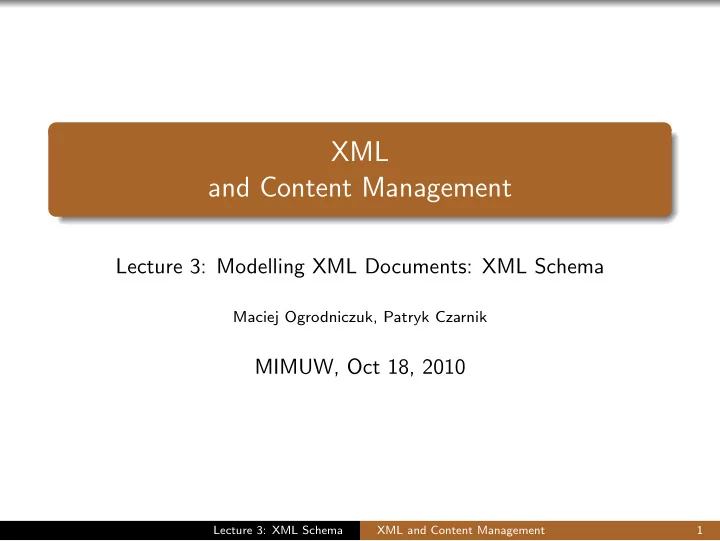
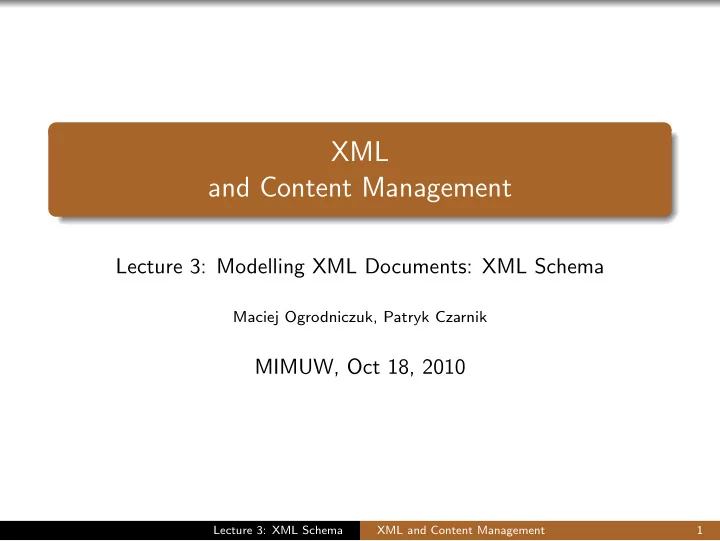
XML Schema predefined types decimal — rational number (positive or negative) in decimal notation, float — 32-bit floating point number (including special values: -INF , INF , and NaN ), double — 64-bit floating point number (including -INF , INF , and NaN ), integer — most general type for integer numbers, long , int , short , byte — integer values from appropriate intervals (like in Java), date , time , dateTime , duration , gYearMonth , ... ID , IDREF , IDREFS , ENTITY , ENTITIES , NOTATION , NMTOKEN , NMTOKENS , CDATA , language , Name , normalizedString , token , uriReference ... Lecture 3: XML Schema XML and Content Management 10
Predefined types Lecture 3: XML Schema XML and Content Management 11
Predefined types basic types Lecture 3: XML Schema XML and Content Management 11
Predefined types basic types primitive types primitive types Lecture 3: XML Schema XML and Content Management 11
Predefined types basic types primitive types derived types primitive types Lecture 3: XML Schema XML and Content Management 11
Basic types xsd:anyType and xsd:anySimpleType xsd:anyType Can be used as element type: <xsd:element name="codeFragment" type="xsd:anyType"/> Any character and element content (including mixed content) allowed Lecture 3: XML Schema XML and Content Management 12
Basic types xsd:anyType and xsd:anySimpleType xsd:anyType Can be used as element type: <xsd:element name="codeFragment" type="xsd:anyType"/> Any character and element content (including mixed content) allowed Default type for elements: xsd:anyType is used if an element declaration does not give any type. Lecture 3: XML Schema XML and Content Management 12
Basic types xsd:anyType and xsd:anySimpleType xsd:anyType Can be used as element type: <xsd:element name="codeFragment" type="xsd:anyType"/> Any character and element content (including mixed content) allowed Default type for elements: xsd:anyType is used if an element declaration does not give any type. xsd:anySimpleType Any character content allowed Can be used as element or attribute type Default type for attributes Lecture 3: XML Schema XML and Content Management 12
Defining new simple types One can define new simple types basing on predefined types and using facets (pol. aspekty ). Lecture 3: XML Schema XML and Content Management 13
Defining new simple types One can define new simple types basing on predefined types and using facets (pol. aspekty ). Important facets: list — lists of space-separated values (like NMTOKENS ), union — set-theoretic union of several simple types, Lecture 3: XML Schema XML and Content Management 13
Defining new simple types One can define new simple types basing on predefined types and using facets (pol. aspekty ). Important facets: list — lists of space-separated values (like NMTOKENS ), union — set-theoretic union of several simple types, minInclusive , maxInclusive , minExclusive , maxExclusive — narrowing the interval of allowed numeric values, pattern — restricting set of allowed character strings with regular expressions ( . , a? , a+ , a* , (a|b) , [a-c] ), (ab) { 2, } ...) enumeration — enumerating the set of allowed values, length , minLength , maxLength — length of a string; for types defined as list applies to number of elements. Lecture 3: XML Schema XML and Content Management 13
Example: Defining simple type using pattern <xsd:simpleType> element introduces new simple type. <xsd:restriction> element defines the type by specifying (or narrowing) “constraining facets” of type given in base attribute. <xsd:pattern> element specifies pattern facet. Simple type restriction example <xsd:element name="postalCode"> <xsd:simpleType> <xsd:restriction base="xsd:string"> <xsd:pattern value=" \ d{2}- \ d{3}"/> </xsd:restriction> </xsd:simpleType> </xsd:element> Lecture 3: XML Schema XML and Content Management 14
Example: Defining simple type using pattern <xsd:simpleType> element introduces new simple type. <xsd:restriction> element defines the type by specifying (or narrowing) “constraining facets” of type given in base attribute. <xsd:pattern> element specifies pattern facet. Simple type restriction example <xsd:element name="postalCode"> <xsd:simpleType> <xsd:restriction base="xsd:string"> <xsd:pattern value=" \ d{2}- \ d{3}"/> </xsd:restriction> </xsd:simpleType> </xsd:element> Lecture 3: XML Schema XML and Content Management 14
Example: Defining simple type using pattern <xsd:simpleType> element introduces new simple type. <xsd:restriction> element defines the type by specifying (or narrowing) “constraining facets” of type given in base attribute. <xsd:pattern> element specifies pattern facet. Simple type restriction example <xsd:element name="postalCode"> <xsd:simpleType> <xsd:restriction base="xsd:string"> <xsd:pattern value=" \ d{2}- \ d{3}"/> </xsd:restriction> </xsd:simpleType> </xsd:element> Lecture 3: XML Schema XML and Content Management 14
Types: anonymous vs named Anonymous type Defined in place of use (“inside” element or attribute) Used for one element or attribute Use it to make the schema more compact (only if a type is to be used in one place) Lecture 3: XML Schema XML and Content Management 15
Types: anonymous vs named Anonymous type Named type Defined in place of use Defined globally (in (“inside” element or <xsd:schema> ) attribute) May be used for many Used for one element or elements or attributes attribute Use it to make the schema Use it to make the schema more modular (whenever a more compact (only if a type type may be used is several is to be used in one place) places) Lecture 3: XML Schema XML and Content Management 15
Types: anonymous vs named Anonymous type Named type Defined in place of use Defined globally (in (“inside” element or <xsd:schema> ) attribute) May be used for many Used for one element or elements or attributes attribute Use it to make the schema Use it to make the schema more modular (whenever a more compact (only if a type type may be used is several is to be used in one place) places) Named type example <xsd:simpleType name="TPostalCodePL"> ... </xsd:simpleType> <xsd:element name="postalCode" type="TPostalCodePL"/> Lecture 3: XML Schema XML and Content Management 15
Constraining facets: intervals DTD Not possible to restrict text content of elements Not understand numeric values of attributes Lecture 3: XML Schema XML and Content Management 16
Constraining facets: intervals DTD Not possible to restrict text content of elements Not understand numeric values of attributes XML Schema <xsd:simpleType name="LottoNumber type"> <xsd:restriction base="xsd:integer"> <xsd:minInclusive value="1"/> <xsd:maxInclusive value="49"/> </xsd:restriction> </xsd:simpleType> Lecture 3: XML Schema XML and Content Management 16
Constraining facets: intervals DTD Not possible to restrict text content of elements Not understand numeric values of attributes XML Schema <xsd:simpleType name="LottoNumber type"> <xsd:restriction base="xsd:integer"> <xsd:minInclusive value="1"/> <xsd:maxInclusive value="49"/> </xsd:restriction> </xsd:simpleType> Lecture 3: XML Schema XML and Content Management 16
Constraining facets: enumeration DTD Not possible to restrict text content of elements Lecture 3: XML Schema XML and Content Management 17
Constraining facets: enumeration DTD Not possible to restrict text content of elements XML Schema <xsd:simpleType name="TSex"> <xsd:restriction base="xsd:string"> <xsd:enumeration value="female"/> <xsd:enumeration value="male"/> </xsd:restriction> </xsd:simpleType> Lecture 3: XML Schema XML and Content Management 17
Constraining facets: enumeration DTD Not possible to restrict text content of elements XML Schema <xsd:simpleType name="TSex"> <xsd:restriction base="xsd:string"> <xsd:enumeration value="female"/> <xsd:enumeration value="male"/> </xsd:restriction> </xsd:simpleType> Lecture 3: XML Schema XML and Content Management 17
Restrictions to restrictions Different facets — conjunction Multiple entries for the same facet ( pattern and enumeration only) — disjunction Lecture 3: XML Schema XML and Content Management 18
Restrictions to restrictions Different facets — conjunction Multiple entries for the same facet ( pattern and enumeration only) — disjunction A facet in a restriction can not be more general than in base type. Incorrect restriction <xsd:simpleType name="TByte9"> <xsd:restriction base="xsd:byte"> <xsd:minInclusive value="-256"/> <xsd:maxInclusive value="255"/> </xsd:restriction> </xsd:simpleType> Lecture 3: XML Schema XML and Content Management 18
Lists List of simple values separated with white space Lists are simple types, sequences are complex types Lecture 3: XML Schema XML and Content Management 19
Lists List of simple values separated with white space Lists are simple types, sequences are complex types List further restricted by length facet <xsd:simpleType name="TLottoNumberList"> <xsd:list itemType="LottoNumber type"/> </xsd:simpleType> <xsd:simpleType name="TLotto"> <xsd:restriction base="TLottoNumberList"> <xsd:length value="6"/> </xsd:restriction> </xsd:simpleType> Lecture 3: XML Schema XML and Content Management 19
Lists List of simple values separated with white space Lists are simple types, sequences are complex types List further restricted by length facet <xsd:simpleType name="TLottoNumberList"> <xsd:list itemType="LottoNumber type"/> </xsd:simpleType> <xsd:simpleType name="TLotto"> <xsd:restriction base="TLottoNumberList"> <xsd:length value="6"/> </xsd:restriction> </xsd:simpleType> List in document <lotto>3 13 5 15 48 3</lotto> Lecture 3: XML Schema XML and Content Management 19
Anonymous base of derivation — lists One can use anomous simple type as item type of a list. List defined basing on anonymous simple type <xsd:simpleType name="TLottoNumberList"> <xsd:list> <xsd:simpleType> <xsd:restriction base="xsd:integer"> <xsd:minInclusive value="1"/> <xsd:maxInclusive value="49"/> </xsd:restriction> <xsd:simpleType> </xsd:list> </xsd:simpleType> Lecture 3: XML Schema XML and Content Management 20
Anonymous base of derivation — restriction Anonymous simple type can also be base to extension. Restricting an anonymous simple type (here a list) <xsd:simpleType name="TLotto"> <xsd:restriction> <xsd:simpleType> <xsd:list itemType="LottoNumber type"/> </xsd:simpleType> <xsd:length value="6"/> </xsd:restriction> </xsd:simpleType> Lecture 3: XML Schema XML and Content Management 21
Anonymous base of derivation — combined Lotto defined at once, using anonymous simple types <xsd:simpleType name="TLotto"> <xsd:restriction> <xsd:simpleType> <xsd:list> <xsd:restriction base="xsd:integer"> <xsd:minInclusive value="1"/> <xsd:maxInclusive value="49"/> </xsd:restriction> </xsd:list> </xsd:simpleType> <xsd:length value="6"/> </xsd:restriction> </xsd:simpleType> Lecture 3: XML Schema XML and Content Management 22
Unions Union of values sets. A value is a member of union type if and only if it is a member of any of component types. Union of named simple types <xsd:simpleType name="TNumericSize"> <xsd:restriction base="xsd:integer"> <xsd:minInclusive value="32"/> <xsd:maxInclusive value="62"/> </xsd:restriction> </xsd:simpleType> <xsd:simpleType name="TLetterSize"> <xsd:restriction base="xsd:token"> <xsd:enumeration value="S"/> <xsd:enumeration value="M"/> <xsd:enumeration value="L"/> <xsd:enumeration value="XL"/> <xsd:enumeration value="XXL"/> </xsd:restriction> </xsd:simpleType> Lecture 3: XML Schema XML and Content Management 23
Unions Union of values sets. A value is a member of union type if and only if it is a member of any of component types. Union of named simple types <xsd:simpleType name="TNumericSize"> <xsd:restriction base="xsd:integer"> <xsd:minInclusive value="32"/> <xsd:maxInclusive value="62"/> </xsd:restriction> </xsd:simpleType> <xsd:simpleType name="TLetterSize"> <xsd:restriction base="xsd:token"> <xsd:enumeration value="S"/> <xsd:enumeration value="M"/> <xsd:enumeration value="L"/> <xsd:enumeration value="XL"/> <xsd:enumeration value="XXL"/> </xsd:restriction> </xsd:simpleType> <xsd:simpleType name="TSize"> <xsd:union memberTypes="TNumericSize TLetterSize"/> </xsd:simpleType> Lecture 3: XML Schema XML and Content Management 23
Unions Unions can also be defined basing on anonymous types. Union of anonymous simple types <xsd:simpleType name="TSize"> <xsd:union> <xsd:simpleType> <xsd:restriction base="xsd:integer"> <xsd:minInclusive value="34"/> <xsd:maxInclusive value="62"/> </xsd:restriction> </xsd:simpleType> <xsd:simpleType> <xsd:restriction base="xsd:token"> <xsd:enumeration value="S"/> <xsd:enumeration value="M"/> <xsd:enumeration value="L"/> <xsd:enumeration value="XL"/> <xsd:enumeration value="XXL"/> </xsd:restriction> </xsd:simpleType> </xsd:union> </xsd:simpleType> Lecture 3: XML Schema XML and Content Management 24
Default and fixed values XML Schema can provide default value for attributes and elements using default or fixed attributes. Fixed value — default and the only one allowed DTD can provide default and fixed values for attributes only! Default values are used (only) by XML processors taking schema into account. Lecture 3: XML Schema XML and Content Management 25
Default and fixed values XML Schema can provide default value for attributes and elements using default or fixed attributes. Fixed value — default and the only one allowed DTD can provide default and fixed values for attributes only! Default values are used (only) by XML processors taking schema into account. Fixed and default values <xsd:element name="greeting" type="xsd:string" default="Hello,"/> <xsd:attribute name="payment" type="TPaymentMeans" default="cash"/> Lecture 3: XML Schema XML and Content Management 25
Rules for default and fixed values Attributes attribute occurs, no matter what is its value → the actual (document) value is used attribute does not occur → the default (schema) value is used Lecture 3: XML Schema XML and Content Management 26
Rules for default and fixed values Attributes attribute occurs, no matter what is its value → the actual (document) value is used attribute does not occur → the default (schema) value is used Elements element occurs and is not empty → the actual (document) value is used element occurs and is empty → the default (schema) value is used element does not occur → the default value is not used Lecture 3: XML Schema XML and Content Management 26
Complex types Application Complex types apply to elements and specify: content model attributes Lecture 3: XML Schema XML and Content Management 27
Complex types Application Complex types apply to elements and specify: content model attributes Definition example <xsd:complexType name="TPerson"> <xsd:all> <xsd:element name="fname" type="xsd:string"/> <xsd:element name="lname" type="xsd:string"/> </xsd:all> <xsd:attribute name="sex" type="TSex"/> </xsd:complexType> Lecture 3: XML Schema XML and Content Management 27
Model groups Content model specified with model groups Lecture 3: XML Schema XML and Content Management 28
Model groups Content model specified with model groups Three kinds of model groups: <xsd:sequence> all elements (or subgroups) in the given order (comma in DTD) Lecture 3: XML Schema XML and Content Management 28
Model groups Content model specified with model groups Three kinds of model groups: <xsd:sequence> all elements (or subgroups) in the given order (comma in DTD) <xsd:choice> one from given elements or subgroups ( | in DTD) Lecture 3: XML Schema XML and Content Management 28
Model groups Content model specified with model groups Three kinds of model groups: <xsd:sequence> all elements (or subgroups) in the given order (comma in DTD) <xsd:choice> one from given elements or subgroups ( | in DTD) <xsd:all> all elements in any order (no corresponding construct in DTD) Lecture 3: XML Schema XML and Content Management 28
Model groups Content model specified with model groups Three kinds of model groups: <xsd:sequence> all elements (or subgroups) in the given order (comma in DTD) <xsd:choice> one from given elements or subgroups ( | in DTD) <xsd:all> all elements in any order (no corresponding construct in DTD) Sequences and choices may be nested Lecture 3: XML Schema XML and Content Management 28
Model groups Content model specified with model groups Three kinds of model groups: <xsd:sequence> all elements (or subgroups) in the given order (comma in DTD) <xsd:choice> one from given elements or subgroups ( | in DTD) <xsd:all> all elements in any order (no corresponding construct in DTD) Sequences and choices may be nested Elements and subgroups can be repeated number of occurrences under control Lecture 3: XML Schema XML and Content Management 28
Number of occurrences Elements can be repeated within boundaries specified with minOccurs and maxOccurs attributes. Special value unbounded for upper limit Default occurrence number interval: [1, 1] minOccurs and maxOccurs may be also used for nested groups. Lecture 3: XML Schema XML and Content Management 29
Controlling number of occurrences — examples DTD <!ELEMENT person (title?, name+, surname, address*)> Lecture 3: XML Schema XML and Content Management 30
Controlling number of occurrences — examples DTD <!ELEMENT person (title?, name+, surname, address*)> XML Schema <xsd:element name="person"> <xsd:complexType> <xsd:sequence> <xsd:element name="title" minOccurs="0"/> <xsd:element name="name" maxOccurs="unbounded"/> <xsd:element name="surname"/> <xsd:element name="address" minOccurs="0" maxOccurs="unbounded"/> </xsd:sequence> </xsd:complexType> </xsd:element> Lecture 3: XML Schema XML and Content Management 30
Controlling number of occurrences — examples DTD <!ELEMENT person (title?, name+, surname, address*)> XML Schema <xsd:element name="person"> <xsd:complexType> <xsd:sequence> <xsd:element name="title" minOccurs="0"/> <xsd:element name="name" maxOccurs="unbounded"/> <xsd:element name="surname"/> <xsd:element name="address" minOccurs="0" maxOccurs="unbounded"/> </xsd:sequence> </xsd:complexType> </xsd:element> Lecture 3: XML Schema XML and Content Management 30
Controlling number of occurrences — examples DTD <!ELEMENT person (title?, name+, surname, address*)> XML Schema <xsd:element name="person"> <xsd:complexType> <xsd:sequence> <xsd:element name="title" minOccurs="0"/> <xsd:element name="name" maxOccurs="unbounded"/> <xsd:element name="surname"/> <xsd:element name="address" minOccurs="0" maxOccurs="unbounded"/> </xsd:sequence> </xsd:complexType> </xsd:element> Lecture 3: XML Schema XML and Content Management 30
Controlling number of occurrences — examples DTD <!ELEMENT person (title?, name+, surname, address*)> XML Schema <xsd:element name="person"> <xsd:complexType> <xsd:sequence> <xsd:element name="title" minOccurs="0"/> <xsd:element name="name" maxOccurs="unbounded"/> <xsd:element name="surname"/> <xsd:element name="address" minOccurs="0" maxOccurs="unbounded"/> </xsd:sequence> </xsd:complexType> </xsd:element> Lecture 3: XML Schema XML and Content Management 30
Number of occurrences — further examples 1 <xsd:element name="a" minOccurs="2" maxOccurs="5"/> Lecture 3: XML Schema XML and Content Management 31
Number of occurrences — further examples 1 <xsd:element name="a" minOccurs="2" maxOccurs="5"/> Element may occur from 2 to 5 times (any content). Lecture 3: XML Schema XML and Content Management 31
Number of occurrences — further examples 1 <xsd:element name="a" minOccurs="2" maxOccurs="5"/> Element may occur from 2 to 5 times (any content). 2 <xsd:element name="b"/> Lecture 3: XML Schema XML and Content Management 31
Number of occurrences — further examples 1 <xsd:element name="a" minOccurs="2" maxOccurs="5"/> Element may occur from 2 to 5 times (any content). 2 <xsd:element name="b"/> Element must occur exactly one time (any content). Lecture 3: XML Schema XML and Content Management 31
Number of occurrences — further examples 1 <xsd:element name="a" minOccurs="2" maxOccurs="5"/> Element may occur from 2 to 5 times (any content). 2 <xsd:element name="b"/> Element must occur exactly one time (any content). 3 <xsd:element name="c" minOccurs="0" fixed="24"/> Lecture 3: XML Schema XML and Content Management 31
Number of occurrences — further examples 1 <xsd:element name="a" minOccurs="2" maxOccurs="5"/> Element may occur from 2 to 5 times (any content). 2 <xsd:element name="b"/> Element must occur exactly one time (any content). 3 <xsd:element name="c" minOccurs="0" fixed="24"/> Element may occur at least one time. If it occurs as an empty element, a validating parser will fill it with content “ 24 ”. If it occurs as a non-empty element, its content must be equal to 24 . If it does not occur in a document, the parser will not insert an element. Lecture 3: XML Schema XML and Content Management 31
Number of occurrences — further examples 1 <xsd:element name="a" minOccurs="2" maxOccurs="5"/> Element may occur from 2 to 5 times (any content). 2 <xsd:element name="b"/> Element must occur exactly one time (any content). 3 <xsd:element name="c" minOccurs="0" fixed="24"/> Element may occur at least one time. If it occurs as an empty element, a validating parser will fill it with content “ 24 ”. If it occurs as a non-empty element, its content must be equal to 24 . If it does not occur in a document, the parser will not insert an element. 4 <xsd:element name="d" maxOccurs="unbounded" default="24"/> Lecture 3: XML Schema XML and Content Management 31
Number of occurrences — further examples 1 <xsd:element name="a" minOccurs="2" maxOccurs="5"/> Element may occur from 2 to 5 times (any content). 2 <xsd:element name="b"/> Element must occur exactly one time (any content). 3 <xsd:element name="c" minOccurs="0" fixed="24"/> Element may occur at least one time. If it occurs as an empty element, a validating parser will fill it with content “ 24 ”. If it occurs as a non-empty element, its content must be equal to 24 . If it does not occur in a document, the parser will not insert an element. 4 <xsd:element name="d" maxOccurs="unbounded" default="24"/> Element must occur exactly once. If it occurs as an empty element, the (validating) parser will fill it with content “ 24 ”. If it occurs as a non-empty element, the document value is used. Lecture 3: XML Schema XML and Content Management 31
Choice DTD <!ELEMENT vehicle (train | aeroplane | car)> Lecture 3: XML Schema XML and Content Management 32
Choice DTD <!ELEMENT vehicle (train | aeroplane | car)> XML Schema <xsd:element name="vehicle"> <xsd:complexType> <xsd:choice> <xsd:element name="train"/> <xsd:element name="aeroplane"/> <xsd:element name="car"/> </xsd:choice> </xsd:complexType> </xsd:element> Lecture 3: XML Schema XML and Content Management 32
Choice DTD <!ELEMENT vehicle (train | aeroplane | car)> XML Schema <xsd:element name="vehicle"> <xsd:complexType> <xsd:choice> <xsd:element name="train"/> <xsd:element name="aeroplane"/> <xsd:element name="car"/> </xsd:choice> </xsd:complexType> </xsd:element> Lecture 3: XML Schema XML and Content Management 32
Free combination of elements Without occurrence control DTD <!ELEMENT vehicle (train | aeroplane | car)*> Lecture 3: XML Schema XML and Content Management 33
Free combination of elements Without occurrence control DTD <!ELEMENT vehicle (train | aeroplane | car)*> XML Schema <xsd:element name="vehicle"> <xsd:complexType> <xsd:choice minOccurs="0" maxOccurs="unbounded"> <xsd:element name="train"/> <xsd:element name="aeroplane"/> <xsd:element name="car"/> </xsd:choice> </xsd:complexType> </xsd:element> Lecture 3: XML Schema XML and Content Management 33
Free combination of elements Without occurrence control DTD <!ELEMENT vehicle (train | aeroplane | car)*> XML Schema <xsd:element name="vehicle"> <xsd:complexType> <xsd:choice minOccurs="0" maxOccurs="unbounded"> <xsd:element name="train"/> <xsd:element name="aeroplane"/> <xsd:element name="car"/> </xsd:choice> </xsd:complexType> </xsd:element> Lecture 3: XML Schema XML and Content Management 33
All elements in any order DTD No such construct! Lecture 3: XML Schema XML and Content Management 34
All elements in any order DTD No such construct! XML Schema <xsd:element name="book"> <xsd:complexType> <xsd:all> <xsd:element name="title"/> <xsd:element name="author"/> <xsd:element name="publisher" minOccurs="0"/> </xsd:all> </xsd:complexType> </xsd:element> Lecture 3: XML Schema XML and Content Management 34
All elements in any order DTD No such construct! XML Schema <xsd:element name="book"> <xsd:complexType> <xsd:all> <xsd:element name="title"/> <xsd:element name="author"/> <xsd:element name="publisher" minOccurs="0"/> </xsd:all> </xsd:complexType> </xsd:element> Lecture 3: XML Schema XML and Content Management 34
All elements in any order Restrictions: cannot contain other groups, only elements, cannot be nested in other group, elements cannot occur more than once, maxOccurs ≤ 1. Lecture 3: XML Schema XML and Content Management 34
Empty content DTD <!ELEMENT hr EMPTY> Lecture 3: XML Schema XML and Content Management 35
Empty content DTD <!ELEMENT hr EMPTY> XML Schema <xsd:element name="hr"> <xsd:complexType/> </xsd:element> Lecture 3: XML Schema XML and Content Management 35
Recommend
More recommend