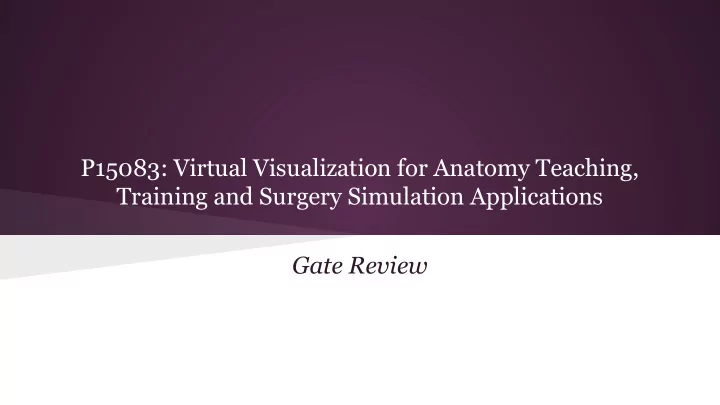
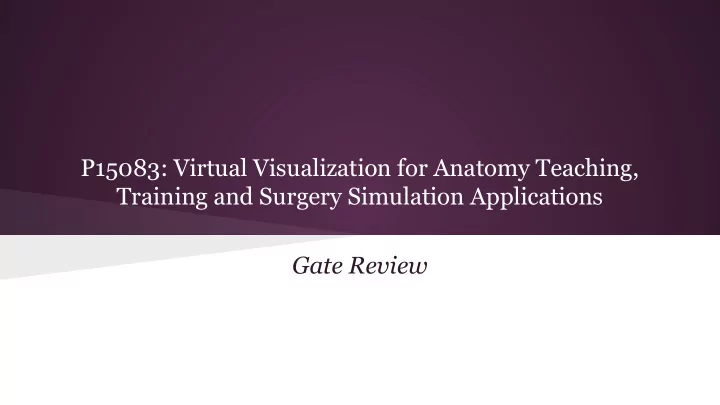
P15083: Virtual Visualization for Anatomy Teaching, Training and Surgery Simulation Applications Gate Review
Agenda ● review of starting objectives ○ customer requirements, engineering requirements 50% goal, 100% goal, 150% goal (contingency) ○ ● contrast with current state ○ updates on current features / system state (problem solving excel) ○ individual team member project status (3 min each) ● original schedule ● contrast with current state ● original risk assessment ● contrast with current risk assessment ● preliminary schedule for MSD II (gantt chart) ○ test plan
Problem Statement Current State : Students learning anatomy from a textbook, at a low level of excitement, and a low level of exposure to modern imaging modalities Desired State: Students learning in a stereoscopic anatomy visualization environment, with a high level of excitement, and a high level of exposure to modern imaging modalities Project Goals: create a fully virtual stereo anatomy viewer Constraints: budget, pre-designed hardware, must use existing data set
Customer Needs Customer Rqmt. # Importance Description CR1 9 Easy for a teacher to learn CR2 9 Easy for the Student to use CR3 9 Graphical Interface CR4 9 Stereo Viewing System, in 3D environment CR5 9 Geared towards secondary school student CR6 9 contains a free explore mode CR7 9 3d manipulation is intuitive CR8 3 Cost effective CR9 3 Open source license CR10 3 Easy to set up CR11 3 Environment can be viewed on a screen by third party CR12 3 compatible with a lab group of size 4 CR13 3 Is a colorful, well labeled, easy to understand 3D environment CR14 3 includes Animations CR15 3 Animation and graphics are smooth and responsive CR16 1 contains multiple modules CR17 1 Application is able to be run on medium to high end computer hardware 1 Cost of product kept below that of the medical device industry (by relying on consumer electronics CR18 components)
Engineering Requirements
Functional Decomposition - hardware and software considerations
50% goal definition Layer 1 prototype - ● only virtual components ● An integrated stereo display ● Surface models that are properly labeled ● an interactive 3D interface via a 3d mouse. ● creation of a preliminary anatomy visualization and learning module Hardware integration is paramount during this layer, as it is essential for all other layers. Vizard was selected because of how easy hardware integration is reported to be.
100% goal definition Layer 2 – Integration of a Tracking System into virtual environment, i.e. surgical simulation After layer 1 has been completed, the next step will be to bring in a tracking system, what will allow for a real world pointer to interact with the virtual environment. Thus, the resulting shift in the reality – virtually continuum. Additionally, at this stage, a real world mannequin can be added, that must be registered via that tracking system to the virtual environment. Tasks include: · Integrating tracking system into virtual environment · Creation of foam mannaquin · Tracking headset and tool, and registering mannequin
150% goal Layer 3 – Surgical Simulation, with Haptic integration, Fully Virtual In layer 3, which is the reach layer, we again return to a more virtual environment, but this time, we have integrated haptic or force feedback, that corresponds to the tissue that is being cut through, the issue of animation comes up here, as none of us are 3d artist, however, there are good 3D artist within the RIT. Tasks include : · Interfacing existing haptic hardware into virtual environment · Designing modules that utilize this hardware, and also graphically give the user feedback that a cut has been made
traversal of Morph table
Skull Assembly prototype ● Implementation of a layer 1 prototype - skull assembly task ○ skull pieces are distributed through the 3D environment ○ task is to assemble the pieces into the correct relationship with each other ○ student is provided with information about each bone upon selection, correct bone positioning is rewarded with points, and a change in color.
Feature ID
desired state identify Develop Merge with Refactor into Features Features existing code OOP 100%
Current State identify Develop Merge with Refactor into Features Features existing code OOP 60% 40%
Individual Contributions ● identified features were delegated to individuals depending on interest and experience.
Kenny Role: Software Engineer ● help lead discussions in code development / structure ● development features, writing tests ○ Vizard Oculus support ○ Control scheme, head tracking ● started to refactor code into an object oriented format for the next stage of the project
Kenny - Future Role Winter Break Development ● Experiment with alternative methods of user interaction ○ Wii-mote or other motion controller support ○ Take greater advantage of Oculus Positional Tracker ● Become more comfortable with developing with a Virtual environment in mind ● Finish refactoring code
Kenny - Future Role MSDII ● Lead development in hardware / software integration for the next stage of the project (whatever we decide that might be) ● Use experience from co-op to create and manage a sprint development cycle for the project ● Help Alex be a boss by directing significantly more effort to this project next semester.
Kevin ● Main Contribution ○ Assist with understanding of OOP ● Future Tasks ○ Implementing Menu system ○ Integrating code ○ Overall program flow
Alex ● project manager ● developed 3 layer contingency model for high level project design ● proposed layer 1 skull assembly task ● delegate tasks to other group members ● primary party responsible for documentation upkeep (w/ nate)
Alex - Implemented features ● as per the problem solving spreadsheet: ● implemented 3D TV demo capabilities ● fixed the “ Model airplane problem”
Jascha ● Advocated for the Vizard software environment ● Implemented r-theta control scheme, and first prototype (involving only translation) ● developed the translational aspect of the snap feature ● working to develop rotational aspect
Nate Main Contributions include: ● Human factors testing ● Engineering and Customer Requirement Documentation (HoQ) ● Updating risk assessments ● Helping update EDGE ● Adding texture to objects in 3DSMax
Nate On-going Tasks ● Constantly updating risk assessment at each stage ● Checking that our engineering and customer requirements are met ● Keeping up on EDGE ● Learning OOP and Python script ● Applying texture to bones
Nate Future Plans ● Once prototype is fully functional, add appropriate texture and environment to enhance experience ● Keep up to date on EDGE more ● More time next semester to commit to project and learn Python ● Assess our prototype using middle school science students
original schedule ● Original schedule had us finishing the the puzzle game by the end of MSD II
progress in MSD I ● we are several weeks behind from this ideal schedule ● we have the opportunity to make up this ground during intersession, and there seems to be interest in the team in doing this.
original risks
Updated Risks
Gantt chart for MSD II ● Attain fully functional, testable prototype anatomy assembly prototype ( end MSD I ) ● Test Prototype on students (horseheads, or Irondequoit) get feedback ( early MSDII ) ○ ● make Improvements to anatomy game -> re-evaluate( early MSDII) ● meet with customer, iterate, develop plan for game utilizing haptics and animation (mid MSDII) ● complete haptic game, test, present at Imagine RIT
Recommend
More recommend