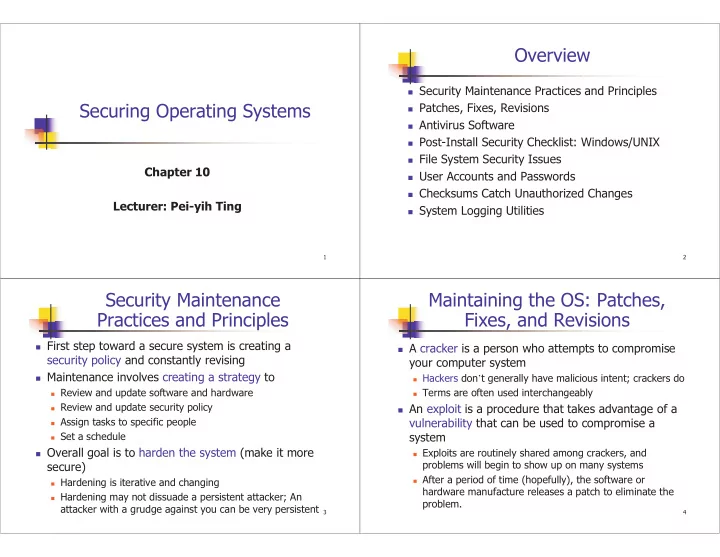
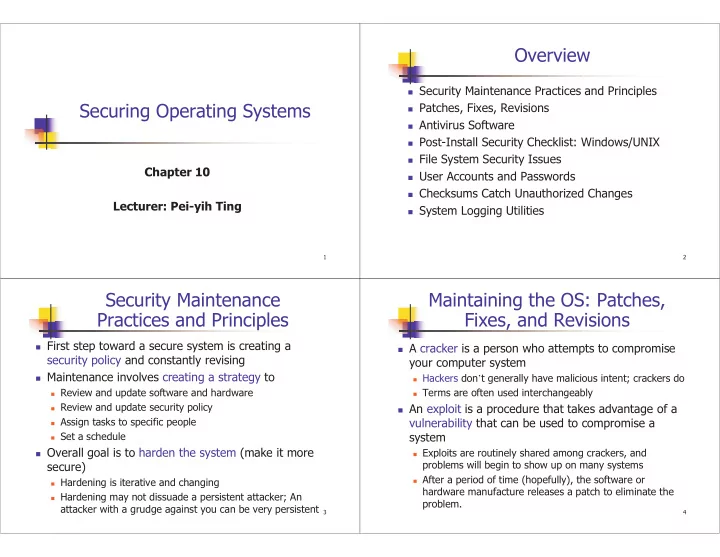
Overview � Security Maintenance Practices and Principles Securing Operating Systems � Patches, Fixes, Revisions � Antivirus Software � Post-Install Security Checklist: Windows/UNIX � File System Security Issues Chapter 10 � User Accounts and Passwords � Checksums Catch Unauthorized Changes Lecturer: Pei-yih Ting � System Logging Utilities 1 2 Security Maintenance Maintaining the OS: Patches, Practices and Principles Fixes, and Revisions � First step toward a secure system is creating a � A cracker is a person who attempts to compromise security policy and constantly revising your computer system � Maintenance involves creating a strategy to � Hackers don ’ t generally have malicious intent; crackers do � Review and update software and hardware � Terms are often used interchangeably � Review and update security policy � An exploit is a procedure that takes advantage of a � Assign tasks to specific people vulnerability that can be used to compromise a � Set a schedule system � Overall goal is to harden the system (make it more � Exploits are routinely shared among crackers, and problems will begin to show up on many systems secure) � After a period of time (hopefully), the software or � Hardening is iterative and changing hardware manufacture releases a patch to eliminate the � Hardening may not dissuade a persistent attacker; An problem. attacker with a grudge against you can be very persistent 3 4
Patches, Fixes, and Revisions Antivirus Software � Make sure you understand what a patch does before � Identifies files that contain known viruses installing it � Antivirus software has a scanning mode that checks � Make sure you have a valid system backup before files throughout a system to see if they contain a installing any new software. virus signature � Never trust a security patch you did not request. Soft � A virus signature is a set of instructions or data that is ware vendors do not send out patches. Then send unique to a particular virus notifications. � After scanning, the software can remove or � Catalog the software packages you have installed on quarantine the virus your system and keep them up to date. � However, the cleaned system might lose some important executables. 5 6 Applying a Post-Install Antivirus Software (cont ’ d) Security Checklist � A virus shield runs in the background and scans � Develop and use a security checklist to ensure that all incoming data/files for viruses you have achieved all of the required tasks � Files downloaded, web pages browsed/cached, or � A checklist helps you to stay organized under pressure emails received (sent) � A checklist should be based on professional � The virus signature database must be up to date experiences in order to be effective � Use standard checklists available from the operating system � Most antivirus packages offer automatic updates manufacturer and other resources as basis � After an update, you should scan your file system to � They contain the summary of past attempts to secure catch any files that have already been infected computers and include action items of things to do and � A final precaution is to train users to understand things not to do the basics of malicious code attack and report � Customize the checklist for your own environment suspicious activities 7 8
Windows Checklist Elements (1/6) Windows Checklist Elements (2/6) � Hardening the Windows Registry Table 10.1 Windows Registry Keys That Affect Security � The registry is a central repository for system values Descriptions KeyValueNames � Arranged as a hierarchical database of registry keys that Prevent access to the content of selected drives NoViewOnDrive Restrict applications users can run RestrictRun store values Disable registry editing tools DisableRegistryTools � Can be edited with the Windows Registry Editor Disable the shutdown command NoClose (regedit.exe or regedt32.exe) or 3 rd party applications Disable the Windows hotkeys NoWinKeys � It is important to understand the implications for each Restrict access to the Windows Update feature NoWindowsUpdate key value, changes can be dangerous Manage system policy updates UpdateMode, NetworkPath, Verbose, Load Balance � Create a backup before changing the values in Windows Restrict changes to user folder locations DisablePersonalDirChange, Registry DisableMyPicturesDirChange, DisableMyMusicDirChange, � http://www.winguides.com/registry/ DisableFavoritesDirChange � In WinXP, you can assign 11 permissions to each key Implement a user-based custom shell Shell 9 10 Windows Checklist Elements (3/6) Windows Checklist Elements (4/6) Table 10.2 Windows Services That May Be Unneeded � Removing Unneeded Services Service Descriptions Comments � The default Windows installation enables services that File Sharing Allows remote users to Disable this service may not be needed in many environments access local drives and files � Extra services consume resources and provide entry Printer Sharing Allows remote users to Disable this service print to a local printer points for attackers Internet Information Microsoft ’ s Web server Unless you are hosting a Web � Securing Networking Protocols and Services Services (IIS) site, do not install this service NetMeeting Remote Allows others to share your Unless you need it, disable � Limit access to services that are not disabled Desktop Sharing desktop this service � Use a firewall if you ’ re connected to the Internet Remote Desktop Help Allows remote support Unless you need to perform Session Manager or support remote support, � Disable networking protocols that are not used disable this service � Review services related to remote access and Remote Registry Allows remote users to If you do not plan to manage modify and maintain the the registry remotely, disable networking, and remove any that are non-essential, Be registry this service careful, many services are grouped together, you might be able to remove them but it could be hard to restore 11 12
Windows Checklist Elements (6/6) Windows Checklist Elements (5/6) Table 10.2 Windows Services That May Be Unneeded � Windows Security Miscellany � Physically secure your computer Service Descriptions Comments � Stay up-to-date with operating system patches, through Routing and Remote Allows for remote access to Unless you need to dial in to Windows Update Web site Access our system your system, disable this service � Download and use the Microsoft Baseline Security SSDP Discovery Supports the Universal PnP Disable this service; closes Analyzer (MBSA) and enable the Encrypting File System Service Service port 5000 for Windows XP Universal Plug and Allows your system to Because there are no Play Device Host connect to network- practical applications for this � Do not use the Administrator account for daily usage enabled appliances service yet, disable this service � Disable the Guest account Telnet Allows remote users to log Because all information, � Enable strong password policy in to your system including passwords, is transmitted in the clear, � Disable the CDROM auto-run feature, use antivirus S/W disable this service. Use ssh instead � Enable system auditing, protect backup 13 14 UNIX Checklist Elements (1/4) UNIX Checklist Elements (2/4) � Security philosophy is similar for Windows and UNIX Table 10.3 UNIX Services and Daemons That May Be Unneeded but the details are substantially different Service Descriptions Comments � Removing Unneeded UNIX Protocols and Services Telnetd Allows remote user access Disable this Telnet daemon. � Disable any non-essential services and daemons Use ssh instead Fingerd Provides information about Disable this daemon unless it � Some services can be disabled by editing the /etc/inet.d users on your system is considered essential � Working with the TCPWrapper R-commands Allow remote users to interact Disable the commands to (rlogin, rsh, with your system reduce password and other � TCPWrapper is a common name for the tcpd daemon rcp, … ) data disclosure Cron Executes commands at specified Consider disallowing cron for � Can accept or deny any packet before it is passed to its times regular users target RPC Remote Procedure Call Disable this service if not needed � Uncover spoofed address through double-reverse lookup Ftpd Transfers files using the File Disable it if you don ’ t need to � Suspicious requests can be dropped, logged, and/or an Transfer Protocol (FTP) daemon provide FTP access administrator can be notified 15 16
Recommend
More recommend