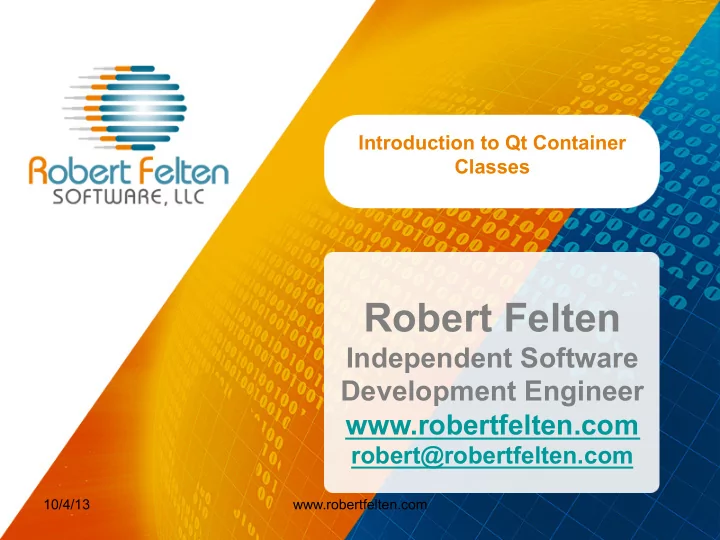
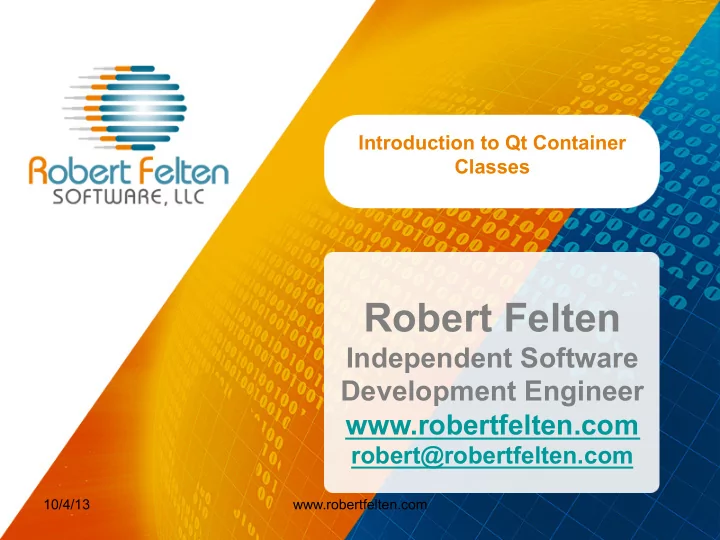
Introduction to Qt Container Classes Robert Felten Independent Software Development Engineer www.robertfelten.com robert@robertfelten.com 10/4/13 www.robertfelten.com
Contents • Introductory Material • QList • QMap • QHash • QStack / QQueue • QString 10/4/13 www.robertfelten.com
About Robert Felten • 70s – Hughes Aircraft Copany • Space and Comm – El Segundo • 80s – Contractor at TRW • Space and Comm – Manhattan Beach • 90s to 2007 – Raytheon • Space and Airborne Systems – El Segundo • 2007 to 2012 – Applied Signal Technology • 2012 to present – Independent Contractor – with IDT and PCM-Sierra 10/4/13 www.robertfelten.com
Container Classes • Mid 90s – learned C++ – Radar instrumentation • Custom library – dynamic arrays, linked lists, strings – Didn’t even use templates. – Discovered STL • Effective C++, Effective STL • Began using in all my applications • 2009 – took over Qt program – Horrified to discover they were using Qt custom library • QStrings, QLists, QMaps, QHash, etc. – First tried to mix existing Qt code with STL containers 10/4/13 www.robertfelten.com
Changed My Mind • After a while – I discovered • I LIKED Qt Containers • Why? 10/4/13 www.robertfelten.com
To answer the question • Why I dumped the STL and Boost libraries – And now use Qt container classes exclusively • Qt Containers have … . – More intuitive interfaces – More powerful built-in functions – More efficient implementations – More flexible options – Great online documentation – Sample code and demos • Note - Not comparing C++ 11 / 14 10/4/13 www.robertfelten.com
Container Comparisons • Comparing STL and Qt containers – Most containers in STL have Qt equivalent, and Vice Versa. – Most containers have similar constructors, iterators, functions, and algorithms. – Qt containers usually have additional constructors, operators, and functions. • Also java-style iterators for those so inclined. – Qt has added a foreach keyword (implemented in the C++ preprocessor) • for efficiently iterating over all members. – Some containers are implicitly shared • You can pass them by value efficiently. 10/4/13 www.robertfelten.com
Color Code for Comparisons • Comparisons of STL vs Qt – Features in common between STL and Qt are in black type. – Features unique to Qt are in green type. – Features unique to STL are in red type. 10/4/13 www.robertfelten.com
Similar Containers STL Containers Qt Containers Internal Structure vector QVector Dynamic Array, adjacent storage QList Dynamic Array list QLinkedList Doubly Linked List set/multiset QSet/QMultiset Sorted list of values map/multimap QMap/QMultiMap Sorted list of key/value pairs hash (Boost only) QHash/QMultiHash Unsorted array of key/value pairs stack QStack Last in First Out dynamic array queue QQueue First in First Out dynamic array string QString Array of characters QStringList QList of QStrings 10/4/13 www.robertfelten.com
First choice container • stl::vector is the usually the most appropriate container – Use stl::vector 90% of the time you need dynamic storage. – QList should be used even more often (if not quite 100%) 10/4/13 www.robertfelten.com
QList<T> • The workhorse of Qt Container Classes • Similar to std::vector – Fast indexed based access – Does not store data in adjacent memory positions • If you need adjacent memory, use Qvector. • If size of T > size of pointers, stores data as array of pointers • Otherwise, stores T itself – Fast insertions and removals (see next slide) – Not a linked list that guarantees constant time inserts • Use QLinkedList 10/4/13 www.robertfelten.com
QList Advantages • Advantages over std::vector – More natural syntax for insertions – For < 1000 entries, very fast insertions in middle – Convenience functions gives more utility. – Powerful built-in algorithms – Easily convertible to/from other container classes – Alternate names and syntax for same functions • Gives your code a more natural self-documentation 10/4/13 www.robertfelten.com
Other features of interest • Memory pre-allocated at both ends. – Constant time prepend and append in most cases. • Constant time access by index • Direct index just as fast as iterators. • Includes STL-Style iterators and functions for convenience 10/4/13 www.robertfelten.com
Accessing Values in QList • const T& operator[](int i), same as const T& at(int i) – returns value at position i (constant time) – assert error if index out of range (in debug mode) – if index out of range, STD::vector [ ] returns garbage, at throws exception for if index out of range – value(int i) – returns value at index i, returns default constructed T if index out of range. • value(int i, const T defaultValue) – returns value at index i, returns defaultValue if index out of range. 10/4/13 www.robertfelten.com
Values in Qlist(cont.) • T & front(), overloaded with const T & front() same as first() – returns first entry in the list. • T & back(), overloaded with const T & back() same as last() – returns last entry in the list. • iterator begin() – Returns STL-style iterator pointing to first item in list • iterator end() – Returns STL-style iterator pointing to imaginary item past end of list 10/4/13 www.robertfelten.com
Inserting Values in QList • Inserting values at end • QList<T>& operator <<(const QList<T> & other) – a << “Mercury” << “Venus” << “Earth” << “Mars”; • operator +() and +=() – a += “Mercury” + “Venus” + “Earth” + “Mars”; • push_back() – a.push_back(“Mercury”); – a.push_back(“Venus”); – a.push_back(“Earth”); • void append(const T &value) – a.append(“Mercury”); 10/4/13 www.robertfelten.com
Inserting Values (Cont.) • Inserting in Middle – insert(int i, const T &value) • inserts value at position i. – insert (iterator before, const T &value) • inserts value before iterator. 10/4/13 www.robertfelten.com
Removing entries from QList • void pop_front(), removeFirst() – removes first entry • T takeFirst() – removes first entry, and also returns it. • pop_back(), removeLast() – removes last entry, does not return it • T takeLast() – removes last entry, and also returns it. 10/4/13 www.robertfelten.com
Removing Entries (cont.) • removeOne(const T & value) – removes first occurrence of value. • removeAll (const T &value) – removes all occurrences of value. • removeAt (int i) – removes element at index i. • takeAt (int i) – removes item at index j, and also returns it. • removeAll(), same as clear() – removes all items from list. 10/4/13 www.robertfelten.com
Removing Entries (cont.) • iterator erase(iterator pos) – Removes item at iterator, returns iterator to next entry • iterator erase(iterator begin, iterator end) – Removes items from begin up to but not including end 10/4/13 www.robertfelten.com
Swapping Functions in Qlist • move (int from, int to) – moves item from position “from” to position “to” • replace (int I, const T &value) – replaces item at index i with value. • swap(int i, int j) – swaps elements at index positions i and j. 10/4/13 www.robertfelten.com
Additional QList Functions • Append a QList to the end of a QList • QList<int> a; • QList<int> b; – void append (const QList<T> &value) • app4.append(b); • QList<int> app1 = a + b; • QList<int> app2= a << b; • QList<int> app3 = a; • app3+= b; • QList<int> app4 = a; 10/4/13 www.robertfelten.com
QList Subsets • Obtain subsets of a QList – QList<T> mid (int pos, int length) – returns a list copied from pos, to length or end) – Examples: • Get first 5 entries: – a.mid(0, 5) • Get last 5 entries: – a.mid(mid.length() – 5) • Get 8 entries starting with entry[3] : – a.mid(3,8) 10/4/13 www.robertfelten.com
QList Built-in Algorithms • bool contains(const T &value) – returns true if QList contains an occurrence of the value • bool startsWith (const T & value) – returns true if QList starts with value. • bool endsWith(const T &value) – returns true if last entry in QList is value • int indexOf (const T &value, int from = 0) – returns index of first occurrence of value. • int lastIndexof (const T &value, int from) – – returns index of last occurrence of value. 10/4/13 www.robertfelten.com
QList Conversions • toSet – converts QList to QSet. • toStdList – converts QList to std::List • toVector – converts QList to QVector. • fromSet – converts QSet to QList • fromStdList – converts std::list to QList • fromVector – converts QVector to QList 10/4/13 www.robertfelten.com
QList Sizing • int size(), same as count(), length() – returns number of items in the list • bool isEmpty(), same as empty() – returns true if no items in the list • void reserve(int alloc) – Reserves space for alloc elements. 10/4/13 www.robertfelten.com
Recommend
More recommend