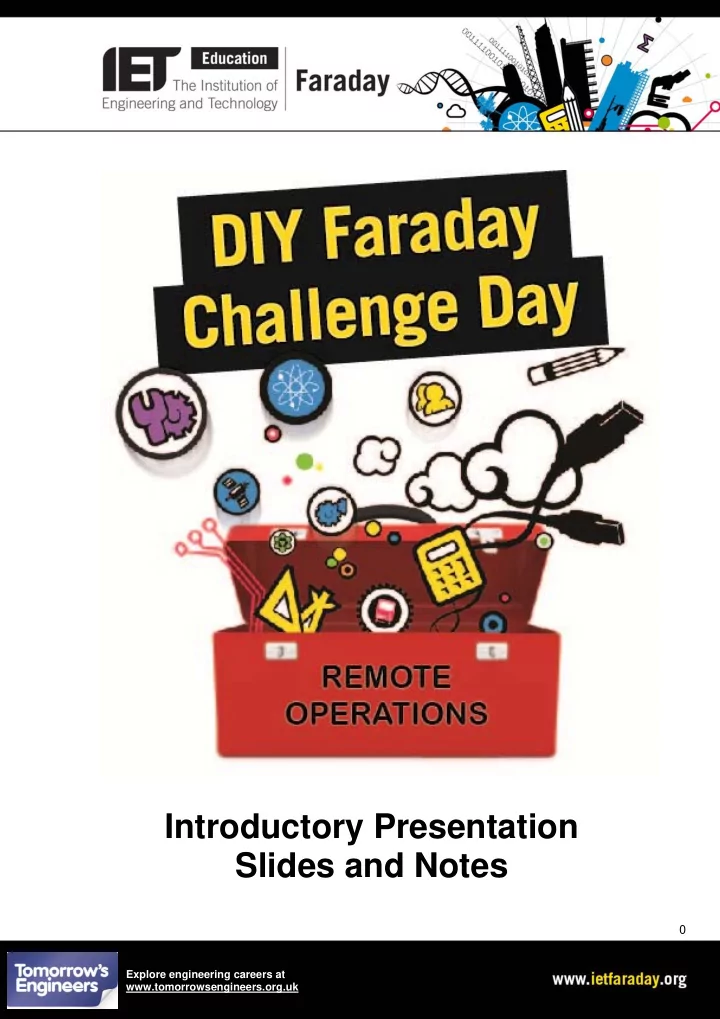
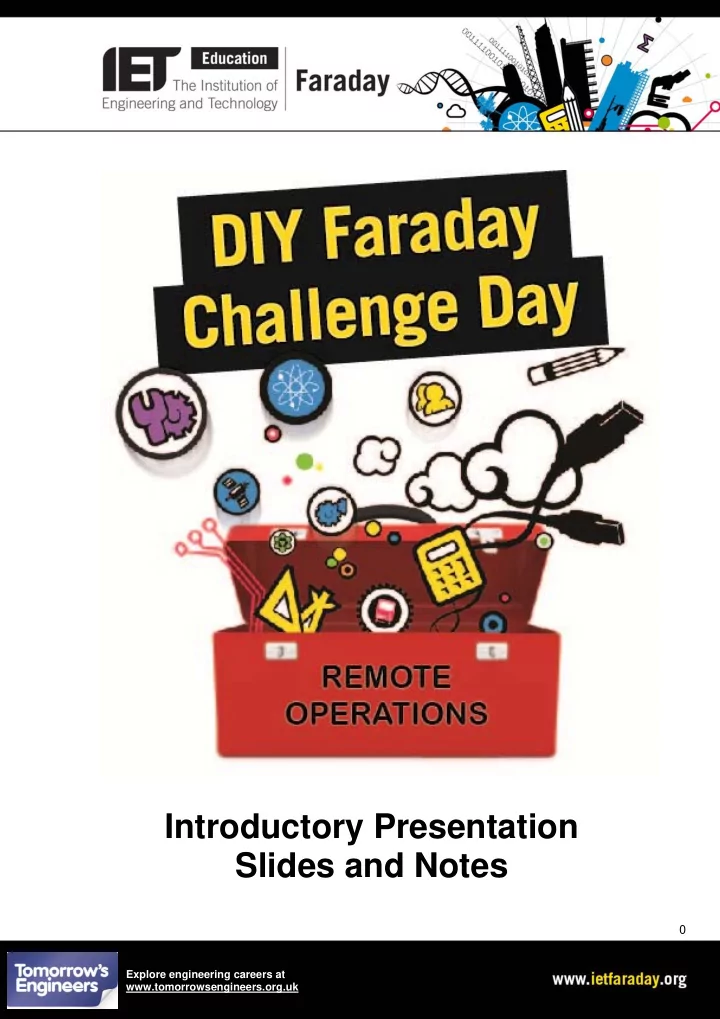
Introductory Presentation Slides and Notes 0 Explore engineering careers at www.tomorrowsengineers.org.uk
Remote Operations Introductory Presentation This document serves as a printable copy of the introductory PowerPoint presentation for the Remote operations Faraday Challenge. It includes the slides within the presentation and accompanying notes. You can use this presentation as a guide for both you and your students during the day. The introductory PowerPoint presentation, this document and the set of video clips listed below make up the full set resources for introductory presentation for the day: 1. Remote Operations Introductory Presentation (PPT) Includes references to the video clips listed below (items 2-7) – you will need a video player installed on your computer which plays both MP4 and AVI formats in order to view the video clips listed below (digital media players are readily available to download for free online) 2. Remote Operations Introductory Presentation slides and notes (PDF) A PDF version of this booklet 3. Video clip: Robotic surgery The first of two introductory videos showing engineering used in the health industry 4. Video clip: Remote medicine The second of two introductory videos showing engineering used in the health industry 5. Video clip: Example gripper 1 Video clip of gripper prototype 1 6. Video clip: Example gripper 2 Video clip of gripper prototype 2 7. Video clip: Example sliding mechanism Video clip of a prototype using a sliding mechanism 8. Video clip: Example lever mechanism Video clip of a prototype using a lever mechanism This booklet presents all the presentation slides and accompanying notes. 1 Explore engineering careers at www.tomorrowsengineers.org.uk
Slide 1 Notes Introduce yourselves. “Welcome to this Faraday STEM Challenge Day. We’re passionate about science, maths, design & technology and bringing the skills from those subjects together to make the best engineers in the world. The UK has produced some of the greatest engineers ever to have lived. e.g. Isambard Kingdom Brunel, George Stevenson, Michael Faraday, Thomas Telford, James Watt and Frank Whittle.” 2 Explore engineering careers at www.tomorrowsengineers.org.uk
Slide 2 Notes “Let’s get on to what we’re doing today.” Note for teachers: show the videos Remote medicine and Robotic surgery (on the IET Faraday memory stick provided in the box for this challenge) which give a good introduction to a variety of ways engineering is used in the health industry (You will need a video player compatible with the MP4 format of the video). Read out the context and brief. You might want to emphasise the importance of using their knowledge of science, maths and D&T in order to arrive at a successful solution. 3 Explore engineering careers at www.tomorrowsengineers.org.uk
Slide 3 Notes “Before I give you the brief I’m going to ask you to work on some basic ideas to get you thinking about how to move objects from one position to another. You get marked on the variety of ideas so it is important that you work in your pairs to maximise your potential for ideas.” Note for teachers: this is to break up the presentation and to get them thinking about moving a ball before we show them examples. Students should begin to work in their subject pairs and contribute as a pair to the team’s initial ideas. 4 Explore engineering careers at www.tomorrowsengineers.org.uk
Slide 4 Notes “Here are some ‘products’ that pick things up, BUT they do it in a variety of ways. Look at these and they might help you arrive at some ideas of your own.” Note for teachers : this is the ‘initial ideas’ section of the day. Image sources and credits: Black pliers – Ambro / FreeDigitalPhotos.net Yellow and black handled pliers – dan / FreeDigitalPhotos.net Vacuum cleaner – John Kasawa / FreeDigitalPhotos.net Red handled tongs, magnet, green bucket and backhoe – Microsoft Office Images 5 Explore engineering careers at www.tomorrowsengineers.org.uk
Slide 5 Notes “Stop drawing now. Please write ‘initial ideas’ and your team number at the top of each page. Now put them into the middle of the table, as I don’t want you to draw on these particular sheets again. What you’ve just been doing is the process of problem solving. Problem solving is a really useful process, and it is great to combine maths, science and D&T to overcome problems, particularly for ‘ENGINEERING’ type problems. There is often lots of confusion about engineering and engineers, largely because there are so many different types; electrical, computer, civil, mechanical, nuclear etc. But the one core thing they all have in common is ‘problem solving’. This is always at the core of what they do, together with; working in teams, sharing and collaborating, working to a budget and working to tight deadlines, all of which you will be doing today. We’re giving you a mini engineering experience.” Note for teachers: this slide highlights the different types of engineering and the different contexts in which science, design and technology, engineering and maths are used in the real world. 6 Explore engineering careers at www.tomorrowsengineers.org.uk
Slide 6 Notes “OK, back to your challenge today. You’ve already got an idea of what you’ll be doing because you’ve already been asked to sketch ideas for moving balls. Now I’m giving you the actual engineering brief.” Note for teachers: read through the brief, pointing out on the test area the distance of 1.1m. Mention why vertical AND horizontal movement is required. If you can borrow a litter picker from the site manager you can get one of the students to demonstrate picking the balls up and putting them into the trays in the mannequin (precut mdf/cardboard human torso). This should be pretty easy to do, so you now remind them of the doctor talking about tele- present surgery which is carried out via video. Put the whiteboard/screen in place and set the projector up. They now need to carry out the same operation BUT this time only looking at the video screen. This should be much harder. 7 Explore engineering careers at www.tomorrowsengineers.org.uk
Slide 7 8 Explore engineering careers at www.tomorrowsengineers.org.uk
Slide 8 9 Explore engineering careers at www.tomorrowsengineers.org.uk
Slide 9 Notes First video: Chris Kerrs Human actuated robotic gripper “We now have some videos to help you formulate your ideas more fully. This is too sophisticated for you to be able to do today but it is such a good video related to your task today that I wanted to show you.” Second video: Syringe actuated mechanical arm “This video shows a device doing a similar task to the one you’ve been asked to do. Note that it has a stand from which we get the vertical and horizontal movement. Although it uses syringes, which you don’t have available, it does use other materials which you do have. Look closely at the gripper detail, it is simply two levers operated by string and an elastic band to open and close it.” Note for teachers: these video clips show different remotely operated arms. At the end of the first video, point out that the boy said it was the coolest thing he’d ever done and that it was engineering! 10 Explore engineering careers at www.tomorrowsengineers.org.uk
Slide 10 Notes “This is a student example. Look again at the fingers. They are operated by the string being pulled. The elastic band closes the fingers when the force applied by the string is released.” Note for teachers: play video Example gripper 1 – this video clip is of a solution presented by students at a Faraday Challenge Day and shows how string and elastic bands can be used to create a gripper mechanism. 11 Explore engineering careers at www.tomorrowsengineers.org.uk
Slide 11 Notes “This is another student example, this time with two fixed fingers and only one moving finger, again operated by string and an elastic band.” Note for teachers: play video Example gripper 2 – this video clip is of a solution presented by students at a Faraday Challenge Day and shows how string and elastic bands can be used to create a different type of gripper mechanism with only two arms. 12 Explore engineering careers at www.tomorrowsengineers.org.uk
Slide 12 Notes “This example uses a completely different principle, a sliding mechanism. A good idea not operated well!” Note for teachers: play video Example sliding mechanism – this video clip is of a solution presented by students at a Faraday Challenge Day and shows how a sliding mechanism can be used to operate a device. 13 Explore engineering careers at www.tomorrowsengineers.org.uk
Slide 13 Notes “This example uses levers really effectively, changing the direction of force from the string to make it more efficient.” Note for teachers: play video Example lever mechanism – this video clip is of a solution presented by students at a Faraday Challenge Day and shows how a lever mechanism can be used operate a device. It also highlights how the tennis and ping-pong ball may get away from them, so students should be prepared for the gripping aspect of the challenge to be tricky. 14 Explore engineering careers at www.tomorrowsengineers.org.uk
Recommend
More recommend