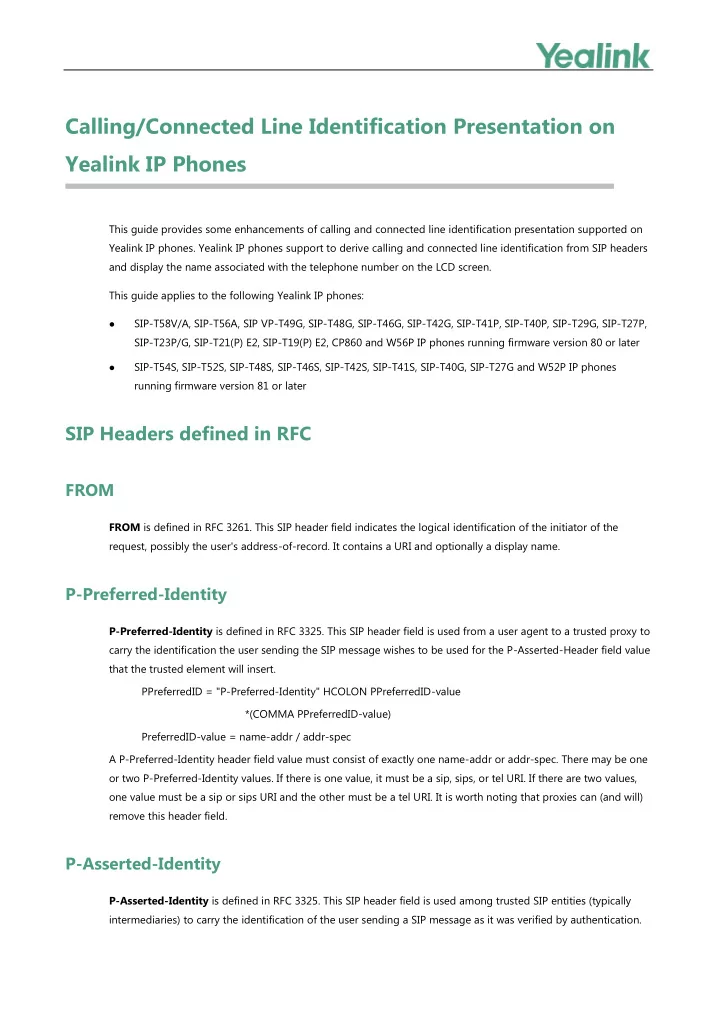
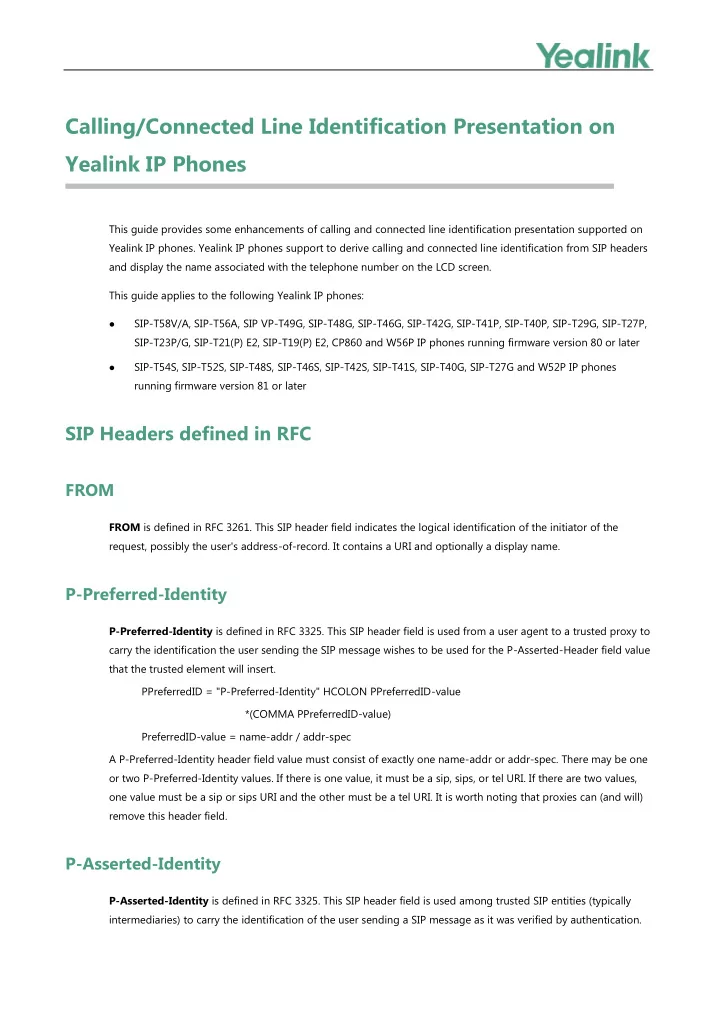
Calling/Connected Line Identification Presentation on Yealink IP Phones This guide provides some enhancements of calling and connected line identification presentation supported on Yealink IP phones. Yealink IP phones support to derive calling and connected line identification from SIP headers and display the name associated with the telephone number on the LCD screen. This guide applies to the following Yealink IP phones: SIP-T58V/A, SIP-T56A, SIP VP-T49G, SIP-T48G, SIP-T46G, SIP-T42G, SIP-T41P, SIP-T40P, SIP-T29G, SIP-T27P, SIP-T23P/G, SIP-T21(P) E2, SIP-T19(P) E2, CP860 and W56P IP phones running firmware version 80 or later SIP-T54S, SIP-T52S, SIP-T48S, SIP-T46S, SIP-T42S, SIP-T41S, SIP-T40G, SIP-T27G and W52P IP phones running firmware version 81 or later SIP Headers defined in RFC FROM FROM is defined in RFC 3261. This SIP header field indicates the logical identification of the initiator of the request, possibly the user's address-of-record. It contains a URI and optionally a display name. P-Preferred-Identity P-Preferred-Identity is defined in RFC 3325. This SIP header field is used from a user agent to a trusted proxy to carry the identification the user sending the SIP message wishes to be used for the P-Asserted-Header field value that the trusted element will insert. PPreferredID = "P-Preferred-Identity" HCOLON PPreferredID-value *(COMMA PPreferredID-value) PreferredID-value = name-addr / addr-spec A P-Preferred-Identity header field value must consist of exactly one name-addr or addr-spec. There may be one or two P-Preferred-Identity values. If there is one value, it must be a sip, sips, or tel URI. If there are two values, one value must be a sip or sips URI and the other must be a tel URI. It is worth noting that proxies can (and will) remove this header field. P-Asserted-Identity P-Asserted-Identity is defined in RFC 3325. This SIP header field is used among trusted SIP entities (typically intermediaries) to carry the identification of the user sending a SIP message as it was verified by authentication.
Calling and connected line identification presentation on Yealink IP phones PAssertedID = "P-Asserted-Identity" HCOLON PAssertedID-value *(COMMA PAssertedID-value) PAssertedID-value = name-addr / addr-spec A P-Asserted-Identity header field value must consist of exactly one name-addr or addr-spec. There may be one or two P-Asserted-Identity values. If there is one value, it must be a sip, sips, or tel URI. If there are two values, one value must be a sip or sips URI and the other must be a tel URI. It is worth noting that proxies can (and will) add and remove this header field. Remote-Party-ID Remote-Party-ID is defined in a SIP draft. This SIP header field provides information about the remote party. Remote-Party-ID = "Remote-Party-ID" HCOLON rpid *(COMMA rpid) A request or response may contain more than one Remote-Party-ID header field, with privacy requested independently for each. Privacy Privacy is defined in RFC 3323. The presence of this privacy type in a Privacy header field indicates that the user would like to be kept private with respect to SIP entities outside the Trust Domain with which the user authenticated. Privacy-hdr = "Privacy" HCOLON priv-value *(";" priv-value) Priv-values supported on Yealink IP phones: Priv-value Privacy header Description id Privacy: id Identification must be hidden. (defined in RFC 3325) none Privacy: none Nothing must be hidden. Behind the Remote-Party-ID header. Both display full Privacy: full name and URI from the untrusted entity must be hidden. Behind the Remote-Party-ID header. Only the URI uri Privacy: uri from the untrusted entity must be hidden. Behind the Remote-Party-ID header. Only the display name Privacy: name name from the untrusted entity must be hidden. Behind the Remote-Party-ID header. Nothing from the off Privacy: off untrusted entity must be hidden. UPDATE UPDATE is defined in RFC 3311. It is a target refresh request. As specified in RFC 3261, this means that it can 2
Calling and connected line identification presentation on Yealink IP phones update the remote target of a dialog. Calling Line Identification Presentation Calling Line Identification Presentation (Abbreviation CLIP), also called Caller ID, Calling Number Identification, is a telephone service available in Voice over Internet Protocol (VoIP). That transmits a caller's number to the called party during the ringing signal. Calling line identification presentation can also provide a name associated with the calling line number. The information transmitted to the called party may be displayed on the phone LCD screen. Configuring the Yealink IP Phones Yealink IP phones support to derive calling line identification from the FROM, P-Preferred-Identity, P-Asserted-Identity and Remote-Party-ID SIP headers in the INVITE request. Users can configure the calling line identification source for Yealink IP phones via web user interface or using the configuration file. The calling line identification source is configurable on a per-account basis. To configure calling line identification source via web user interface: Press , or press Menu -> Status on the IP phone to check its IP address. 1. Open the web browser on local computer. 2. Enter the IP address (e.g. http://192. 168.0.10 or 192.168.0.10) in the browser’s address bar, and then click 3. Enter . Enter the User Name (admin) and Password (admin) in the pop-up dialogue box. 4. Click Log in to log in the web user interface of the IP phone. 5. Click on Account -> Advanced . 6. Select the desired value for calling line identification source from the pull-down list of Caller ID Source . 7. Click Confirm to accept the change. 8. To configure calling line identification source using the configuration file: Add/Edit the calling line identification source parameter in the configuration file. 1. The following table lists the information of parameters: 3
Calling and connected line identification presentation on Yealink IP phones (For SIP-T58V/T58A/T56A/SIP VP-T49G/SIP-T54S/T48G/T48S/T46G/T46S/T29G: X ranges from 1 to 16; For SIP-T52S/T42G/T42S: X ranges from 1 to 12; For SIP-T41P/T41S/T27P/T27G: X ranges from 1 to 6; For W52P/W56P: X ranges from 1 to 5; For SIP-T40P/T40G/T23P/T23G: X ranges from 1 to 3; For SIP-T21(P) E2: X ranges from 1 to 2; For SIP-T19(P) E2/CP860: X is equal to 1) Permitted Parameters Default Values 0, 1, 2, 3, 4, account.X.cid_source 0 5 or 6 Description Provides the enhancement for calling line identification presentation. 0 -FROM 1 -PAI 2 -PAI-FROM 3 -PRID-PAI-FROM 4 -PAI-RPID-FROM 5 -RPID-FROM 6 -PREFERENCE If it is set to 6 (PREFERENCE), the IP phone uses the custom priority order for the sources of caller identity information (configured by the parameter “sip.cid_source.preference”). Web User Interface: Account->Advanced->Caller ID Source Phone User Interface: None P-Preferred-Identity, P-Asserted-Identity, sip.cid_source.preference String Remote-Party-ID, From Description: Configures the priority order for the sources of caller identity information. The headers can be in any order. Note : Yealink IP phones support deriving caller identity from the following SIP headers: From, P-Asserted-Identity (PAI), P-Preferred-Identity and Remote-Party-ID (RPID). It is only applicable to the IP phones running firmware version 81 or later. Web User Interface: 4
Calling and connected line identification presentation on Yealink IP phones Permitted Parameters Default Values None Phone User Interface: None For example, configure the parameter of account 1 for supporting calling line identification from PAI and FROM SIP headers, the following parameter must be added in the configuration file: account.1.cid_source = 2 Upload the configuration file to the root directory of the download server and perform auto provisioning to 2. configure the Yealink IP phones. For more information on auto provisioning, refer to the corresponding auto provisioning guide: For Yealink IP phones running old firmware version (old auto provisioning mechanism), refer to Yealink_SIP-T2 Series_T19(P) E2_T4_Series_CP860_W56P_IP_Phones_Auto_Provisioning_Guide . For Yealink IP phones running new firmware version (new auto provisioning mechanism), refer to Yealink_SIP-T2_Series_T19(P) E2_T4_Series_T5_Series_W5_Series_CP860_IP_Phones_Auto_Provisioning_Guide_V81 . Calling Line Identification Presentation Enhancement Yealink IP phones support calling line identification presentation through the FROM, P-Preferred-Identity, P-Asserted-Identity, Remote-Party-ID and Privacy SIP headers. Configuration of calling line identification source decides the feature enhancement on Yealink IP phones. The following sessions show the enhancements of calling line identification presentation according to the calling line identification source configured on the IP phones. Caller ID source = FROM The IP phone checks Privacy: id header preferentially, if there is a Privacy: id in the INVITE request, the calling 1) line identification information will be hidden and the IP phone LCD screen presents anonymous. If there is not any Privacy: id header in the INVITE request, the IP phone checks and presents the caller 2) identification from the P-Preferred-Identity header. If there is not P-Preferred-Identity header in the INVITE request, the IP phone presents the caller 3) identification derived from the FROM header. 5
Recommend
More recommend