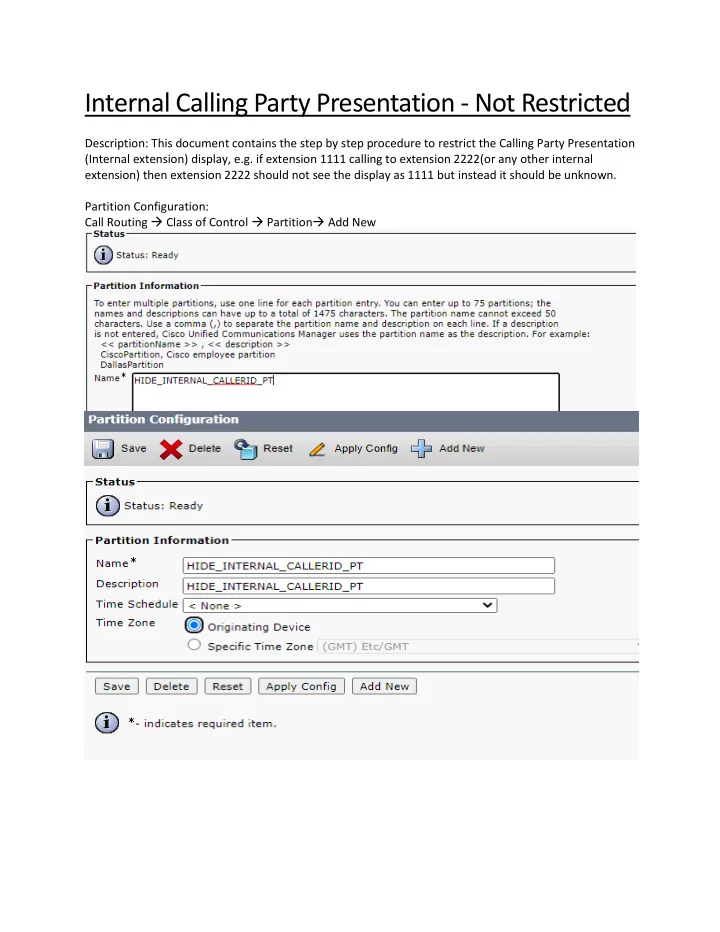
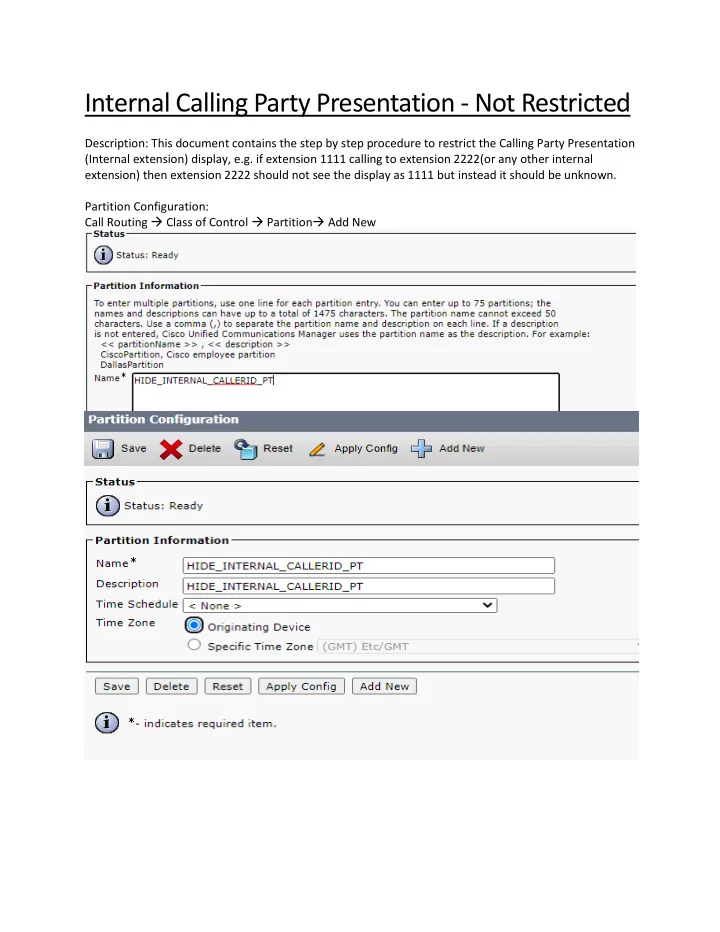
Internal Calling Party Presentation - Not Restricted Description: This document contains the step by step procedure to restrict the Calling Party Presentation (Internal extension) display, e.g. if extension 1111 calling to extension 2222(or any other internal extension) then extension 2222 should not see the display as 1111 but instead it should be unknown. Partition Configuration: Call Routing → Class of Control → Partition → Add New
Calling Search Space Configuration: Call Routing → Class of Control → Calling Search Space → Add New Select the Partition configured in previous step and save the CSS.
Calling Party Transformation Pattern Configuration: Call Routing → Transformation → Transformation Pattern → Calling Party Transformation Pattern → Add New Enter the Pattern as extension number (e.g. 1111) and select the Partition configured above, Select Calling Line ID Presentation “Restricted”, refer below snap. Save it.
Next Step is to apply Calling Party Transformation CSS in Device (Phone) where extension 1111 configured as directory number (Line) Device → Phone → Find your phone edit the phone configuration, got to Number Presentation Transformation section and select the Calling Party Transformation CSS which configured earlier, refer snap below. Save the configuration of device and reset it, after device registered back make the call from this phone (extension 1111) to extension 2222 or any other extension; Unknown will display instead of 1111. Note: Configuration completed above will work with on premises CUCM setup where device directly registered with CUCM in LAN, TFTP server address manually or via DHCP scope option 150. Note: If your device/ endpoint is registered via Collab Edge MRA (Jabber clients, TC-based endpoints- EX/MX/C), via Expressway (MRA), then Calling Party Transformation CSS is not applied for endpoints registered via Collab Edge MRA. This is happening because Expressway will add P-Asserted-Identity (PAI) as VCS always done. CUCM never expects PAI coming from Endpoints and it rewrites already applied changed Calling Party Number by number presented in PAI header. Conditions : - endpoint is registered via Collab Edge MRA (Jabber clients, TC-based endpoints- EX/MX/C) - endpoint have Calling Party Transformation CSS configured Workaround: - write SIP normalization script to remove PAI header and attach it to Endpoint SIP profile: M = {} function M.inbound_INVITE(msg) msg:addHeader("X-MRA-Call-Phone-SIP-Profile", "true") msg:removeHeader("P-Asserted-Identity") end return M For more detail refer-->https://bst.cloudapps.cisco.com/bugsearch/bug/CSCur49826
Below is extra configuration for Device/endpoint registered via Expressway as MRA: SIP Normalization Script Configuration: Device → Device Settings → SIP Normalization Scrips → ADD New SIP Profile Configuration: Device → Device Settings → SIP Profile: Configure new SIP Profile for these type of Endpoint (Registered via Expressway as MRA & want to hide Calling Party Presentation (Internal extension) display) Copy the existing Default SIP profile and change the name, description as required.
Assigned Normalization SIP Scrips configured above to this SIP Profile
Assigned SIP Profile to Phone/Endpoint: Save phone configuration & Reset the Phone All set now
Recommend
More recommend