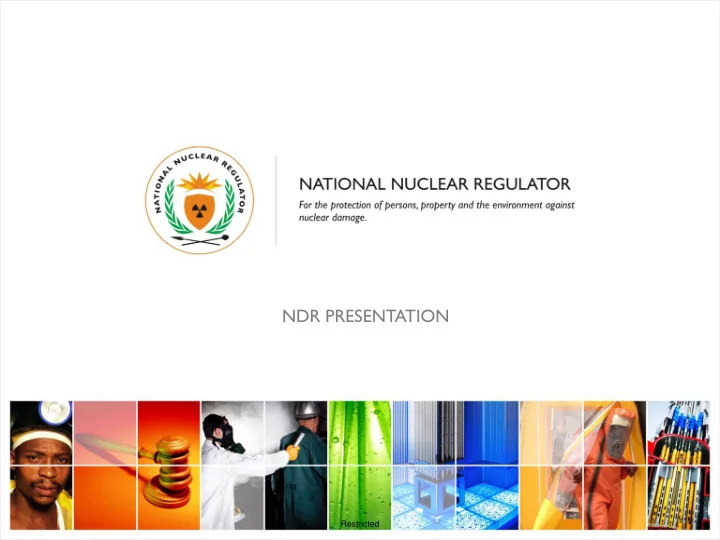
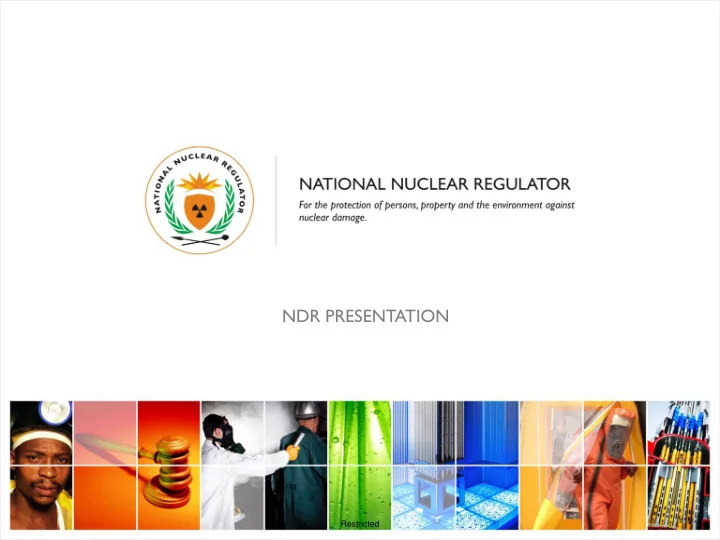
NDR PRESENTATION Restricted
NDR PRESENTATION Restricted
CONTENT Getting registered Credential management The NDR System Incident reporting Restricted
CONTENT Getting registered Firewall access to organisations User accounts creation Credential management The NDR System Incident reporting Restricted
CONTENT Getting registered Credential management Receiving registration email Creating new password Resetting your password Known problems The NDR System Incident reporting Restricted
CONTENT Getting registered Credential management The NDR System Connecting to NDR Data Submission Data consulting Configuration Help Incident reporting Restricted
CONTENT Getting registered Credential management The NDR System Data Submission Data consulting Worker Configuration Help Incident reporting Restricted
CONTENT Getting registered Credential management The NDR System Data Submission Data consulting Configuration Data provider Help Incident reporting Restricted
CONTENT Getting registered Credential management The NDR System Data Submission Data consulting Configuration Help Incident reporting Restricted
CONTENT Getting registered Credential management The NDR System Incident reporting Restricted
GETTING REGISTERED • The letter of invite will be sent to identified organisations • The identified service provider will be required to respond with the Public IP address or range for the organisation • VPN access will be provided as an alternative • Master user accounts will be created by NNR Restricted
CREDENTIAL MANAGEMENT • After the creation of the master account, and email from ZA National Nuclear Regulator Test will be generated • A link to create password will be on the email received Restricted
CREDENTIAL MANAGEMENT • CREATING A PASSWORD Restricted
CREDENTIAL MANAGEMENT • Resetting password Restricted
KNOWN PROBLEMS • INVALID TOKEN Restricted
PROPOSED SOLUTION • Log on to the site and choose the option of resetting the forgotten password Restricted
KNOWN PROBLEMS • Site cannot be reached Restricted
PROPOSED SOLUTION • Reconfirm the supplied Public IP address Restricted
THE NDR SYSTEM • Logging on: http://trainingrais.nnr.co.za/ndrdataexchange Restricted
THE NDR SYSTEM • Logging on Restricted
THE NDR SYSTEM • Data submission Restricted
THE NDR SYSTEM • Data consulting Restricted
Restricted
THE NDR SYSTEM • Configuration > Data provider Restricted
THE NDR SYSTEM • Master account has access to create additional users • The department specific template is accessible under data transfer templates • The required frequency of upload information is accessible under the requirements tab • The user manual is available under help and can be downloaded Restricted
INCIDENT REPORTING • Incidents or issues with the system can referred to ndrhelp@nnr.co.za Restricted
New site Restricted
Recommend
More recommend