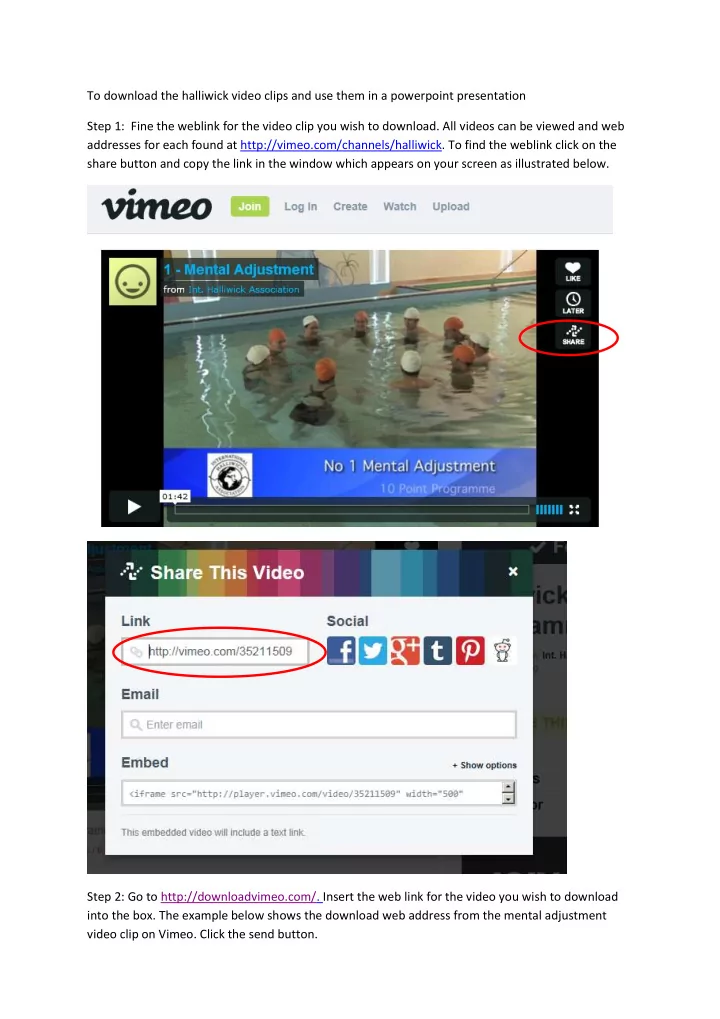
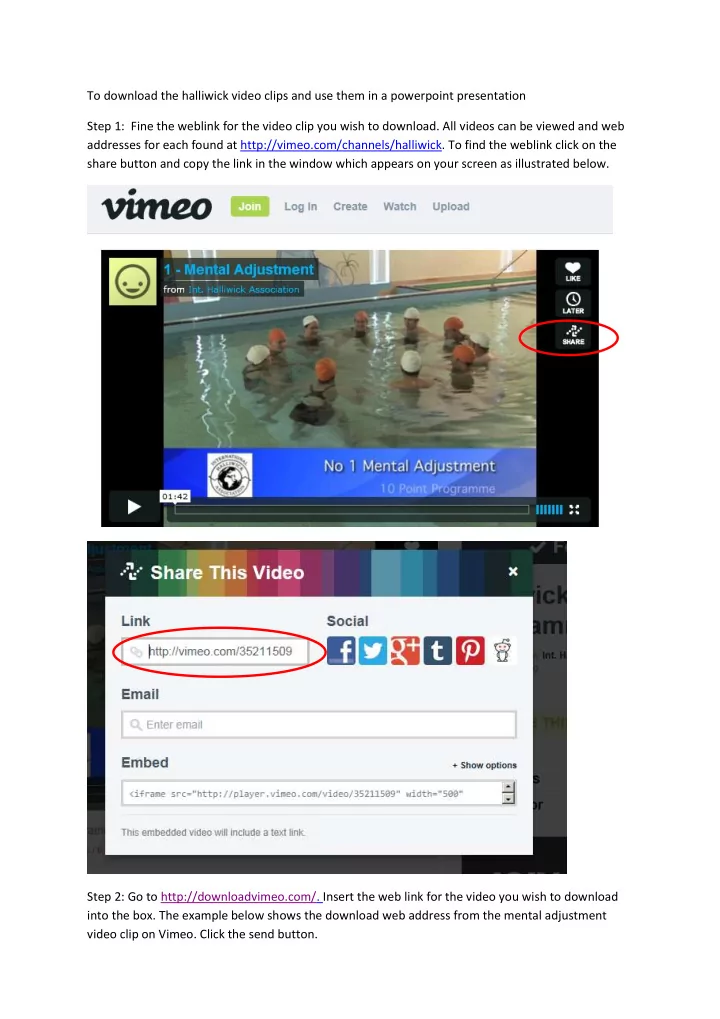
To download the halliwick video clips and use them in a powerpoint presentation Step 1: Fine the weblink for the video clip you wish to download. All videos can be viewed and web addresses for each found at http://vimeo.com/channels/halliwick. To find the weblink click on the share button and copy the link in the window which appears on your screen as illustrated below. Step 2: Go to http://downloadvimeo.com/. Insert the web link for the video you wish to download into the box. The example below shows the download web address from the mental adjustment video clip on Vimeo. Click the send button.
A new line appears on the page. Click on the link as directed to view the video. Step 3 Save the files on your USB. Step 4: In powerpoint on the slide you wish to input the video clip click on the insert media file symbol – shown below.
An insert video window will appear. Browse for the location of the video file you have previously saved. Select the video clip you wish to insert and click on the insert button in the bottom right hand corner of the window. The video will then appear in the powerpoint and during a slideshow will start once you click your mouse or press return. Note that the video clip is linked to the powerpoint by charting its location. If you change the location of the video file or the powerpoint presentation then the link will be broken. Also if the drive name (e.g. mapping the link on the e drive and then inserting the USB into the f drive the next time so that the location name has changed from e to f) changes due to using your USB in a different computer or a different USB port then the link will also be broken.
Recommend
More recommend