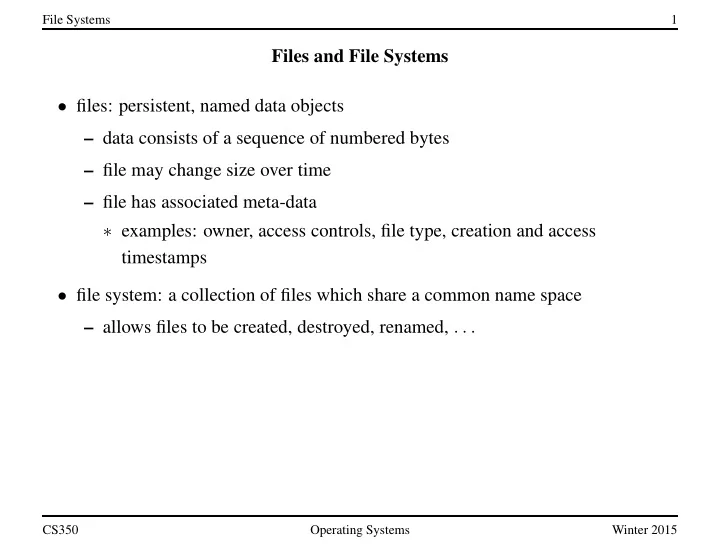
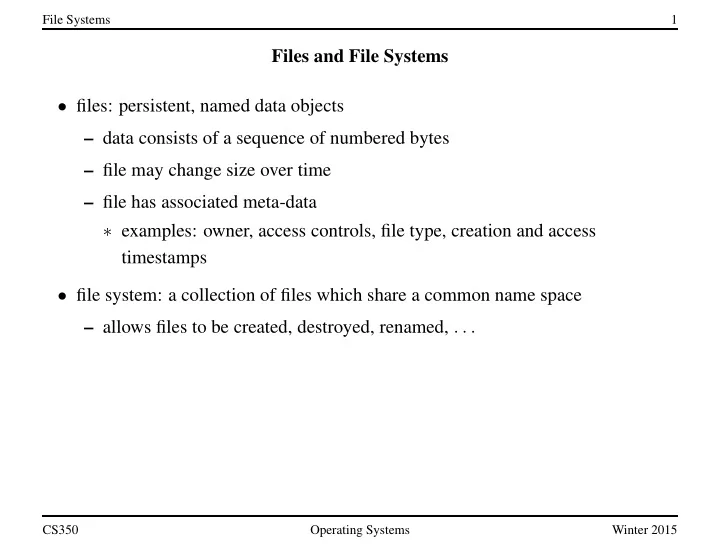
File Systems 1 Files and File Systems • files: persistent, named data objects – data consists of a sequence of numbered bytes – file may change size over time – file has associated meta-data ∗ examples: owner, access controls, file type, creation and access timestamps • file system: a collection of files which share a common name space – allows files to be created, destroyed, renamed, . . . CS350 Operating Systems Winter 2015
File Systems 2 File Interface • open, close – open returns a file identifier (or handle or descriptor), which is used in subsequent operations to identify the file. (Why is this done?) • read, write, seek – read copies data from a file into a virtual address space – write copies data from a virtual address space into a file – seek enables non-sequential reading/writing • get/set file meta-data, e.g., Unix fstat, chmod CS350 Operating Systems Winter 2015
File Systems 3 File Read fileoffset (implicit) vaddr length length virtual address space file read(fileID, vaddr, length) CS350 Operating Systems Winter 2015
File Systems 4 File Position • each file descriptor (open file) has an associated file position • read and write operations – start from the current file position – update the current file position • this makes sequential file I/O easy for an application to request • for non-sequential (random) file I/O, use: – a seek operation ( lseek ) to adjust file position before reading or writing – a positioned read or write operation, e.g., Unix pread, pwrite : pread(fileId,vaddr,length,filePosition) CS350 Operating Systems Winter 2015
File Systems 5 Sequential File Reading Example (Unix) char buf[512]; int i; int f = open("myfile",O_RDONLY); for(i=0; i<100; i++) { read(f,(void *)buf,512); } close(f); Read the first 100 ∗ 512 bytes of a file, 512 bytes at a time. CS350 Operating Systems Winter 2015
File Systems 6 File Reading Example Using Seek (Unix) char buf[512]; int i; int f = open("myfile",O_RDONLY); for(i=1; i<=100; i++) { lseek(f,(100-i)*512,SEEK_SET); read(f,(void *)buf,512); } close(f); Read the first 100 ∗ 512 bytes of a file, 512 bytes at a time, in reverse order. CS350 Operating Systems Winter 2015
File Systems 7 File Reading Example Using Positioned Read char buf[512]; int i; int f = open("myfile",O_RDONLY); for(i=0; i<100; i+=2) { pread(f,(void *)buf,512,i*512); } close(f); Read every second 512 byte chunk of a file, until 50 have been read. CS350 Operating Systems Winter 2015
File Systems 8 Directories and File Names • A directory maps file names (strings) to i-numbers – an i-number is a unique (within a file system) identifier for a file or directory – given an i-number, the file system can find the data and meta-data for the file • Directories provide a way for applications to group related files • Since directories can be nested, a filesystem’s directories can be viewed as a tree, with a single root directory. • In a directory tree, files are leaves • Files may be identified by pathnames , which describe a path through the directory tree from the root directory to the file, e.g.: /home/user/courses/cs350/notes/filesys.pdf • Directories also have pathnames • Applications refer to files using pathnames, not i-numbers CS350 Operating Systems Winter 2015
File Systems 9 Hierarchical Namespace Example z x y a b a k l c b Key f g = directory = file CS350 Operating Systems Winter 2015
File Systems 10 Hard Links • a hard link is an association between a name (string) and an i-number – each entry in a directory is a hard link • when a file is created, so is a hard link to that file – open(/a/b/c,O CREAT|O TRUNC) – this creates a new file if a file called /a/b/c does not already exist – it also creates a hard link to the file in the directory /a/b • Once a file is created, additional hard links can be made to it. – example: link(/x/b,/y/k/h) creates a new hard link h in directory /y/k . The link refers to the i-number of file /x/b , which must exist. • linking to an existing file creates a new pathname for that file – each file has a unique i-number, but may have multiple pathnames • Not possible to link to a directory (to avoid cycles) CS350 Operating Systems Winter 2015
File Systems 11 Unlinking and Referential Integrity • hard links can be removed: – unlink(/x/b) • the file system ensures that hard links have referential integrity , which means that if the link exists, the file that it refers to also exists. – When a hard link is created, it refers to an existing file. – There is no system call to delete a file. Instead, a file is deleted when its last hard link is removed. CS350 Operating Systems Winter 2015
File Systems 12 Symbolic Links • a symbolic link , or soft link , is an association between a name (string) and a pathname. – symlink(/z/a,/y/k/m) creates a symbolic link m in directory /y/k . The symbolic link refers to the pathname /z/a . • If an application attempts to open /y/k/m , the file system will 1. recognize /y/k/m as a symbolic link, and 2. attempt to open /z/a instead • referential integrity is not preserved for symbolic links – in the example above, /z/a need not exist! CS350 Operating Systems Winter 2015
File Systems 13 UNIX/Linux Link Example (1 of 3) % cat > file1 This is file1. <cntl-d> % ls -li 685844 -rw------- 1 user group 15 2008-08-20 file1 % ln file1 link1 % ln -s file1 sym1 % ln not-here link2 ln: not-here: No such file or directory % ln -s not-here sym2 Files, hard links, and soft/symbolic links. CS350 Operating Systems Winter 2015
File Systems 14 UNIX/Linux Link Example (2 of 3) % ls -li 685844 -rw------- 2 user group 15 2008-08-20 file1 685844 -rw------- 2 user group 15 2008-08-20 link1 685845 lrwxrwxrwx 1 user group 5 2008-08-20 sym1 -> file1 685846 lrwxrwxrwx 1 user group 8 2008-08-20 sym2 -> not-here % cat file1 This is file1. % cat link1 This is file1. % cat sym1 This is file1. % cat sym2 cat: sym2: No such file or directory % /bin/rm file1 Accessing and manipulating files, hard links, and soft/symbolic links. CS350 Operating Systems Winter 2015
File Systems 15 UNIX/Linux Link Example (3 of 3) % ls -li 685844 -rw------- 1 user group 15 2008-08-20 link1 685845 lrwxrwxrwx 1 user group 5 2008-08-20 sym1 -> file1 685846 lrwxrwxrwx 1 user group 8 2008-08-20 sym2 -> not-here % cat link1 This is file1. % cat sym1 cat: sym1: No such file or directory % cat > file1 This is a brand new file1. <cntl-d> % ls -li 685847 -rw------- 1 user group 27 2008-08-20 file1 685844 -rw------- 1 user group 15 2008-08-20 link1 685845 lrwxrwxrwx 1 user group 5 2008-08-20 sym1 -> file1 685846 lrwxrwxrwx 1 user group 8 2008-08-20 sym2 -> not-here % cat link1 This is file1. % cat sym1 This is a brand new file1. Different behaviour for hard links and soft/symbolic links. CS350 Operating Systems Winter 2015
File Systems 16 Multiple File Systems • it is not uncommon for a system to have multiple file systems • some kind of global file namespace is required • two examples: DOS/Windows: use two-part file names: file system name, pathname within file system C:\user\cs350\schedule.txt – example: Unix: create single hierarchical namespace that combines the namespaces of two file systems – Unix mount system call does this • mounting does not make two file systems into one file system – it merely creates a single, hierarchical namespace that combines the namespaces of two file systems – the new namespace is temporary - it exists only until the file system is unmounted CS350 Operating Systems Winter 2015
File Systems 17 Unix mount Example file system X "root" file system r z a x x y q g a b a k l c b result of mount (file system X, /x/a) z x y a b a k l c b r a x q g CS350 Operating Systems Winter 2015
File Systems 18 Links and Multiple File Systems • hard links cannot cross file system boundaries – each hard link maps a name to an i-number, which is unique only within a file system • for example, even after the mount operation illustrated on the previous slide, link(/x/a/x/g,/z/d) would result in an error, because the new link, which is in the root file system refers to an object in file system X • soft links do not have this limitation • for example, after the mount operation illustrated on the previous slide: – symlink(/x/a/x/g,/z/d) would succeed – open(/z/d) would succeed, with the effect of opening /z/a/x/g . • even if the symlink operation were to occur before the mount command, it would succeed CS350 Operating Systems Winter 2015
File Systems 19 File System Implementation • what needs to be stored persistently? – file data – file meta-data – directories and links – file system meta-data • non-persistent information – open files per process – file position for each open file – cached copies of persistent data CS350 Operating Systems Winter 2015
File Systems 20 Space Allocation and Layout • space on secondary storage may be allocated in fixed-size chunks or in chunks of varying size • fixed-size chunks: blocks – simple space management – internal fragmentation (unused space in allocated blocks) • variable-size chunks: extents – more complex space management – external fragmentation (wasted unallocated space) CS350 Operating Systems Winter 2015
Recommend
More recommend