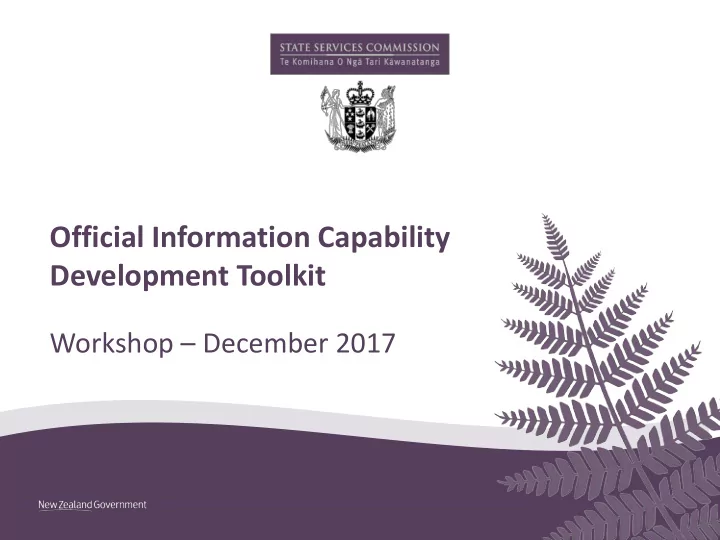
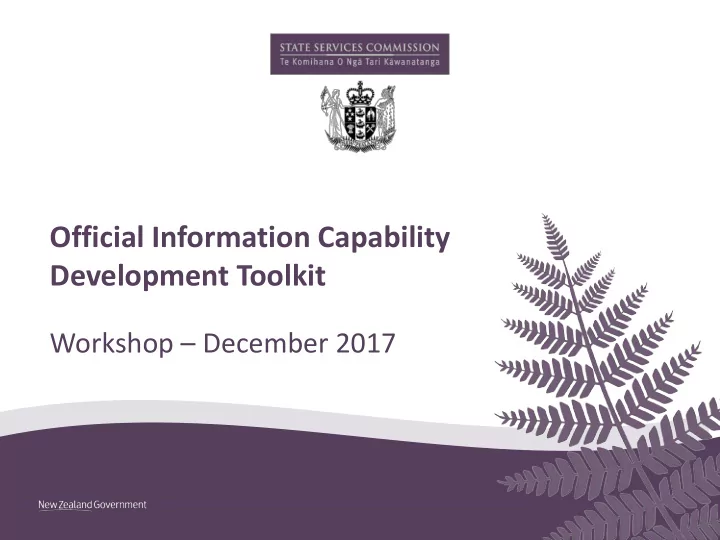
Official Information Capability Development Toolkit Workshop – December 2017
Workshop outline • Brief overview of the toolkit • How to use it • Two pilot agency presentations on their experiences of using the toolkit • Opportunity to ask questions • Small group planning activity
Official Information “Open government and freedom of information is a significant priority for me, and an important part of strengthening, protecting, and nurturing the constitutional principles that underpin the Public Service.” - Peter Hughes
Official Information Capability Development Toolkit • Provides a structured framework for reviewing official information capability • Helps agencies identify their strengths and weaknesses, improvement strategies, and priorities • The approach taken means that the toolkit is not a compliance or benchmarking exercise.
Design principles A tool to help agencies assess their official information practices in terms of their: • Compliance with the letter of the Official Information Act, particularly in relation to OIA requests, and • Compliance with the spirit of the Act, particularly in relation to the proactive release of information held by the agency. Future focused Scalable Encourage future focused Different versions of the tool discussion about agencies’ support different types of official information capability. review to cater for differing agency contexts and needs. Flexible Different versions of the tool Diagnostic can be used individually or in combination. Identify and prioritise areas for improvement, as well as recognising what is being done well. Not a compliance Easy to use or benchmarking exercise It’s easy to use and can be tailored for your agency’s context and needs.
What the tool looks like • Modelled on SSC’s Bb Performance Improvement Framework • Identifies five domains of capability – each with a lead question • Each domain is divided into a number of key elements • Each element has a key question and additional lines of enquiry
Components at a glance Lead question Domain Element Element’s key question Additional lines of Maturity enquiry rating
Review tools In-depth review • Provides comprehensive evaluation of capability Intermediate level review • Use worksheet to record your detailed findings and prioritise areas for improvement Intermediate level review • Includes suggestions for ‘what good looks like’ • Use to start a conversation about In-depth review capability • Review tool for low to medium volumes and complexity of OIA requests
Maturity scale Informal: An unstructured approach that is reactive and mostly dependent on individuals rather than agreed approaches Defined: Policies, practices and systems are in place; but they may not be applied consistently Practiced: Comprehensive and effective policies, practices and systems are in place; they are consistently applied and performance is monitored Embedded: Policies, practices and systems are comprehensive, effective, embraced by staff and integrated into operations. Systems are in place to monitor and improve performance, build capability, and anticipate future demands • Maturity scale is for internal use and is optional • Use the scale to: • Identify an aspirational level for each domain and/or element (optional) • Assess where the agency currently sits on the maturity continuum for each. • Avoid temptation to aspire to the ‘top’ rating when this may not be appropriate for the agency
Summary report template The report summarises: • Key components of the capability development tool • Aspirational and current maturity ratings • Proposed actions • Priority order for implementation
When to use the toolkit • As part of a capability building exercise • To test the consistency of practices across business units when the OIA function is decentralised • As input to the agency’s planning and improvement cycles • As input to a PIF self-review • To prepare for an OIA own-motion investigation by the Office of the Ombudsmen.
Getting started Which tool? Priority? Which review tool best How will you prioritise suits your agency’s improvement opportunities Reviewers? Consultation? context and needs, and and build them into your how you will use it? Who will be involved in Who will you gather agency’s improvement Evidence? conducting the review? additional information from plans? to test your judgements? What information does How will you do it? your agency already have to support the review process?
7 steps to using the toolkit Orient The review team with the guide and tools; discuss how you Familiarise will use the tools, the desired outcome and process. Interpret On what each domain/element means and what good Reflect would look like in your agency’s context. Aspire The maturity level you would like to be at in two years’ time Decide for each domain and/or element. Gather information and evaluate each domain/element. Evaluate Evaluate Record your findings and assign a maturity rating (optional). The 3-4 key things your agency needs to improve to lift Prioritise official information capability. Report Use the Summary Report template to record the outcome Report and discuss with your senior leadership team. Put in place an action plan to progress agreed priority Act Do areas.
The DPMC experience What we did: • Version: • Discussed / workshopped our initial • DPMC chose the “in-depth” version of the thinking within the Ministerial Services Team tool. We based this decision on the • Identified areas for a “deeper dive.” complexity and volume of OIAs that DPMC • Conducted focus group with ELT members. receives. Opportunity to highlight “pinch points.” Overview: • Approx 10 hours of planning and assessment, plus 1 hour for Focus Group • We involved: Benefits / Learnings • Senior Ministerial Advisors • Manager, Ministerial Services • Tool helped to organise your thinking • Legal Advisors • Split by “domain.” Different members of the team could examine different domains • Members of ELT and; • Helped to prioritise actions • Senior reps from business groups that we • Look to reword some of the questions when support working with senior leaders – don’t want to infer poor performance • Able to modify some of the lines of enquiry to better suit our model of working
The Maritime NZ experience Version: Benefits / Learnings • Identify and document areas where we • Using the in-depth version and the have good systems and processes, as well as summary report. areas where this could be improved • Adapted both slightly to fit our needs. • Confirmed what we already knew and provided support for progressing our work Overview: programme • The project is ongoing – not yet completed Helpful for prompting discussion and raising • • Steps included: awareness • Interviews with staff • Toolkit is flexible • Reviewing key documentation • Takes time and commitment • Anticipate developing a work programme to • Valuable and challenging – a work in lift maturity and capability. progress
The DIA experience Version: • Considered how this assessment could be further developed or applied, and how it may fit into our existing reporting structure. • We trialled all three levels. Benefits / Learnings • We found the in-depth tool best suited to start working with, with the other two levels • Tool is helpful for identifying opportunities then being used as a status overview and for development, irrespective whether it is presentation aid. completed as part of a formal process or informally within a team. Overview: • We found that a lot of the improvement • We completed the assessment within a initiatives we identified in the tool found central team currently carrying out a their way into our actual work-stream within capability uplift programme, as much of the the next quarter. information was already held at that point • Starting at different levels of the tool can through previous collation and work with result in different information being business units. produced/different targets for improvement resulting. • What we did: • You get out of it what you put into it – be • Discussed / workshopped our initial thinking aspirational in your thinking about what within the Governance, Risk and Assurance could be done and begin it during a quiet OIA Team. phase. • Worked through all areas of all forms • Tool would be good to use as a springboard systematically based on existing information held. for workshops with ELT or OIA staff.
Questions?
Recommend
More recommend