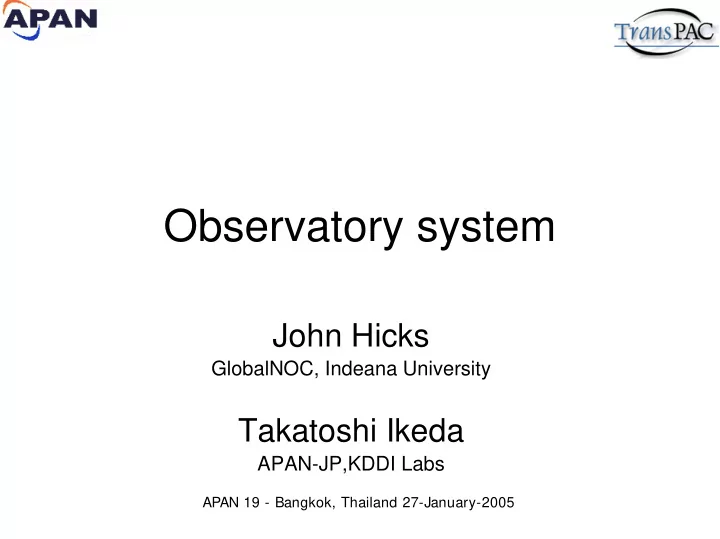
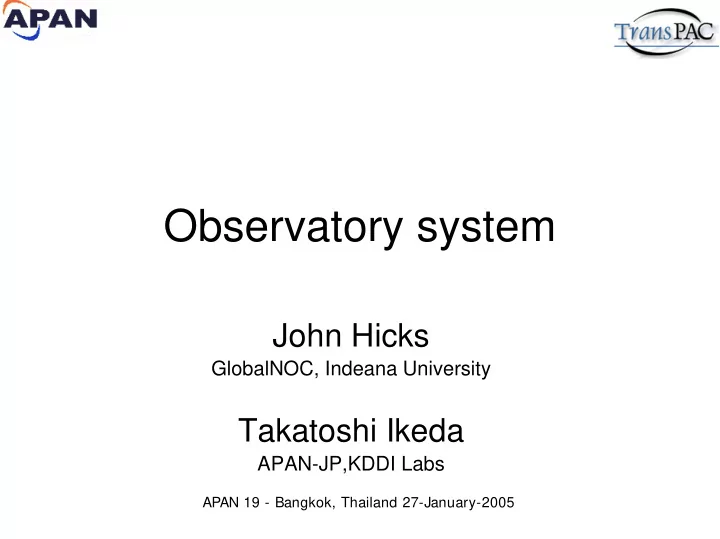
Observatory system John Hicks GlobalNOC, Indeana University Takatoshi Ikeda APAN-JP,KDDI Labs APAN 19 - Bangkok, Thailand 27-January-2005
Outline • Brief description of an Observatory system • Why do we need a persistent system • Deployment of the Observatory
Brief description of Observatory system • The word “Observatory” is barrowed from the Internet2 “Abilene Observatory” system. • The goal of this effort is to provide valuable data and tools to network engineers and researchers in order to debug network problems and improve application performance. • Providing an Observatory framework will help determine the performance characteristics of the complete path by aggregating information about the segments that make up the network path.
Brief description of Observatory system (cont.) • The Observatory system consists of PCs deployed at key location along the network backbone collecting and analysing measurement data. • This work makes use of existing tools such as Internet2s bwctl and owamp codes. • Other tools from the Abilene NOC, APAN NOC JP, and NLANR may also be deployed on this hardware. • The collect data is made publicly available. • Basic authentication is also provided.
Why do we need an Observatory • An Observatory system is needed at key locations along the network backbone in order to perform partial path analysis of network segments. • Partial path data analysis provides a finer grained view of performance issues to network administrators and application engineers. • Providing a persistent measurement infrastructure gives a consistent view of network performance. • Regularly scheduled and on demand testing are accomplished using this infrastructure. • Making the data and tools publicly available opens the door for easy data access.
Deploying APAN Observatory • Takatoshi Ikeda visited Indiana University in December 2004 to work on Observatory code including bwclt, owamp, and netflow flow-tools. Measurement machines were installed at Indiana • University (IUPUI in Indianapolis). Currently measuring from Indiana to Tokyo over the • JGN2 link in Chicago. SNAPP and other Global NOC tools are being deployed • to support data collection and analysis. APAN SNAPP implementation: • http://nms2.jp.apan.net/cgi-bin/snapp/index.cgi
TransPAC2 Measurement goals for the first year Measurement machines will be deployed in the TransPAC2 U.S. • co-location space to collect data (some resources already located in Tokyo). Full code implementation of existing measurement and analysis • tools. Schedule persistent tests between APAN/TransPAC2 and Abilene • Observatory nodes. Make measurement data available to the network and research • communities. Foster collaboration between the APAN measurement • community and other global network measurement projects.
Current deployment plan Indianapolis Los Angeles TokyoXP
Takatashi Ikeda KDDI labs Japan
Deployment of the Observatory
Current deployment
Location – Japan • Tokyo XP – U.S. • Indianapolis IUPUI Chicago/Indianapolis Los Angeles TokyoXP Average RTT 190ms
Network Diagram between NMS servers MTU=9188B 1GbE Fibre JGN2 International Link 10GbE Fibre pro8801 1GbE Cupper SONET 2.4G MTU=9000B SONET 10G STARLIGHT Force 10 MTU=9000B MTU=9000B CHINng TPR4 Abilene MTU=9180B iplsng MTU=9000B nms1 iplsng nms2 MTU=9000 DELL Cisco6509 nms3 nms1 MTU=1500 nms4 nms2 MTU=9000B Cisco4000 MS3 HP4108 nms3 TPR2 TransPAC nms4 MTU=1500 Japan U.S.
Implement This table shows the data set and status of implement Data set Tools machine implement Throughput Iperf nms1 Available to do the throughput test on demand BWCTL One-way Latency OWAMP nms4 Available to measure the one-way delay on demand netflow flow-tools nms3 Has collected the netflow data at Tokyo XP. rsync The data is available for the research community with authentication. usage net-snmp nms2 Available a Hi-resolution data of a usage statistics of routers at Tokyo XP. SNAPP Router - - - Routing - - - Syslog - - -
Example of available data • Netflow The traffic graphs of major port on security are generated from this netflow data. Daily traffic data of www (tcp:80) http://vabo1.jp.apan.net/flow/ • Usage data The files of data can be downloaded and the graphs are available Hourly data Collect data every 10s http://www.jp.apan.net/noc/Observatory/usage-data.html http://nms2.jp.apan.net/cgi-bin/snapp/index.cgi
Utilization of Observatory – Throughput • Connect with Abilene Observatory – It was used to find out the network degradation at SC2004 • It can be used to measure the throughput performance with users – we used it when some users connected to Tokyo XP – Netflow • The data can be used to analyze the traffic in detail. (per protocol, port, IP adress, AS,,,etc) • The netflow data is available using rsync for the research community. – Usage • The graphs of the Hi-resolution data are helpful to grasp the burst traffic in demonstrations and experiments. • The Hi-resolution usage data of major links are available.
across the TransPAC2 Deployment plan
Network Diagram 1GbE Fibre 1GbE Cupper OC192c TokyoXP Los Angeles L2 device L3 device Trans pacific circuit of server TransPAC2 MTU=9000B TPR4 router MTU=9000B nms1 L2 switch nms… nms2 DELL MTU=9000 nms3 new machines and moving machines from iupui nms4 MTU=9000B Japan U.S.
Collected data We will also collect the same data of current implement. • across the TransPAC2 circuit. – Throughput – One-way Latency • At each node – Netflow – Usage statistics – Router – Routing – Syslog
Scheduled Observatory for SC2005 ( Plan) Network Network Unexpected user Unexpected user Unexpected user Unexpected user congestion Observatory 2, generate the huge traffic for experiment data user user user user Get the network data Scheduled observatory Alert 1, register the schedule detect - start time, end time Scheduler Monitoring tool - required bandwidth Notification - Src IP , Dst IP • Manage the schedule • Monitor the traffic - …etc Check the schedule • Alert to unexpected user manage the schedule Check the schedule schedule operator operator
Scheduled Observatory (cont.) – Scheduler • Scheduler should manage this information. – who generate the traffic – start time, end time – required bandwidth – SrcIP, DstIP, port number – contact point ,,etc – Monitoring tool • Monitoring tool should monitor these data – Flow data (netflow) – Usage data of interface ,,etc – Other Observatory functions for SC2005
Reference – Abilene Observatory http://abilene.internet2.edu/observatory/ – Observatory at APAN Tokyo XP http://www.jp.apan.net/NOC/Observatory/ – TransPAC2 http://www.nsf.gov/awardsearch/showAward.do?AwardNumber=0441096 – Iperf http://dast.nlanr.net/Projects/Iperf/ – BWCTL http://e2epi.internet2.edu/bwctl/ – OWAMP http://e2epi.internet2.edu/owamp/ – SNAPP http://tools.globalnoc.iu.edu/snapp.html – Flow-tools http://www.splintered.net/sw/flow-tools/
Thank you
Recommend
More recommend