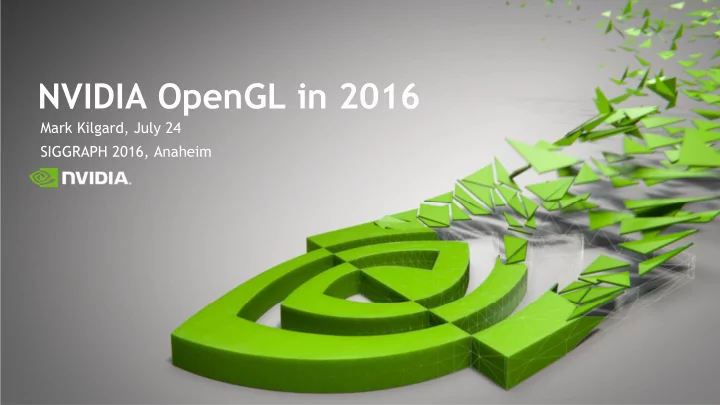
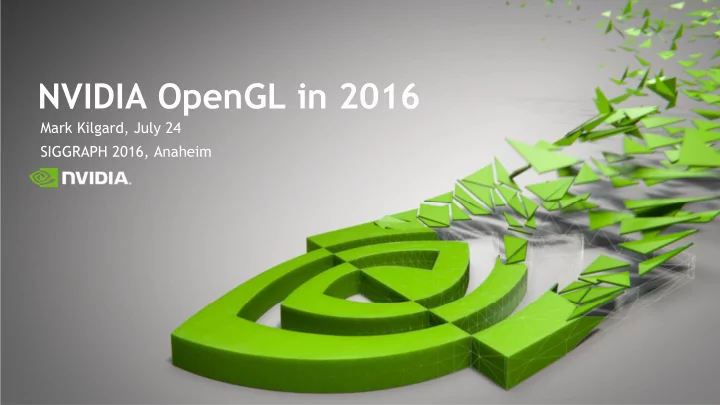
Geometry Shader Allowed to “Pass-through” of Vertex Attributes Maxwell’s NV_geometry_shader_passthrough Extension Geometry shaders are very general! NV_geometry_shader_passthrough supports a simpler geometry shader approach Hence more efficient 1 primitive input Particularly useful when viewport mask N primitives output, where N is capped but still allows primitive replication dynamic input vertex attributes can be arbitrarily Restrictions recomputed 1 primitive in, 1 primitive out BUT writing the per-primitive viewport mask Not conducive to executing efficiently can force replication of 0 to 16 primitives, one for each viewport array index Applications often just want 1 primitive in No modification of per-vertex attributes constant N primitives out Allowances with NO change of vertex attributes Still get to compute per-primitive outputs Examples: viewport mask and texture array though allowing for computing & output of per- primitive attributes layer 24
Analogy for Geometry Shader “Pass-through” of Vertex Attributes Slower, high touch Efficient, low touch Fully general, Requires good anyone can behavior, many use this line restrictions apply Geometry shader just computes per-primitive attributes and passes along primitive Full service geometry shader “Pass-through” of vertex attributes 25 means geometry shader cannot modify them
Example Pass-through Geometry Shader Simple Example: Sends Single Triangle To Computed Layer layout(triangles) in; #extension GL_NV_geometry_shader_passthrough : require layout(triangle_strip) out; layout(max_vertices=3) out; layout(triangles) in; // No output primitive layout qualifiers required. in Inputs { vec2 texcoord; // Redeclare gl_PerVertex to pass through "gl_Position". vec4 baseColor; layout(passthrough) in gl_PerVertex { } v_in[]; vec4 gl_Position; out Outputs { }; vec2 texcoord; // Declare "Inputs" with "passthrough" to copy members attributes vec4 baseColor; layout(passthrough) in Inputs { }; vec2 texcoord; vec4 baseColor; void main() { }; int layer = compute_layer(); // function not shown for (int i = 0; i < 3; i++) { // No output block declaration required gl_Position = gl_in[i].gl_Position; texcoord = v_in[i].texcoord; void main() { baseColor = v_in[i].baseColor; // The shader simply computes and writes gl_Layer. We don't gl_Layer = layer; // loop over three vertices or call EmitVertex(). EmitVertex(); gl_Layer = compute_layer(); } } } AFTER: Passthrough geometry shader ( fast ) BEFORE: Conventional geometry shader ( slow ) 26
Outputting Layer Allows Layered Rendering Allows Rendering to 3D Textures and Texture Arrays • Example: Bind to particular level of 2D texture array with glFramebufferTexture Then gl_Layer output of geometry shader renders primitive to designated layer (slice) Texture array index for texturing, or gl_Layer for layered rendering 4 0 1 3 2 Example Mipmap level index 2D texture 0 array with 5 layers 1 2 3 27 4
Aside: Write Layer and Viewport Index from a Vertex Shader Maxwell’s AMD_vertex_shader_viewport_index & AMD_vertex_shader_layer Extensions • Originally only geometry shaders could • AMD_vertex_shader_viewport_index write the gl_ViewportIndex and gl_Layer allows gl_ViewportIndex to be written from outputs a vertex shader • Disadvantages • AMD_vertex_shader_layer allows gl_Layer to be written from a vertex shader Limited use of layered rendering and viewport arrays to geometry shader Often awkward to introduce a geometry • Good example where NVIDIA adopts vendor shader for just to write these outputs extensions for obvious API additions GPU efficiency is reduced by needing to Generally makes OpenGL code more configure a geometry shader portable and life easier for developers in the process 28
Further Extending Viewport Array State with Position Component Swizzling Maxwell’s NV_viewport_swizzle extension • Original viewport array state viewport transform Viewport array state depth range transform scissor box and enable x v y v w v h v n,f x s y s w s h s e s x sw y sw z sw w ws • Maxwell extension adds new state 0 0 0 128 128 0,1 0,0,128,128,0 x+,y+,z+,w+ four position component swizzle modes 1 one for clip-space X, Y, Z, and W 0 0 128 128 0,1 0,0,128,128,0 y+,z+,x+,w+ 2 0 0 128 128 0,0 0,0,128,128,0 z+,x+,y+,w+ • Eight allowed modes ... ... GL_VIEWPORT_SWIZZLE_POSITIVE_ X _NV 15 GL_VIEWPORT_SWIZZLE_NEGATIVE_ X _NV GL_VIEWPORT_SWIZZLE_POSITIVE_ Y _NV GL_VIEWPORT_SWIZZLE_NEGATIVE_ Y _NV GL_VIEWPORT_SWIZZLE_POSITIVE_ Z _NV NEW swizzle state standard viewport array state GL_VIEWPORT_SWIZZLE_NEGATIVE_ Z _NV GL_VIEWPORT_SWIZZLE_POSITIVE_ W _NV GL_VIEWPORT_SWIZZLE_NEGATIVE_ W _NV 29
Reminder of Cube Map Structure Cube Map Images are Position Swizzles Projected to 2D • Cube map is essentially 6 images Six 2D images arranged like the faces of a cube +X, -X, +Y, -Y, +Z, -Z • Logically accessed by 3D ( s,t,r ) un- normalized vector Instead of 2D ( s,t ) Where on the cube images does the vector “poke through”? That’s the texture result • Interesting question Can OpenGL efficiently render a cube map in a single rendering pass? 30
Example of Cube Map Rendering 31
Example of Cube Map Rendering Faces Labeled and Numbered by Viewport Index 4 +Z 0 1 3 2 −Y −X +X +Y 5 −Z 32
Layer to Render Can Be Relative to Viewport Index Bonus Feature of Maxwell’s NV_viewport_array2 extension • Geometry shader can “redeclare” the layer to be relative to the viewport index GLSL usage layout(viewport_relative) out highp int gl_Layer; • After viewport mask replication, primitive’s gl_Layer value is biased by its viewport index Allows each viewport index to render to its “own” layer • Good for single-pass cube map rendering usage Use passthrough geometry shader to write 0x3F (6 bits set, views 0 to 5) to the viewport mask Usage: gl_ViewportMask[0] = 0x3F; // Replicate primitive 6 times Set swizzle state of each viewport index to refer to proper +X, -X, +Z,-Y, +Z, -Z cube map faces Requires NV_viewport_swizzle extension Caveat: Force the window-space Z to be an eye-space planar distance for proper depth testing Requires inverse W buffering for depth testing Swizzle each view’s “Z” into output W Make sure input clip-space W is 1.0 and swizzled to output Z Means window-space Z will be one over W or a planar eye-space distance from eye, appropriate for depth testing Requires to have floating-point depth buffer for W buffering 33
(Naïve) Fast Single-pass Cube Map Rendering With Maxwell’s NV_viewport_array2 & NV_viewport_swizzle #define pX GL_VIEWPORT_SWIZZLE_POSITIVE_X_NV #extension GL_NV_geometry_shader_passthrough : require #define nX GL_VIEWPORT_SWIZZLE_NEGATIVE_X_NV #extension GL_NV_viewport_array2 : require #define pY GL_VIEWPORT_SWIZZLE_POSITIVE_Y_NV #define nY GL_VIEWPORT_SWIZZLE_NEGATIVE_Y_NV layout(triangles) in; #define pZ GL_VIEWPORT_SWIZZLE_POSITIVE_Z_NV // No output primitive layout qualifiers required. #define nZ GL_VIEWPORT_SWIZZLE_NEGATIVE_Z_NV #define pW GL_VIEWPORT_SWIZZLE_POSITIVE_W_NV layout(viewport_relative) out highp int gl_Layer; glDisable(GL_SCISSOR_TEST); // Redeclare gl_PerVertex to pass through "gl_Position". glViewport(0, 0, 1024, 1024); layout(passthrough) in gl_PerVertex { glViewportSwizzleNV(0, nZ, nY, pW, pX); // positive X face vec4 gl_Position; glViewportSwizzleNV(1, pZ, nY, pW, nX); // negative X face }; glViewportSwizzleNV(2, pX, pZ, pW, pY); // positive Y face // Declare "Inputs" with "passthrough" to copy members glViewportSwizzleNV(3, pX, nZ, pW, nX); // negative Y face attributes glViewportSwizzleNV(4, pX, nY, pW, pZ); // positive Z face layout(passthrough) in Inputs { glViewportSwizzleNV(5, nX, nY, pW, nZ); // negative Z face vec2 texcoord; vec4 baseColor; }; void main() { Getting swizzles from this table from gl_ViewportMask[0] = 0x3F; // Replicate primitive 6 times the OpenGL 4.5 specification ensures gl_Layer = 0; your swizzles matches OpenGL’s } cube map layout conventions Passthrough geometry shader Viewport array state configuration 34 non-naïve version would perform per-face culling in shader
GPU Voxelization, typically for Global Illumination The Other Main Justification for Viewport Swizzle • Concept: desire to sample the volumetric coverage within a scene Ideally sampling the emittance color & directionality from the scene too Input: polygonal meshes Output: 3D grid (texture image) where voxels hold attribute values + coverage Voxelization pipeline 35 Passthrough geometry shader + viewport swizzle makes this fast
What’s Tricky About Voxelization Skip rendering a 2D image with pixels... because we need a 3D result • Not your regular rasterization into a 2D image! • Instead voxelization needs rasterizing into a 3D grid Represented on the GPU as a 3D texture or other 3D array of voxels • BUT our GPU and OpenGL only know how to rasterize in 2D So exploit that by rasterizing into a “fake” 2D framebuffer ARB_framebuffer_no_attachments extension allows rasterizing to framebuffer lacking any attachments for color or depth-stencil The logical framebuffer has a width & height, but no pixel storage • Approach: Rasterize a given triangle within the voxelization region on an orthogonal axis direction where triangle has the largest area (X, Y, or Z axis) Then fragment shader does (atomic) image stores to store coverage & attributes at the appropriate (x,y,z) location in 3D grid Caveat: Use conservative rasterization to avoid missing features Exact details are involved, but a fast geometry shader & viewport swizzling make Dominant Axis Selection efficient 36
What’s the Point of Voxelization? Feeds a GPU Global Illumination Algorithm Direct lighting feels over dark 37
What’s the Point of Voxelization? Feeds a GPU Global Illumination Algorithm Global illumination with ambient occlusion avoids the over-dark feel 38
What’s the Point of Voxelization? Feeds a GPU Global Illumination Algorithm Direct lighting feels over dark 39
What’s the Point of Voxelization? Feeds a GPU Global Illumination Algorithm Global Illumination with specular effects capture subtle reflections in floor too 40
What’s the Point of Voxelization? Improving the Ambient Contribution on Surfaces Flat ambient (no diffuse or specular directional lighting shown) 41
What’s the Point of Voxelization? Improving the Ambient Contribution on Surfaces Screen-space ambient occlusion improves the sense of depth a little 42
What’s the Point of Voxelization? Improving the Ambient Contribution on Surfaces True global illumination for ambient makes the volumetric structure obvious 43
Example Voxelization Sample scene 44
Example Voxelization Voxelized directional coverage 45
Example Voxelization Voxelized opacity 46
Example Voxelization Voxelized opacity, downsampled 47
Example Voxelization Voxelized opacity, downsampled twice 48
Complete Global Illumination is Complex NVIDIA Provides Implementations • Complete implementation included in NVIDIA VXGI Implements Voxel Cone Tracing Part of Visual FX solutions • Implemented for DirectX 11 But all the underlying GPU technology is available as OpenGL extensions NV_viewport_array2 NV_viewport_swizzle NV_geometry_shader_passthrough NV_conservative_raster 49
Conservative Rasterization Maxwell’s NV_conservative_raster extension • Mentioned on last slide as an extension used for global illumination Easy to enable: glEnable(GL_CONSERVATIVE_RASTERIZATION_NV); Additional functionality: Also provides ability to provide addition bits of sub-pixel precision • Conventional rasterization is based on point-sampling Pixel is covered if the pixel’s exact center is within the triangle Multisample antialiasing = multiple pixel locations per pixels Means rasterization can “miss” coverage if sample points for pixels or multisample locations are missed Point sampling can under-estimate ideal coverage • Conservative rasterization Guarantees coverage if any portion of triangle intersects (overlaps) the pixel square Caveat: after sub-pixel snapping to the sub-pixel grid However may rasterize “extra” pixels not overlapping pixel squares intersected by the triangle Conservative rasterization typically over-estimates ideal coverage Intended for algorithms such as GPU voxelization where missing coverage results in rendering artifacts—and be tolerant of over-estimated coverage 50
Conservative Rasterization Visualized Consider Conventional Rasterization of a Triangle • Green pixel squares have their pixel center covered by the triangle • Pink pixel squares intersect the triangle but do NOT have their pixel centered covered Pink pixel square indicate some degree of under-estimated coverage 51
Conservative Rasterization Visualized Consider Conventional Rasterization of a Dilated Triangle • Push triangle edges away from the triangle center (centroid) by half-pixel width • Constructs a new, larger (dilated) triangle covering more samples Notice all the pink pixel squares are within the dilated triangle 52
Conservative Rasterization Visualized Overestimated Rasterization of a Dilated Triangle • Yellow pixel square indicate pixels within dilated triangle but not intersected by the original triangle Notice all the yellow pixel squares are within the dilated triangle 53
Caveats Using Conservative Rasterization You have been warned shared edge • Shared edges of non-overlapping rasterized • Conservative rasterization makes no such triangles are guaranteed not to have either guarantee against double-hit pixels Double-hit pixels Pixel gaps • Indeed double-hit pixels are effective guaranteed along shared triangle edges • Rule is known as “watertight rasterization” Very useful property in practice • Algorithms using conservative rasterization must be tolerant of over-estimated Example: avoids double blending at edges coverage Coverage can be under-estimated; long, skinny triangles might cover zero samples Long, skinny triangles have more dilation over-estimated coverage error • Interpolation at a covered pixel center (or sample locations when multisampling) are • Interpolation can become extrapolation guaranteed to return values within bounds when interpolation location is not within of primitives vertex attributes the original primitive! 54
Conservative Rasterization Dilate Control Maxwell’s NV_conservative_raster_dilate extension Provides control to increase the amount of conservative dilation when GL_CONSERVATIVE_RASTERIZATION_NV is enabled Straightforward usage glConservativeRasterParameterfNV (GL_CONSERVATIVE_RASTER_DILATE_NV, 0.5f); 0.5 implies an additional half-pixel offset to the dilation, so extra conservative Actual value range is [0, 0.75] in increments of 0.25 Initial value is 0.0 55
Conservative Rasterization versus Polygon Smooth What’s the difference? • OpenGL supports polygon smooth rasterization mode since OpenGL 1.0 Example usage: glEnable(GL_POLYGON_SMOOTH) • glEnable(GL_CONSERVATIVE_RASTERIZATION_NV) is different from glEnable(GL_POLYGON_SMOOTH)? Subtle semantic difference • NVIDIA implements GL_POLYGON_SMOOTH by computing point-inside-primitive tests at multiple sample locations within each pixel square So computes fractional coverage used to modulate alpha component post-shading Typically recommended for use with glBlendFunc(GL_SRC_ALPHA_SATURATE, GL_ONE) blending enabled Polygon smooth should not over-estimate fractional coverage • Conservative rasterization works by dilation, as explained Conservative rasterization does not compute a fractional coverage So there is no modulation of alpha by the fractional coverage 56
Maxwell Vector Graphics Improvements Maxwell’s NV_framebuffer_mixed_samples Extension • Simple idea: mixed sample counts • Advantages Improve antialiasing quality & performance Works very cleanly with NV_path_rendering of vector graphics rendering Much reduced memory footprint Every color samples gets N stencil/depth ¼ at same coverage quality samples Much less memory bandwidth • Notion of stencil-depth test changes Superior path rendering anti-aliasing quality, OLD notion: stencil & depth tests must up to 16x either fail or pass, Boolean result Minimal CPU overhead NEW notion: multiple stencil & depth values Maxwell provides super- efficient “cover” per color sample mean the stencil & depth operation test can “fractionally pass” • GPU automatically modulates post-shader RGBA color by fractional test result glCoverageModulationNV(GL_RGBA); Assumes blending configured Similar to fractional coverage blending in CPU-based vector graphics 57
16:1 Fractional Stencil Test Example Examine Fractional Stencil Test Results 1 color sample, 100% fractional stencil test 16 stencil samples (16 of 16) 0% fractional stencil test (0 of 16) 87.5% fractional stencil test (14 of 16) 37.5% fractional stencil test (6 of 16) 58
16:4 Fractional Stencil Test Example Examine Fractional Stencil Test Results 100%, 100%, 100%, 100% fractional stencil test (4 of 4, 4 of 4, 0%, 0%, 0%, 0% 4 of 4, 4 of 4) fractional stencil test (0 of 4, 0 of 4, 0 of 4, 0 of 4) 4 color samples, 16 stencil samples Each color sample separately modulated and blended! 0%, 100%, 0%, 50% 100%, 100%, 100%, 50% fractional stencil test fractional stencil test (1 of 4, 4 of 4, (4 of 4, 4 of 4, 0 of 4, 1 of 4) 4 of 4, 2 of 4) 59
Mixed Sample Configurations Maxwell’s NV_framebuffer_mixed_samples Extension Coverage/stencil samples per pixel 1x 2x 4x 8x 16x 1x 1:1 2:1 4:1 8:1 16:1 Color samples per pixel 2x 2:2 4:2 8:2 16:2 4x 4:4 8:4 16:4 8x 8:8 16:8 60
Mixed Samples Visualized Application determines the quality/performance/memory; many choices N = 1 2 4 8 16 M = 1 2 4 LEGEND = pixel region 8 = sample location = color sample 61
Better Vector Graphics Performance While Using Much Less Framebuffer Memory Tiger SVG Scene GK204 (Kepler) vs. GM204 (Maxwell2) vs. GM204 with NV_framebuffer_mixed_samples Kepler 3.00 conventional 16x 2.50 GK104 16:16 Milliseconds per frame GM20416:16 2.00 GM204 16:4 Maxwell 2 GM204 16:1 conventional 16x 1.50 1.00 Maxwell 2, 16:4 & 16:1 0.50 Faster & ¼ memory footprint 0.00 100x100 200x200 300x300 400x400 500x500 500x500 600x600 700x700 800x800 900x900 1000x1000 1100x1100 Window Resolution 62
All rendering shown at 16:1 quality Fast, Flexible Vector Graphics Results NV_framebuffer_mixed_samples + NV_path_rendering combined Text, even in Web pages Flash type games with perspective Illustrations Emojis! Mapping 63
NVIDIA OpenGL Features Integrated in Google’s Skia 2D Graphics Library • Skia is Google’s 2D graphics library • Primarily for web rendering • Used by Chromium, Firefox, and Google’s Chrome browser • Skia has support today for GPU-acceleration with OpenGL exploiting • NV_path_rendering for vector graphics filling & stroking • NV_framebuffer_mixed_samples for efficient framebuffer representation • EXT_blend_func_extended for extended Porter-Duff blending model • KHR_blend_equation_advanced for advanced Blend Modes 64
Naïve Mixed Sample Rendering Causes Artifacts Requires Careful use of NV_framebuffer_mixed_samples • Easy to render paths with NV_path_rendering + NV_framebuffer_mixed_samples • Reason: two-step “Stencil, then Cover” approach guarantees proper coverage is fully resolved in first “stencil” pass, then color is double blending updated in “cover” pass crack • Just works by design • But what if you want to render a simple convex shape like a rectangle with conventional rasterization & mixed samples? • Draw rectangle as two triangles • Into 16:1 mixed sample configuration • But fractional coverage modulation causes seam along internal edge! great 16x antialiasing on external edges 65 4x pixel magnification
Examine the Situation Carefully Maxwell’s NV_sample_mask_override_coverage Extension Helps • Two triangles A and B A’s antialiased edge • Where A is 100% fine • Where B is 100% fine • External edge of A is properly antialiased Problematic • External edge of B is properly antialiased 100% A double-blended • PROBLEM is shared edge shared edge • Both triangles claim fractional coverage along this edge • Causes Double Blending • Can we “fix” rasterization so either A or B , but never both claim the shared edge? 100% B • YES, Maxwell GPUs can • Using NV_sample_mask_override_coverage extension B’s antialiased edge 66
Solution: Triangle A Claims Coverage or B Claims, But not Both Handle in fragment shader: by overriding the sample mask coverage #version 400 compatibility #extension GL_NV_sample_mask_override_coverage : require layout(override_coverage) out int gl_SampleMask[]; const int num_samples = 16; const int all_sample_mask = 0xffff; void main() { void main() { gl_FragColor = gl_Color; gl_FragColor = gl_Color; if (gl_SampleMaskIn[0] == all_sample_mask) { gl_SampleMask[0] = all_sample_mask; } else { int mask = 0; for (int i=0; i<num_samples; i++) { vec2 st; trivial st = interpolateAtSample (gl_TexCoord[0].xy, i); fragment shader if ( all ( lessThan ( abs (st),vec2(1)))) mask |= (1 << i); } int otherMask = mask & ~gl_SampleMaskIn[0]; if (otherMask > gl_SampleMaskIn[0]) gl_SampleMask[0] = 0; else gl_SampleMask[0] = mask; } } } AFTER: Interpolate color + resolve overlapping coverage claims 67 BEFORE: Simply output interpolated color
Solution: Triangle A Claims Coverage or B Claims, But not Both Handle in fragment shader: by overriding the sample mask coverage #version 400 compatibility #extension GL_NV_sample_mask_override_coverage : require sample mask override coverage layout(override_coverage) out int gl_SampleMask[]; support const int num_samples = 16; const int all_sample_mask = 0xffff; void main() { void main() { gl_FragColor = gl_Color; gl_FragColor = gl_Color; early if (gl_SampleMaskIn[0] == all_sample_mask) { accept gl_SampleMask[0] = all_sample_mask; optimization } else { int mask = 0; for (int i=0; i<num_samples; i++) { vec2 st; st = interpolateAtSample (gl_TexCoord[0].xy, i); additional if ( all ( lessThan ( abs (st),vec2(1)))) mask |= (1 << i); re-rasterization epilogue } int otherMask = mask & ~gl_SampleMaskIn[0]; if (otherMask > gl_SampleMaskIn[0]) gl_SampleMask[0] = 0; else gl_SampleMask[0] = mask; } } } AFTER: Interpolate color + resolve overlapping coverage claims 68 BEFORE: Simply output interpolated color
NV_sample_mask_override_coverage What does it allow? • BEFORE : Fragment shaders can access sample mask for multisample rasterization • Indicates which individual coverage samples with a pixel are covered by the fragment • Fragment shader can also “clear” bits in the sample mask to discard samples • But in standard OpenGL, no way to “set” bits to augment coverage • Fragment’s output sample mask is always bitwise AND’ed with original sample mask • NOW : Maxwell’s NV_sample_mask_override_coverage allows overriding coverage! • The fragment shader can completely rewrite the sample mask • Clearing bits still discards coverage • BUT setting bits not previously set augments coverage • Powerful capability enables programmable rasterization algorithms • Like example in previous slide to fix double blending artifacts 69
Other Sample Mask Coverage Override Uses • Handles per-sample stencil test for high-quality sub-pixel clipping • These techniques integrated today into Skia Works for general Example: quadrilaterals, even in drawn in 16x quality perspective blended ellipses Adapts well And even to drawing circles rounded rectangles and ellipses 70
Lacked time to talk about these extensions Maxwell OpenGL Extensions New Graphics Features of NVIDIA’s Maxwell GPU Architecture • Voxelization, Global Illumination, and • Advanced Rasterization Virtual Reality NV_conservative_raster NV_viewport_array2 NV_conservative_raster_dilate NV_viewport_swizzle NV_sample_mask_override_coverage AMD_vertex_shader_viewport_index NV_sample_locations, now ARB_sample_locations AMD_vertex_shader_layer NV_fill_rectangle • Vector Graphics extensions • Shader Improvements NV_framebuffer_mixed_samples NV_geometry_shader_passthrough EXT_raster_multisample NV_shader_atomic_fp16_vector NV_path_rendering_shared_edge NV_fragment_shader_interlock, now ARB_fragment_shader_interlock EXT_post_depth_coverage, now ARB_post_depth_coverage Requires GeForce 950, Quadro M series, Tegra X1, or better 71
2015: In Review OpenGL in 2015 ratified 13 new standard extensions • Shader • Graphics pipeline functionality operation • ARB_ES3_2_compatibility • ARB_fragment_shader_interlock • ES 3.2 shading language support • ARB_sample_locations • ARB_parallel_shader_compile • ARB_post_depth_coverage • ARB_gpu_shader_int64 • ARB_ES3_2_compatibility • ARB_shader_atomic_counter_ops • Tessellation bounding box • ARB_shader_clock • Multisample line width query • ARB_shader_ballot • ARB_shader_viewport_layer_array • Texture mapping functionality • ARB_texture_filter_minmax • ARB_sparse_texture2 • ARB_sparse_texture_clamp 72
Need a Full Refresher on 2014 and 2015 OpenGL? • Honestly, lots of functionality in 2014 & 2015 if you’ve not followed carefully Available @ http://www.slideshare.net/Mark_Kilgard 73
Pascal GPU OpenGL Extensions New for 2016 • Pascal has 5 new OpenGL extensions • Major goal: improving Virtual Reality support • Several extensions used in combination • NV_stereo_view_rendering • efficiently render left & right eye views in single rendering pass • NV_viewport_array2 + NV_geometry_shader_passthrough—discussed already • NV_clip_space_w_scaling • extends viewport array state with per-viewport re-projection • EXT_window_rectangles • fast inclusive/exclusive rectangle testing during rasterization • Multi-vendor extension supported on all modern NVIDIA GPUs • High-end Virtual Reality with two GPUs • New explicit NV_gpu_multicast extension • Render left & right eyes with distinct GPUs 74
Basic question Why should the Virtual Reality (VR) image shown in a Head Mounted Display (HMD) feel real ? Ignoring head tracking and the realism of the image itself... just focused on the image generation 75
Why HMD’s Image ≈ Perception of Reality HMD image ≈ lens image by optics lens image = lens(screen) ≈ lens(screen) by warping screen ≈ lens-1(rendered image) Portion of ≈ lens(lens-1(rendered image)) transformation by composition involving GPU image ≈ lens(lens-1(image)) ≈ rendered image rendering & by rendering model resampling rendered image ≈ pin hole image ≈ pin hole image by anatomy pin hole image ≈ eye view Twin goals ≈ eye view 1. Minimize HMD by psychology resampling error eye view ≈ perception of reality 2. Increase rendering ≈ perception of reality efficiency 76
Goal of Head Mounted Display (HMD) Rendering • Goal: perceived HMD image ≈ visual perception of reality • Each image pair on HMD screen, as seen through its HMD lens, should be perceived as images of the real world •Assume pin hole camera image ≈ real world • Traditional computer graphics assumes this • Perspective 3D rasterization idealizes a pin hole camera • Human eye ball also approximately a pin hole camera •perceived HMD image = lens(screen image) • Function lens() warps image as optics of HMD lens does •screen image = lens -1 (pin hole camera image) • Function lens -1 () is inverse of the lens image warp •perceived image ≈ lens(lens -1 (pin hole camera image)) •pin hole camera image ≈ eye view 77
Pin Hole Camera Ideal Albrecht Dürer: Artist Drawing with Perspective Device Normal computer graphics And people are good But HMDs have a generally good at rendering at interpreting such non-linear image warping “pin hole” camera images images as 3D scenes due to lens distortion 78
Lens Distortion in HMD •Head-mounted Display (HMD) magnifies its screen with a lens •Why is a lens needed? • To feel immersive • Immersion necessitates a wide field- of-view • So HMD lens “widens” the HMD screen’s otherwise far too narrow field-of-view •Assume a radial symmetric magnify • Could be a fancier lens & optics • BUT consumer lens should be inexpensive & lightweight Graph paper viewed & magnified through HMD lens 79
Example HMD Post-rendering Warp 80
Lens Performs a Radial Symmetric Warp Adding circles to image shows distortion increases as the radius increases Original Image Overlaid with circles 81
Pin-hole Camera Image Assumptions •Assume a conventionally rendered perspective image • In other words a pin-hole camera image • r is the distance of a pixel ( x , y ) relative to the center of the image at (0,0) so 2 2 r x y •Theta is the angle of the pixel relative to the origin x r cos y r sin •Assume pin hole camera image has maximum radius of 1 • So the X & Y extent of the images is [-1..1] 82
Radius Remapping for an HMD Magnifying Lens • A lens in an HMD magnifies the image • What is magnification really? • Magnifying takes a pixel at a given radius and “moves it out” to a larger radius in the magnified image • In the HMD len’s image, each pin-hole camera pixel radius r is mapped to alternate radius r lensImage Essentially a Taylor series approximating actual optics of lens 2 4 r ( 1 k r k r ...) r lensImage 1 2 display Im age • This maps each pixel ( x , y ) in the pin-hole camera image to an alternate location ( x lensImage , y lensImage ) • Without changing theta r lensImage r displayIma ge 2 4 1 k r k r ... 1 2 83
Lens Function Coefficients for Google Cardboard Lens coefficients k 1 & k 2 are values that can be measured Additional coefficients ( k 3 , etc.) are negligible Coefficients for typical lens in Google Cardboard k 1 = 0.22 k 2 = 0.26 Big question Can we render so the amount of resampling necessary to invert a particular lens’s distortion is minimized? 84
Radius Remapping for Lens Matched Shading (LMS) • Assume a conventionally rendered • Lens Matched Shading provides an alternate perspective image radius r LMS for the same pixel ( x LMS , y LMS ) • In other words a pin-hole camera image r • r is the distance of a pixel (x,y) relative to r LMS the center of the image at (0,0) so 1 p r cos p r sin 2 2 r x y • This maps each pixel ( x , y ) to an alternate location • Theta is the angle of the pixel relative to • Without changing theta the origin x r cos x r cos LMS LMS y r sin y r sin LMS LMS NEW: Lens Matched Shading rendering OLD: Conventional “pin hold” camera rendering 85
HMD’s Inverse Lens Warp Concentric circles in pin hole camera view gets “squished” by inverse lens transform r lensImage r displayIma ge 2 4 1 k r k 2 r 1 2 k 1 = 0.22 k 2 = 0.26 pin hole camera view inverse lens warp view (conventionally rendered image) (HMD screen) 86
Lens Matched Shading Concentric circles in pin hole camera view gets “projected” towards origin r r LMS 1 p r cos p r sin p = 0.26007 pin hole camera view Lens Matched Shading (rendered framebuffer image) 87
Complete Process of Lens Matched Shading while different, these two images are “well matched” so warp between them minimizes pixel movement and resampling ideal rendered image as lens warped pin hole image perceived image camera view with lens matched viewed through shading HMD lens 88
What is Optimal Value for p ? A reasonable measure of optimality is root mean square error of difference between LMS and inverse lens warp radii over entire lens So what p minimizes this integral for a particular lens’s coefficients 2 2 1 r r r dr d 2 4 1 k r k 2 r 1 p r cos p r sin 1 2 0 0 When k 1 = 0.22 & k 2 = 0.26, optimal p ≈ 0.26007 * Analysis assumes a Google Cardboard-type device; Oculus has asymmetric visible screen region 89
Matched Overlap of Lens Matched Shading and Lens Warped Image k 1 = 0.22 k 2 = 0.26 p = 0.26007 Root Mean Square (RMS) error = 0.0598 90
Much Worse Overlap of Conventional Projection and Lens Warped Image k 1 = 0.22 k 2 = 0.26 p = 0 Root Mean Square (RMS) error = 0.273 91
Advantages of Lens Matched Shading •What is rendered by GPU is closer ( less error ) to what the HMD needs to display than conventional “pin hole” camera rendering •Means less resampling error • There’s still a non-linear re-warping necessary • However the “pixel movement” for the warp is greatly reduced •Another advantage: fewer pixels need be rendered for same wide field of view •Also want application to render left & right views with LMS in a single efficient rendering pass 92
Single-eye Scene Simple 3D scene 93
Stereo Views of Same Scene Left and Right eye view of same simple scene Two scenes are slightly different if compared 94
Swapped Stereo Views Right and Left (swapped) eye view of same simple scene Two scenes are slightly different if compared 95
Image Difference of Two Views − + 0.5 = Left eye view Right eye view Clamped difference image 96
Lens Matched Shading Same left & right eye view but rendered with w scaling 97
Lens Matched Shading Quadrants Same left & right eye view but rendered with w scaling Each quadrant gets different projection to “tilt to center” 98
Visualization of Lens Matched Shading Rendering 99
Warped Lens Matched Shaped Warped version of lens shading to match HMD lens 100
Recommend
More recommend