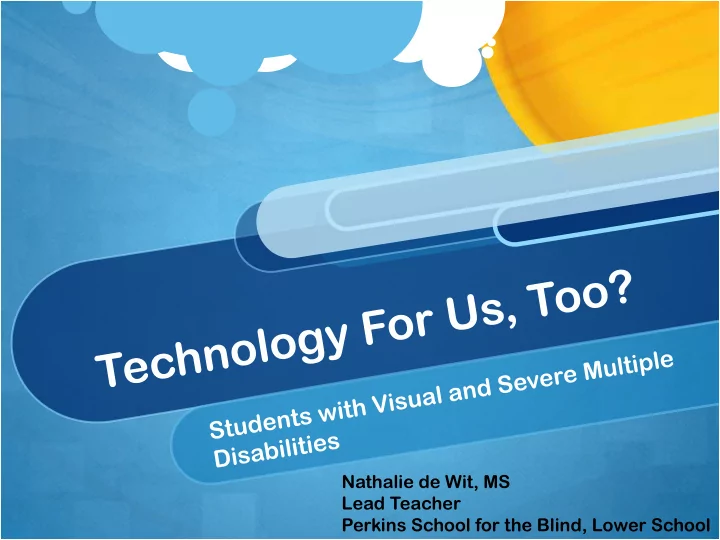
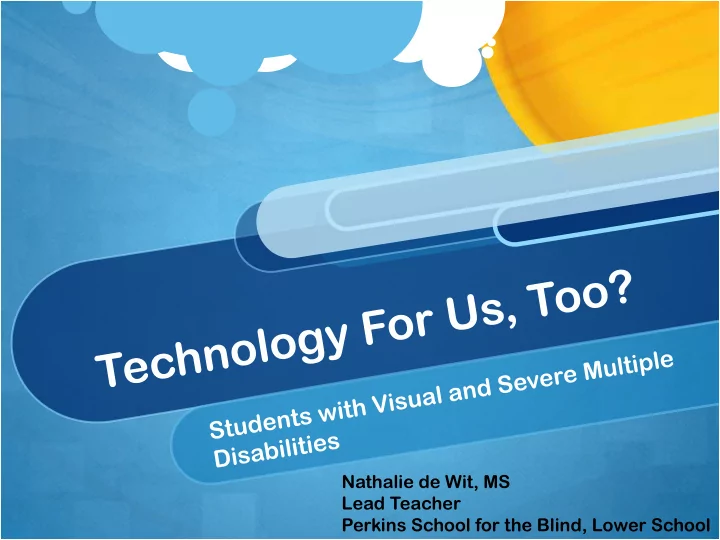
Nathalie de Wit, MS Lead Teacher Perkins School for the Blind, Lower School
Overview Multiple types of Assistive Technology to access adapted curriculum Multiple types of Assistive Technology to communicate Two Polls Job Title What AT are you already using? 2
Who is Here? 3
What AT do you use? 4
Talking Tactile Tablet (TTT) by: Touch Graphics 5
Tactile and Picture Symbols 6
iPad Apps Cause e and Effect ct Apps: s: Lite terac acy y Apps: s: Sensory Sound Box Learning A-Z Five Little Aliens Starfall Apps Five Little Rock Stars WordWorld Big Bang Pictures Dora ABC Letters Sound shaker Terrific Duck Peekaboo barn Super Why Talking Carl Dr. Seuss Books Soundbox Nemo Puzzle Book Read to Learn Swit itch h Accessib sible Apps: s: Auntie Maggie’s Recipe - by Inclusive Technology Smarty Pants - by Inclusive Technology Communication: Peeping Musicians - by Inclusive Technology Sounding Board Five Little Aliens - by Inclusive Technology Tap Speak Sequence Sounding Board – Communication App by Ablenet Answers HD Read to Learn – by Attainment Choice Works Go Talk Now 7
8
Websites and Computer Programs Websites: MoreStarfall.com pbs.org Splat Symphony Computer Programs Youtube.com Big Bang – by Inclusive Technology (IT) helpkidzlearn.com Big Bang Pictures – (IT) raz-kids.com Choose It – (IT) Priorewoods.com Switch Scanning Skills – (IT) mightybook.com Abracadabra starfall.com Switch Basics Boardmaker with Speaking Dynamically Pro 9
Switches 10 10
Student Using a Switch to Access a Talking Book Use a switch interface with a switch attached. Hover the mouse over the arrow that turns the page; the switch will turn the page 11 11
Digital Book Player 12 12
Two Switches And Communication Boards Using Switch Scanning Skills Computer Software by Inclusive Technology Gooshy switch in scanning position Jelly switch in choice position In the switch interface Gooshy is in the Space position, Jelly switch is in Enter position 13 13
Student Using Two Switches In Switch Scanning Skills 14 14
Basic Choices using AT 15 15
Basic Choices using AT 15 15
Basic Choices using AT 15 15
Basic Choices using AT 15 15
Basic Choices using AT 15 15
Basic Choices using AT 15 15
Basic Choices using AT 15 15
Basic Choices using AT 15 15
Basic Choices using AT 15 15
Using two switches to access curriculum Basic Choices: Communicating Basic Needs No longer limited to yes/no Can explain student needs a break questions Hunger/thirsty Can answer multiple choice questions Preferred activity Answering WH – Questions Organization The WH-Questions can be built within the communication boards Boards can be used to talk about the student’s calendar or about Social Interactions their day Creating Conversation starters Step by step directions for cooking activity 16 16
Examples of multiple choice answers I played with clay today. Clay What did you do in I painted today. Paint Art today? Sand I used sand art today. 19 19
Social Interactions 26 26
Examples of Daily Schedule Monday Tuesday Wednesday Thursday Monday “Today “Today is “Today “Today “Today Is Monday” Is Tuesday” Wednesday” Is Thursday” Is Friday” Monday Wednesday Thursday Tuesday Friday Song Song Song Song Song
Choices 18 18
Student Using Two Switches in Boardmaker 20 20
Sharing Ideas Contact information: Nathalie de Wit Nathalie.deWit@perkins.org 617-972-7455 21 21
Recommend
More recommend