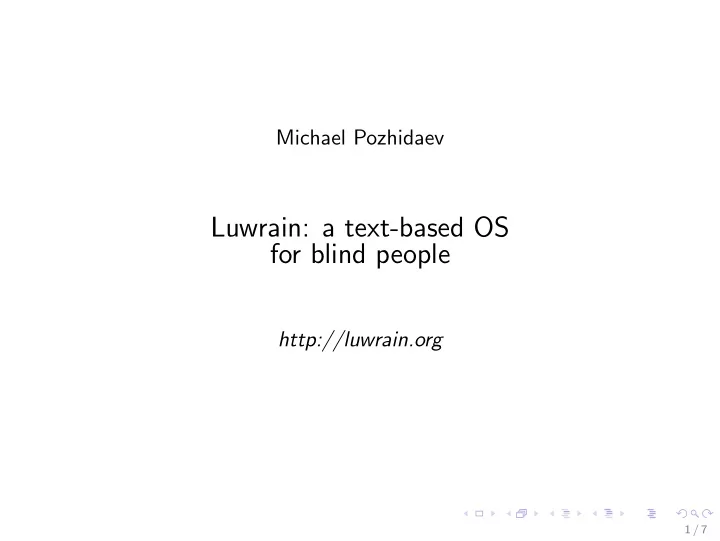
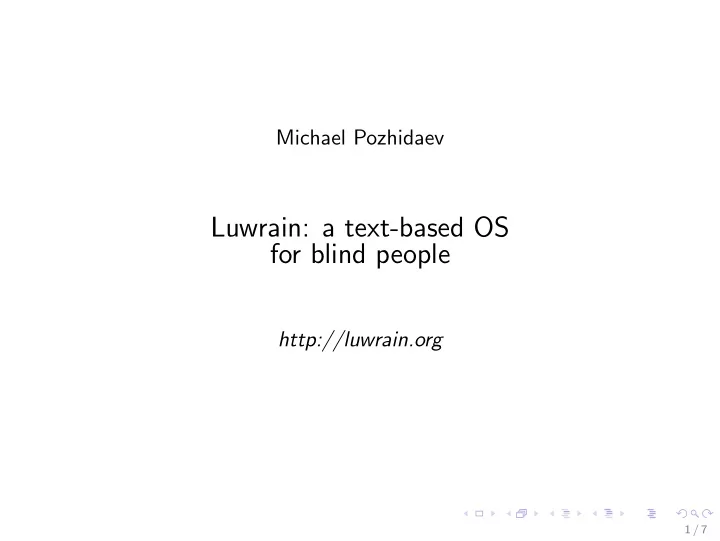
Michael Pozhidaev Luwrain: a text-based OS for blind people http://luwrain.org 1 / 7
Nature of work Luwrain developing process implies three types of work: 1. Research of new text-based approach to interaction with PC’s for blind people instead of accessible GUI 2. Preparing the Java -based implementation of the conclusions made during the research phase 3. Wrapping the prepared environment as a bootable and installable ISO-image based on the Linux kernel 2 / 7
Luwrain use cases You may think of Luwrain in three different ways: ◮ Operating system : a stand-alone OS for desktops and laptops with additional browser (likely Chromium with ChromeVox ) ◮ Desktop : an accessible environment and standard applications for launch on OS already installed on the machine (Microsoft Windows or anything else what supports Java) ◮ Toolkit : a toolkit on Java suitable for any vendor who may want to provide easily accessible and understandable application for blind people. Creating will not take a lot of resources and the result will be available on any platform with Java as well as on Luwrain stand-alone OS 3 / 7
Text-based environment fundamentals ◮ The rule number one is a simplicity . The interface must be evident and comfortable for any category of users including seniors ◮ Inspired by Emacspeak ◮ Entire screen is divided onto the rectangular tiles filled only with text data drawn using a monospased font ◮ Text font and color can be easily adjusted in system-wide manner to suit particular user needs ◮ The standard controls are prepared: lists, edits, menus, forms, trees etc ◮ None of the controls imply any essential visual data 4 / 7
Luwrain core 1. Applications (add-on’s) support : user can install new applications and launch any number of them with easy way to switch between each other 2. The design based on events processing : it is easy to create custom handlers and new custom controls 3. Popup windows support : the application can show dialog window as a single method call 4. Multithreading support : the application can safely initiate required number of execution threads with real-time reflecting their progress on screen and through speech 5 / 7
Project status ◮ Luwrain is passing through the phase of project infrastructure setup ◮ Very preliminary prototypes were published on March 1st ◮ Main development efforts are applied to the environment core ◮ Luwrain very needs support of the organizations of any kind 6 / 7
Thank you! E-mail: msp@altlinux.org 7 / 7
Recommend
More recommend