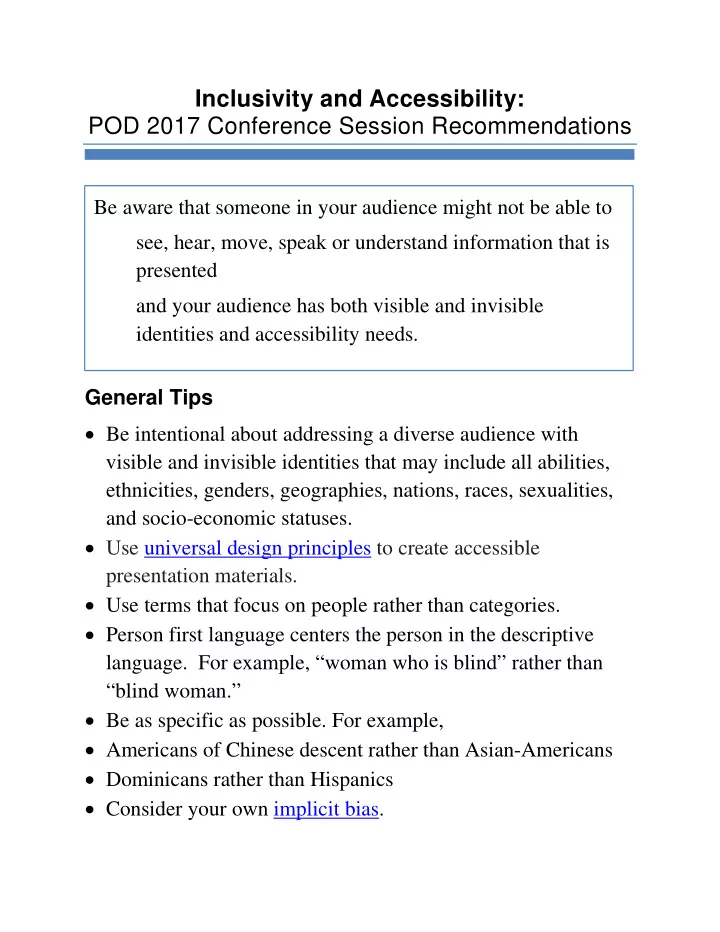
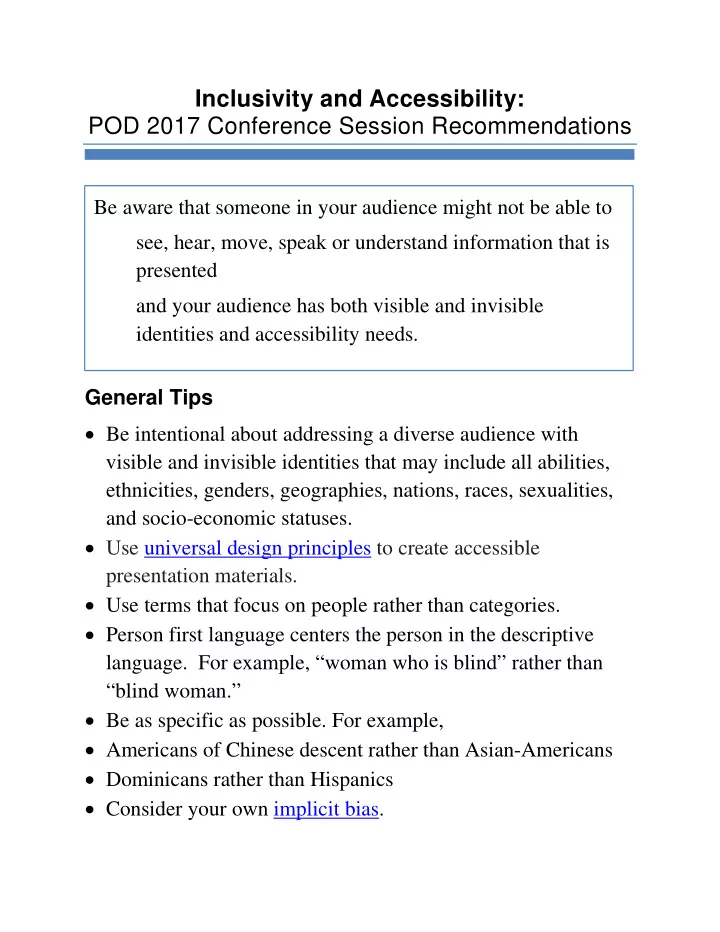
Inclusivity and Accessibility: POD 2017 Conference Session Recommendations Be aware that someone in your audience might not be able to see, hear, move, speak or understand information that is presented and your audience has both visible and invisible identities and accessibility needs. General Tips • Be intentional about addressing a diverse audience with visible and invisible identities that may include all abilities, ethnicities, genders, geographies, nations, races, sexualities, and socio-economic statuses. • Use universal design principles to create accessible presentation materials. • Use terms that focus on people rather than categories. • Person first language centers the person in the descriptive language. For example, “woman who is blind” rather than “blind woman.” • Be as specific as possible. For example, • Americans of Chinese descent rather than Asian-Americans • Dominicans rather than Hispanics • Consider your own implicit bias.
**Inclusive language is constantly evolving and context- dependent. • There may be reasons that you use language that would otherwise be ill-advised. If this is the case, be transparent and provide context for your terminology. • If you are unsure about language or presentation strategies – ask someone or look it up. See the linked resources at the bottom of this guide for a start. Culturally and Linguistically Competent Presentations • Provide examples that reflect diverse cultural perspectives and backgrounds. • Make sure that statistics, demographic data or trends presented are diverse-conscious. This means being transparent about who is and who is not included as well as the potential implications of that. Include information about racially, ethnically, and linguistically diverse groups when appropriate. • To the extent possible include images, graphics and visual aids that incorporate people with disabilities and culturally and ethnically diverse groups. • Indicate whether the resources highlighted in your presentation are available in different languages. • Avoid using culturally specific idioms that may exclude some audience members.
PowerPoint Presentations Download this PowerPoint presentation from the American Public Health Association. It is an informative guide and good PPT template. In addition to the helpful information found in the above PPT guide and template please consider the following: When graphics are used, include a detailed explanation of the meaning of that charts or graphic in a descriptive text-only slide included immediately after the graphic slide. Note that the meaning of the graphic is needed, not a description. For example: o Instead of, "Chart with blue and red bars." o Use the following: "Data from this chart illustrates that people with disabilities report spending more time in the emergency room than people without disabilities." Handouts Individuals who experience blindness or low vision may not be able to read standard sized print on handouts. Many of these guidelines improve computer-assisted reading. Bring enough handouts with the following formats to allow full participation in the session. • Use 18-point font for all text, including body text, footers, page numbers, references, disclaimers, and labels on charts and graphs. Larger fonts may be used for headings. Individual users may request fonts larger than 18-point as an accommodation.
• Use a bold serif font (such as Times New Roman) for body text and a bold simple sans-serif font (such as Arial) for headings and other information that is set apart from body text. Do not use compressed fonts. Make lines heavy/thick in charts and graphs. • Do not use small caps, italics, or all caps for text. Use initial caps and lower case for titles and text. • Use underlining for emphasis instead of italics. • Left justify all paragraphs; do not use columns • Use one-inch margins on all sides • For line spacing, use at least 1.5; double space when possible • Unless a visual element requires landscape orientation, use letter orientation • Delete decorative graphics that do not contribute to meaning. • Print on one side, 8.5" by 11" paper, stapled at the top left Spoken/Audio Presentations Prepare for individuals who may experience blind/low vision, or deaf/hard of hearing. Consider how these potential audience members can follow your presentation. • Provide sign language interpreters a copy of your presentation before you begin. • When presenting, describe slides and graphics briefly. For example: "This slide covers these three key points..." "This graph illustrates these key points."
• Unless you indicate what "this" means, avoid demonstrative pronouns such as "this, that, these, and those". For example: "This map shows..., These results indicate..." rather than "This shows..." People with vision issues won't know what "this" is. • Speak directly into the microphone, when available, and encourage participants to use the microphone as well. Do not cover your mouth when speaking. • Speak clearly at a moderate pace. This promotes understanding in the audience and allows sign language interpreters or CART transcribers time to translate. • When taking questions, repeat them for the entire group before answering. • For presentations that include video, ensure the video has been captioned. Posters • Keep sharp objects, such as scissors, tacks and push pins off the floor. They can damage tires. • Bring a CD or flash drive file of your poster in text or descriptive PowerPoint format for attendees who experience blindness or low vision. • Offer to describe your poster to attendees who experience blindness or low vision. • If prepared with a laptop, you can use voice output software or prepare a brief description of your poster for listeners who experience blindness or low vision.
• Consider modifications for your poster font and layout to make it accessible to attendees who experience blindness or low vision. Read "Guidelines for Creating Accessible Printed Posters" for information on various modification techniques. • If your poster includes video, make captions available. Additional Resources: There are wonderful resources at many Centers for Teaching and Learning – perhaps even at your own institution. Here are a couple: Diversity & Inclusive Teaching, Vanderbilt University, Center for Teaching Inclusive Teaching Strategies and Universal Design, Cornell University, Center for Teaching Excellence Guidelines adapted from the following sources: Association of University Centers on Disability (AUCD), http://www.aucd.org/ Hamilton College Writing Center “Language of Difference,” http://www.hamilton.edu This is an evolving document compiled by POD Diversity Committee members Tricia Elam Walker (2014), Jennifer Stanton (2015, 2016), and Riley Caldwell-O’Keefe (2017)
Recommend
More recommend