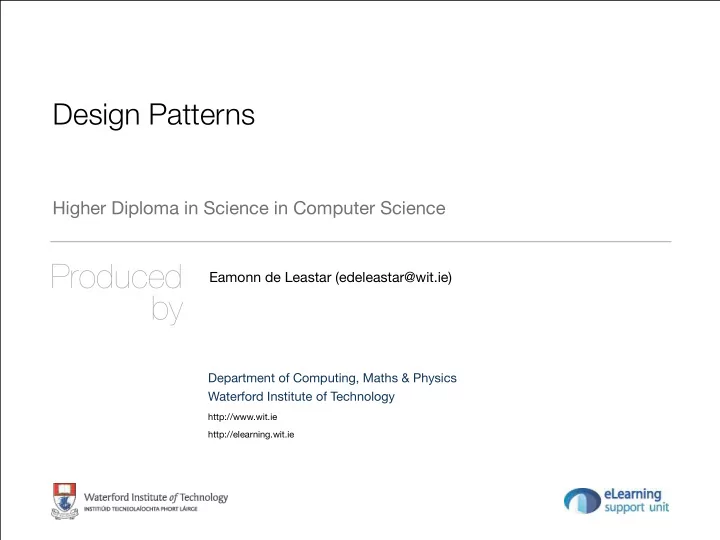
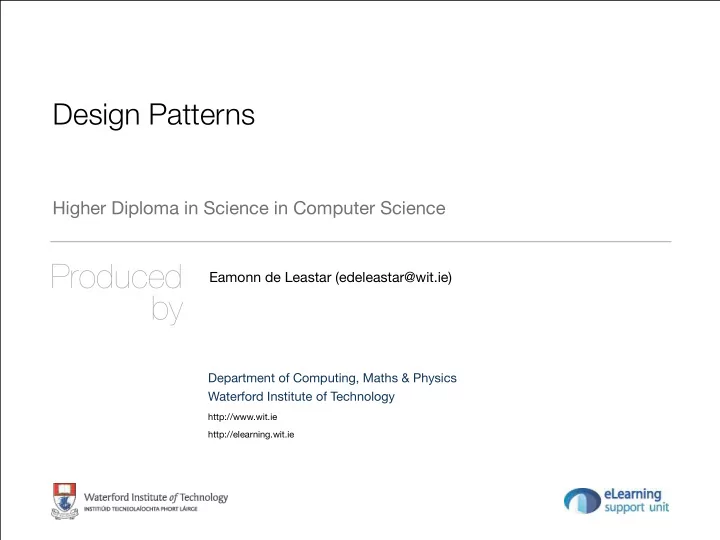
Design Patterns Higher Diploma in Science in Computer Science Produced Eamonn de Leastar (edeleastar@wit.ie) by � Department of Computing, Maths & Physics Waterford Institute of Technology http://www.wit.ie http://elearning.wit.ie
Web Presentation & Session Patterns
Web Presentation Patterns • Clear advantages: • no client software to install, a common UI approach, and easy universal access. • However, intimate knowledge of HTTP now seen as important. Previous attempt to ‘abstract away’ HTTP to lower layers have incurred excessive complexity costs • Modern web framework fully expose HTTP , and assume developers are comfortable with the primary mechanisms
Web Presentation Patterns • Model View Controller • Page Controller • Front Controller • Template View
Splits user interface interaction into three distinct roles. Mode View Controller • Controller Model View Controller (MVC) is one of the most quoted (and most misquoted) patterns around. • It started as a framework developed by Trygve Reenskaug for the Smalltalk platform in the late 1970s. • Since then it has played an influential role in most UI frameworks and in the thinking about UI design.
MVC in pacemaker-service • Routes define acceptable URLs and map them to Actions • Actions interact with Domain logic and Render.. • Views, which are served to the browser
Renders information into HTML by embedding markers in an HTML Template View page. • Compose a Dynamic Web page as you do a static page but • put in markers that can be resolved into calls to gather dynamic information. • Since the static part of the page acts as a template for the particular response
pacemaker-service Template Method @() � public class Accounts extends Controller @main("Welcome to Pacemaker") { { @welcome_menu() //... public static Result login() <section class="ui raised segment"> { <div class="ui grid"> return ok(accounts_login.render()); <aside class="ui six wide column"> } <img src="@routes.Assets.at("images/pacemaker.jpg")" class="ui medium image"> } </aside> <div class="ui ten wide column fluid form"> <div class="ui stacked segment"> <form action="/authenticate" method="POST"> <h3 class="ui header">Log-in</h3> <div class="field"> • Templates in Play are <label>Email</label> <input placeholder="Email" type="text" name="email"> compiled as scala </div> <div class="field"> functions <label>Password</label> <input type="password" name="password"> </div> <button class="ui blue submit button">Login</button> • Compile time check + </form> </div> potential efficiency </div> </div> benefits </section> }
Sessions • Client Session State • Stores session state on the client. • Server Session State • Keeps the session state on a server system in a serialized form • Database Session State • Stores session data as committed data in the database.
Play : Sessions and Flash Scopes • If you have to keep data across multiple HTTP requests, you can save them in the Session or Flash scopes. • Data stored in the Session are available during the whole user Session, • Data stored in the Flash scope are available to the next request only. • Session and Flash data are not stored by the server but are added to each subsequent HTTP request, using the cookie mechanism. • This means that the data size is very limited (up to 4 KB) and that you can only store string values. • Cookie values are signed with a secret key so the client can’t modify the cookie data. • The Session is not intended to be used as a cache. If you need to cache some data related to a specific Session, you can use the Play built-in cache mechanism and use store a unique ID in the user Session to keep them related to a specific user.
Session Object Encapsulates Session mechanisms public class Accounts extends Controller { • Use email as application specific public static Result logout() session id { session().clear(); return ok(welcome_main.render()); • On each request, retrieve this id } � to determine current user details public static Result authenticate() { Form<User> boundForm = loginForm.bindFromRequest(); if(loginForm.hasErrors()) { return badRequest(accounts_login.render()); public class Dashboard extends Controller } { else public static Result index() { { session("email", boundForm.get().email); String email = session().get("email"); return redirect(routes.Dashboard.index()); User user = User.findByEmail(email); } return ok(dashboard_main.render(user.activities)); } } } } # Secret key # ~~~~~ application.conf # The secret key is used to secure cryptographics functions. # If you deploy your application to several instances be sure to use the same key! application.secret=":qEJLP]R2D8prCCf9`@F4d1q_`URxLT3CmxucR7ued`rfspew?X?S_J;P;`VsZ^R"
Except where otherwise noted, this content is licensed under a Creative Commons Attribution-NonCommercial 3.0 License. � For more information, please see http:// creativecommons.org/licenses/by-nc/3.0/
Recommend
More recommend