Moses Philipp Koehn 3 March 2016 Philipp Koehn Machine Translation: Moses 3 March 2016
Who will do MT Research? 1 • If MT research requires the development of many resources – who will be able to do relevant research? – who will be able to deploy the technology? • A few big labs? • ... or a broad network of academic and commercial institutions? Philipp Koehn Machine Translation: Moses 3 March 2016
Moses 2 Open source machine translation toolkit Everybody can build a state of the art system Philipp Koehn Machine Translation: Moses 3 March 2016
Moses History 3 2002 Pharaoh decoder, precursor to Moses (phrase-based models) 2005 Moses started by Hieu Hoang and Philipp Koehn (factored models) 2006 JHU workshop extends Moses significantly 2006-2012 Funding by EU projects EuroMatrix, EuroMatrixPlus 2009 Tree-based models implemented in Moses 2012-2015 MosesCore project. Full-time staff to maintain and enhance Moses Philipp Koehn Machine Translation: Moses 3 March 2016
Information 4 • Web site: http://www.statmt.org/moses/ • Github repository: https://github.com/moses-smt/mosesdecoder/ • Main user mailing list: moses-support@mit.edu – 1034 subscribers (March 2015) – several emails per day Philipp Koehn Machine Translation: Moses 3 March 2016
Academic Use 5 Philipp Koehn Machine Translation: Moses 3 March 2016
Commercial Use 6 • Widely used by companies for internal use or basis for commercial MT offerings For this Moses MT market report we idenfified 22 of the 64 MT operators as Moses-based and we estimate the market share of these operators to be about $45 million or about 20% of the entire MT solutions market. (Moses MT Market Report, 2015) Philipp Koehn Machine Translation: Moses 3 March 2016
Quality 7 • Recent evaluation campaign on news translation • Moses system better than Google Translate – English–Czech (2014) – French–English (2013, 2014) – Czech–English (2013) – Spanish–English (2013) • Moses system as good as Google Translate – English–German (2014) – English–French (2013) • Google Translate is trained on more data • In 2013, Moses systems used very large English language model Philipp Koehn Machine Translation: Moses 3 March 2016
Developers 8 • Formally in charge: Philipp Koehn • Keeps ship afloat: Hieu Hoang • Mostly academics – researcher implements a new idea – it works → research paper – it is useful → merge with main branch, make user friendly, document • Some commercial users – more memory and time efficient implementations – handling of specific text formats (e.g., XML markup) Philipp Koehn Machine Translation: Moses 3 March 2016
9 build a system Philipp Koehn Machine Translation: Moses 3 March 2016
Ingredients 10 • Install the software – runs on Linux and MacOS – installation instructions http://www.statmt.org/moses/?n=Development.GetStarted • Get some data – OPUS (various languages, various corpora) http://opus.lingfil.uu.se/ – WMT data (focused on news, defined test sets) http://www.statmt.org/wmt15/translation-task.html – Microtopia , Chinese–X corpus extracted from Twitter and Sina Weibo http://www.cs.cmu.edu/ ∼ lingwang/microtopia/ – Asian Scientific Paper Excerpt Corpus (Japanese–English and Chinese) http://lotus.kuee.kyoto-u.ac.jp/ASPEC/ – LDC has large Arabic–English and Chinese–English corpora Philipp Koehn Machine Translation: Moses 3 March 2016
Steps 11 Philipp Koehn Machine Translation: Moses 3 March 2016
Basic Text Processing 12 • Tokenization The bus arrives in Baltimore . • Handling case – lowercasing / recasing the bus arrives in baltimore . – truecasing / de-truecasing the bus arrives in Baltimore . • Other pre-processing, such as – compound splitting – annotation with POS tags, word classes – morphological analysis – syntactic parsing Philipp Koehn Machine Translation: Moses 3 March 2016
Major Training Steps 13 • Word alignment • Phrase table building • Language model training • Other component models – reordering model – operation sequence model • Organize specification into configuration file Philipp Koehn Machine Translation: Moses 3 March 2016
Tuning and Testing 14 • Parameter tuning – prepare input and reference translation – use methods such as MERT to optimize weights – insert weights into configuration file • Testing – prepare input and reference translation – translate input with decoder – compute metric scores (e.g., BLEU) with respect to reference Philipp Koehn Machine Translation: Moses 3 March 2016
15 experiment.perl Philipp Koehn Machine Translation: Moses 3 March 2016
Experimentation 16 • Build baseline system • Try out – a newly implemented feature – variation of configuration – use of different training data • Build new system • Compare results • Repeat Philipp Koehn Machine Translation: Moses 3 March 2016
Motivation 17 • Avoid typing many commands on command line • Steps from previous runs could be re-used • Important to have a record of how a system was built • Need to communicate system setup to fellow researchers Philipp Koehn Machine Translation: Moses 3 March 2016
Experiment Management System 18 • Configuration in one file • Automatic re-use of results of steps from prior runs • Runs steps in parallel when possible • Can submit steps as jobs to GridEngine clusters • Detects step failure • Provides web based interface with analysis Philipp Koehn Machine Translation: Moses 3 March 2016
Web-Based Interface 19 Philipp Koehn Machine Translation: Moses 3 March 2016
Analysis 20 Philipp Koehn Machine Translation: Moses 3 March 2016
Quick Start 21 • Create a directory for your experiment • Copy example configuration file config.toy • Edit paths to point to your Moses installation • Edit paths to your training / tuning / test data • Run experiment.perl -config config.toy Philipp Koehn Machine Translation: Moses 3 March 2016
Automatically Generated Execution Graph 22 Philipp Koehn Machine Translation: Moses 3 March 2016
Configuration File 23 ################################################ ### CONFIGURATION FILE FOR AN SMT EXPERIMENT ### ################################################ [GENERAL] ### directory in which experiment is run # working-dir = /home/pkoehn/experiment # specification of the language pair input-extension = fr output-extension = en pair-extension = fr-en ### directories that contain tools and data # # moses moses-src-dir = /home/pkoehn/moses # # moses binaries moses-bin-dir = $moses-src-dir/bin # # moses scripts moses-script-dir = $moses-src-dir/scripts # # directory where GIZA++/MGIZA programs resides external-bin-dir = /Users/hieuhoang/workspace/bin/training-tools # Philipp Koehn Machine Translation: Moses 3 March 2016
Specifiying a Parallel Corpus 24 [CORPUS] ### long sentences are filtered out, since they slow down GIZA++ # and are a less reliable source of data. set here the maximum # length of a sentence # max-sentence-length = 80 [CORPUS:toy] ### command to run to get raw corpus files # # get-corpus-script = ### raw corpus files (untokenized, but sentence aligned) # raw-stem = $toy-data/nc-5k ### tokenized corpus files (may contain long sentences) # #tokenized-stem = ### if sentence filtering should be skipped, # point to the clean training data # #clean-stem = ### if corpus preparation should be skipped, # point to the prepared training data # #lowercased-stem = Philipp Koehn Machine Translation: Moses 3 March 2016
Execution Logic 25 • Very similar to Makefile – need to build final report – ... which requires metric scores – ... which require decoder output – ... which require a tuned system – ... which require a system – ... which require training data • Files can be specified at any point – already have a tokenized corpus → no need to tokenize – already have a system → no need to train it – already have tuning weights → no need to tune • If you build your own component (e.g., word aligner) – run it outside the EMS framework, point to result – integrate it into the EMS Philipp Koehn Machine Translation: Moses 3 March 2016
Execution of Step 26 • For each step, commands are wrapped into a shell script % ls steps/1/LM_toy_tokenize.1* | cat steps/1/LM_toy_tokenize.1 steps/1/LM_toy_tokenize.1.DONE steps/1/LM_toy_tokenize.1.INFO steps/1/LM_toy_tokenize.1.STDERR steps/1/LM_toy_tokenize.1.STDERR.digest steps/1/LM_toy_tokenize.1.STDOUT • STDERR and STDERR are recorded • INFO contains specification information for re-use check • DONE flags finished execution • STDERR.digest should be empty, otherwise a failure was detected Philipp Koehn Machine Translation: Moses 3 March 2016
Execution Plan 27 • Execution plan follows structure defined in experiment.meta get-corpus in: get-corpus-script out: raw-corpus default-name: lm/txt template: IN > OUT tokenize in: raw-corpus out: tokenized-corpus default-name: lm/tok pass-unless: output-tokenizer template: $output-tokenizer < IN > OUT parallelizable: yes • in and out link steps • default-name specifies name of output file • template defines how command is built (not always possible) • pass-unless and similar indicate optional and alternative steps Philipp Koehn Machine Translation: Moses 3 March 2016
Recommend
More recommend