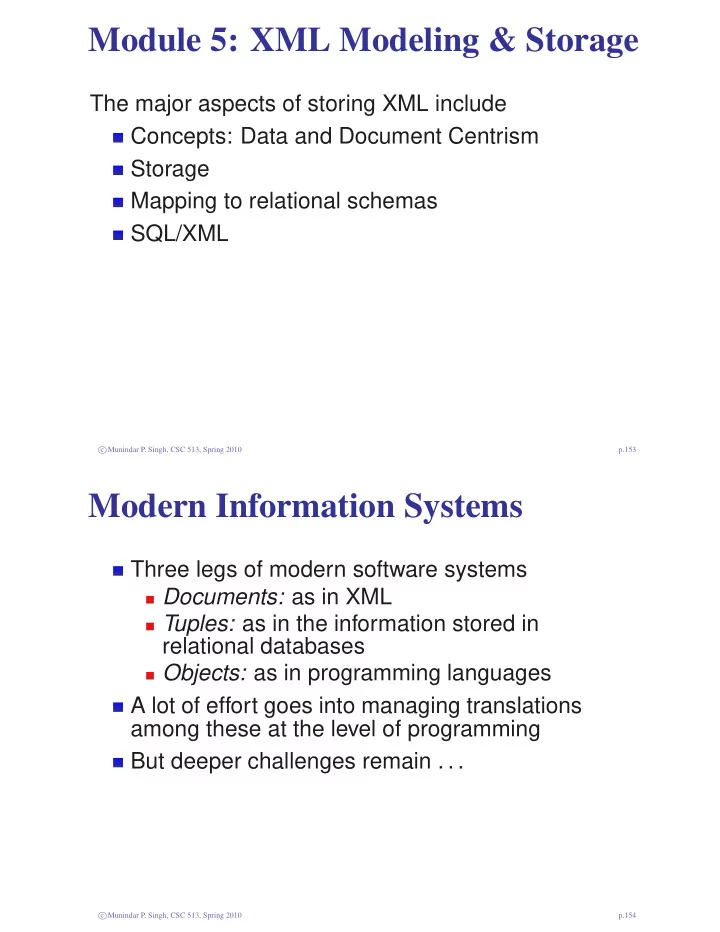
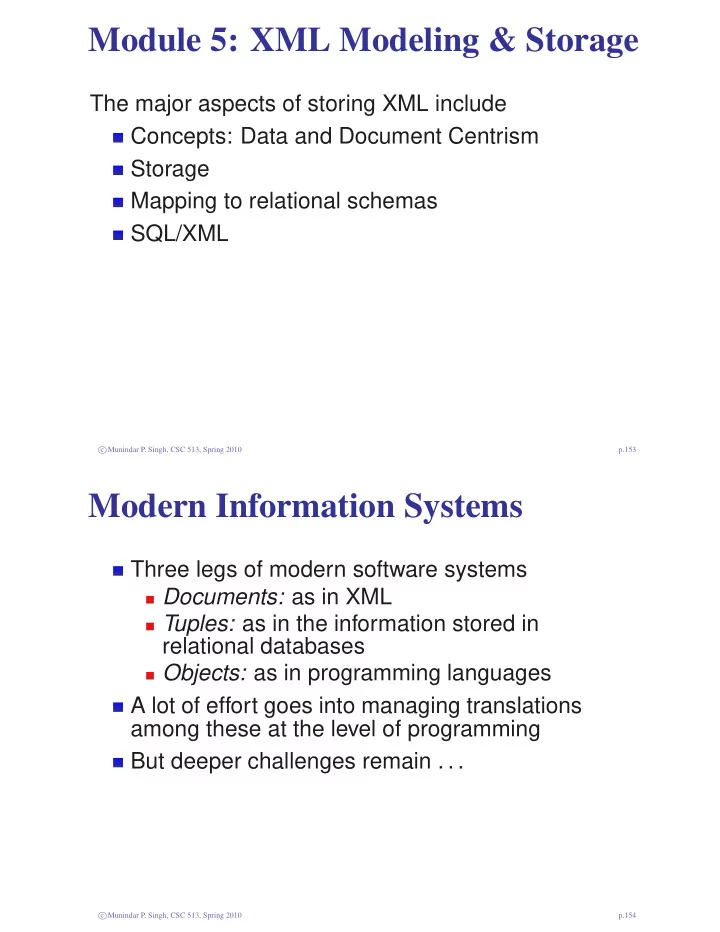
Module 5: XML Modeling & Storage The major aspects of storing XML include Concepts: Data and Document Centrism Storage Mapping to relational schemas SQL/XML c � Munindar P. Singh, CSC 513, Spring 2010 p.153 Modern Information Systems Three legs of modern software systems Documents: as in XML Tuples: as in the information stored in relational databases Objects: as in programming languages A lot of effort goes into managing translations among these at the level of programming But deeper challenges remain . . . c � Munindar P. Singh, CSC 513, Spring 2010 p.154
Data-Centric View: 1 < r e l a t i o n name= ’ Student ’ > <tuple ><attr1 >V11</ attr1 > . . . <attrn >V1n</ attrn > 5 </ tuple > . . . </ r e l a t i o n > Extract and store via mapping to DB model Regular, homogeneous structure c � Munindar P. Singh, CSC 513, Spring 2010 p.155 Data-Centric View: 2 Ideally, no mixed content: an element contains text or subelements, not both Any mixed content would be templatic, i.e., Generated from a database via suitable transformations Generated via a form that a user or an application fills out Order among siblings likely irrelevant (as is order among relational columns) Expensive if documents are repeatedly parsed and instantiated c � Munindar P. Singh, CSC 513, Spring 2010 p.156
Document-Centric View Irregular: doesn’t map well to a relation Heterogeneous data Depending on entire doc for application-specific meaning c � Munindar P. Singh, CSC 513, Spring 2010 p.157 Data- vs Document-Centric Views Data-centric: data is the main thing XML simply renders the data for transport Store as data Convert to/from XML as needed The structure is important Document-centric: documents are the main thing Documents are complex (e.g., design documents) and irregular Store documents wherever Use DBMS where it facilitates performing important searches c � Munindar P. Singh, CSC 513, Spring 2010 p.158
Storing Documents in Databases Use character large objects (CLOBs) within DB: searchable only as text Store paths to external files containing docs Simple, but no support for integrity Use some structured elements for easy search as well as unstructured clobs or files Heterogeneity complicates mappings to typed OO programming languages Storing documents in their entirety may sometimes be necessary for external reasons, such as regulatory compliance c � Munindar P. Singh, CSC 513, Spring 2010 p.159 Database Features Storage: schema definition language Querying: query language Transactions: concurrency Recovery c � Munindar P. Singh, CSC 513, Spring 2010 p.160
Potential DBMS Types for XML: 1 Object-oriented Nice structure Intellectual basis of many XML concepts, including schema representations and path expressions Not highly popular in standalone products Relational Limited structuring ability (1NF: each cell is atomic) Extremely popular Well optimized for flat queries c � Munindar P. Singh, CSC 513, Spring 2010 p.161 Potential DBMS Types for XML: 2 Object relational: hybrids of above Not highly popular in standalone products Custom XML stores or native XML databases Emerging ideas: may lack core database features (e.g., recovery, . . . ) Enable fancier content management systems Leading open source products: Apache Xindice (server; XPath) Berkeley DB XML (libraries; XQuery) c � Munindar P. Singh, CSC 513, Spring 2010 p.162
Quick Look at SQL Structured Query Language Data Definition Language: CREATE TABLE Data Manipulation Language: SELECT, INSERT, DELETE, UPDATE Basic paradigm for SELECT SELECT t1 . column − 1, t1 . column − 2 . . . tm . column − n FROM table − 1 t1 , table − m tm 3 WHERE t1 . column − 3=t4 . column − 4 AND . . . c � Munindar P. Singh, CSC 513, Spring 2010 p.163 SQL 2003 Standardized by ANSI/ISO; next version after SQL 1999 Includes SQL/XML: SQL extensions for XML (other aspects of SQL 2003 are not relevant here) Distinct from Microsoft’s SQLXML SQL/XML is included in products By DBMS vendors, sometimes with different low-level details (MINUS versus EXCEPT) DBMS-independent products c � Munindar P. Singh, CSC 513, Spring 2010 p.164
XML Type in SQL/XML A specialized data type for XML content; distinct from text Usable wherever an SQL data type is allowed: type of column, variable, tuple cell, and so on . . . Value rooted on the XML Root information item (described next) c � Munindar P. Singh, CSC 513, Spring 2010 p.165 XML Root Information Item: 1 Based on the XML InfoSet document information item, this can be an XML root (as in SQL/XML) XML element XML attribute XML parsed character data (text; aka PCDATA) XML namespace declaration XML processing instruction XML comment And some more possibilities from the InfoSet . . . c � Munindar P. Singh, CSC 513, Spring 2010 p.166
XML Root Information Item: 2 Unlike the XML InfoSet root (which allows exactly one child element), this allows zero or more children Partial results need not be documents IS DOCUMENT: a predicate that checks if the argument XML value has a single root An XML value can be NULL, as usual for SQL An XML root item, including whatever it includes c � Munindar P. Singh, CSC 513, Spring 2010 p.167 SQL/XML Builtin Operators xmlparse(): maps a string (char, varchar, clob) to a value of type XML (stripping whitespace by default) xmlserialize(): maps a value of type XML to a string xmlconcat(): combines values into a forest xmlroot(): create or modify the root node of an XML value c � Munindar P. Singh, CSC 513, Spring 2010 p.168
SQL/XML Publishing Functions: 1 These are templates that go into a SELECT query; all with names that begin “xml” xmlelement(name ’Song’, · ) Needs a value: an SQL column or expression or an attribute or an element Yields a value (an element) Can be nested, of course xmlattributes(column [AS cname], column [AS cname],. . . ) Creates XML attributes from the columns Inserts into the surrounding XML element c � Munindar P. Singh, CSC 513, Spring 2010 p.169 SQL/XML Publishing Functions: 2 xmlforest() Creates XML elements from columns Analogous to a node-set in XPath Must be placed within an element; otherwise not well-formed XML xmlagg(): combines a collection of rows, each with a single XML value into a single forest xmlnamespaces() xmlcomment(): comment xmlpi(): processing instruction c � Munindar P. Singh, CSC 513, Spring 2010 p.170
SQL/XML Example: 1 SELECT xmlelement (Name ’ Sgr ’ , 2 x m l a t t r i b u t e s ( z . sgrId AS student − ID ) , z . sgrName ) FROM Singer z WHERE . . . yields something like <Sgr student − ID = ’s1 ’ > Eagles </Sgr> c � Munindar P. Singh, CSC 513, Spring 2010 p.171 SQL/XML Example: 2 SELECT xmlelement (Name ’ Sgr ’ , 2 x m l a t t r i b u t e s ( z . sgrId AS student − ID ) , z . sgrName , xmlelement (Name ’Song ’ , ’ Hotel ’ ) ) FROM Singer z WHERE . . . yields something like <Sgr student − ID = ’s1 ’ > Eagles <Song>Hotel </Song> 4 </Sgr> c � Munindar P. Singh, CSC 513, Spring 2010 p.172
SQL/XML Mapping Rules A number of low-level matters, which are conceptually trivial but complicate combining SQL and XML effectively; captured as mapping rules Lexical encodings in names and content Mapping datatypes in each direction, e.g., SQL date and XML Schema date Mapping SQL tables, schemas, catalogs to and from XML c � Munindar P. Singh, CSC 513, Spring 2010 p.173 Tool Support for SQL 2003 Oracle 10g, IBM DB2, Sybase support it Apparently, Microsoft doesn’t or won’t [not sure] Oracle 9i release 2 supports similar constructs, but in proprietary syntax c � Munindar P. Singh, CSC 513, Spring 2010 p.174
Oracle 9i SQL/XML: 1 1 CREATE TABLE singer ( sgrId VARCHAR2(9) NOT NULL, sgrName VARCHAR2(15) NOT NULL, sgrInfo SYS.XMLTYPE NULL, CONSTRAINT singer_key PRIMARY KEY ( sgrId ) ) ; c � Munindar P. Singh, CSC 513, Spring 2010 p.175 Oracle 9i SQL/XML: 2 INSERT INTO singer VALUES ( ’ Sgr − 01’, ’ Eagles ’ , SYS.XMLTYPE. createXML( ’ < genre>rock </ genre > ’ ) ) ; INSERT INTO singer VALUES ( ’ Sgr − 04’, ’ Beatles ’ , 5 SYS.XMLTYPE. createXML ( ’ < t r i v i a ><convictions >freedom </ convictions > <genre>rock </ genre ></ t r i v i a > ’ ) ) ; SELECT z . sgrName , z . sgrInfo . extract ( ’ / genre / t e x t ( ) ’ ) 10 . getClobVal ( ) FROM singer z ; c � Munindar P. Singh, CSC 513, Spring 2010 p.176
Oracle 9i SQL/XML: 3 SELECT z . sgrName , z . sgrInfo . extract ( ’ / / genre / t e x t ( ) ’ ) . getClobVal ( ) FROM singer z 4 WHERE z . sgrInfo . extract ( ’ / / genre / t e x t ( ) ’ ) . getStringVal ( ) l i k e ’ r % ’; SELECT z . sgrName , z . sgrInfo . extract ( ’ / genre / t e x t ( ) ’ ) . getClobVal ( ) 9 FROM singer z WHERE z . sgrInfo . existsNode ( ’ / / genre ’ ) = 1; c � Munindar P. Singh, CSC 513, Spring 2010 p.177 Oracle 9i SQL/XML: 4 SELECT SYS_XMLAGG(SYS_XMLGEN( z . sgrname ) , SYS.XMLGENFORMATTYPE. createformat ( ’ FooList ’ ) ) . getClobVal ( ) FROM singer z 5 WHERE z . sgrId IS NOT NULL GROUP BY z . sgrname ; c � Munindar P. Singh, CSC 513, Spring 2010 p.178
Recommend
More recommend