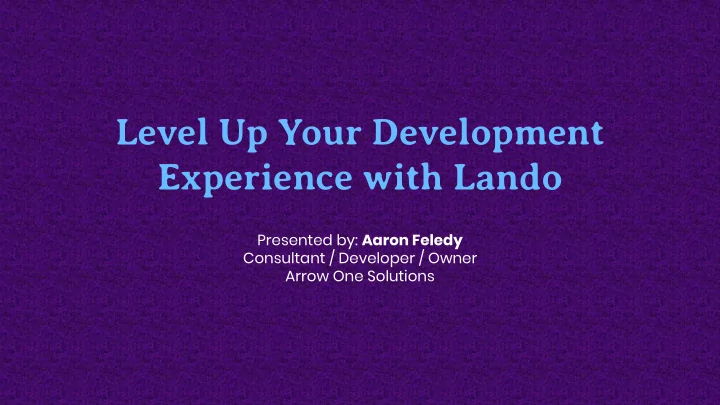
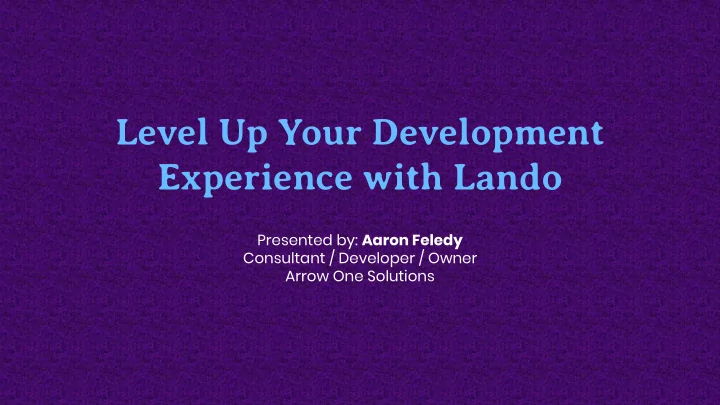
Level Up Your Development Experience with Lando Presented by: Aaron Feledy Consultant / Developer / Owner Arrow One Solutions
A short time ago in a galaxy really, really close….
In-House Development Servers
Native Solutions
Integrated Packages
Virtual Machines
Containers
What can Lando do? • Easily mimic production locally • Standardize development environments and tooling across OSX, Windows, and Linux • Integrates with hosting providers like Pantheon • Store your configuration in a single version-controlled file • Easily customize or extend tooling, deployment options and basically any other functionality
Recipes • Pre-configured start states • Drupal 6 • Laravel • Drupal 7 • MEAN • Drupal 8 • LAMP • Backdrop • LEMP • Joomla • WordPress • Pantheon
Base Languages • php • python • node • ruby • dotnet • go
Services • Pre-configured start states • Drupal 6 • Laravel • Drupal 7 • MEAN • Drupal 8 • LAMP • Backdrop • LEMP • Joomla • WordPress • Pantheon
.lando.yml name: drupaltest recipe: drupal8 drupal: true config: webroot: docroot php: '7.0' xdebug: true Example Config services: mailhog: type: mailhog database: type: mysql:5.7 proxy: phpmyadmin: - mail.drupaltest.lndo.site
Advanced Tooling .lando.yml name: lando-demo recipe: drupal8 node: type: node:8 tooling: install: description: Install Composer dependencies and copy assets into Drupal theme cmd: - appserver: cd /app/drupal/ && composer install - node: yarn --cwd /app/fractal install - node: yarn --cwd /app/fractal compile - appserver: rsync -av --delete /app/fractal/tmp/assets/ /app/drupal/docroot/themes/mytheme/assets/
Advanced Tooling .lando.yml tooling: db-reset: description: Reset the Drupal environment cmd: - database: cd /app && /helpers/sql-import.sh $(ls -t *.sql.zip -t *.sql.gz | head -n1) - appserver: cd /app/drupal && /app/drupal/vendor/bin/drush cache:rebuild - appserver: cd /app/drupal && /app/drupal/vendor/bin/drush updatedb --yes - appserver: cd /app/drupal && /app/drupal/vendor/bin/drush config:import --yes - appserver: cd /app/drupal && /app/drupal/vendor/bin/drush cache:rebuild - appserver: cd /app/drupal && /app/drupal/vendor/bin/drush user:login
Advanced Tooling .lando.yml tooling: deploy-drupal: description: Build and deploy the Drupal codebase to a specified environment. service: appserver cmd: cd /app/scripts && /app/scripts/deploy.sh options: env: passthrough: true interactive: type: input message: Which environment (dev, stg)? default: dev weight: 600
Decoupled .lando.yml name: decoupled recipe: drupal8 config: webroot: drupal/web drupal: true drush: path:/app/drupal/vendor/bin/drush proxy: nginx: - a1cms.lndo.site nodejs: - a1web.lndo.site:8000
Decoupled .lando.yml services: nodejs: type: node:9 overrides: services: ports: - 8000:8000 environment: GATSBY_WEBPACK_PUBLICPATH: "http://a1dev.lndo.site" globals: gatsby-cli: "latest"
Decoupled .lando.yml tooling: npm: service: nodejs node: service: nodejs gatsby: service: nodejs develop: service: nodejs description: Start Gatsby development server. cmd: - cd $LANDO_MOUNT/gatsby && gatsby develop --host 0.0.0.0
docs.devwithlando.io Documentation
Live Demo
Recommend
More recommend